Intro to Operating System.ppt
•Download as PPT, PDF•
0 likes•5 views
The operating system is the most important program that runs a computer and acts as its "brain". It allows other programs to run and manages the computer's hardware and software. In contrast, a computer virus is a malicious program that can delete or corrupt data and interfere with normal operation. Some signs of a virus infection include a computer running slowly, freezing frequently, or restarting unexpectedly. Users can prevent viruses by using antivirus software, backing up files, avoiding suspicious email attachments, and only downloading from trusted sources.
Report
Share
Report
Share
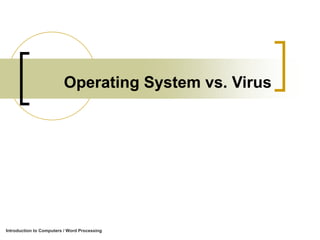
Recommended
Virus, Worms And Antivirus

The document discusses computer viruses and antivirus technologies. It begins with defining computer viruses and outlining their history. It then analyzes three common types of viruses: file infectors, macro viruses, and the "I LOVE YOU" virus. The document also describes how antivirus software detects and removes viruses and outlines best practices for preventing virus infections like regular backups and keeping antivirus definitions up to date.
Computer Virus And Antivirus-Sumon Chakraborty

The document summarizes computer viruses, how they work, common types of viruses, and antivirus technologies. It discusses how viruses infect systems by attaching to files or residing in memory. Common viruses mentioned include CIH, macro viruses, and I LOVE YOU. Methods of virus detection include using antivirus software to scan for signatures in memory and files. Cleaning involves stopping infected systems, recovering from backups, and reinstalling the operating system with updated antivirus software. Regular backups, antivirus use, and cautious email/download practices are recommended.
Virus and antivirus 

Viruses can infect computers and spread from one system to another. Antivirus software identifies and removes viruses, worms, and other malware. It also protects against future attacks. Antivirus programs scan files and compare them to virus definitions to identify infected files for removal or quarantine. They also work to prevent the spread of viruses by examining files during activities like email and removable media use. General precautions include regularly updating antivirus software and other programs, and scanning removable media for viruses before use.
Computer virus

Computer viruses have become widespread due to increased internet usage. A virus is a malicious computer program that can spread itself to other files and computers without permission. While some viruses only cause minor issues, others can severely damage systems by deleting files or rendering computers unusable. Viruses are typically spread by opening infected files from the internet or removable media. It is important to use antivirus software, avoid untrusted sources, and not open potentially risky file types in order to prevent virus infections.
Computer Virus.pptx

This document defines computer viruses and their characteristics. It discusses how viruses spread and the damage they can cause. Examples like Melissa and I Love You viruses are provided. The key differences between viruses and worms are outlined. Signs of virus infection and important prevention methods like using antivirus software and avoiding unknown programs are also summarized.
Web virus activity

This document provides instructions for a web-based activity on computer viruses. It defines viruses and lists two forms of electronic infection: email viruses that replicate by sending themselves to contacts, and worms that use security holes to spread. Code Red is described as the first worm to reside only in memory. Early viruses from the late 1980s spread on floppy disks between PCs and bulletin boards. Executable and boot sector viruses are now less threatening due to larger program sizes being distributed on CDs. The ILOVEYOU virus of 2000 spread as an email attachment that automatically sent itself to contacts and corrupted files. Protection methods include enabling macro protection and using antivirus software. Reasons for creating viruses include monetary schemes, learning/
Virus

A virus is a small piece of software that inserts copies of itself into other executable programs and code in order to spread. It piggybacks on real programs to execute. There are several types of viruses including boot sector viruses, which infect the boot sector and slow down or stop system operations, and macro viruses, which are associated with applications like Word and Excel and destroy data when an infected document is opened. It is important to take actions like updating anti-virus software weekly, having backups, and being cautious of unexpected email attachments to prevent virus infections.
Virus

A virus is a small piece of software that inserts copies of itself into other executable programs and code in order to spread. It piggybacks on real programs to execute. There are several types of viruses including boot sector viruses, which infect the boot sector and slow down or stop system operations, and macro viruses, which are associated with applications like Word and Excel and destroy data when an infected document is opened. It is important to take actions like updating anti-virus software weekly, having backups, and being cautious of unexpected email attachments to prevent virus infections.
Recommended
Virus, Worms And Antivirus

The document discusses computer viruses and antivirus technologies. It begins with defining computer viruses and outlining their history. It then analyzes three common types of viruses: file infectors, macro viruses, and the "I LOVE YOU" virus. The document also describes how antivirus software detects and removes viruses and outlines best practices for preventing virus infections like regular backups and keeping antivirus definitions up to date.
Computer Virus And Antivirus-Sumon Chakraborty

The document summarizes computer viruses, how they work, common types of viruses, and antivirus technologies. It discusses how viruses infect systems by attaching to files or residing in memory. Common viruses mentioned include CIH, macro viruses, and I LOVE YOU. Methods of virus detection include using antivirus software to scan for signatures in memory and files. Cleaning involves stopping infected systems, recovering from backups, and reinstalling the operating system with updated antivirus software. Regular backups, antivirus use, and cautious email/download practices are recommended.
Virus and antivirus 

Viruses can infect computers and spread from one system to another. Antivirus software identifies and removes viruses, worms, and other malware. It also protects against future attacks. Antivirus programs scan files and compare them to virus definitions to identify infected files for removal or quarantine. They also work to prevent the spread of viruses by examining files during activities like email and removable media use. General precautions include regularly updating antivirus software and other programs, and scanning removable media for viruses before use.
Computer virus

Computer viruses have become widespread due to increased internet usage. A virus is a malicious computer program that can spread itself to other files and computers without permission. While some viruses only cause minor issues, others can severely damage systems by deleting files or rendering computers unusable. Viruses are typically spread by opening infected files from the internet or removable media. It is important to use antivirus software, avoid untrusted sources, and not open potentially risky file types in order to prevent virus infections.
Computer Virus.pptx

This document defines computer viruses and their characteristics. It discusses how viruses spread and the damage they can cause. Examples like Melissa and I Love You viruses are provided. The key differences between viruses and worms are outlined. Signs of virus infection and important prevention methods like using antivirus software and avoiding unknown programs are also summarized.
Web virus activity

This document provides instructions for a web-based activity on computer viruses. It defines viruses and lists two forms of electronic infection: email viruses that replicate by sending themselves to contacts, and worms that use security holes to spread. Code Red is described as the first worm to reside only in memory. Early viruses from the late 1980s spread on floppy disks between PCs and bulletin boards. Executable and boot sector viruses are now less threatening due to larger program sizes being distributed on CDs. The ILOVEYOU virus of 2000 spread as an email attachment that automatically sent itself to contacts and corrupted files. Protection methods include enabling macro protection and using antivirus software. Reasons for creating viruses include monetary schemes, learning/
Virus

A virus is a small piece of software that inserts copies of itself into other executable programs and code in order to spread. It piggybacks on real programs to execute. There are several types of viruses including boot sector viruses, which infect the boot sector and slow down or stop system operations, and macro viruses, which are associated with applications like Word and Excel and destroy data when an infected document is opened. It is important to take actions like updating anti-virus software weekly, having backups, and being cautious of unexpected email attachments to prevent virus infections.
Virus

A virus is a small piece of software that inserts copies of itself into other executable programs and code in order to spread. It piggybacks on real programs to execute. There are several types of viruses including boot sector viruses, which infect the boot sector and slow down or stop system operations, and macro viruses, which are associated with applications like Word and Excel and destroy data when an infected document is opened. It is important to take actions like updating anti-virus software weekly, having backups, and being cautious of unexpected email attachments to prevent virus infections.
Madhu Devi ppt(computer virus and its management).pptx

A computer virus is a type of program that replicates itself by modifying other programs and inserting its own code. The first computer virus, called 'Creeper', was created in 1971. There are different types of viruses like resident viruses, macro viruses, boot sector viruses, and email viruses. Resident viruses remain in RAM and infect files. Macro viruses are embedded in documents. Boot sector viruses target the boot sector or MBR of storage devices. Email viruses intentionally spread using email. To manage viruses, one should install antivirus software, keep it and the OS updated, secure the network, be cautious of clicks and attachments, backup files, and use strong unique passwords.
Madhu Devi ppt(computer virus and its management).pptx

A computer virus is a type of program that replicates itself by modifying other programs and inserting its own code. The first computer virus, called 'Creeper', was created in 1971. There are different types of viruses like resident viruses, macro viruses, boot sector viruses, and email viruses. Resident viruses remain in RAM and infect files. Macro viruses are embedded in documents. Boot sector viruses target the boot sector or MBR of storage devices. Email viruses intentionally spread using email. To manage viruses, one should install antivirus software, keep it and the OS updated, secure the network, be cautious of clicks and attachments, backup files, and use strong unique passwords.
vcsdvghg hscvjckc ccygbgcyhbb hdydbtegc jvcj.pptx

Computer viruses are programs that replicate by modifying other programs and inserting their own code. The first computer virus, called 'Creeper', was created in 1971. There are different types of viruses like resident viruses, macro viruses, boot sector viruses, and email viruses. Resident viruses remain in RAM and intercept requests to infect files. Macro viruses are embedded in documents like Word files. Boot sector viruses target the boot sector and master boot record of storage drives. Email viruses intentionally use email to spread by harvesting addresses and sending copies. To manage viruses, one should use antivirus software, keep it and the operating system updated, scan regularly, be cautious of suspicious files, and back up data. Popular antivirus programs include Norton, Mc
Spn year8 notes

This document contains information about using computers in supermarkets. It discusses how computers are used for inventory control and checking out products using barcodes and scanners. Barcodes are used to identify products in the supermarket. Using computers provides benefits like more efficient tasks and tracking of inventory and finances. The document also contains sections about information, health issues, environmental issues, effects on employment, changes in lifestyles, and computers at home.
Computer viruses

This document discusses computer viruses, including their definition, types (resident and non-resident), vectors of transmission, vulnerability of operating systems, antivirus software and how it works to detect viruses using signatures and heuristics, virus removal methods, and a brief history of early academic work on the theory of self-replicating programs.
Virus and antivirus

Viruses are malicious programs that can replicate themselves and spread from computer to computer, sometimes causing damage. There are different types of viruses like boot viruses, polymorphic viruses, and macro viruses that use various infection methods. While viruses have existed since the late 1940s, the first widespread personal computer virus, Brain, emerged in 1986. Viruses aim to avoid detection by antivirus software which uses dictionary-based scanning and behavioral monitoring approaches.
Computer viruses

This document discusses computer viruses, including their definition, types (resident and non-resident), vectors of transmission, how antivirus software works to detect viruses using signatures and heuristics, methods of virus removal, and a brief history of early work on the theory of computer viruses. It provides an overview of the key topics around computer viruses.
Virus

The document provides information on various types of computer viruses, including how they infect systems and replicate. It discusses topics like file infectors, boot sector viruses, polymorphic viruses, and worms. Examples are given of different viruses and recommendations are provided on how to protect against computer viruses.
Computer viruses and antiviruses

A computer virus is a malicious program that can copy itself and infect computers without permission. It spreads when an infected computer is connected to uninfected ones, such as via a network or removable storage. There are different types of viruses that infect different parts of a computer system. Malware is a broader term that includes viruses as well as other malicious software like spyware, adware, worms, and trojans. Anti-virus software uses techniques like signature matching, sandboxing, and heuristics to identify and remove viruses and other malware from an infected system. Users should practice safe computing habits and use anti-virus software to help prevent and remove virus infections.
Computer viruses and antiviruses PPT

A computer virus is a malicious program that can copy itself and infect computers without permission. It spreads when an infected computer is connected to uninfected ones, such as via a network or removable storage. There are different types of viruses that infect different parts of a computer system. Malware is a broader term that includes viruses as well as other malicious software like spyware, adware, worms, and trojans. Anti-virus software uses techniques like signature matching, sandboxing, and heuristics to identify and remove viruses and other malware from an infected system. Users should practice safe computing habits and use anti-virus software to help prevent and remove virus infections.
Presentation on virus

ier, computer in education, dhaka university, educational technology, introduction to computer, bangladesh education , protik ray, education computer
Computer virus and antivirus

I. Antivirus software identifies and removes viruses and other malware from infected computers, and protects against future attacks. The first antivirus software was created in 1987 to combat real-world computer viruses.
II. Antiviruses work by examining files and comparing them to a database of known virus characteristics and definitions. Infected files that match are quarantined to prevent further spreading.
III. Popular antivirus options include free programs like AVG and paid solutions like Norton and Kaspersky, which are effective but may not always restore damaged files to their original state. Regular scanning and updating is needed to maintain protection.
Virus project

This document provides information about computer viruses, including:
- What a computer virus is and how it spreads by infecting files and programs.
- The different types of viruses like direct action, resident, overwrite, and directory viruses.
- The differences between viruses, worms, and Trojan horses.
- Symptoms of an infected computer and what to do if suspecting a virus attack.
- Popular antivirus software options and factors to consider like update frequency and scanning capabilities.
- How antivirus software works to detect, remove, and quarantine viruses to prevent spreading.
- General precautions like scanning removable media and keeping software updated.
COMPUTER VIRUSES AND WORMS.pdf

Computer viruses and worms are malicious software programs that spread from computer to computer and interfere with operations. Viruses spread through email attachments and downloads, while worms replicate by exploiting security vulnerabilities to copy themselves to other systems on a network. Common types are executable viruses, boot sector viruses, and macro viruses like the damaging Melissa virus of 1999. Prevention methods include installing antivirus software, keeping systems updated, and using firewalls. Trojan viruses differ in that they do not self-replicate but perform unauthorized actions like deleting or blocking access to data when activated. The first major computer worm was the Morris worm of 1988, which disrupted many systems and led to the conviction of its creator.
Computer virus

,fever ,virus ,torjan ,worm ,rootkit ,types of virus ,end of world ,computer ,computer science ,cse ,science ,hacking ,information security ,security ,mooja
suraj singh Bed PPT(Computer Virus and its management).pptx

A computer virus is a type of program that replicates itself by modifying other programs and inserting its own code, infecting the affected areas. The first computer virus, called 'Creeper', was created in 1971 and filled hard drives until systems couldn't operate. There are several types of viruses, including resident viruses that remain in RAM, macro viruses embedded in documents, boot sector viruses that target boot sectors, and email viruses that intentionally spread via email. To manage viruses, one should use antivirus software, keep it and the operating system updated, secure networks, be cautious of clicks and attachments, back up files, and use strong unique passwords.
Virus

Viruses are computer programs that replicate themselves and can damage files or systems. They spread by inserting copies of themselves into other programs or boot sectors. Common virus types include boot sector viruses, macro viruses, multipartite viruses, polymorphic viruses, and email viruses. Antivirus software works by scanning for known virus signatures or unusual activity and quarantining suspicious programs. Regularly updating antivirus software and practicing safe computing habits are recommended to prevent virus infections.
Computer Virus

Computer viruses are malicious programs that can damage systems and erase data. There are different types like viruses, worms, and Trojan horses. Viruses piggyback on other programs to replicate, worms use networks to spread, while Trojans masquerade as useful programs but have hidden harms. Signs of infection include slow performance, crashes, and missing files. Regular antivirus updates, secure practices like avoiding untrusted sources can help prevent damage from viruses.
DISHA PATEL COMPUTER VIRUS PPT.pptx

This document discusses different types of computer viruses and how to prevent them. It defines viruses and explains how they spread by attaching to other program files or through external storage devices. Common symptoms of a virus are slow computer performance, low memory, and files being deleted. The presentation recommends using up-to-date antivirus software, enabling firewalls, and being cautious of email attachments to prevent virus infection. Various virus types are outlined, including boot sector viruses, program file viruses, macro viruses, and malware like worms and spyware.
Cybercrime: Virus and Defense

Cybercrime,Virus, Virus history, Types of viruses,Properties of viruses,Effects of being attacked by viruses, Virus defense
MS EXCEL.ppt

This document provides an overview of key concepts in Microsoft Excel 2003, including spreadsheets, workbooks, worksheets, cells, formulas, formatting, filtering, sorting, rows and columns. It explains that Excel allows users to organize and calculate data. Formulas can reference cells to perform calculations. Conditional formatting can highlight important cells. AutoFilter, sorting, and inserting rows/columns help manage data. Text formatting controls cell appearance.
Data Processing.ppt

Data processing involves manipulating data into a more useful form, typically through computer programs. It has a long history dating back to 1890 when Herman Hollerith developed a system using punched cards to help process US Census data. There are two main types: manual-mechanical processing using early technologies like typewriters, and electronic data processing (EDP) using interconnected computers. EDP provides advantages like speed, accuracy, compact storage, and automatic decision making capabilities.
More Related Content
Similar to Intro to Operating System.ppt
Madhu Devi ppt(computer virus and its management).pptx

A computer virus is a type of program that replicates itself by modifying other programs and inserting its own code. The first computer virus, called 'Creeper', was created in 1971. There are different types of viruses like resident viruses, macro viruses, boot sector viruses, and email viruses. Resident viruses remain in RAM and infect files. Macro viruses are embedded in documents. Boot sector viruses target the boot sector or MBR of storage devices. Email viruses intentionally spread using email. To manage viruses, one should install antivirus software, keep it and the OS updated, secure the network, be cautious of clicks and attachments, backup files, and use strong unique passwords.
Madhu Devi ppt(computer virus and its management).pptx

A computer virus is a type of program that replicates itself by modifying other programs and inserting its own code. The first computer virus, called 'Creeper', was created in 1971. There are different types of viruses like resident viruses, macro viruses, boot sector viruses, and email viruses. Resident viruses remain in RAM and infect files. Macro viruses are embedded in documents. Boot sector viruses target the boot sector or MBR of storage devices. Email viruses intentionally spread using email. To manage viruses, one should install antivirus software, keep it and the OS updated, secure the network, be cautious of clicks and attachments, backup files, and use strong unique passwords.
vcsdvghg hscvjckc ccygbgcyhbb hdydbtegc jvcj.pptx

Computer viruses are programs that replicate by modifying other programs and inserting their own code. The first computer virus, called 'Creeper', was created in 1971. There are different types of viruses like resident viruses, macro viruses, boot sector viruses, and email viruses. Resident viruses remain in RAM and intercept requests to infect files. Macro viruses are embedded in documents like Word files. Boot sector viruses target the boot sector and master boot record of storage drives. Email viruses intentionally use email to spread by harvesting addresses and sending copies. To manage viruses, one should use antivirus software, keep it and the operating system updated, scan regularly, be cautious of suspicious files, and back up data. Popular antivirus programs include Norton, Mc
Spn year8 notes

This document contains information about using computers in supermarkets. It discusses how computers are used for inventory control and checking out products using barcodes and scanners. Barcodes are used to identify products in the supermarket. Using computers provides benefits like more efficient tasks and tracking of inventory and finances. The document also contains sections about information, health issues, environmental issues, effects on employment, changes in lifestyles, and computers at home.
Computer viruses

This document discusses computer viruses, including their definition, types (resident and non-resident), vectors of transmission, vulnerability of operating systems, antivirus software and how it works to detect viruses using signatures and heuristics, virus removal methods, and a brief history of early academic work on the theory of self-replicating programs.
Virus and antivirus

Viruses are malicious programs that can replicate themselves and spread from computer to computer, sometimes causing damage. There are different types of viruses like boot viruses, polymorphic viruses, and macro viruses that use various infection methods. While viruses have existed since the late 1940s, the first widespread personal computer virus, Brain, emerged in 1986. Viruses aim to avoid detection by antivirus software which uses dictionary-based scanning and behavioral monitoring approaches.
Computer viruses

This document discusses computer viruses, including their definition, types (resident and non-resident), vectors of transmission, how antivirus software works to detect viruses using signatures and heuristics, methods of virus removal, and a brief history of early work on the theory of computer viruses. It provides an overview of the key topics around computer viruses.
Virus

The document provides information on various types of computer viruses, including how they infect systems and replicate. It discusses topics like file infectors, boot sector viruses, polymorphic viruses, and worms. Examples are given of different viruses and recommendations are provided on how to protect against computer viruses.
Computer viruses and antiviruses

A computer virus is a malicious program that can copy itself and infect computers without permission. It spreads when an infected computer is connected to uninfected ones, such as via a network or removable storage. There are different types of viruses that infect different parts of a computer system. Malware is a broader term that includes viruses as well as other malicious software like spyware, adware, worms, and trojans. Anti-virus software uses techniques like signature matching, sandboxing, and heuristics to identify and remove viruses and other malware from an infected system. Users should practice safe computing habits and use anti-virus software to help prevent and remove virus infections.
Computer viruses and antiviruses PPT

A computer virus is a malicious program that can copy itself and infect computers without permission. It spreads when an infected computer is connected to uninfected ones, such as via a network or removable storage. There are different types of viruses that infect different parts of a computer system. Malware is a broader term that includes viruses as well as other malicious software like spyware, adware, worms, and trojans. Anti-virus software uses techniques like signature matching, sandboxing, and heuristics to identify and remove viruses and other malware from an infected system. Users should practice safe computing habits and use anti-virus software to help prevent and remove virus infections.
Presentation on virus

ier, computer in education, dhaka university, educational technology, introduction to computer, bangladesh education , protik ray, education computer
Computer virus and antivirus

I. Antivirus software identifies and removes viruses and other malware from infected computers, and protects against future attacks. The first antivirus software was created in 1987 to combat real-world computer viruses.
II. Antiviruses work by examining files and comparing them to a database of known virus characteristics and definitions. Infected files that match are quarantined to prevent further spreading.
III. Popular antivirus options include free programs like AVG and paid solutions like Norton and Kaspersky, which are effective but may not always restore damaged files to their original state. Regular scanning and updating is needed to maintain protection.
Virus project

This document provides information about computer viruses, including:
- What a computer virus is and how it spreads by infecting files and programs.
- The different types of viruses like direct action, resident, overwrite, and directory viruses.
- The differences between viruses, worms, and Trojan horses.
- Symptoms of an infected computer and what to do if suspecting a virus attack.
- Popular antivirus software options and factors to consider like update frequency and scanning capabilities.
- How antivirus software works to detect, remove, and quarantine viruses to prevent spreading.
- General precautions like scanning removable media and keeping software updated.
COMPUTER VIRUSES AND WORMS.pdf

Computer viruses and worms are malicious software programs that spread from computer to computer and interfere with operations. Viruses spread through email attachments and downloads, while worms replicate by exploiting security vulnerabilities to copy themselves to other systems on a network. Common types are executable viruses, boot sector viruses, and macro viruses like the damaging Melissa virus of 1999. Prevention methods include installing antivirus software, keeping systems updated, and using firewalls. Trojan viruses differ in that they do not self-replicate but perform unauthorized actions like deleting or blocking access to data when activated. The first major computer worm was the Morris worm of 1988, which disrupted many systems and led to the conviction of its creator.
Computer virus

,fever ,virus ,torjan ,worm ,rootkit ,types of virus ,end of world ,computer ,computer science ,cse ,science ,hacking ,information security ,security ,mooja
suraj singh Bed PPT(Computer Virus and its management).pptx

A computer virus is a type of program that replicates itself by modifying other programs and inserting its own code, infecting the affected areas. The first computer virus, called 'Creeper', was created in 1971 and filled hard drives until systems couldn't operate. There are several types of viruses, including resident viruses that remain in RAM, macro viruses embedded in documents, boot sector viruses that target boot sectors, and email viruses that intentionally spread via email. To manage viruses, one should use antivirus software, keep it and the operating system updated, secure networks, be cautious of clicks and attachments, back up files, and use strong unique passwords.
Virus

Viruses are computer programs that replicate themselves and can damage files or systems. They spread by inserting copies of themselves into other programs or boot sectors. Common virus types include boot sector viruses, macro viruses, multipartite viruses, polymorphic viruses, and email viruses. Antivirus software works by scanning for known virus signatures or unusual activity and quarantining suspicious programs. Regularly updating antivirus software and practicing safe computing habits are recommended to prevent virus infections.
Computer Virus

Computer viruses are malicious programs that can damage systems and erase data. There are different types like viruses, worms, and Trojan horses. Viruses piggyback on other programs to replicate, worms use networks to spread, while Trojans masquerade as useful programs but have hidden harms. Signs of infection include slow performance, crashes, and missing files. Regular antivirus updates, secure practices like avoiding untrusted sources can help prevent damage from viruses.
DISHA PATEL COMPUTER VIRUS PPT.pptx

This document discusses different types of computer viruses and how to prevent them. It defines viruses and explains how they spread by attaching to other program files or through external storage devices. Common symptoms of a virus are slow computer performance, low memory, and files being deleted. The presentation recommends using up-to-date antivirus software, enabling firewalls, and being cautious of email attachments to prevent virus infection. Various virus types are outlined, including boot sector viruses, program file viruses, macro viruses, and malware like worms and spyware.
Cybercrime: Virus and Defense

Cybercrime,Virus, Virus history, Types of viruses,Properties of viruses,Effects of being attacked by viruses, Virus defense
Similar to Intro to Operating System.ppt (20)
Madhu Devi ppt(computer virus and its management).pptx

Madhu Devi ppt(computer virus and its management).pptx
Madhu Devi ppt(computer virus and its management).pptx

Madhu Devi ppt(computer virus and its management).pptx
suraj singh Bed PPT(Computer Virus and its management).pptx

suraj singh Bed PPT(Computer Virus and its management).pptx
More from DondonGoles
MS EXCEL.ppt

This document provides an overview of key concepts in Microsoft Excel 2003, including spreadsheets, workbooks, worksheets, cells, formulas, formatting, filtering, sorting, rows and columns. It explains that Excel allows users to organize and calculate data. Formulas can reference cells to perform calculations. Conditional formatting can highlight important cells. AutoFilter, sorting, and inserting rows/columns help manage data. Text formatting controls cell appearance.
Data Processing.ppt

Data processing involves manipulating data into a more useful form, typically through computer programs. It has a long history dating back to 1890 when Herman Hollerith developed a system using punched cards to help process US Census data. There are two main types: manual-mechanical processing using early technologies like typewriters, and electronic data processing (EDP) using interconnected computers. EDP provides advantages like speed, accuracy, compact storage, and automatic decision making capabilities.
MS EXCEL.ppt

This document provides an overview of Microsoft Excel, including its basic components and functions. It discusses spreadsheet concepts like workbooks, worksheets, and cells. It explains how to enter text, numbers, and formulas into cells. Common Excel functions are described, as well as formatting options, charts, filtering, sorting, and other features. The document is intended as an introductory guide to getting started with the Excel application.
MS Publisher.ppt

Microsoft Publisher is a desktop publishing program that allows users to design professional print and web materials with ease. It contains toolbars for common formatting and layout tasks, including standard, formatting, and objects toolbars. Publisher provides templates for many publication types like newsletters, flyers, brochures, and web pages that users can customize with their own text and graphics. It offers different editing modes optimized for print or web publication.
Operating System and Virus (Introduction).pptx

This document discusses computer viruses and operating systems. It begins by defining an operating system as an interface between the user and computer hardware that manages tasks like file handling and device control. A GUI is described as a graphics-based user interface using elements like windows and icons. Computer viruses can spread via flash drives, email attachments, and internet downloads. Some notable viruses mentioned include ILOVEYOU from 2000, Blaster worm of 2003, and MyDoom of 2004. Types of viruses include boot sector, direct action, and resident viruses. The document concludes by recommending antivirus software and caution when downloading files to prevent virus infections.
Chapter 1 - Introduction to Computer.ppt

This document introduces computers and information technology. It defines a computer as a programmable machine that manipulates data, and provides examples of how computers are used for tasks like typing documents, sending email, and using spreadsheets. It distinguishes between computer hardware, which refers to the physical equipment, and software, which are the programmed instructions. The document also defines key computer literacy terms like data, information, awareness, knowledge, and interaction. It concludes by discussing computer competency and cyberphobia.
More from DondonGoles (6)
Recently uploaded
Uni Systems Copilot event_05062024_C.Vlachos.pdf

Unlocking Productivity: Leveraging the Potential of Copilot in Microsoft 365, a presentation by Christoforos Vlachos, Senior Solutions Manager – Modern Workplace, Uni Systems
20240607 QFM018 Elixir Reading List May 2024

Everything I found interesting about the Elixir programming ecosystem in May 2024
GraphSummit Singapore | The Future of Agility: Supercharging Digital Transfor...

Leonard Jayamohan, Partner & Generative AI Lead, Deloitte
This keynote will reveal how Deloitte leverages Neo4j’s graph power for groundbreaking digital twin solutions, achieving a staggering 100x performance boost. Discover the essential role knowledge graphs play in successful generative AI implementations. Plus, get an exclusive look at an innovative Neo4j + Generative AI solution Deloitte is developing in-house.
Alt. GDG Cloud Southlake #33: Boule & Rebala: Effective AppSec in SDLC using ...

Effective Application Security in Software Delivery lifecycle using Deployment Firewall and DBOM
The modern software delivery process (or the CI/CD process) includes many tools, distributed teams, open-source code, and cloud platforms. Constant focus on speed to release software to market, along with the traditional slow and manual security checks has caused gaps in continuous security as an important piece in the software supply chain. Today organizations feel more susceptible to external and internal cyber threats due to the vast attack surface in their applications supply chain and the lack of end-to-end governance and risk management.
The software team must secure its software delivery process to avoid vulnerability and security breaches. This needs to be achieved with existing tool chains and without extensive rework of the delivery processes. This talk will present strategies and techniques for providing visibility into the true risk of the existing vulnerabilities, preventing the introduction of security issues in the software, resolving vulnerabilities in production environments quickly, and capturing the deployment bill of materials (DBOM).
Speakers:
Bob Boule
Robert Boule is a technology enthusiast with PASSION for technology and making things work along with a knack for helping others understand how things work. He comes with around 20 years of solution engineering experience in application security, software continuous delivery, and SaaS platforms. He is known for his dynamic presentations in CI/CD and application security integrated in software delivery lifecycle.
Gopinath Rebala
Gopinath Rebala is the CTO of OpsMx, where he has overall responsibility for the machine learning and data processing architectures for Secure Software Delivery. Gopi also has a strong connection with our customers, leading design and architecture for strategic implementations. Gopi is a frequent speaker and well-known leader in continuous delivery and integrating security into software delivery.
Goodbye Windows 11: Make Way for Nitrux Linux 3.5.0!

As the digital landscape continually evolves, operating systems play a critical role in shaping user experiences and productivity. The launch of Nitrux Linux 3.5.0 marks a significant milestone, offering a robust alternative to traditional systems such as Windows 11. This article delves into the essence of Nitrux Linux 3.5.0, exploring its unique features, advantages, and how it stands as a compelling choice for both casual users and tech enthusiasts.
Encryption in Microsoft 365 - ExpertsLive Netherlands 2024

In this session I delve into the encryption technology used in Microsoft 365 and Microsoft Purview. Including the concepts of Customer Key and Double Key Encryption.
UiPath Test Automation using UiPath Test Suite series, part 6

Welcome to UiPath Test Automation using UiPath Test Suite series part 6. In this session, we will cover Test Automation with generative AI and Open AI.
UiPath Test Automation with generative AI and Open AI webinar offers an in-depth exploration of leveraging cutting-edge technologies for test automation within the UiPath platform. Attendees will delve into the integration of generative AI, a test automation solution, with Open AI advanced natural language processing capabilities.
Throughout the session, participants will discover how this synergy empowers testers to automate repetitive tasks, enhance testing accuracy, and expedite the software testing life cycle. Topics covered include the seamless integration process, practical use cases, and the benefits of harnessing AI-driven automation for UiPath testing initiatives. By attending this webinar, testers, and automation professionals can gain valuable insights into harnessing the power of AI to optimize their test automation workflows within the UiPath ecosystem, ultimately driving efficiency and quality in software development processes.
What will you get from this session?
1. Insights into integrating generative AI.
2. Understanding how this integration enhances test automation within the UiPath platform
3. Practical demonstrations
4. Exploration of real-world use cases illustrating the benefits of AI-driven test automation for UiPath
Topics covered:
What is generative AI
Test Automation with generative AI and Open AI.
UiPath integration with generative AI
Speaker:
Deepak Rai, Automation Practice Lead, Boundaryless Group and UiPath MVP
How to Get CNIC Information System with Paksim Ga.pptx

Pakdata Cf is a groundbreaking system designed to streamline and facilitate access to CNIC information. This innovative platform leverages advanced technology to provide users with efficient and secure access to their CNIC details.
Microsoft - Power Platform_G.Aspiotis.pdf

Revolutionizing Application Development
with AI-powered low-code, presentation by George Aspiotis, Sr. Partner Development Manager, Microsoft
GraphSummit Singapore | Graphing Success: Revolutionising Organisational Stru...

Sudheer Mechineni, Head of Application Frameworks, Standard Chartered Bank
Discover how Standard Chartered Bank harnessed the power of Neo4j to transform complex data access challenges into a dynamic, scalable graph database solution. This keynote will cover their journey from initial adoption to deploying a fully automated, enterprise-grade causal cluster, highlighting key strategies for modelling organisational changes and ensuring robust disaster recovery. Learn how these innovations have not only enhanced Standard Chartered Bank’s data infrastructure but also positioned them as pioneers in the banking sector’s adoption of graph technology.
Video Streaming: Then, Now, and in the Future

In his public lecture, Christian Timmerer provides insights into the fascinating history of video streaming, starting from its humble beginnings before YouTube to the groundbreaking technologies that now dominate platforms like Netflix and ORF ON. Timmerer also presents provocative contributions of his own that have significantly influenced the industry. He concludes by looking at future challenges and invites the audience to join in a discussion.
“Building and Scaling AI Applications with the Nx AI Manager,” a Presentation...

“Building and Scaling AI Applications with the Nx AI Manager,” a Presentation...Edge AI and Vision Alliance
For the full video of this presentation, please visit: https://www.edge-ai-vision.com/2024/06/building-and-scaling-ai-applications-with-the-nx-ai-manager-a-presentation-from-network-optix/
Robin van Emden, Senior Director of Data Science at Network Optix, presents the “Building and Scaling AI Applications with the Nx AI Manager,” tutorial at the May 2024 Embedded Vision Summit.
In this presentation, van Emden covers the basics of scaling edge AI solutions using the Nx tool kit. He emphasizes the process of developing AI models and deploying them globally. He also showcases the conversion of AI models and the creation of effective edge AI pipelines, with a focus on pre-processing, model conversion, selecting the appropriate inference engine for the target hardware and post-processing.
van Emden shows how Nx can simplify the developer’s life and facilitate a rapid transition from concept to production-ready applications.He provides valuable insights into developing scalable and efficient edge AI solutions, with a strong focus on practical implementation.UiPath Test Automation using UiPath Test Suite series, part 5

Welcome to UiPath Test Automation using UiPath Test Suite series part 5. In this session, we will cover CI/CD with devops.
Topics covered:
CI/CD with in UiPath
End-to-end overview of CI/CD pipeline with Azure devops
Speaker:
Lyndsey Byblow, Test Suite Sales Engineer @ UiPath, Inc.
20 Comprehensive Checklist of Designing and Developing a Website

Dive into the world of Website Designing and Developing with Pixlogix! Looking to create a stunning online presence? Look no further! Our comprehensive checklist covers everything you need to know to craft a website that stands out. From user-friendly design to seamless functionality, we've got you covered. Don't miss out on this invaluable resource! Check out our checklist now at Pixlogix and start your journey towards a captivating online presence today.
Mind map of terminologies used in context of Generative AI

Mind map of common terms used in context of Generative AI.
Artificial Intelligence for XMLDevelopment

In the rapidly evolving landscape of technologies, XML continues to play a vital role in structuring, storing, and transporting data across diverse systems. The recent advancements in artificial intelligence (AI) present new methodologies for enhancing XML development workflows, introducing efficiency, automation, and intelligent capabilities. This presentation will outline the scope and perspective of utilizing AI in XML development. The potential benefits and the possible pitfalls will be highlighted, providing a balanced view of the subject.
We will explore the capabilities of AI in understanding XML markup languages and autonomously creating structured XML content. Additionally, we will examine the capacity of AI to enrich plain text with appropriate XML markup. Practical examples and methodological guidelines will be provided to elucidate how AI can be effectively prompted to interpret and generate accurate XML markup.
Further emphasis will be placed on the role of AI in developing XSLT, or schemas such as XSD and Schematron. We will address the techniques and strategies adopted to create prompts for generating code, explaining code, or refactoring the code, and the results achieved.
The discussion will extend to how AI can be used to transform XML content. In particular, the focus will be on the use of AI XPath extension functions in XSLT, Schematron, Schematron Quick Fixes, or for XML content refactoring.
The presentation aims to deliver a comprehensive overview of AI usage in XML development, providing attendees with the necessary knowledge to make informed decisions. Whether you’re at the early stages of adopting AI or considering integrating it in advanced XML development, this presentation will cover all levels of expertise.
By highlighting the potential advantages and challenges of integrating AI with XML development tools and languages, the presentation seeks to inspire thoughtful conversation around the future of XML development. We’ll not only delve into the technical aspects of AI-powered XML development but also discuss practical implications and possible future directions.
Introducing Milvus Lite: Easy-to-Install, Easy-to-Use vector database for you...

Join us to introduce Milvus Lite, a vector database that can run on notebooks and laptops, share the same API with Milvus, and integrate with every popular GenAI framework. This webinar is perfect for developers seeking easy-to-use, well-integrated vector databases for their GenAI apps.
Presentation of the OECD Artificial Intelligence Review of Germany

Consult the full report at https://www.oecd.org/digital/oecd-artificial-intelligence-review-of-germany-609808d6-en.htm
みなさんこんにちはこれ何文字まで入るの?40文字以下不可とか本当に意味わからないけどこれ限界文字数書いてないからマジでやばい文字数いけるんじゃないの?えこ...

ここ3000字までしか入らないけどタイトルの方がたくさん文字入ると思います。
Removing Uninteresting Bytes in Software Fuzzing

Imagine a world where software fuzzing, the process of mutating bytes in test seeds to uncover hidden and erroneous program behaviors, becomes faster and more effective. A lot depends on the initial seeds, which can significantly dictate the trajectory of a fuzzing campaign, particularly in terms of how long it takes to uncover interesting behaviour in your code. We introduce DIAR, a technique designed to speedup fuzzing campaigns by pinpointing and eliminating those uninteresting bytes in the seeds. Picture this: instead of wasting valuable resources on meaningless mutations in large, bloated seeds, DIAR removes the unnecessary bytes, streamlining the entire process.
In this work, we equipped AFL, a popular fuzzer, with DIAR and examined two critical Linux libraries -- Libxml's xmllint, a tool for parsing xml documents, and Binutil's readelf, an essential debugging and security analysis command-line tool used to display detailed information about ELF (Executable and Linkable Format). Our preliminary results show that AFL+DIAR does not only discover new paths more quickly but also achieves higher coverage overall. This work thus showcases how starting with lean and optimized seeds can lead to faster, more comprehensive fuzzing campaigns -- and DIAR helps you find such seeds.
- These are slides of the talk given at IEEE International Conference on Software Testing Verification and Validation Workshop, ICSTW 2022.
Recently uploaded (20)
GraphSummit Singapore | The Future of Agility: Supercharging Digital Transfor...

GraphSummit Singapore | The Future of Agility: Supercharging Digital Transfor...
Alt. GDG Cloud Southlake #33: Boule & Rebala: Effective AppSec in SDLC using ...

Alt. GDG Cloud Southlake #33: Boule & Rebala: Effective AppSec in SDLC using ...
Goodbye Windows 11: Make Way for Nitrux Linux 3.5.0!

Goodbye Windows 11: Make Way for Nitrux Linux 3.5.0!
Encryption in Microsoft 365 - ExpertsLive Netherlands 2024

Encryption in Microsoft 365 - ExpertsLive Netherlands 2024
UiPath Test Automation using UiPath Test Suite series, part 6

UiPath Test Automation using UiPath Test Suite series, part 6
How to Get CNIC Information System with Paksim Ga.pptx

How to Get CNIC Information System with Paksim Ga.pptx
GraphSummit Singapore | Graphing Success: Revolutionising Organisational Stru...

GraphSummit Singapore | Graphing Success: Revolutionising Organisational Stru...
“Building and Scaling AI Applications with the Nx AI Manager,” a Presentation...

“Building and Scaling AI Applications with the Nx AI Manager,” a Presentation...
UiPath Test Automation using UiPath Test Suite series, part 5

UiPath Test Automation using UiPath Test Suite series, part 5
20 Comprehensive Checklist of Designing and Developing a Website

20 Comprehensive Checklist of Designing and Developing a Website
Mind map of terminologies used in context of Generative AI

Mind map of terminologies used in context of Generative AI
Introducing Milvus Lite: Easy-to-Install, Easy-to-Use vector database for you...

Introducing Milvus Lite: Easy-to-Install, Easy-to-Use vector database for you...
Presentation of the OECD Artificial Intelligence Review of Germany

Presentation of the OECD Artificial Intelligence Review of Germany
みなさんこんにちはこれ何文字まで入るの?40文字以下不可とか本当に意味わからないけどこれ限界文字数書いてないからマジでやばい文字数いけるんじゃないの?えこ...

みなさんこんにちはこれ何文字まで入るの?40文字以下不可とか本当に意味わからないけどこれ限界文字数書いてないからマジでやばい文字数いけるんじゃないの?えこ...
Intro to Operating System.ppt
- 1. Operating System vs. Virus Introduction to Computers / Word Processing
- 2. Chap 2B: OS vs. Virus 2 Operating System is the most important program that runs on a computer. Operating System vs. Virus It is considered as the “brain” of the computer system. It is used to run other programs such as MS Office and all other programs installed in the computer system.
- 3. Chap 2B: OS vs. Virus 3 Without the OS the computer system is practically useless. Operating System vs. Virus On the other hand, a computer virus is a computer program that disturbs or interfere the smooth operation of the computer system. It can delete or corrupt computer data, thus nobody wants this program inside the computer system.
- 4. Chap 2B: OS vs. Virus 4 Operating System The OS is the manager of all the computer system’s hardware and software. In layman’s term, the OS is a computer program that provides an interface for the user to communicate with the computer. Operating system is a collection of programs that controls how the CPU, memory, and I/O devices work together.
- 5. Chap 2B: OS vs. Virus 5 Operating System Organizes and manages files and directories. Controls how data and instructions are loaded and executed by the CPU. Coordinates the CPU, memory, and peripheral devices. Some of the functions of an OS: Recognizes input from the keyboard and sends output to the display screen.
- 6. Chap 2B: OS vs. Virus 6 Primary Purpose of an OS: Operating System Maximize the productivity of a computer system by operating in the most efficient manner and minimizing the amount of human intervention.
- 7. Chap 2B: OS vs. Virus 7 Operating System Most modern OSes utilizes a user interface to make interacting with the computer easy. The goal of user interface is to be “user- friendly”, which means that the software can be used easily by individuals with limited training.
- 8. Chap 2B: OS vs. Virus 8 Operating System - it utilizes windows, icons, menus, and pointers. Graphical User Interface (GUI) - a user interface that displays graphics in addition to text when it communicates with the user.
- 9. Chap 2B: OS vs. Virus 9 USERS Operating System DISK CPU NETWORK APPLICATION PROGRAMS I/O DEVICES OS (NUCLEUS)
- 10. Chap 2B: OS vs. Virus 10 A computer virus is a small self- duplicating computer program that attaches itself to some other program and spreads from one computer to another, interfering with computer operation. Computer Virus It can use an e-mail program to spread the virus to other computers It can delete everything on the hard disk.
- 11. Chap 2B: OS vs. Virus 11 How do computer viruses infection occur? They most easily spread by attachments in e-mail messages. Computer Virus It can arrive on a flash drives. Computer viruses also spread by using downloads on the Internet.
- 12. Chap 2B: OS vs. Virus 12 The computer runs slower than usual. Computer Virus Indicators Primary indicators of computer virus infection: The computer stops responding, or it locks up frequently. The computer restarts on its own every few minutes and does not run as usual. Computer applications do not work correctly. Disks or disk drives are inaccessible.
- 13. Chap 2B: OS vs. Virus 13 Computer Virus Indicators There’s a double extension on attachment that’s recently opened (e.g. .jpg, .gif, or .exe). Antivirus program cannot be restarted or is disabled for no reason. Antivirus program cannot be installed or won’t run on the computer. New icons appear on the desktop that are not placed there or not even associated with any recently installed programs.
- 14. Chap 2B: OS vs. Virus 14 1949, John von Neumann proposed that it was theoretically possible for a computer program to replicate. 1950s, the theory was tested at Bell Laboratories through the development of Core Wars, where players created tiny computer programs that attacked, erased, and tried to propagate on an opponent's system. Origin of Computer Virus
- 15. Chap 2B: OS vs. Virus 15 1985, the first Trojan horses appeared, posing as a graphics-enhancing program called EGABTR and as a game called NUKE-LA. Origin of Computer Virus 1986, the Brain virus appeared and spread worldwide by 1987. 1983, American Electrical Engineer Fred Cohen, coined the term virus to describe a self-replicating computer program.
- 16. Chap 2B: OS vs. Virus 16 1988, two new viruses appeared: the Stone virus, and Internet worm. 1989, the Dark Avenger, the first fast infector virus, followed by the first Polymorphic virus in 1990. Origin of Computer Virus 1995, the WinWord Concept virus, was created.
- 17. Chap 2B: OS vs. Virus 17 1999, the Melissa macro virus, which costs corporations millions of dollars due to computer downtime and lost productivity. Origin of Computer Virus 2000, the VBS_LOVELETTER virus, a.k.a. the Love Bug and the ILOVEYOU virus in which losses were estimated at $10 billion, with a 1:5 ratio of infection.
- 18. Chap 2B: OS vs. Virus 18 History of Computer Virus 2003, the SoBig worm, considered as the fastest spreading virus, capable of sending massive amounts of junk e-mail or spam. 2003, the Blaster worm infected more than 10 million machines worldwide that lacked the appropriate patch (software bug corrector). January 2004, the MyDoom virus set a new record, spreading even faster than SoBig, causing even more damage.
- 19. Chap 2B: OS vs. Virus 19 Applying anti-virus measures is the best way to protect users against viruses. Anti-virus Measures 1. Make backups of all software (including OS) If a virus attack occurs, safe copies of your files and software can be retrieved. 2. Have anti-virus software installed and updated regularly. This is to detect, report and (where appropriate) disinfect viruses.
- 20. Chap 2B: OS vs. Virus 20 Anti-virus Measures 3. Inform all users that the risk of infection grows exponentially. 4. Contact a Computer Professional for analysis. When people exchange flash drives, download web material or open email attachments without caution. If in doubt of any suspicious item that anti- virus software does not recognize.
- 21. Chap 2B: OS vs. Virus 21 Best practices for detecting and preventing viruses. Computer Virus Prevention 1. Do not open any files attached to an email from an unknown, or untrustworthy source or even if it appears to come from someone you know if the subject line is questionable. If the need to do so is there, always save the file to your hard drive before doing so.
- 22. Chap 2B: OS vs. Virus 22 Computer Virus Prevention 2. Delete chain emails and junk email. Do not forward or reply to any to them. These types of email are considered spam, which is unsolicited, intrusive mail that clogs up the network. 3. Exercise caution when downloading files from the Internet. Ensure that the source is a legitimate and reputable one.
- 23. Chap 2B: OS vs. Virus 23 Computer Virus Prevention 4. When in doubt, always err on the side of caution. Do not open, download, or execute any files or email attachments. Not executing is the most important of these.
- 24. Chap 2B: OS vs. Virus 24 Click to add subtitle End