Chapter 1 - Introduction to Computer.ppt
•Download as PPT, PDF•
0 likes•4 views
Introduction to computer
Report
Share
Report
Share
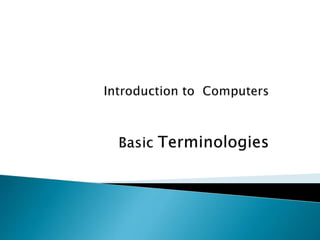
Recommended
More Related Content
Similar to Chapter 1 - Introduction to Computer.ppt
Similar to Chapter 1 - Introduction to Computer.ppt (18)
ACM, Real world everyday applications of computer science. History of Comp...

ACM, Real world everyday applications of computer science. History of Comp...
More from DondonGoles
More from DondonGoles (6)
Recently uploaded
Recently uploaded (20)
Strategies for Landing an Oracle DBA Job as a Fresher

Strategies for Landing an Oracle DBA Job as a Fresher
The 7 Things I Know About Cyber Security After 25 Years | April 2024

The 7 Things I Know About Cyber Security After 25 Years | April 2024
How to Troubleshoot Apps for the Modern Connected Worker

How to Troubleshoot Apps for the Modern Connected Worker
Raspberry Pi 5: Challenges and Solutions in Bringing up an OpenGL/Vulkan Driv...

Raspberry Pi 5: Challenges and Solutions in Bringing up an OpenGL/Vulkan Driv...
IAC 2024 - IA Fast Track to Search Focused AI Solutions

IAC 2024 - IA Fast Track to Search Focused AI Solutions
[2024]Digital Global Overview Report 2024 Meltwater.pdf![[2024]Digital Global Overview Report 2024 Meltwater.pdf](data:image/gif;base64,R0lGODlhAQABAIAAAAAAAP///yH5BAEAAAAALAAAAAABAAEAAAIBRAA7)
![[2024]Digital Global Overview Report 2024 Meltwater.pdf](data:image/gif;base64,R0lGODlhAQABAIAAAAAAAP///yH5BAEAAAAALAAAAAABAAEAAAIBRAA7)
[2024]Digital Global Overview Report 2024 Meltwater.pdf
08448380779 Call Girls In Friends Colony Women Seeking Men

08448380779 Call Girls In Friends Colony Women Seeking Men
Strategize a Smooth Tenant-to-tenant Migration and Copilot Takeoff

Strategize a Smooth Tenant-to-tenant Migration and Copilot Takeoff
Apidays Singapore 2024 - Building Digital Trust in a Digital Economy by Veron...

Apidays Singapore 2024 - Building Digital Trust in a Digital Economy by Veron...
What Are The Drone Anti-jamming Systems Technology?

What Are The Drone Anti-jamming Systems Technology?
Bajaj Allianz Life Insurance Company - Insurer Innovation Award 2024

Bajaj Allianz Life Insurance Company - Insurer Innovation Award 2024
Strategies for Unlocking Knowledge Management in Microsoft 365 in the Copilot...

Strategies for Unlocking Knowledge Management in Microsoft 365 in the Copilot...
08448380779 Call Girls In Greater Kailash - I Women Seeking Men

08448380779 Call Girls In Greater Kailash - I Women Seeking Men
2024: Domino Containers - The Next Step. News from the Domino Container commu...

2024: Domino Containers - The Next Step. News from the Domino Container commu...
Chapter 1 - Introduction to Computer.ppt
- 2. WELCOME to the world of computers and data processing! Chap 1: Introduction to Computers 2 Although this maybe the beginning of your formal introduction to computers, you probably use them – perhaps without realizing it.
- 3. Maybe you have already heard the phrase: Chap 1: Introduction to Computers 3 Introduction This does not refer to the incredible shrinking of the planet. “The world is getting smaller!”
- 4. Chap 1: Introduction to Computers 4 Introduction Computers and Information are at the forefront of these changes, and computers themselves are getting smaller and more portable all the time. This reflects about how technology, from transportation to communications satellites, is shrinking time and distance around the globe, for businesses and for people.
- 5. Information Technology (IT) Chap 1: Introduction to Computers 5 - the collective name given to the machines, which releases information (e.g. radio, TV, telephone, video recorder & player, calculator, cash register and computer). - a term that encompasses all forms of technology used to create, store, exchange, and use information in its various forms.
- 6. Chap 1: Introduction to Computers 6 What is a Computer? - It is a programmable machine. - It is a machine that manipulates information or data. - It is used to type documents, send email, and surf the Internet. - It is used to handle spreadsheets, accounting, games and more.
- 7. The automatic teller machine Chap 1: Introduction to Computers 7 The supermarket check out scanner The library on-line book-search system The cheerful but mechanical sounding telephone voice. Examples of Computers:
- 8. Chap 1: Introduction to Computers 8 Hardware - the equipment involved in the function of a computer and consists of the components that can be physically handled. Software - also called programs. - refers to the planned step-by-step instructions that tell the computer hardware how to perform a task.
- 9. Chap 1: Introduction to Computers 9 Data - It consists of raw facts and figures. - It can be a list of names arranged at random. Information - A processed data. - It can be a list of names arranged in alphabetical order.
- 10. Computer Literacy Chap 1: Introduction to Computers 10 Three Aspects of Computer Literacy: - It is having an understanding of what a computer is and how to use it as a resource. 1. Awareness 2. Knowledge 3. Interaction
- 11. Chap 1: Introduction to Computers 11 Knowledge - the acquired knowledge about computers. Interaction - The ability to interact with a computer and to make the computer work for you. Awareness - the awareness of the importance of computers as a positive force in the information society.
- 12. Black Hat - is an individual who attempts to gain unauthorized entry into a system or network to exploit them for malicious reasons. White hat hackers, on the other hand, are deemed to be the good guys, working with organizations to strengthen the security of a system. A white hat has permission to engage the targets and to compromise them within the prescribed rules of engagement. Grey hats exploit networks and computer systems in the way that black hats do, but do so without any malicious intent, disclosing all loopholes and vulnerabilities to law enforcement agencies or intelligence agencies. Chap 1: Introduction to Computers 12
- 13. Computer Competency Chap 1: Introduction to Computers 13 Cyberphobia - It is having some skill with a computer so that you can use it to meet your information needs and improve your productivity. - The irrational fear of, and aversion to computers.
- 14. Chap 1: Introduction to Computers 14