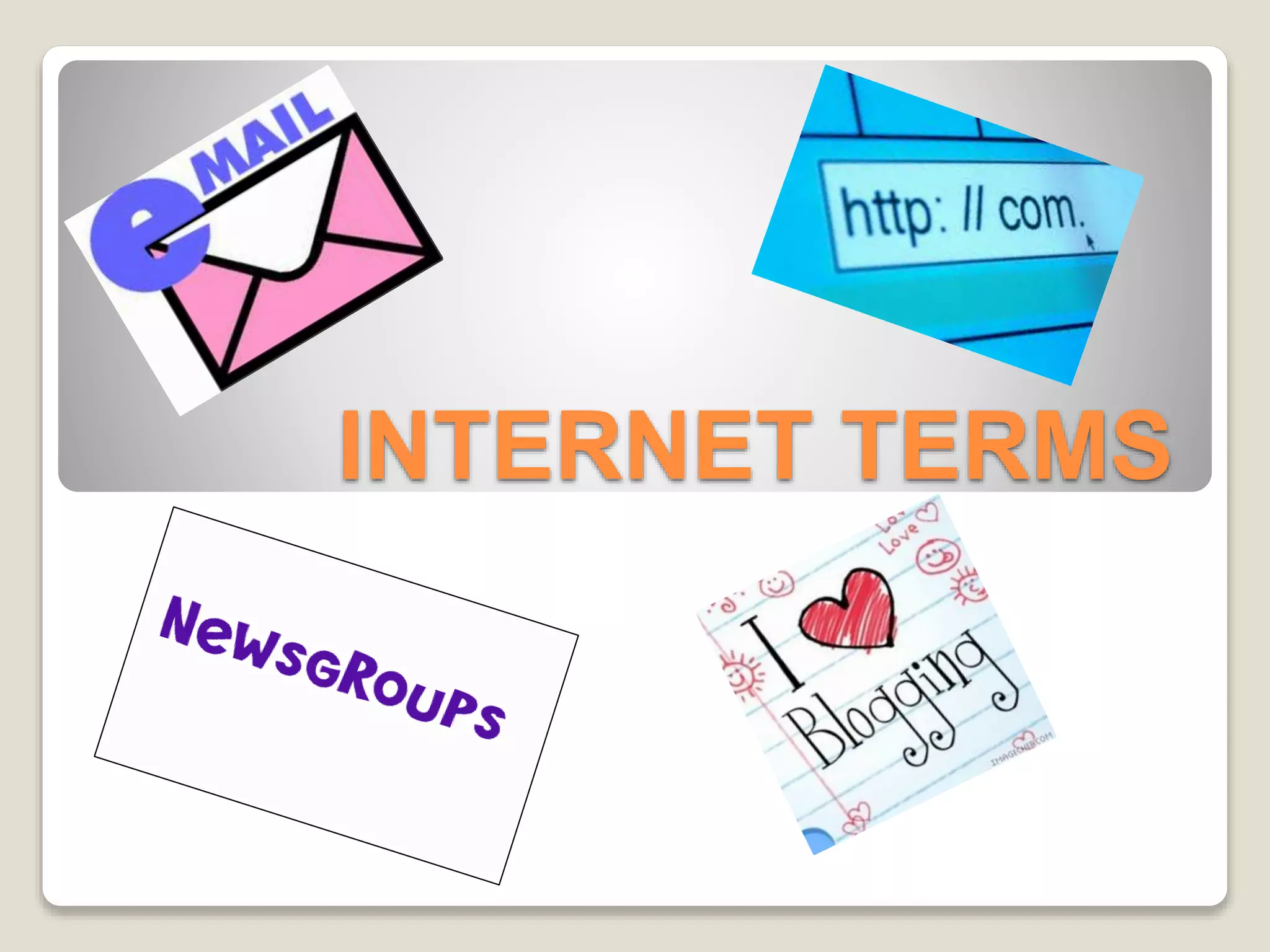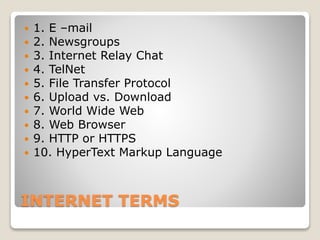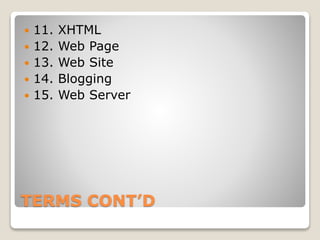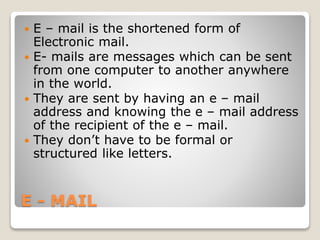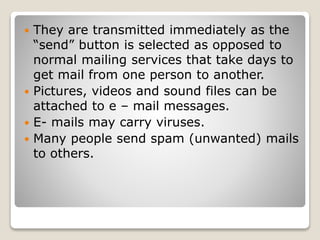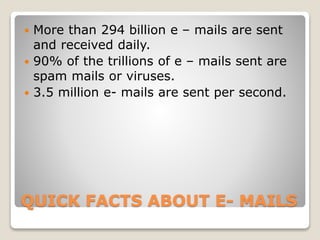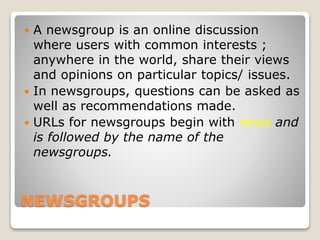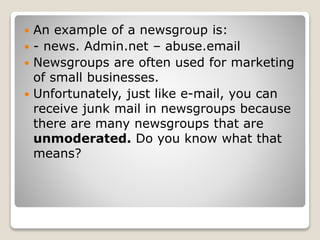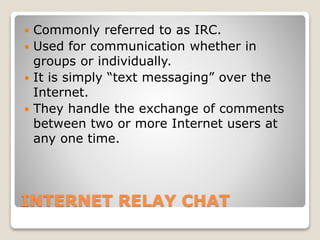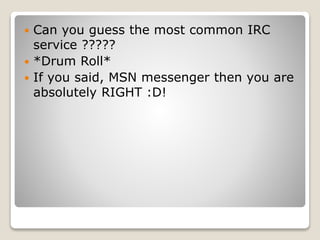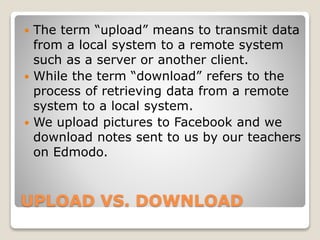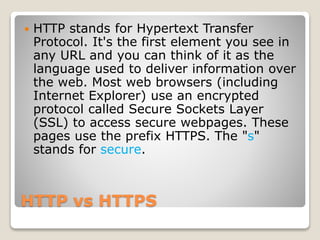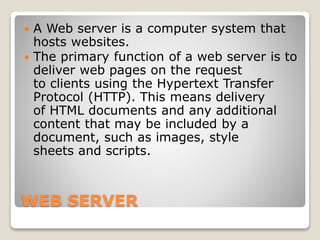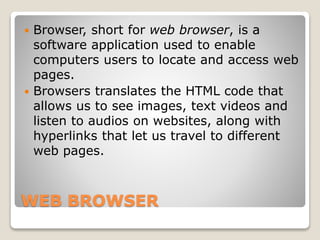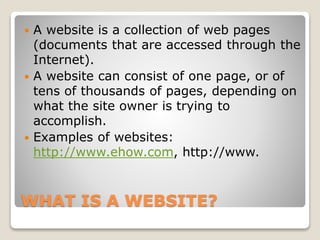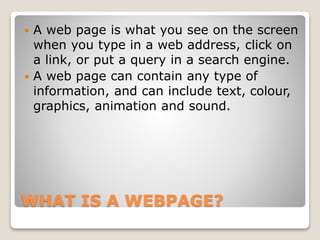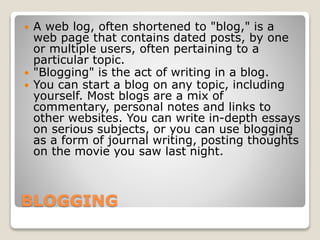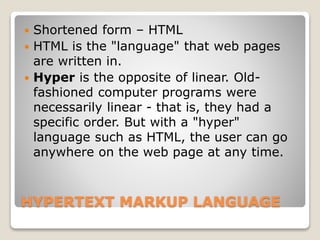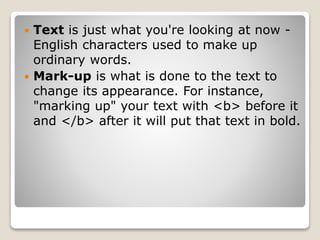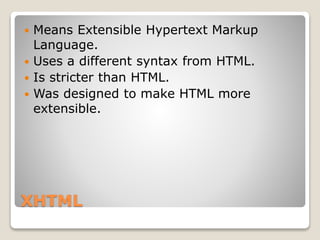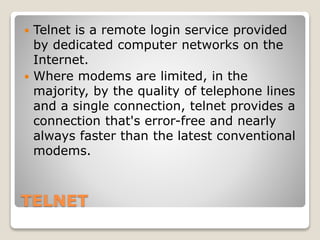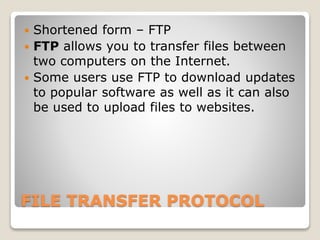This document defines and explains key internet terms including email, newsgroups, internet relay chat, file transfer protocol, upload vs download, hypertext transfer protocol, hypertext markup language, web browsers, web servers, web pages, websites, blogging, and more. It provides details on what each term means and how it relates to using the internet and world wide web.