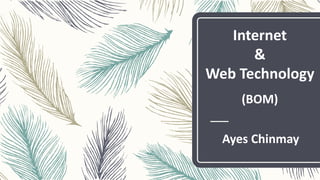
Internet and Web Technology (CLASS-6) [BOM]
- 2. IWT Syllabus: Module 2: Java Script Scripting: Java script: Introduction, statements, comments, variables, operators, documents, forms, functions, objects, events, Strings, Numbers, Arrays, Date, Math, Random, Loops, Regxp, errors, this, Let, Const., classes, debugging . The HTML DOM (Document Object Model) Introduction, DOM Methods, DOM Document, DOM Elements , DOM HTML, DOM CSS, DOM Events, DOM Navigation, DOM Nodes , DOM Nodelist The Browser Object Model (BOM) The Window Object, Window Size, Window History, Window Navigator, Browser Detection, JavaScript Timing Events, Cookies, Working on Cookies using Java script.
- 3. BROWSER OBJECT MODEL: The Browser Object Model (BOM) is used to interact with the browser. The default object of browser is window means you can call all the functions of window by specifying window or directly. window.alert("hello javatpoint"); is same as alert("hello javatpoint"); .
- 6. BOM: 1. The top level object in the BOM is the window object. The window object represents the browser window. All other browser objects are contained within the window object. The window object includes a number of properties and methods that can be used to control the Web browser. The window object along with its properties and methods are discussed in more detail in a later section. 2. The document object represents the Web page displayed in the browser. All elements on a Web page including HTML tags are contained within the document object. Since the document object is often considered the most important part of the BOM, it is represented by its own object model called the Document Object Model or DOM. The DOM will be discussed in more detailed in later tutorials. 3. Other objects of the browser object model include the navigator object, the screen object, that contains information about the visitor's screen, the history object, that is part of the window object and contains the URLs that have been visited by the user, and the location object that contains information about the current URL. Within the window object are document objects representing elements within the Web pages.
- 7. BOM Objects: Reference Object window The main browser window window.navigator Information about the browser itself window.screen The user's screen window.history URLs visited by a user window.location The current URL window.document (document) The document appearing in the main browser window document.getElementById("id") An HTML element appearing in a document and identified by its assigned id value.
- 8. Window Object: The window object represents a window in browser. An object of window is created automatically by the browser. Window is the object of browser, it is not the object of javascript. The javascript objects are string, array, date etc. <script type="text/javascript"> function msg(){ alert("Hello Alert Box"); } </script> <input type="button" value="click" onclick="msg()"/> <script type="text/javascript"> function msg(){ var v= prompt("Who are you?"); alert("I am "+v); } </script> <input type="button" value="click" onclick="msg()" />
- 9. Window Object: <script type="text/javascript"> function msg(){ var v= prompt("Who are you?"); alert("I am "+v); } </script> <input type="button“ value="click" onclick="msg()"/> 1.<script type="text/javascript"> 2.function msg(){ 3.var v= confirm("Are u sure?"); 4.if(v==true){ 5.alert("ok"); 6.} 7.else{ 8.alert("cancel"); } 9.} 10.<input type="button" value="delete record" onclick="msg()"/>
- 10. Navigator Object: <html> <body> <h2>JavaScript Navigator Object</h2> <script> document.writeln("<br/>navigator.appCodeName: "+navigator.appCodeName); document.writeln("<br/>navigator.appName: "+navigator.appName); document.writeln("<br/>navigator.appVersion: "+navigator.appVersion); document.writeln("<br/>navigator.cookieEnabled: "+navigator.cookieEnabled); document.writeln("<br/>navigator.language: "+navigator.language); document.writeln("<br/>navigator.userAgent: "+navigator.userAgent); document.writeln("<br/>navigator.platform: "+navigator.platform); document.writeln("<br/>navigator.onLine: "+navigator.onLine); </script> </body> </html> The navigator object is used for browser detection. It can be used to get browser information such as appName, appCodeName, userAgent etc.
- 11. Screen Object : <html> <body> <script> document.writeln("<br/>screen.width: "+screen.width); document.writeln("<br/>screen.height: "+screen.height); document.writeln("<br/>screen.availWidth: "+screen.availWidth); document.writeln("<br/>screen.availHeight: "+screen.availHeight); document.writeln("<br/>screen.colorDepth: "+screen.colorDepth); document.writeln("<br/>screen.pixelDepth: "+screen.pixelDepth); </script> </body> </html> The JavaScript screen object holds information of browser screen. It can be used to display screen width, height, colorDepth, pixelDepth etc.
- 12. Assignment: CHECK THE RECORDED VIDEO
- 13. Model Questions: 1. The correct CSS statement is (a) {color=black(body} (b) body {color:black} (c) body:color:=black (d) {body(color:black)} 2. Which of the following HTML attribute defines inline styles? (a) style (b) inlinefont (c) objectdefine (d) inlinestyles
- 14. Model Questions: (Cont.) 3. The correct syntax to write “Hi There” in Javascript is (a) jscript.write("Hi There") (b) response.write("Hi There") (c) print("Hi There") (d) print.jscript("Hi There") 4. Which of the following syntax is used to write “Hi” in an alert box? (a) msgBox("Hi") (b) alert("Hi") (c) alertmsgBox("Hi") (d) msgalertBox="Hi"
- 15. Next Class: XML