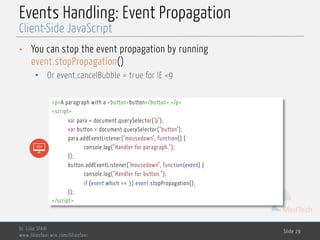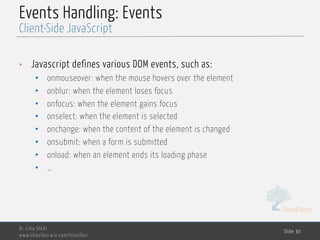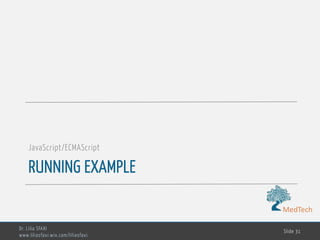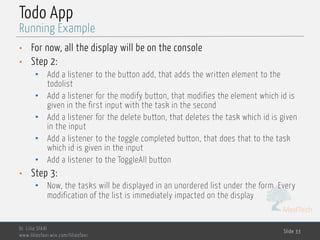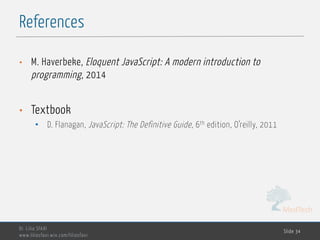The document discusses client-side JavaScript and DOM (Document Object Model) manipulation. It covers the window object, DOM programming interface, DOM element types like Node and HTML Element. Methods for accessing elements like getElementById(), getElementsByName(), and querySelector() are explained. Working with element attributes, innerHTML, and traversing the DOM using childNodes and parentNode properties are also summarized. The presentation aims to explain DOM and how JavaScript can be used to get, change, add or remove HTML elements.
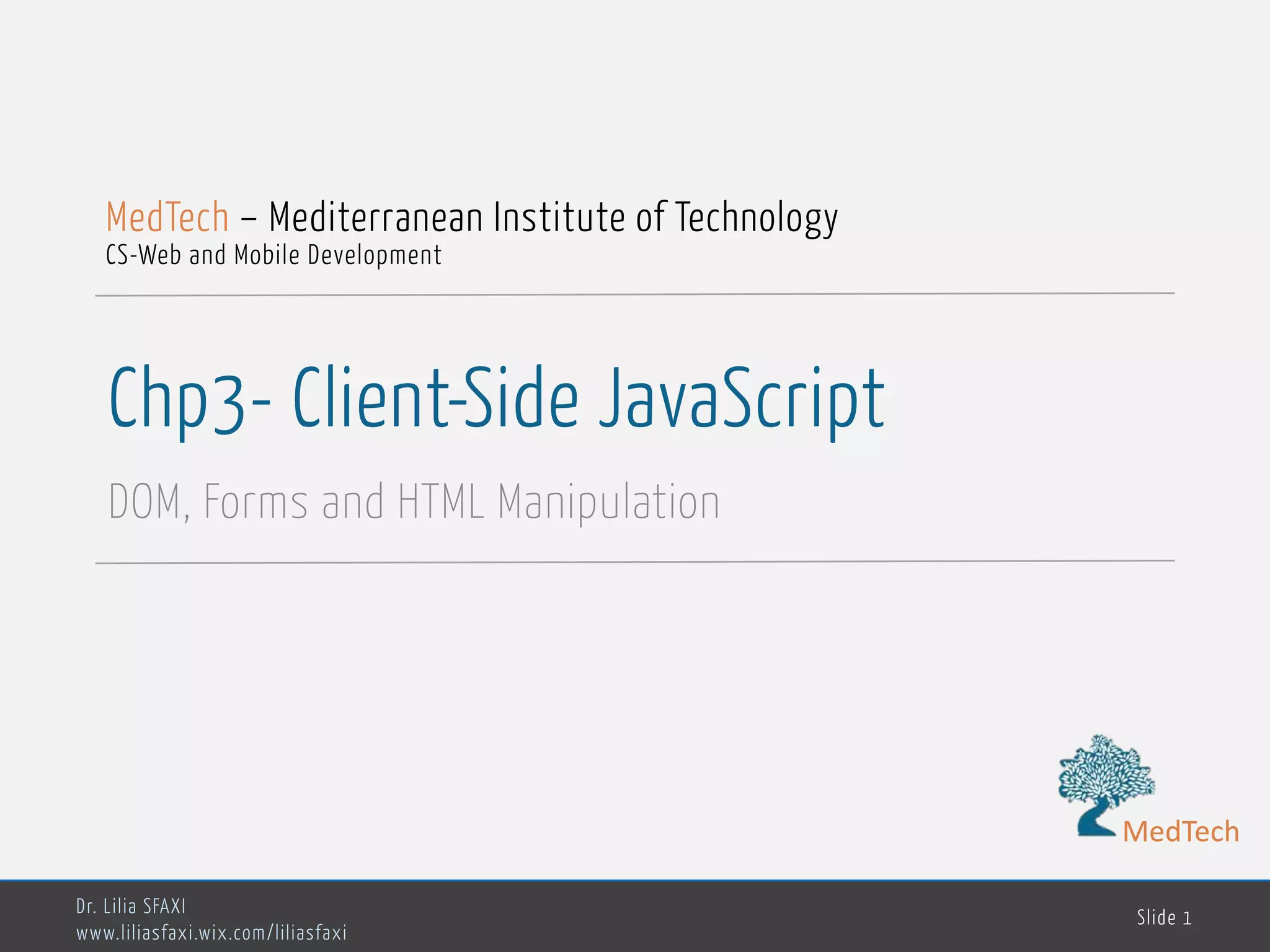
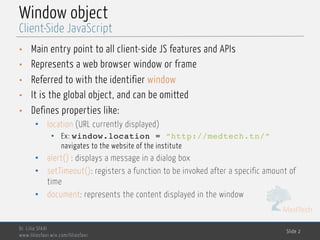
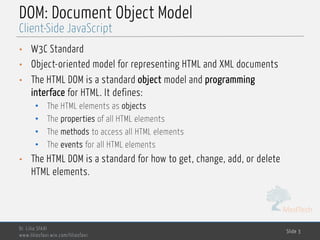
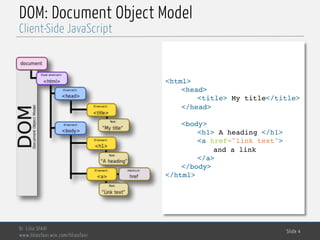
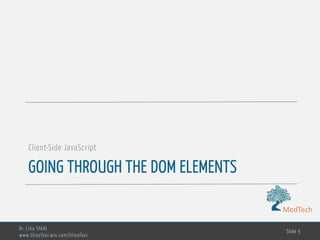
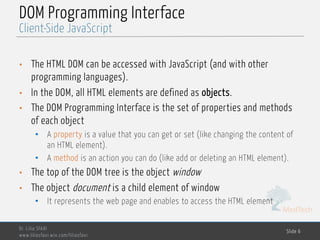
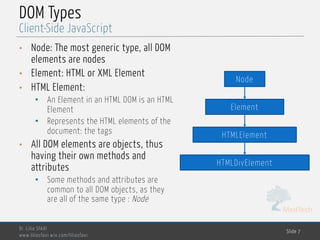

![MedTech
Elements Handling: getElementBy…
Dr. Lilia SFAXI
www.liliasfaxi.wix.com/liliasfaxi
Slide 9
Client-Side JavaScript
<!doctype html>
<html>
<head>
<meta charset="utf-8" />
<title> My Test Page </title>
</head>
<body>
<div id="myMenu">
<div class="item">
<span> Menu 1</span>
<span> Menu 2</span>
</div>
<div class="Pub">
<span> Pub 1</span>
<span> Pub 2</span>
</div>
</div>
<div id="content">
<span>
Here is my content
</span>
</div>
A weird form to test
getElementsByName() :
<form name="myName">
<input type="password"
name= "myName">
<input>
<button name="myName"></button>
</form>
<script src="test.js"></script>
</body>
</html>
var getByid=
document.getElementById('myMenu');
var getElementByTagName =
document.getElementsByTagName("div");
var getElementByName =
document.getElementsByName("myName");
console.log("Result of getElementById : " +
getByid.textContent);
console.log("Result of getElementByTagName:");
for(var i=0;i<getElementByTagName.length;i++){
console.log(getElementByTagName[i]);
}
console.log("Result of getElementByName : ");
for(var i=0;i<getElementByName.length;i++){
console.log(getElementByName[i]);
}](https://image.slidesharecdn.com/3-client-side-javascript-170508142602/85/Client-side-JavaScript-9-320.jpg)
![MedTech
Elements Handling: querySelector
Dr. Lilia SFAXI
www.liliasfaxi.wix.com/liliasfaxi
Slide 10
Client-Side JavaScript
<!doctype html>
<html>
<head>
<meta charset="utf-8" />
<title> My Test Page </title>
</head>
<body>
<div id="myMenu">
<div class="item">
<span> Menu 1</span>
<span> Menu 2</span>
</div>
<div class="Pub">
<span> Pub 1</span>
<span> Pub 2</span>
</div>
</div>
<div id="content">
<span>
Here is my content
</span>
</div>
A weird form to test
getElementsByName() :
<form name="myName">
<input type="password"
name= "myName">
<input>
<button name="myName"></button>
</form>
<script src="test.js"></script>
</body>
</html>
var querySel=
document.querySelector("head title");
var querySelAll=
document.querySelectorAll("#myMenu .item
span");
console.log("Result of querySelector : " +
querySel.textContent);
console.log("Result of querySelectorAll : ");
for(var i=0;i<querySelAll.length;i++){
console.log(querySelAll[i].textContent);
}](https://image.slidesharecdn.com/3-client-side-javascript-170508142602/85/Client-side-JavaScript-10-320.jpg)

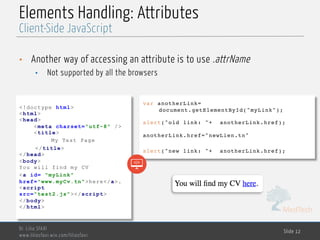

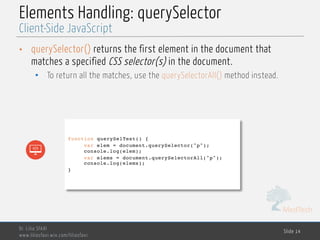
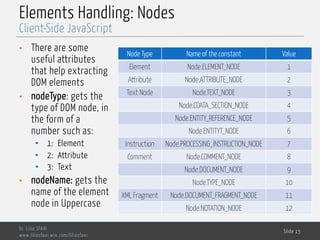
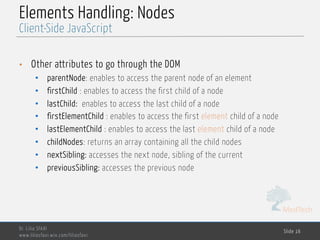
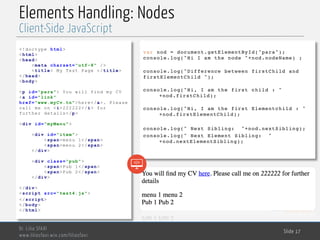
![MedTech
Elements Handling: Nodes
Dr. Lilia SFAXI
www.liliasfaxi.wix.com/liliasfaxi
Slide 18
Client-Side JavaScript
<!doctype html>
<html>
<head>
<meta charset="utf-8" />
<title> My Test Page </title>
</head>
<body>
<p id="para"> You will find my CV
<a id="link"
href="www.myCv.tn">here</a>. Please
call me on <i>222222</i> for
further details</p>
<div id="myMenu">
<div id="item">
<span>menu 1</span>
<span>menu 2</span>
</div>
<div class="pub">
<span>Pub 1</span>
<span>Pub 2</span>
</div>
</div>
<script src="test5.js">
</script>
</body>
</html>
var nod=document.getElementById("para");
console.log("Hi, I am the node: "+nod.nodeName) ;
console.log("These are my children : ");
var children=nod.childNodes;
for (var i=0;i<children.length;i++){
console.log("Hi, I am child number:"+ (i+1)+"
my name is: "
+children[i].nodeName+" and my content text
is:");
if(children[i].nodeType==Node.ELEMENT_NODE){
console.log(children[i].firstChild.data);
}else{
console.log(children[i].data);
}
}](https://image.slidesharecdn.com/3-client-side-javascript-170508142602/85/Client-side-JavaScript-18-320.jpg)

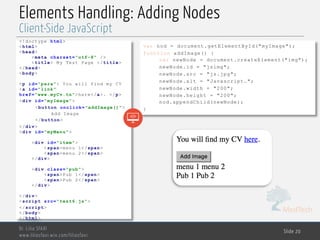
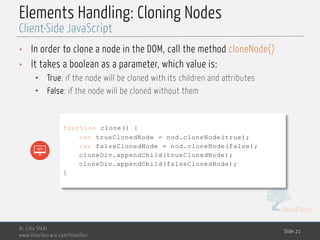
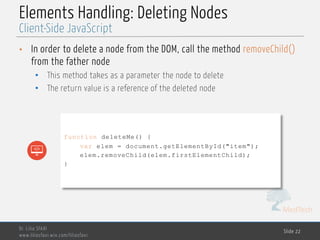
![MedTech
Elements Handling: Replacing Nodes
Dr. Lilia SFAXI
www.liliasfaxi.wix.com/liliasfaxi
Slide 23
Client-Side JavaScript
• In order to replace a node in the DOM, call replaceChild() from the
father node.
• This method takes as a parameter the new node, followed by the old node
function replaceMe() {
var nod = document.getElementById("item");
var newnod = document.
getElementsByClassName("pub")[0].
cloneNode(true);
nod.replaceChild(newnod, nod.lastElementChild);
}](https://image.slidesharecdn.com/3-client-side-javascript-170508142602/85/Client-side-JavaScript-23-320.jpg)
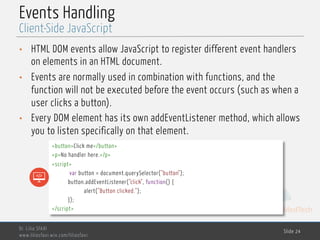
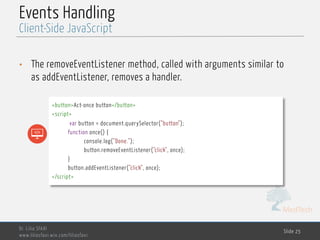
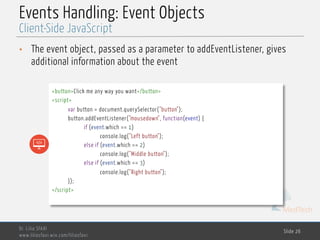
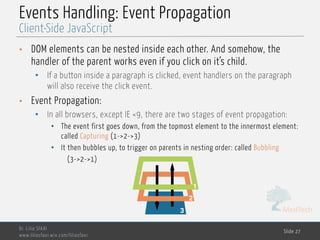
![MedTech
Events Handling: Event Propagation
• All methods of event handling ignore the capturing phase.
• By default, only the bubbling takes place
• Using addEventListener with last argument true is only the way to catch the
event at capturing.
• The event object has a target property refering to the node where they
originated
Dr. Lilia SFAXI
www.liliasfaxi.wix.com/liliasfaxi
Slide 28
Client-Side JavaScript
<div class="d1"> 1
<div class="d1"> 2
<div class="d1"> 3 </div>
</div> </div>
<script>
var divs= document. getElementsByTagName("div");
for (var i = 0; i < divs.length; i++) {
divs[i].addEventListener('click', function(event) {
alert("target: " + event.target.className + " - this: " + this.className)
});
}
</script](https://image.slidesharecdn.com/3-client-side-javascript-170508142602/85/Client-side-JavaScript-28-320.jpg)