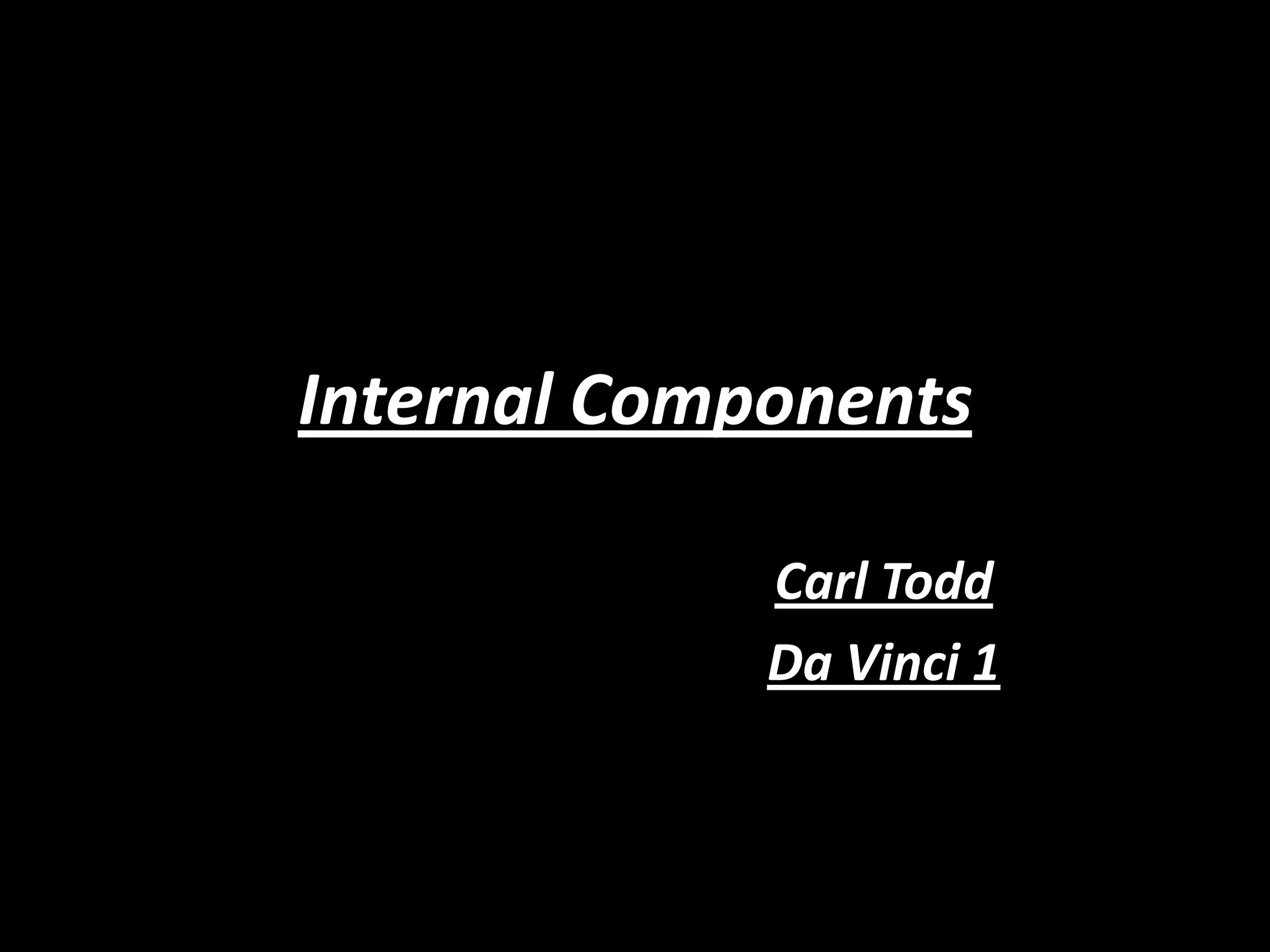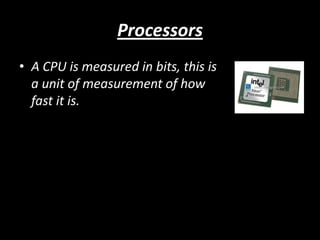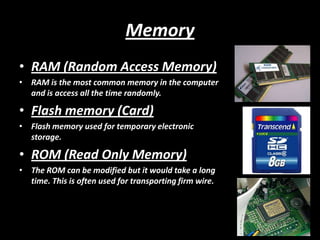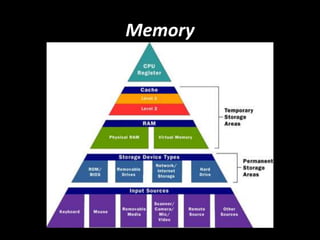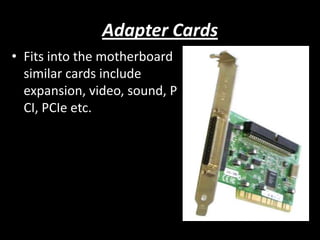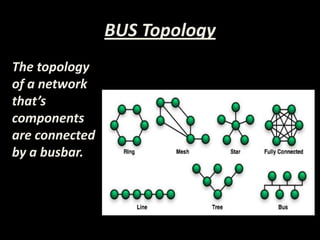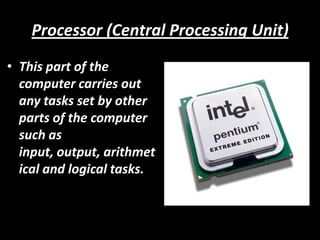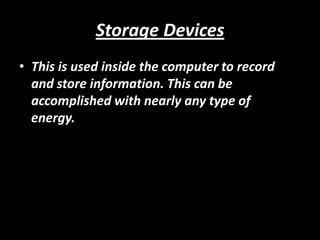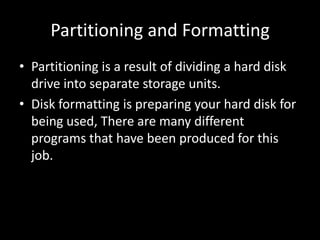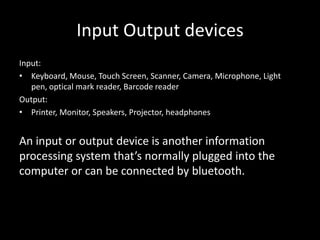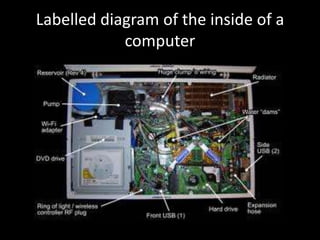The document discusses the internal components of a computer, including:
1. The CPU processes information and its speed is measured in bits. RAM is commonly used memory that can be accessed randomly, while flash memory is used for temporary storage. ROM can be modified slowly and is used for firmware.
2. Adapter cards like expansion, video, and sound cards fit into the motherboard. The bus topology connects components via a busbar.
3. The processor carries out tasks like input, output, arithmetic, and logic. Storage devices like hard drives record and store information using various forms of energy.