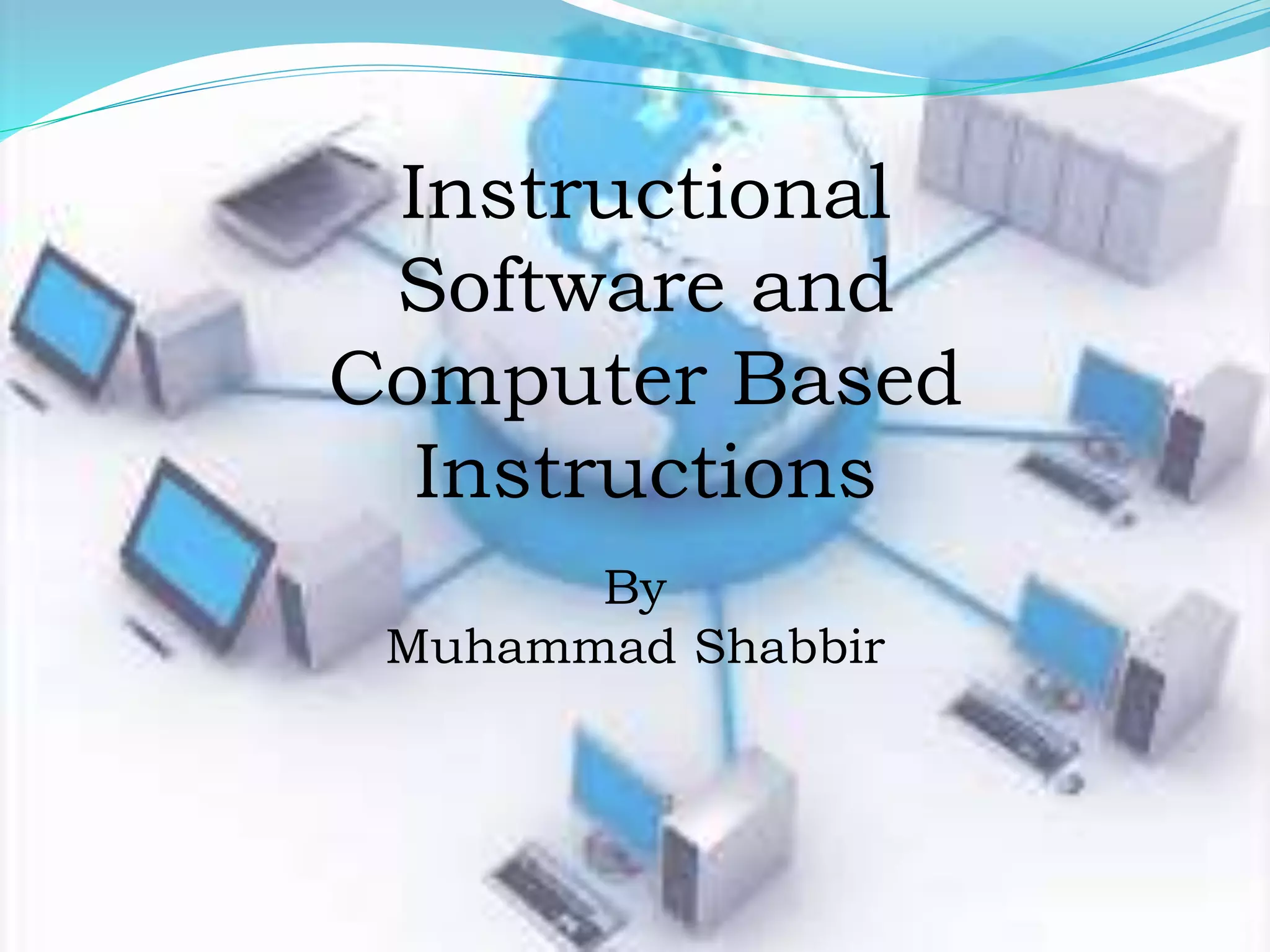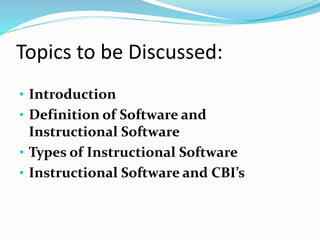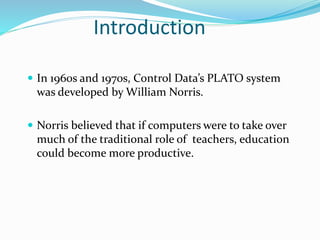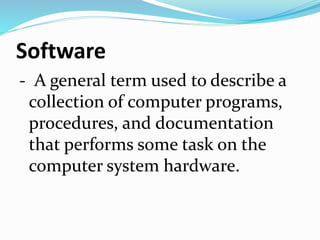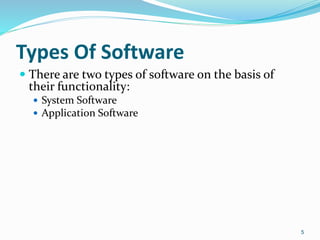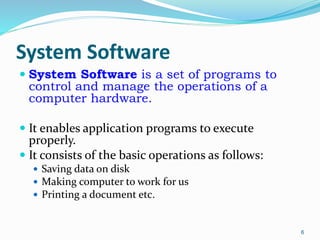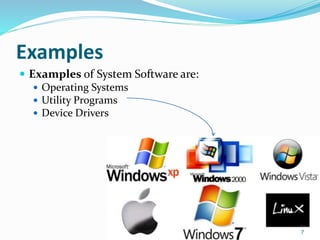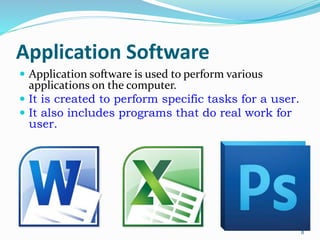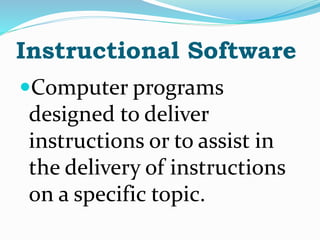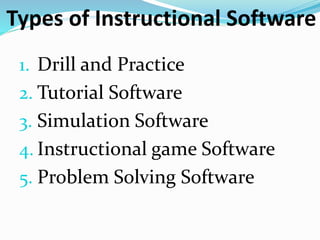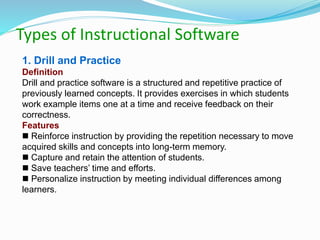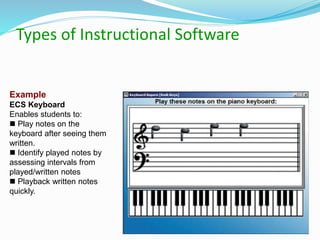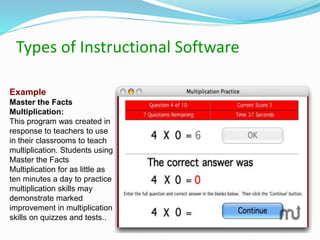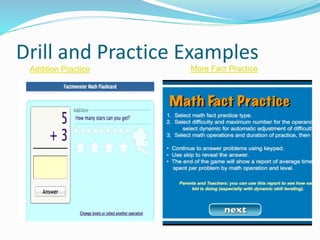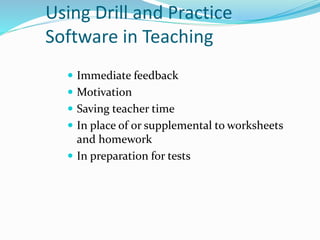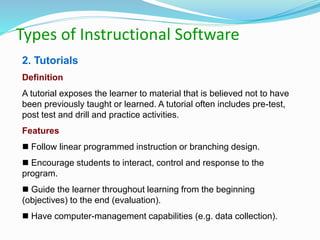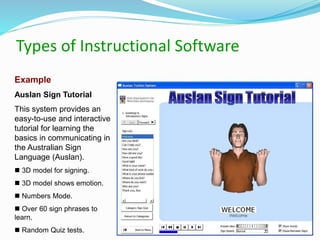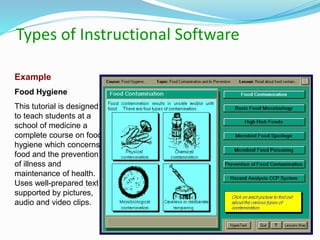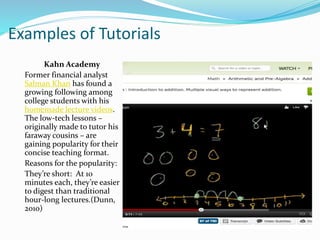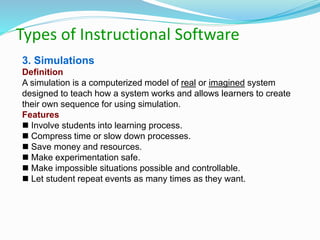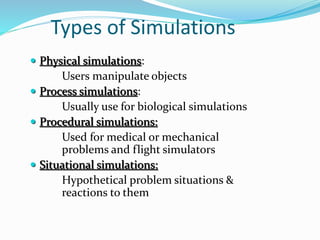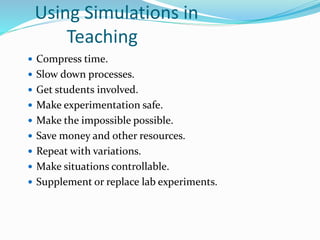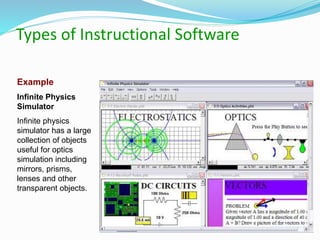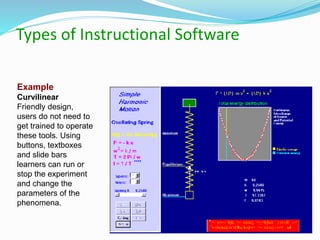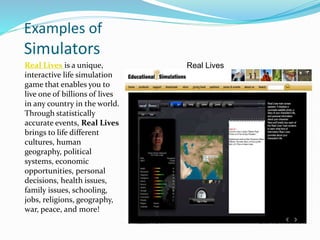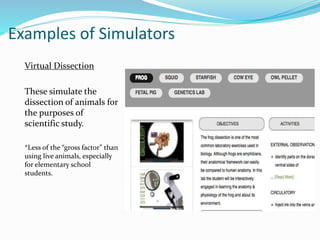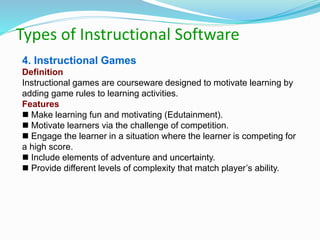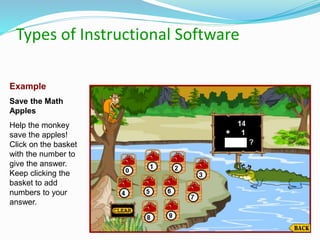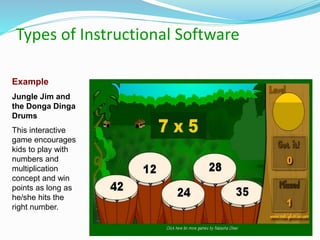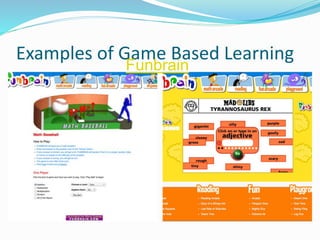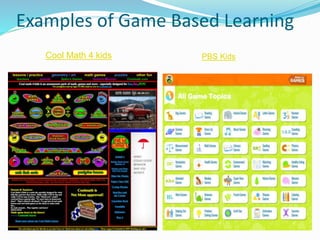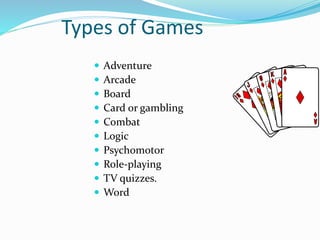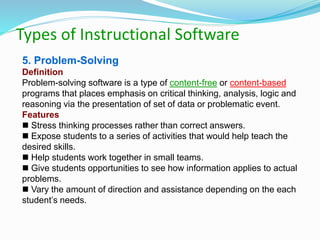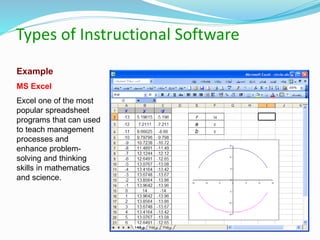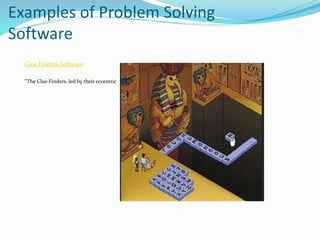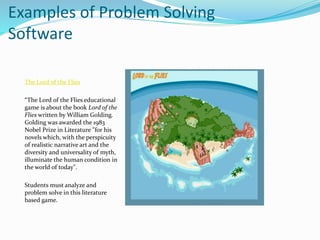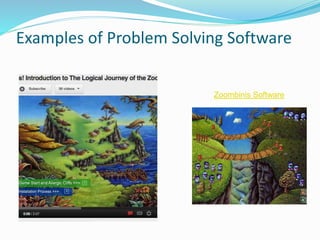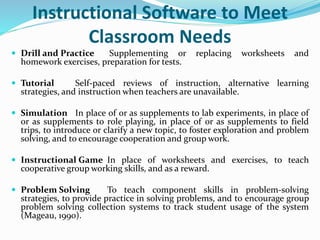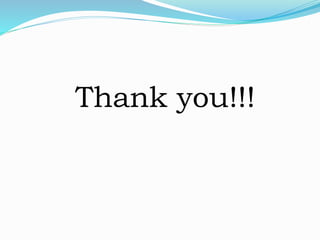This document discusses different types of instructional software, including drill and practice software, tutorial software, simulation software, instructional game software, and problem-solving software. It provides examples for each type and describes how teachers can use them in the classroom. Drill and practice software can reinforce concepts through repetition and save teacher time. Tutorials guide learners through material in a linear or branching format. Simulations allow students to experiment safely and repeat experiments. Instructional games make learning fun through challenges and competition. Problem-solving software emphasizes critical thinking through presentation of problems for students to analyze.