Inside Memory and CPU
•Download as PPT, PDF•
0 likes•290 views
This document provides instructions and information for a Computer Tech 101 course. It includes details on two assignments to complete - one on computer parts and peripherals and another on things learned on the web. It also provides instructions on how to access an online typing tutor and login information. Finally, it covers background information on computer components like the CPU, RAM, and ROM and their functions.
Report
Share
Report
Share
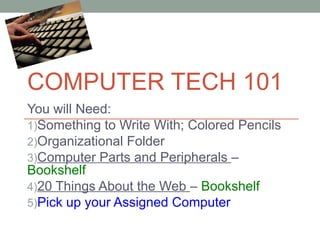
Recommended
Hardware and Software, What is difference between Hardware and Software

In these slides we'll learn about hardware (monitor, keyboard, mouse, scanner, printer, System box), software (system software and application software) and the difference between them
3. basic organization of a computer

c_programming, Introduction to C,basic organization of a computer
Components of computer, CPU computer funfament ppt

Components of computer, CPU computer fundamental ppt
References = computer fundamental book
published by = P.K Sinha
Course= BCA ,Sem=1,Yr=1
presentation- 13 slides
contents=all the components of computer
The CPU and Memory and Major Components

The CPU and Memory
CPU: 3 Major Components
ALU (arithmetic logic unit)
CU (control unit)
Registers
System Block Diagram
Concept of Registers
Operation of Memory
Visual Analogy of Memory
Individual Memory Cell
RAM: Random Access Memory)
SRAM (static RAM)
ROM - Read Only Memory
Flash ROM
Fetch-Execute Cycle
Point-to-point vs. Multipoint
4 kinds of signals
Data (alphanumeric, numerical, instructions)
Addresses
Control signals
Power (sometimes)
busses
Firmware (Embedded system Software)

In these slides we are going to learn about Firmware or embedded system software and where does it lies in Computers. we'll learn about the difference between firmware and a software. Hope you'll understand!
Recommended
Hardware and Software, What is difference between Hardware and Software

In these slides we'll learn about hardware (monitor, keyboard, mouse, scanner, printer, System box), software (system software and application software) and the difference between them
3. basic organization of a computer

c_programming, Introduction to C,basic organization of a computer
Components of computer, CPU computer funfament ppt

Components of computer, CPU computer fundamental ppt
References = computer fundamental book
published by = P.K Sinha
Course= BCA ,Sem=1,Yr=1
presentation- 13 slides
contents=all the components of computer
The CPU and Memory and Major Components

The CPU and Memory
CPU: 3 Major Components
ALU (arithmetic logic unit)
CU (control unit)
Registers
System Block Diagram
Concept of Registers
Operation of Memory
Visual Analogy of Memory
Individual Memory Cell
RAM: Random Access Memory)
SRAM (static RAM)
ROM - Read Only Memory
Flash ROM
Fetch-Execute Cycle
Point-to-point vs. Multipoint
4 kinds of signals
Data (alphanumeric, numerical, instructions)
Addresses
Control signals
Power (sometimes)
busses
Firmware (Embedded system Software)

In these slides we are going to learn about Firmware or embedded system software and where does it lies in Computers. we'll learn about the difference between firmware and a software. Hope you'll understand!
Lec 4 oraganization

ier, computer in education, dhaka university, educational technology, introduction to computer, bangladesh education , protik ray, education computer
Basic components of computer system

Basic components of computer system
TECHNOHABIT
http://technohabit.blogspot.com/
Hardware and Software

Computer Science / ICT - Hardware and Software
This presentation explains the brief of Hardware and Software with example that you will need to know
Operating systems basics (Graphical User Interfaces (GUIs) GUI Tools Applic...

Operating systems basics
This lesson includes the following sections:
The User Interface
Running Programs
Managing Files
Managing Hardware
Utility Software
Graphical User Interfaces (GUIs)
GUI Tools
Applications and the Interface
Menus
Dialog Boxes
Command-Line InterfacesIcons are pictures that represent computer resources, such as printers, documents, and programs.
You double-click an icon to choose (activate) it, for instance, to launch a program.
The Windows operating system offers two unique tools, called the taskbar and Start button. These help you run and manage programs.
Applications designed to run under one operating system use similar interface elements.
Under an OS such as Windows, you see a familiar interface no matter what programs you use.
In a GUI, each program opens and runs in a separate window—a frame that presents the program and its documents.
In a GUI, you can run multiple programs at once, each in a separate window. The application in use is said to be the active window.
More Related Content
What's hot
Lec 4 oraganization

ier, computer in education, dhaka university, educational technology, introduction to computer, bangladesh education , protik ray, education computer
Basic components of computer system

Basic components of computer system
TECHNOHABIT
http://technohabit.blogspot.com/
Hardware and Software

Computer Science / ICT - Hardware and Software
This presentation explains the brief of Hardware and Software with example that you will need to know
Operating systems basics (Graphical User Interfaces (GUIs) GUI Tools Applic...

Operating systems basics
This lesson includes the following sections:
The User Interface
Running Programs
Managing Files
Managing Hardware
Utility Software
Graphical User Interfaces (GUIs)
GUI Tools
Applications and the Interface
Menus
Dialog Boxes
Command-Line InterfacesIcons are pictures that represent computer resources, such as printers, documents, and programs.
You double-click an icon to choose (activate) it, for instance, to launch a program.
The Windows operating system offers two unique tools, called the taskbar and Start button. These help you run and manage programs.
Applications designed to run under one operating system use similar interface elements.
Under an OS such as Windows, you see a familiar interface no matter what programs you use.
In a GUI, each program opens and runs in a separate window—a frame that presents the program and its documents.
In a GUI, you can run multiple programs at once, each in a separate window. The application in use is said to be the active window.
What's hot (20)
Operating systems basics (Graphical User Interfaces (GUIs) GUI Tools Applic...

Operating systems basics (Graphical User Interfaces (GUIs) GUI Tools Applic...
Viewers also liked
Viewers also liked (18)
Power Notes Elements, Compounds and Mixtures- Day 2

Power Notes Elements, Compounds and Mixtures- Day 2
Similar to Inside Memory and CPU
Chapter1 introduction to computer systems

Course Code: CS-301
Book: Introduction to Computing.
Chapter Number 1: Introduction to Computer Systems.
Degree: BS (SE, CS, BIO)
Contents:
This chapter will cover the following topics:
1.Computer Hardware and Information Technology Infrastructure
2. The Computer System
3. How Computers Represent Data
4. The CPU and Primary Storage
5. Microprocessors and Processing Power
6. Multiple Processors and Parallel Processing
7. Storage Input, and Output Technology
8. Secondary Storage Technology
9. Input and Output Devices
10. Categories of Computers and Computer Systems
11. Computer Software
Computer Architecture and Organization.pptx

Computer architecture is the definition of basic attributes of hardware components and their interconnections, in order to achieve certain specified goals in terms of functions and performance. Computer Architecture refers to those attributes of a system that have a direct impact on the logical execution of a program. Examples:
- the instruction set
- the number of bits used to represent various data types
- I/O mechanisms
- memory addressing techniques
Read More: https://www.learnerscoach.co.ke/introduction-to-computer-architecture/
Computer organization: the design and physical arrangement of various hardware units to work in tandem, in a orderly manner, in order to achieve the goals specified in the architecture.
Read More: https://www.learnerscoach.co.ke/introduction-to-computer-architecture-part2/
Introduction to Computer System 

Introduction to computer system
full notes of computer components
Thanks
Introduction to components of computer system

This presentation is about the Introduction of components of computer system.
Multimedia Chapter 2 - Multimedia Technology Part 1.pdf

Multimedia Chapter 2 - Multimedia Technology Part 1.pdf
Similar to Inside Memory and CPU (20)
Multimedia Chapter 2 - Multimedia Technology Part 1.pdf

Multimedia Chapter 2 - Multimedia Technology Part 1.pdf
More from jmori
How Might you Solve this Challenge

There is a process for solving problems/challenges. You will have many opportunities to use your knowledge, imagination and creativity to solve simple to complex challenges.
Bridges -A Brief History

Why might we need bridges? What might be the best materials for bridges? Are there bridges stronger than others? Which cost the most to make?
More from jmori (20)
Recently uploaded
A tale of scale & speed: How the US Navy is enabling software delivery from l...

Rapid and secure feature delivery is a goal across every application team and every branch of the DoD. The Navy’s DevSecOps platform, Party Barge, has achieved:
- Reduction in onboarding time from 5 weeks to 1 day
- Improved developer experience and productivity through actionable findings and reduction of false positives
- Maintenance of superior security standards and inherent policy enforcement with Authorization to Operate (ATO)
Development teams can ship efficiently and ensure applications are cyber ready for Navy Authorizing Officials (AOs). In this webinar, Sigma Defense and Anchore will give attendees a look behind the scenes and demo secure pipeline automation and security artifacts that speed up application ATO and time to production.
We will cover:
- How to remove silos in DevSecOps
- How to build efficient development pipeline roles and component templates
- How to deliver security artifacts that matter for ATO’s (SBOMs, vulnerability reports, and policy evidence)
- How to streamline operations with automated policy checks on container images
FIDO Alliance Osaka Seminar: The WebAuthn API and Discoverable Credentials.pdf

FIDO Alliance Osaka Seminar
Why You Should Replace Windows 11 with Nitrux Linux 3.5.0 for enhanced perfor...

The choice of an operating system plays a pivotal role in shaping our computing experience. For decades, Microsoft's Windows has dominated the market, offering a familiar and widely adopted platform for personal and professional use. However, as technological advancements continue to push the boundaries of innovation, alternative operating systems have emerged, challenging the status quo and offering users a fresh perspective on computing.
One such alternative that has garnered significant attention and acclaim is Nitrux Linux 3.5.0, a sleek, powerful, and user-friendly Linux distribution that promises to redefine the way we interact with our devices. With its focus on performance, security, and customization, Nitrux Linux presents a compelling case for those seeking to break free from the constraints of proprietary software and embrace the freedom and flexibility of open-source computing.
Elizabeth Buie - Older adults: Are we really designing for our future selves?

Elizabeth Buie - Older adults: Are we really designing for our future selves?
Elevating Tactical DDD Patterns Through Object Calisthenics

After immersing yourself in the blue book and its red counterpart, attending DDD-focused conferences, and applying tactical patterns, you're left with a crucial question: How do I ensure my design is effective? Tactical patterns within Domain-Driven Design (DDD) serve as guiding principles for creating clear and manageable domain models. However, achieving success with these patterns requires additional guidance. Interestingly, we've observed that a set of constraints initially designed for training purposes remarkably aligns with effective pattern implementation, offering a more ‘mechanical’ approach. Let's explore together how Object Calisthenics can elevate the design of your tactical DDD patterns, offering concrete help for those venturing into DDD for the first time!
GraphSummit Singapore | The Art of the Possible with Graph - Q2 2024

Neha Bajwa, Vice President of Product Marketing, Neo4j
Join us as we explore breakthrough innovations enabled by interconnected data and AI. Discover firsthand how organizations use relationships in data to uncover contextual insights and solve our most pressing challenges – from optimizing supply chains, detecting fraud, and improving customer experiences to accelerating drug discoveries.
SAP Sapphire 2024 - ASUG301 building better apps with SAP Fiori.pdf

Building better applications for business users with SAP Fiori.
• What is SAP Fiori and why it matters to you
• How a better user experience drives measurable business benefits
• How to get started with SAP Fiori today
• How SAP Fiori elements accelerates application development
• How SAP Build Code includes SAP Fiori tools and other generative artificial intelligence capabilities
• How SAP Fiori paves the way for using AI in SAP apps
20240607 QFM018 Elixir Reading List May 2024

Everything I found interesting about the Elixir programming ecosystem in May 2024
Encryption in Microsoft 365 - ExpertsLive Netherlands 2024

In this session I delve into the encryption technology used in Microsoft 365 and Microsoft Purview. Including the concepts of Customer Key and Double Key Encryption.
Securing your Kubernetes cluster_ a step-by-step guide to success !

Today, after several years of existence, an extremely active community and an ultra-dynamic ecosystem, Kubernetes has established itself as the de facto standard in container orchestration. Thanks to a wide range of managed services, it has never been so easy to set up a ready-to-use Kubernetes cluster.
However, this ease of use means that the subject of security in Kubernetes is often left for later, or even neglected. This exposes companies to significant risks.
In this talk, I'll show you step-by-step how to secure your Kubernetes cluster for greater peace of mind and reliability.
By Design, not by Accident - Agile Venture Bolzano 2024

As presented at the Agile Venture Bolzano, 4.06.2024
Alt. GDG Cloud Southlake #33: Boule & Rebala: Effective AppSec in SDLC using ...

Effective Application Security in Software Delivery lifecycle using Deployment Firewall and DBOM
The modern software delivery process (or the CI/CD process) includes many tools, distributed teams, open-source code, and cloud platforms. Constant focus on speed to release software to market, along with the traditional slow and manual security checks has caused gaps in continuous security as an important piece in the software supply chain. Today organizations feel more susceptible to external and internal cyber threats due to the vast attack surface in their applications supply chain and the lack of end-to-end governance and risk management.
The software team must secure its software delivery process to avoid vulnerability and security breaches. This needs to be achieved with existing tool chains and without extensive rework of the delivery processes. This talk will present strategies and techniques for providing visibility into the true risk of the existing vulnerabilities, preventing the introduction of security issues in the software, resolving vulnerabilities in production environments quickly, and capturing the deployment bill of materials (DBOM).
Speakers:
Bob Boule
Robert Boule is a technology enthusiast with PASSION for technology and making things work along with a knack for helping others understand how things work. He comes with around 20 years of solution engineering experience in application security, software continuous delivery, and SaaS platforms. He is known for his dynamic presentations in CI/CD and application security integrated in software delivery lifecycle.
Gopinath Rebala
Gopinath Rebala is the CTO of OpsMx, where he has overall responsibility for the machine learning and data processing architectures for Secure Software Delivery. Gopi also has a strong connection with our customers, leading design and architecture for strategic implementations. Gopi is a frequent speaker and well-known leader in continuous delivery and integrating security into software delivery.
Uni Systems Copilot event_05062024_C.Vlachos.pdf

Unlocking Productivity: Leveraging the Potential of Copilot in Microsoft 365, a presentation by Christoforos Vlachos, Senior Solutions Manager – Modern Workplace, Uni Systems
UiPath Test Automation using UiPath Test Suite series, part 4

Welcome to UiPath Test Automation using UiPath Test Suite series part 4. In this session, we will cover Test Manager overview along with SAP heatmap.
The UiPath Test Manager overview with SAP heatmap webinar offers a concise yet comprehensive exploration of the role of a Test Manager within SAP environments, coupled with the utilization of heatmaps for effective testing strategies.
Participants will gain insights into the responsibilities, challenges, and best practices associated with test management in SAP projects. Additionally, the webinar delves into the significance of heatmaps as a visual aid for identifying testing priorities, areas of risk, and resource allocation within SAP landscapes. Through this session, attendees can expect to enhance their understanding of test management principles while learning practical approaches to optimize testing processes in SAP environments using heatmap visualization techniques
What will you get from this session?
1. Insights into SAP testing best practices
2. Heatmap utilization for testing
3. Optimization of testing processes
4. Demo
Topics covered:
Execution from the test manager
Orchestrator execution result
Defect reporting
SAP heatmap example with demo
Speaker:
Deepak Rai, Automation Practice Lead, Boundaryless Group and UiPath MVP
GraphRAG is All You need? LLM & Knowledge Graph

Guy Korland, CEO and Co-founder of FalkorDB, will review two articles on the integration of language models with knowledge graphs.
1. Unifying Large Language Models and Knowledge Graphs: A Roadmap.
https://arxiv.org/abs/2306.08302
2. Microsoft Research's GraphRAG paper and a review paper on various uses of knowledge graphs:
https://www.microsoft.com/en-us/research/blog/graphrag-unlocking-llm-discovery-on-narrative-private-data/
Essentials of Automations: The Art of Triggers and Actions in FME

In this second installment of our Essentials of Automations webinar series, we’ll explore the landscape of triggers and actions, guiding you through the nuances of authoring and adapting workspaces for seamless automations. Gain an understanding of the full spectrum of triggers and actions available in FME, empowering you to enhance your workspaces for efficient automation.
We’ll kick things off by showcasing the most commonly used event-based triggers, introducing you to various automation workflows like manual triggers, schedules, directory watchers, and more. Plus, see how these elements play out in real scenarios.
Whether you’re tweaking your current setup or building from the ground up, this session will arm you with the tools and insights needed to transform your FME usage into a powerhouse of productivity. Join us to discover effective strategies that simplify complex processes, enhancing your productivity and transforming your data management practices with FME. Let’s turn complexity into clarity and make your workspaces work wonders!
Smart TV Buyer Insights Survey 2024 by 91mobiles.pdf

91mobiles recently conducted a Smart TV Buyer Insights Survey in which we asked over 3,000 respondents about the TV they own, aspects they look at on a new TV, and their TV buying preferences.
Recently uploaded (20)
A tale of scale & speed: How the US Navy is enabling software delivery from l...

A tale of scale & speed: How the US Navy is enabling software delivery from l...
Secstrike : Reverse Engineering & Pwnable tools for CTF.pptx

Secstrike : Reverse Engineering & Pwnable tools for CTF.pptx
FIDO Alliance Osaka Seminar: The WebAuthn API and Discoverable Credentials.pdf

FIDO Alliance Osaka Seminar: The WebAuthn API and Discoverable Credentials.pdf
Why You Should Replace Windows 11 with Nitrux Linux 3.5.0 for enhanced perfor...

Why You Should Replace Windows 11 with Nitrux Linux 3.5.0 for enhanced perfor...
Elizabeth Buie - Older adults: Are we really designing for our future selves?

Elizabeth Buie - Older adults: Are we really designing for our future selves?
Elevating Tactical DDD Patterns Through Object Calisthenics

Elevating Tactical DDD Patterns Through Object Calisthenics
GraphSummit Singapore | The Art of the Possible with Graph - Q2 2024

GraphSummit Singapore | The Art of the Possible with Graph - Q2 2024
SAP Sapphire 2024 - ASUG301 building better apps with SAP Fiori.pdf

SAP Sapphire 2024 - ASUG301 building better apps with SAP Fiori.pdf
Encryption in Microsoft 365 - ExpertsLive Netherlands 2024

Encryption in Microsoft 365 - ExpertsLive Netherlands 2024
Securing your Kubernetes cluster_ a step-by-step guide to success !

Securing your Kubernetes cluster_ a step-by-step guide to success !
By Design, not by Accident - Agile Venture Bolzano 2024

By Design, not by Accident - Agile Venture Bolzano 2024
Alt. GDG Cloud Southlake #33: Boule & Rebala: Effective AppSec in SDLC using ...

Alt. GDG Cloud Southlake #33: Boule & Rebala: Effective AppSec in SDLC using ...
UiPath Test Automation using UiPath Test Suite series, part 4

UiPath Test Automation using UiPath Test Suite series, part 4
Essentials of Automations: The Art of Triggers and Actions in FME

Essentials of Automations: The Art of Triggers and Actions in FME
Smart TV Buyer Insights Survey 2024 by 91mobiles.pdf

Smart TV Buyer Insights Survey 2024 by 91mobiles.pdf
FIDO Alliance Osaka Seminar: FIDO Security Aspects.pdf

FIDO Alliance Osaka Seminar: FIDO Security Aspects.pdf
Inside Memory and CPU
- 1. COMPUTER TECH 101 You will Need: 1)Something to Write With; Colored Pencils 2)Organizational Folder 3)Computer Parts and Peripherals – Bookshelf 4)20 Things About the Web – Bookshelf 5)Pick up your Assigned Computer
- 2. Two Assignments Added This Week 1. Computer Parts and Peripherals – Access this PowerPoint on Learning Point to complete 2. 20 Things I Learned on the Web – Must have a Power My Learning Account to complete.
- 3. Typing Tutor • 1) Go to Learning Point • 2) Log on and select MORI CLASSROOM • 3) Select Computer Tech 101 • 4) Go to this week “Jan. 27th – Jan. 31st • 5) Scroll to the bottom of the week and select “Typing Tutor” LOG ON • Username = ID Number • Password = Last name, first letter capitalized • Remember: This site will automatically track your progress
- 4. Computer Parts and Peripherals • Peripherals- External devices attached to CPU that communicate with the outside world There are three categories: 1) Mass storage devices 2) Input devices 3) Output devices Use the words listed on your worksheet to fill in and identify each picture.
- 5. Background • During the late 1960’s, the integrated circuit was developed. Hundreds of transistors, diodes and resistors could be put onto a single chip. This resulted in higher operating speeds, increased capacity, better reliability AND lower cost. This also allowed designers to build computer systems using “off the shelf” components and help standardize the design of modern computer systems.
- 6. Inside Memory A typical computer system consists of three basic sections: 1) A Processor 2) Some Memory (RAM and ROM) 3) Peripherals (input/output devices) •In bullet format record some of the differences between Random Access Memory and Read-Only Memory
- 7. Random Access Memory or RAM • Processor is able to read and write to this type of memory • Used for changing information or for loading programs from a disk • Does not keep or preserve its contents when powered off
- 8. Read-Only Memory or ROM • Processor can not change this memory • Built into the computer at the factory • Retains power even when the power is turned off • Useful for tasks such as starting up a computer and powering down • Also known as “firmware”
- 9. Central Processing Unit or CPU Jobs: •Carries out the instructions of a computer program •Performs basic math, logic and input/output operations •Accepts instructions from the memory and executes those instructions •Often referred to as the “brain” of the computer •Speed of CPU is measured in “Hertz” (GHz = gigahertz)
- 10. Central Processing Unit • Most instructions tell the processor to take a bit of data from the memory or a peripheral device and either change that data or write it either to memory or a peripheral device…(e.g. print it)
- 11. Processing, RAM or ROM Complete the chart: 1) Circle the correct computer section responsible for the task 2) Give evidence to prove your choice is correct.