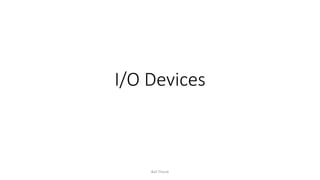
6 input output devices
- 2. Input Devices • Touch Screen • OMR • OBR • OCR • Light Pen • Scanner Bali Thorat
- 3. Touch Screen • A touch screen is a computer display screen that is also an input device. The screens are sensitive to pressure; a user interacts with the computer by touching pictures or words on the screen. Bali Thorat
- 4. OMR • OMR is a special type of optical scanner used to recognize the type of mark made by pen or pencil. It is used where one out of a few alternatives is to be selected and marked. • It is specially used for checking the answer sheets of examinations having multiple choice questions. Bali Thorat
- 5. OBR • Bar Code Reader is a device used for reading bar coded data (data in the form of light and dark lines). Bar coded data is generally used in labelling goods, numbering the books, etc. It may be a handheld scanner or may be embedded in a stationary scanner. • Bar Code Reader scans a bar code image, converts it into an alphanumeric value, which is then fed to the computer that the bar code reader is connected to. Bali Thorat
- 6. OCR • OCR is an input device used to read a printed text. • OCR scans the text optically, character by character, converts them into a machine readable code, and stores the text on the system memory. Bali Thorat
- 7. Light Pen • Light pen is a pointing device similar to a pen. It is used to select a displayed menu item or draw pictures on the monitor screen. It consists of a photocell and an optical system placed in a small tube. • When the tip of a light pen is moved over the monitor screen and the pen button is pressed, its photocell sensing element detects the screen location and sends the corresponding signal to the CPU. Bali Thorat
- 8. Scanner • Scanner is an input device, which works more like a photocopy machine. It is used when some information is available on paper and it is to be transferred to the hard disk of the computer for further manipulation. • Scanner captures images from the source which are then converted into a digital form that can be stored on the disk. These images can be edited before they are printed. Bali Thorat
- 9. Digitizers • Digitizer is an input device which converts analog information into digital form. Digitizer can convert a signal from the television or camera into a series of numbers that could be stored in a computer. They can be used by the computer to create a picture of whatever the camera had been pointed at. • Digitizer is also known as Tablet or Graphics Tablet as it converts graphics and pictorial data into binary inputs. A graphic tablet as digitizer is used for fine works of drawing and image manipulation applications. Bali Thorat
- 10. Output Devices • Plotters • LCD Projector • Plasma Display • Printers Bali Thorat
- 11. Plotter • A plotter is a computer hardware device much like a printer that is used for printing vector graphics. Instead of toner, plotters use a pen, pencil, marker, or another writing tool to draw multiple, continuous lines onto paper rather than a series of dots like a traditional printer. Bali Thorat
- 12. LCD Projector • An LCD projector is a type of video projector for displaying video, images or computer data on a screen or other flat surface. It is a modern equivalent of the slide projector or overhead projector. • They are commonly used in business meetings, presentations and seminars. • LCD projectors work by using three liquid crystal panels, a lamp, a prism, and filters to create the image on the screen. From there the LCD panels send the light through the dichroic prism which recombines the light and sends it out the main lens in the LCD projector to the surface against which it is projected. Bali Thorat
- 13. Plasma Display • A plasma display is a computer video display in which each pixel on the screen is illuminated by a tiny bit of plasma or charged gas, somewhat like a tiny neon light. Plasma displays are thinner than cathode ray tube ( CRT ) displays and brighter than liquid crystal displays ( LCD ). Bali Thorat
- 14. Printers • Printer is an output device, which is used to print information on paper. • There are two types of printers − • Impact Printers • Non-Impact Printers Bali Thorat
- 15. • Impact Printers • Impact printers print the characters by striking them on the ribbon, which is then pressed on the paper. • Characteristics of Impact Printers are the following − • Very low consumable costs • Very noisy • Useful for bulk printing due to low cost • There is physical contact with the paper to produce an image • These printers are of two types − • Character printers • Line printers Bali Thorat
- 16. • Character Printers • Character printers are the printers which print one character at a time. • These are further divided into two types: • Dot Matrix Printer(DMP) • Daisy Wheel • Line Printers • Line printers are the printers which print one line at a time. • These are of two types − • Drum Printer • Chain Printer Bali Thorat
- 17. • Non-impact Printers • Non-impact printers print the characters without using the ribbon. These printers print a complete page at a time, thus they are also called as Page Printers. • Characteristics of Non-impact Printers • Faster than impact printers • They are not noisy • High quality • Supports many fonts and different character size • These printers are of two types − • Laser Printers • Inkjet Printers Bali Thorat