Infrastructure Best Practices for SharePoint On-Premises presented by Michael Noel
•Download as PPTX, PDF•
1 like•3,370 views
Despite the rumors of its demise, SharePoint On-Premises is still very much alive and kicking, and it is still critical to architect it for performance. During this session, we walk you through some of the highlights of the content that will be presented in the 'Ultimate SharePoint Infrastructure Best Practices' session that the speaker will present at the European SharePoint Conference in May. Topics discussed are SharePoint infrastructure security, database performance and optimization, server virtualization, and high availability.
Report
Share
Report
Share
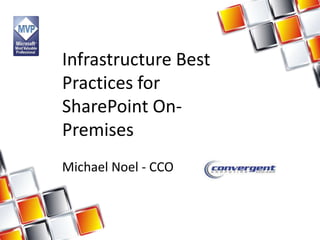
Recommended
Azure Security Overview

here's where Microsoft has invested, across these areas: identity and access management, apps and data security, network security, threat protection, and security management.
We’ve put a tremendous amount of investment into these areas and the way it shows up is across a pretty broad array of product areas and features.
Our Identity and Access Management tools enable you to take an identity-based approach to security, and establish truly conditional access policies
Our App and Data Security help you protect your apps and your data as it moves around—both inside and outside your organization
Azure includes a robust networking infrastructure with built-in security controls for your application and service connectivity.
Our Threat Protection capabilities are built in and fully integrated, so you can strengthen both pre-breach protection with deep capabilities across e-mail, collaboration services, and end points including hardware based protection; and post-breach detection that includes memory and kernel based protection and response with automation.
And our Security Management tools give you the visibility and more importantly the guidance to manage policy centrally
Azure Security Fundamentals

Short session about Azure Security Fundamentals, from physical to infrastucture, network app and data security.
Azure Security Overview

This presentation walks through the Security and Compliance functionality to customers leveraging Azure as a compute environment. It includes deep-dive references to detailed information on each topic presented.
AZ-204 : Implement Azure security

Speakers:
1. Sanjib Panigrahi, https://www.linkedin.com/in/sanjibpanigrahi/
2. Vpin Jha, https://www.linkedin.com/in/vipinkumarjha/
Topics Covered:
1. AZ-204 Exam benefit and Certification Roadmap.
2. Implement user authentication and authorization
3. Implement secure cloud solutions
Complete AZ-204 Training Playlist
https://youtube.com/playlist?list=PLBUNlq0o5irSs3XR3nanSVWCbreCvWKG_
Slide deck : https://azureezy.com/az-204-training/
AzureTalk community references:
1. AzureTalk Telegram Group: https://t.me/azuretalk
2. Azure DevOps Telegram Group: https://t.me/azuredevopspro
3. AzureEzy Website: https://azureezy.com
Azure Reference Links
Azure Reference Links
1. Popular Microsoft Azure training: https://docs.microsoft.com/en-us/learn/?WT.mc_id=sitertzn_homepage_learn-redirect-handsonlabs
2. Azure Docs: https://docs.microsoft.com/en-us/azure/
Cloud Migration Checklist | Microsoft Azure Migration

This checklist walks you through the steps to plan, assess, and begin your cloud migration, and offers resources to help you move to the cloud with Microsoft Azure.
Learn more - https://www.intellika.in/cloud-migration/
Recommended
Azure Security Overview

here's where Microsoft has invested, across these areas: identity and access management, apps and data security, network security, threat protection, and security management.
We’ve put a tremendous amount of investment into these areas and the way it shows up is across a pretty broad array of product areas and features.
Our Identity and Access Management tools enable you to take an identity-based approach to security, and establish truly conditional access policies
Our App and Data Security help you protect your apps and your data as it moves around—both inside and outside your organization
Azure includes a robust networking infrastructure with built-in security controls for your application and service connectivity.
Our Threat Protection capabilities are built in and fully integrated, so you can strengthen both pre-breach protection with deep capabilities across e-mail, collaboration services, and end points including hardware based protection; and post-breach detection that includes memory and kernel based protection and response with automation.
And our Security Management tools give you the visibility and more importantly the guidance to manage policy centrally
Azure Security Fundamentals

Short session about Azure Security Fundamentals, from physical to infrastucture, network app and data security.
Azure Security Overview

This presentation walks through the Security and Compliance functionality to customers leveraging Azure as a compute environment. It includes deep-dive references to detailed information on each topic presented.
AZ-204 : Implement Azure security

Speakers:
1. Sanjib Panigrahi, https://www.linkedin.com/in/sanjibpanigrahi/
2. Vpin Jha, https://www.linkedin.com/in/vipinkumarjha/
Topics Covered:
1. AZ-204 Exam benefit and Certification Roadmap.
2. Implement user authentication and authorization
3. Implement secure cloud solutions
Complete AZ-204 Training Playlist
https://youtube.com/playlist?list=PLBUNlq0o5irSs3XR3nanSVWCbreCvWKG_
Slide deck : https://azureezy.com/az-204-training/
AzureTalk community references:
1. AzureTalk Telegram Group: https://t.me/azuretalk
2. Azure DevOps Telegram Group: https://t.me/azuredevopspro
3. AzureEzy Website: https://azureezy.com
Azure Reference Links
Azure Reference Links
1. Popular Microsoft Azure training: https://docs.microsoft.com/en-us/learn/?WT.mc_id=sitertzn_homepage_learn-redirect-handsonlabs
2. Azure Docs: https://docs.microsoft.com/en-us/azure/
Cloud Migration Checklist | Microsoft Azure Migration

This checklist walks you through the steps to plan, assess, and begin your cloud migration, and offers resources to help you move to the cloud with Microsoft Azure.
Learn more - https://www.intellika.in/cloud-migration/
Data security in the cloud 

In shared infrastructures such as clouds, sensitive or regulated data—including run-time and archived data—must be properly segregated from unauthorized users. Database and system administrators may have access to multiple clients’ data, and the location of stored data in a cloud may change rapidly. Compliance requirements such as Payment Card Industry Data Security Standard (PCI-DSS), Health Insurance Portability and Accountability Act (HIPAA) and others may need to be met. This webinar will discuss how to help protect cloud-based customer information and intellectual property from both external and internal threats.
View the On-demand webinar: https://www2.gotomeeting.com/register/187735186
High Availability in Microsoft Azure

In this presentation, I have talked about Resiliency in Azure.
I have also talked about how you can do Azure VM Improvements and Maintenance. Along with that, I have also talked about Disaster Recovery with ASR.
AWS Migration Planning Roadmap

The pathway to the cloud has many different options and levers that customers can pull. This webinar walks customers through actual steps from creating a cloud adoption vision to actually building a migration roadmap with actionable guidance. We’ll go through proven migration patterns, methods and tooling that AWS has leveraged successfully with hundreds of Enterprise customers around the globe. Learn what challenges customers face when planning the migrations to cloud, and how they overcome them to minimize risk and accelerate the adoption.
Best Practice SharePoint Architecture

Slide deck used at the India SharePoint User Groups in Pune, Chennai, and Bangalore, September 2009.
Automated Data Governance 101 - A Guide to Proactively Addressing Your Privac...

“Data privacy,” “data security,” “data protection” –
whatever we call the way we control our data, it isn’t working. Data is as
vulnerable as ever. And this is true for both consumers hoping to keep their
data safe, and for enterprises seeking to govern their corporate and customer
data.
We’re at a crossroads: Governing data and putting data to
use are two dueling objectives, and businesses are stuck in the middle.
Can this problem be solved? In a word: yes.
The answer is through what we call automated Data Governance, which introduces speed, agility, and precision into the process of applying rules on data. Join Immuta for a webinar as we explore these Data Governance challenges and discuss how you can proactively address them with automated Data Governance.
Azure Arc Overview from Microsoft

Azure Arc offers simplified management, faster app development, and consistent Azure services. Easily organize, govern, and secure Windows, Linux, SQL Server, and Kubernetes clusters across data centers, the edge, and multicloud environments right from Azure. Architect, design, and build cloud-native apps anywhere without sacrificing central visibility and control. Get Azure innovation and cloud benefits by deploying consistent Azure data, application, and machine learning services on any infrastructure.
Gain central visibility, operations, and compliance
Centrally manage a wide range of resources including Windows and Linux servers, SQL server, Kubernetes clusters, and Azure services.
Establish central visibility in the Azure portal and enable multi-environment search with Azure Resource Graph.
Meet governance and compliance standards for apps, infrastructure, and data with Azure Policy.
Delegate access and manage security policies for resources using role-based access control (RBAC) and Azure Lighthouse.
Organize and inventory assets through a variety of Azure scopes, such as management groups, subscriptions, resource groups, and tags.
Learn more about hybrid and multicloud management in the Microsoft Cloud Adoption Framework for Azure.
Replacing Tape Backup with Cloud-Enabled Solutions by Index Engines

Replacing Tape Backup with Cloud-Enabled Solutions: Tape management, costs, 3rd party risk, and the sheer volume of data growth all make tape backup challenging for any organization. AWS and our ecosystem of storage partners offer alternatives to physical backup tapes that fit seamlessly into your existing backup process. Now you have the local performance of disk, a low-cost highly scalable cloud back-end, and minimal disruption to existing systems. Presented by Index Engines.
Microsoft 365 Security and Compliance

Cyberspace is the new battlefield:
We’re seeing attacks on civilians and organizations from nation states. Attacks are no longer just against governments or enterprise systems directly. We’re seeing attacks against private property—the mobile devices we carry around everyday, the laptop on our desks—and public infrastructure. What started a decade-and-a-half ago as a sense that there were some teenagers in the basement hacking their way has moved far beyond that. It has morphed into sophisticated international organized crime and, worse, sophisticated nation state attacks.
Personnel and resources are limited:
According to an annual survey of 620 IT professional across North America and Western Europe from ESG, 51% respondents claim their organization had a problem of shortage of cybersecurity skills—up from 23% in 2014.1 The security landscape is getting more complicated and the stakes are rising, but many enterprises don’t have the resources they need to meet their security needs.
Virtually anything can be corrupted:
The number of connected devices in 2018 is predict to top 11 billion – not including computers and phones. As we connect virtually everything, anything can be disrupted. Everything from the cloud to the edge needs to be considered and protected.2
Microsoft Workloads on AWS

According to IDC, AWS run 57.7% of Windows Servers in the Public Cloud. In this session you'll learn key benefits of running Microsoft workloads on AWS. Key innovations, software licensing optimisation, options to reduce risk, reducing risk around End of Support for Windows Server 2008, SQL Server 2008 and how to save over 75% on your SQL Server licensing costs.
Best Practices in Planning a Large-Scale Migration to AWS - AWS Online Tech T...

Many businesses have a large portfolio of existing applications running on-premises today and are interested in moving those workloads to AWS in order to achieve cost savings and enable business agility. Planning a large-scale migration to the cloud takes time and effort, as well as expertise and tools to ensure success along the way. AWS has developed a framework to help customers plan and execute large-scale migration programs, consisting of a comprehensive methodology, a set of tools, and partners with deep subject expertise. In this tech talk, you will learn about foundational milestones to achieve in your migration journey, how to analyze your application portfolio, plan and execute your migration project, and enable your organization to operate on the cloud. This framework leverages our experiences and best practices in assisting organization around the world with their migration programs.
Enterprise Content Management Solutions in SharePoint and Office 365

Enterprise content management continues to be a vital area of focus in many organizations. Take a guided tour through a wealth of new features for document management, records, retention, discovery, and disposition in SharePoint 2013 and learn how to leverage then in your organization.
Splunk Webinar: Full-Stack End-to-End SAP-Monitoring mit Splunk

Full-Stack End-to-End SAP-Monitoring mit Splunk - Splunk webinar slides
Microsoft 365 Enterprise Security with E5 Overview

Microsoft 365 provides holistic security across these four aspects of security.
By helping enterprise businesses secure corporate data and manage risk in today’s mobile-first, cloud-first world Microsoft 365 enables customers to digitally transform by unifying user productivity and enterprise security tools into a single suite that enables the modern workplace.
Identity & Access Mgmt
Secure identities to reach zero trust
Threat Protection
Help stop damaging attacks with integrated and automated security
Information Protection
Protect sensitive information anywhere it lives
Security Management
Strengthen your security posture with insights and guidance
Cloud Migration: A How-To Guide

Learn about cloud migration, originally presented at Vancouver Initiate Day 2018.
Future of Data Strategy (ASEAN)

Watch full webinar here: https://bit.ly/3mdj9i7
You will often hear that "data is the new gold"? In this context, data management is one of the areas that has received more attention from the software community in recent years. From Artificial Intelligence and Machine Learning to new ways to store and process data, the landscape for data management is in constant evolution. From the privileged perspective of an enterprise middleware platform, we at Denodo have the advantage of seeing many of these changes happen.
In this webinar, we will discuss the technology trends that will drive the enterprise data strategies in the years to come. Don't miss it if you want to keep yourself informed about how to convert your data to strategic assets in order to complete the data-driven transformation in your company.
Watch this on-demand webinar as we cover:
- The most interesting trends in data management
- How to build a data fabric architecture?
- How to manage your data integration strategy in the new hybrid world
- Our predictions on how those trends will change the data management world
- How can companies monetize the data through data-as-a-service infrastructure?
- What is the role of voice computing in future data analytic
AWS 101 and the benefits of Migrating to the Cloud

AWS 101 and the benefits of Migrating to the Cloud
Ultimate SharePoint 2013 Infrastructure Best Practices Session - SPKSLO 2012

As presented at the SharePo
More Related Content
What's hot
Data security in the cloud 

In shared infrastructures such as clouds, sensitive or regulated data—including run-time and archived data—must be properly segregated from unauthorized users. Database and system administrators may have access to multiple clients’ data, and the location of stored data in a cloud may change rapidly. Compliance requirements such as Payment Card Industry Data Security Standard (PCI-DSS), Health Insurance Portability and Accountability Act (HIPAA) and others may need to be met. This webinar will discuss how to help protect cloud-based customer information and intellectual property from both external and internal threats.
View the On-demand webinar: https://www2.gotomeeting.com/register/187735186
High Availability in Microsoft Azure

In this presentation, I have talked about Resiliency in Azure.
I have also talked about how you can do Azure VM Improvements and Maintenance. Along with that, I have also talked about Disaster Recovery with ASR.
AWS Migration Planning Roadmap

The pathway to the cloud has many different options and levers that customers can pull. This webinar walks customers through actual steps from creating a cloud adoption vision to actually building a migration roadmap with actionable guidance. We’ll go through proven migration patterns, methods and tooling that AWS has leveraged successfully with hundreds of Enterprise customers around the globe. Learn what challenges customers face when planning the migrations to cloud, and how they overcome them to minimize risk and accelerate the adoption.
Best Practice SharePoint Architecture

Slide deck used at the India SharePoint User Groups in Pune, Chennai, and Bangalore, September 2009.
Automated Data Governance 101 - A Guide to Proactively Addressing Your Privac...

“Data privacy,” “data security,” “data protection” –
whatever we call the way we control our data, it isn’t working. Data is as
vulnerable as ever. And this is true for both consumers hoping to keep their
data safe, and for enterprises seeking to govern their corporate and customer
data.
We’re at a crossroads: Governing data and putting data to
use are two dueling objectives, and businesses are stuck in the middle.
Can this problem be solved? In a word: yes.
The answer is through what we call automated Data Governance, which introduces speed, agility, and precision into the process of applying rules on data. Join Immuta for a webinar as we explore these Data Governance challenges and discuss how you can proactively address them with automated Data Governance.
Azure Arc Overview from Microsoft

Azure Arc offers simplified management, faster app development, and consistent Azure services. Easily organize, govern, and secure Windows, Linux, SQL Server, and Kubernetes clusters across data centers, the edge, and multicloud environments right from Azure. Architect, design, and build cloud-native apps anywhere without sacrificing central visibility and control. Get Azure innovation and cloud benefits by deploying consistent Azure data, application, and machine learning services on any infrastructure.
Gain central visibility, operations, and compliance
Centrally manage a wide range of resources including Windows and Linux servers, SQL server, Kubernetes clusters, and Azure services.
Establish central visibility in the Azure portal and enable multi-environment search with Azure Resource Graph.
Meet governance and compliance standards for apps, infrastructure, and data with Azure Policy.
Delegate access and manage security policies for resources using role-based access control (RBAC) and Azure Lighthouse.
Organize and inventory assets through a variety of Azure scopes, such as management groups, subscriptions, resource groups, and tags.
Learn more about hybrid and multicloud management in the Microsoft Cloud Adoption Framework for Azure.
Replacing Tape Backup with Cloud-Enabled Solutions by Index Engines

Replacing Tape Backup with Cloud-Enabled Solutions: Tape management, costs, 3rd party risk, and the sheer volume of data growth all make tape backup challenging for any organization. AWS and our ecosystem of storage partners offer alternatives to physical backup tapes that fit seamlessly into your existing backup process. Now you have the local performance of disk, a low-cost highly scalable cloud back-end, and minimal disruption to existing systems. Presented by Index Engines.
Microsoft 365 Security and Compliance

Cyberspace is the new battlefield:
We’re seeing attacks on civilians and organizations from nation states. Attacks are no longer just against governments or enterprise systems directly. We’re seeing attacks against private property—the mobile devices we carry around everyday, the laptop on our desks—and public infrastructure. What started a decade-and-a-half ago as a sense that there were some teenagers in the basement hacking their way has moved far beyond that. It has morphed into sophisticated international organized crime and, worse, sophisticated nation state attacks.
Personnel and resources are limited:
According to an annual survey of 620 IT professional across North America and Western Europe from ESG, 51% respondents claim their organization had a problem of shortage of cybersecurity skills—up from 23% in 2014.1 The security landscape is getting more complicated and the stakes are rising, but many enterprises don’t have the resources they need to meet their security needs.
Virtually anything can be corrupted:
The number of connected devices in 2018 is predict to top 11 billion – not including computers and phones. As we connect virtually everything, anything can be disrupted. Everything from the cloud to the edge needs to be considered and protected.2
Microsoft Workloads on AWS

According to IDC, AWS run 57.7% of Windows Servers in the Public Cloud. In this session you'll learn key benefits of running Microsoft workloads on AWS. Key innovations, software licensing optimisation, options to reduce risk, reducing risk around End of Support for Windows Server 2008, SQL Server 2008 and how to save over 75% on your SQL Server licensing costs.
Best Practices in Planning a Large-Scale Migration to AWS - AWS Online Tech T...

Many businesses have a large portfolio of existing applications running on-premises today and are interested in moving those workloads to AWS in order to achieve cost savings and enable business agility. Planning a large-scale migration to the cloud takes time and effort, as well as expertise and tools to ensure success along the way. AWS has developed a framework to help customers plan and execute large-scale migration programs, consisting of a comprehensive methodology, a set of tools, and partners with deep subject expertise. In this tech talk, you will learn about foundational milestones to achieve in your migration journey, how to analyze your application portfolio, plan and execute your migration project, and enable your organization to operate on the cloud. This framework leverages our experiences and best practices in assisting organization around the world with their migration programs.
Enterprise Content Management Solutions in SharePoint and Office 365

Enterprise content management continues to be a vital area of focus in many organizations. Take a guided tour through a wealth of new features for document management, records, retention, discovery, and disposition in SharePoint 2013 and learn how to leverage then in your organization.
Splunk Webinar: Full-Stack End-to-End SAP-Monitoring mit Splunk

Full-Stack End-to-End SAP-Monitoring mit Splunk - Splunk webinar slides
Microsoft 365 Enterprise Security with E5 Overview

Microsoft 365 provides holistic security across these four aspects of security.
By helping enterprise businesses secure corporate data and manage risk in today’s mobile-first, cloud-first world Microsoft 365 enables customers to digitally transform by unifying user productivity and enterprise security tools into a single suite that enables the modern workplace.
Identity & Access Mgmt
Secure identities to reach zero trust
Threat Protection
Help stop damaging attacks with integrated and automated security
Information Protection
Protect sensitive information anywhere it lives
Security Management
Strengthen your security posture with insights and guidance
Cloud Migration: A How-To Guide

Learn about cloud migration, originally presented at Vancouver Initiate Day 2018.
Future of Data Strategy (ASEAN)

Watch full webinar here: https://bit.ly/3mdj9i7
You will often hear that "data is the new gold"? In this context, data management is one of the areas that has received more attention from the software community in recent years. From Artificial Intelligence and Machine Learning to new ways to store and process data, the landscape for data management is in constant evolution. From the privileged perspective of an enterprise middleware platform, we at Denodo have the advantage of seeing many of these changes happen.
In this webinar, we will discuss the technology trends that will drive the enterprise data strategies in the years to come. Don't miss it if you want to keep yourself informed about how to convert your data to strategic assets in order to complete the data-driven transformation in your company.
Watch this on-demand webinar as we cover:
- The most interesting trends in data management
- How to build a data fabric architecture?
- How to manage your data integration strategy in the new hybrid world
- Our predictions on how those trends will change the data management world
- How can companies monetize the data through data-as-a-service infrastructure?
- What is the role of voice computing in future data analytic
AWS 101 and the benefits of Migrating to the Cloud

AWS 101 and the benefits of Migrating to the Cloud
What's hot (20)
Automated Data Governance 101 - A Guide to Proactively Addressing Your Privac...

Automated Data Governance 101 - A Guide to Proactively Addressing Your Privac...
Replacing Tape Backup with Cloud-Enabled Solutions by Index Engines

Replacing Tape Backup with Cloud-Enabled Solutions by Index Engines
Best Practices in Planning a Large-Scale Migration to AWS - AWS Online Tech T...

Best Practices in Planning a Large-Scale Migration to AWS - AWS Online Tech T...
Enterprise Content Management Solutions in SharePoint and Office 365

Enterprise Content Management Solutions in SharePoint and Office 365
Splunk Webinar: Full-Stack End-to-End SAP-Monitoring mit Splunk

Splunk Webinar: Full-Stack End-to-End SAP-Monitoring mit Splunk
Microsoft 365 Enterprise Security with E5 Overview

Microsoft 365 Enterprise Security with E5 Overview
AWS 101 and the benefits of Migrating to the Cloud

AWS 101 and the benefits of Migrating to the Cloud
Viewers also liked
Ultimate SharePoint 2013 Infrastructure Best Practices Session - SPKSLO 2012

As presented at the SharePo
SharePoint Storage Best Practices

"SQL Server Storage Configuration for SharePoint" presented to the Silicon Valley SQL Server User Group on January 13, 2010
Presenter: Burzin Patel, author and Solutions Architect at StorSimple
Learn about the Top Five SQL Server storage configuration best practices for SharePoint, including:
•Disk sizing and configuration •Externalizing BLOB storage •Common maintenance tasks •Performance tuning
Marlabs Capabilities Overview: Microsoft SharePoint Services 

Marlabs’ SharePoint services include SharePoint development, governance and migration, and testing. SharePoint architecture services include auditing and analysis, governance planning, and implementation. Auditing and analysis involves taking stock of existing SharePoint investments, portfolio rationalization, pre-migration analysis, migration strategy, infrastructure review, information management, review, and applications review.
SharePoint Governance: Impacts of Moving to the Cloud

Webinar presented by myself (@buckleyplanet) and Antonio Maio (@AntonioMaio2) from TITUS on the impacts to governance strategy as organizations begin planning to expand their SharePoint footprint to the cloud -- whether moving entirely to the cloud, or in a hybrid model. Includes comparisons of on prem and online advantages and risks, and a quiz to help organizations plan accordingly.
SharePoint 2013 - Search Driven Publishing

An overview of the search driven publishing feature available in SharePoint 2013.
This deck was created and presented by me at the January 2014 meetup of the Sri Laka SharePoint Forum
Follow/Tweet me: @ShehanPeruma
SharePoint Best Practice and the Cloud

This informative slide deck contains two presentations, one by Simon Hudson from Cloud2 about Microsoft SharePoint best practice and moving to the cloud. This is followed by an overview of performance monitoring and best practice for SharePoint applications by Mick McGuinness from Appplication Performance Ltd.
SharePoint 2013 for Administrators and IT Pro's

The Couse SharePoint 2013 for Administrators and IT Pro's is designed for Professionals who want to learn core concepts of SharePoint and need a detailed Tutorial on Advanced SharePoint Server administration.
Please see the entire Course Presentation attached.
Core SharePoint 2013 Concepts

Module 1: Core SharePoint Concepts
Topics include: Introduction to SharePoint, Different SharePoint versions that you should consider and why SQL and Windows are so important to SharePoint. Other Topics -
• SharePoint Architecture
• SharePoint Licensing
• SharePoint Versions
• SharePoint Office 365 vs. The Cloud vs. On Site
• Intranet vs Internet sites in SharePoint.
• The role of Windows Server, SQL Server, and email servers etc.
• Directory hive in SharePoint.
• Introduction to SharePoint Central administration and Configuration wizard.
• Introduction to Tools used to Customize SharePoint.
SQL Server and SharePoint - Best Practices presented by Steffen Krause, Micro...

SQL Server and SharePoint - Best Practices presented by Steffen Krause, Micro...European SharePoint Conference
Who is to blame? SharePoint? SQL? For many admins, SharePoint is the biggest and most important SQL Server application they manage. But how? In this session, we give an overview on planning, installation and management of SQL Server for SharePoint. We also explain how SharePoint uses SQL and cover best practices from the SharePoint and SQL CAT teams.Office 365 Deployment Strategies 2.0

Session on Office 365 Deployment Strategies presented by Bert Johnson at SharePoint New York City 2011.
The SharePoint 2013 App Model

Speaker: Dragan Panjkov;
In this session we will speak about SharePoint apps – new approach for development in new SharePoint. We will explain rationale behind Apps, basic concepts and various hosting options. We will also show you how to build your first app for SharePoint 2013.
Kerberos : An Authentication Application

Network security with authentication application . Kerberos is one of them.
Viewers also liked (20)
Ultimate SharePoint 2013 Infrastructure Best Practices Session - SPKSLO 2012

Ultimate SharePoint 2013 Infrastructure Best Practices Session - SPKSLO 2012
Maximizing sql 2012 performance for share point 2013 final

Maximizing sql 2012 performance for share point 2013 final
Marlabs Capabilities Overview: Microsoft SharePoint Services 

Marlabs Capabilities Overview: Microsoft SharePoint Services
SharePoint Governance: Impacts of Moving to the Cloud

SharePoint Governance: Impacts of Moving to the Cloud
Publishing SharePoint 2013 Apps to the Office Store - Austin SharePoint Users...

Publishing SharePoint 2013 Apps to the Office Store - Austin SharePoint Users...
SQL Server and SharePoint - Best Practices presented by Steffen Krause, Micro...

SQL Server and SharePoint - Best Practices presented by Steffen Krause, Micro...
Similar to Infrastructure Best Practices for SharePoint On-Premises presented by Michael Noel
SPSAD - Ultimate SharePoint Infrastructure Best Practices Session - SharePoin...

Michael Noel - SharePoint Saturday Abu Dhabi 2013 - Ultimate SharePoint 2013
SPSSV 2013 - Ultimate SharePoint Infrastructure Best Practices Session

Presented at SharePoint Saturday Silicon Valley 2013
Building the Perfect SharePoint 2010 Farm - SPS Sacramento

Slide deck from Michael Noel's session on Best Practices SharePoint 2010 infrastructure, as presented at SharePoint Saturday Sacramento, 18 June, 2011.
Building the Perfect SharePoint 2010 Farm - Sharing the Point South America

Condensed version of this deck, used at the STP South America tour, January 2012.
Datapolis Guest Expert Presentation: Top 15 SharePoint Server Configuration M...

This is the presentation from guest expert webinar by Paolo Pialorsi, SharePoint MVP, who presents the most common issues in SharePoint configuration and explains how to avoid them.
Watch the video here: https://youtu.be/w28Xqa_P5IA
Building the Perfect SharePoint 2010 Farm - SharePoint Saturday NYC 2011

Session from SharePoint Saturday New York City 2011 - Building the Perfect SharePoint 2010 Farm, Best Practice Infrastructure from the field.
Building the Perfect SharePoint 2010 Farm; A Walkthrough of Best Practices fr...

Presented at SPTechCon San Francisco, February, 2011.
Building the Perfect SharePoint 2010 Farm - SPS Brisbane 2011

SharePoint 2010 has matured over the past year, with improvements in scalability, enterprise search, and administration. Best practices from SharePoint 2007 are no longer relevant, and new guidance has emerged from the last year worth of SharePoint deployments. In addition, new features such as SharePoint FAST Search capabilities can have a significant effect on how an environment is architected. In addition, the popularity of server virtualization technologies have created new design options for SharePoint administrators, allowing for new and unique high availability and provisioning options. This session goes right to the heart of the matter, providing for physical and virtual architecture guidelines and specific configuration settings that can immediately be used to construct SharePoint 2010 environments that can be used to replace existing SharePoint 2007 farms. Architectural specifics are based on best practices obtained from existing SharePoint 2010 environments of multiple sizes and performance metrics gathered from both physical and virtual SQL Server and SharePoint environments will help you to build the ‘perfect’ SharePoint 2010 farm for your organization.
Introduction to SharePoint for SQLserver DBAs

Things Database Administrators should know if the are working with SharePoint databases. Presentation from SQLsat614
Prepare for SharePoint 2016 - IT Pro best practices for managing your SharePo...

SharePoint has come a long way since the first release in 2001. As the product evolves so does our understanding of how to plan, install, operate and manage a SharePoint farm. In this session, we are going to discuss the entire process that starts with the SharePoint capacity planning all the way to the successful management of a SharePoint farm. We also going to discuss the most common best practices and help you avoid some most common pitfalls. The best practices outlined in this session are something that should be applied to farms large and small. To keep you up to the with the new SharePoint 2016, we are going to spend a fair amount of time discussing some of the current hot scenarios like MinRoles in SharePoint 2016, automated installation with PowerShell and SharePoint Online hybrids.
Taking SharePoint to the Cloud

My final presentation for SharePoint Saturday that walks through the options for taking SharePoint to the cloud
A Deep Dive into SharePoint 2016 architecture and deployment

A Deep Dive into SharePoint 2016 architecture and deployment presentation by Jussi Roine (L300)
Large Scale SQL Considerations for SharePoint Deployments

Large Scale SQL Considerations for SharePoint: Considerations for performance, scale, storage, and high availability
Similar to Infrastructure Best Practices for SharePoint On-Premises presented by Michael Noel (20)
SPSSac2014 - SharePoint Infrastructure Tips and Tricks for On-Premises and Hy...

SPSSac2014 - SharePoint Infrastructure Tips and Tricks for On-Premises and Hy...
SPSAD - Ultimate SharePoint Infrastructure Best Practices Session - SharePoin...

SPSAD - Ultimate SharePoint Infrastructure Best Practices Session - SharePoin...
SPSSV 2013 - Ultimate SharePoint Infrastructure Best Practices Session

SPSSV 2013 - Ultimate SharePoint Infrastructure Best Practices Session
Sharing the Point South America 2013 (STPSA) - Ultimate SharePoint Infrastruc...

Sharing the Point South America 2013 (STPSA) - Ultimate SharePoint Infrastruc...
NZSPC 2013 - Ultimate SharePoint Infrastructure Best Practices Session

NZSPC 2013 - Ultimate SharePoint Infrastructure Best Practices Session
Ultimate SharePoint Infrastructure Best Practises Session - Isle of Man Share...

Ultimate SharePoint Infrastructure Best Practises Session - Isle of Man Share...
Building the Perfect SharePoint 2010 Farm - MS Days Bulgaria 2012

Building the Perfect SharePoint 2010 Farm - MS Days Bulgaria 2012
SPCSEA 2013 - Setting up SharePoint 2013: Tips and Tricks and PowerShell Scripts

SPCSEA 2013 - Setting up SharePoint 2013: Tips and Tricks and PowerShell Scripts
Building the Perfect SharePoint 2010 Farm - SPS Sacramento

Building the Perfect SharePoint 2010 Farm - SPS Sacramento
Building the Perfect SharePoint 2010 Farm - Sharing the Point South America

Building the Perfect SharePoint 2010 Farm - Sharing the Point South America
Datapolis Guest Expert Presentation: Top 15 SharePoint Server Configuration M...

Datapolis Guest Expert Presentation: Top 15 SharePoint Server Configuration M...
Building the Perfect SharePoint 2010 Farm - SharePoint Saturday NYC 2011

Building the Perfect SharePoint 2010 Farm - SharePoint Saturday NYC 2011
Building the Perfect SharePoint 2010 Farm; A Walkthrough of Best Practices fr...

Building the Perfect SharePoint 2010 Farm; A Walkthrough of Best Practices fr...
Building the Perfect SharePoint 2010 Farm - SPS Brisbane 2011

Building the Perfect SharePoint 2010 Farm - SPS Brisbane 2011
Prepare for SharePoint 2016 - IT Pro best practices for managing your SharePo...

Prepare for SharePoint 2016 - IT Pro best practices for managing your SharePo...
A Deep Dive into SharePoint 2016 architecture and deployment

A Deep Dive into SharePoint 2016 architecture and deployment
Building the Perfect SharePoint 2010 Farm - TechEd Australia 2011

Building the Perfect SharePoint 2010 Farm - TechEd Australia 2011
Large Scale SQL Considerations for SharePoint Deployments

Large Scale SQL Considerations for SharePoint Deployments
More from European SharePoint Conference
Configuring Hybrid Workloads for SharePoint 2013 and O365 by Neil Hodgkinson

Configuring Hybrid Workloads for SharePoint 2013 and O365 by Neil HodgkinsonEuropean SharePoint Conference
Hybrid scenarios between SharePoint Server 2013 and O365 take a number of guises including search and business connectivity capabilities. All hybrid scenarios require a base identity configuration on which the hybrid workload can be configured. Hybrid workloads can operate in what are known as inbound and outbound directions. Outbound is considered the simplest configuration with inbound being complicated by the addition of extra on premises infrastructure and the perception of it being a difficult task to configure correctly. In this session we want to dispel that myth and show how configuring the identity infrastructure including dirsync with password synchronization to support outbound and inbound hybrid search between SharePoint 2013 server and O365 can be done. Configuration of Windows 2012 R2 Web Application Proxy (WAP) Server to support inbound hybrid authentication will be a key component of this session as well as the use of Windows Azure for the on premises SharePoint roles.Using SharePoint 2013 Search in Content Publishing presented by Marwan Tarek

Using SharePoint 2013 Search in Content Publishing presented by Marwan TarekEuropean SharePoint Conference
Search is one of the major enhancements in SharePoint 2013 after adopting FAST server features. You can utilise search in a lot of other scenarios not related to direct search that we used to. In this webinar I am going to explore the new features in SharePoint search and how to use it for content publishing.SharePoint: The Evolution of a Business Collaboration Platform presented by J...

SharePoint: The Evolution of a Business Collaboration Platform presented by J...European SharePoint Conference
SharePoint has been around since 2003 but gained a large interest and popularity by businesses all over the globe after the 2007 release. Starting out as mainly a document management and team site solution, after the 2010 release a lot has changed. SharePoint gained a stronger Search engine, improved Social features, Business Intelligence capabilities and was even extendable with Line of Business Systems. Unfortunately time didn't stand still and the technology sector underwent heavy changes with the rise of smart phones and tablets. Customers' expectations weren't always met with SharePoint 2007 and 2010. SharePoint was waiting for a necessary evolution. This resulted in SharePoint 2013. During this session, we take a look at the evolution of SharePoint with a focus at apps and mobile, Social and the CloudTips and Tricks for the Yammer Power User presented by Christian Buckley

Tips and Tricks for the Yammer Power User presented by Christian BuckleyEuropean SharePoint Conference
Key features to move Yammer users from casual to power users. Yammer adoption continues to rapidly expand, but like any other collaboration platform, most people understand the basic capabilities yet fail to dig down into the "power user" capabilities that help any user to move from causal use to high-productivity. This session walks through 15 tips and tricks to help participants get the most out of the Yammer platform.Work Management Service – Using SharePoint 2013 as consolidated tasks platfor...

Work Management Service – Using SharePoint 2013 as consolidated tasks platfor...European SharePoint Conference
Work Management Service provides a functionality to aggregate tasks to a central location on SharePoint Server. Users have a possibility to view and track their to-dos and tasks, which can come from SharePoint lists, Project Server or Microsoft Exchange.
This development-oriented webinar will show how to leverage Work Management Service API, to add even more features and fine tuning to the system. On the end, it will be shown how to sync it all with mobile devices.
That way, Work Management Service can become a powerful tool for employees to manage and consolidate tasks from various sources, and to have an easy access and overview over their tasks, through their MySite environment and/or mobile devices.Create a blueprint of your Farm using PowerShell with Corey Burke

In this webinar we will discuss using PowerShell to extract configuration information from SharePoint to store in XML to include reading and writing XML and some example use cases.
SharePoint Adoption: Bridging the Gulf presented by Bob Kreha

I think we can all agree that any technology deployment works best when it is aligned with real business value. This has been demonstrated by the willingness of companies to invest millions in ERP systems, recognizing that although the implementation and configuration of an ERP is a painful process, the outcome of having better inventory, supply chain and financial management is a necessity for running a business. Similarly, business have come to rely on the vast array of desktop software, most notably MS-Office, as genuine productivity tools.
But what about the gulf in the middle, between the enterprise and the desktop? What about department level workflow, document sharing, social networking in the workplace, and automated services for internal employees? Is there genuine business value there? And is SharePoint 2010 really the first “ready for primetime” platform that can deliver on the third leg of an enterprise IT strategy, bridging the gulf between the enterprise and the desktop?
This presentation will explore the alignment between the capabilities of SharePoint 2010 and real business needs for team, department and enterprise –level collaboration, use real world examples of best practices for developing a roadmap for success, and explore the non-technical factors that have the potential to make or break the success of collaboration within your enterprise.
11 Strategic Considerations for SharePoint Migration presented by Christian B...

11 Strategic Considerations for SharePoint Migration presented by Christian B...European SharePoint Conference
Migration is a roadblock to moving forward with your SharePoint strategy. Migration is phased, iterative, and error prone. But migration itself is not the goal – an optimized and user-friendly environment is your goal. Beyond the Microsoft-provided overview of how to plan for an upgrade and migration, there is a lot of room for error. This presentation outlines 11 critical strategies for migration planning that no project should move forward without. (based on article published in ECM Connections 11/2/2010) Attendees will walk away with a detailed action plan for their migrations to SharePoint 2010.Why Are We Still Talking About SharePoint Governance? presented by Anders Skj...

Why Are We Still Talking About SharePoint Governance? presented by Anders Skj...European SharePoint Conference
When implementing SharePoint you might think that you are adding just another technology to your heterogeneous IT environment. But after a while you realize, that users are doing things with SharePoint that you did not expect them to do. This talk dives into the dynamics of adopting SharePoint as a platform, and shows you a how to setup an operational governance practice using a structured governance framework.State Machine Workflow: Esoteric Techniques & Patterns Everyone Should Buy pr...

State Machine Workflow: Esoteric Techniques & Patterns Everyone Should Buy pr...European SharePoint Conference
State machines are an approach to workflow design that allows a lot more flexibility, a lot more readability, and a lot less chaos to almost any process model. In a very real sense, almost all workflows would benefit from being redesigned as state machines, but certain use cases fit this design model particularly well. This session will explain what state machines are, why to use them, how to create them in Visual Studio and other products, and how to redesign a number of workflow models as state machines instead.SharePoint Authentication and Authorization presented by Liam Cleary

Security within SharePoint has become top priority through the various events that have been seen in the news recently. SharePoint is as secure as you make it and is available as much or as little as you decide. Microsoft documentation clearly defines how to configure and secure your environment, yet there are still many environments that are available for the world to see. In this web session we will look at the core decision for any SharePoint solution, Authentication and Authorizing end users. We will discuss the vast array of options with pros and cons for each option.
Forms and Workflow: Putting the Right Work in the Right Place presented by Mi...

Forms and Workflow: Putting the Right Work in the Right Place presented by Mi...European SharePoint Conference
Regardless of whether you're coding your own forms in ASP.NET, using InfoPath, or using a third-party product, certain practices make sense when building forms for workflow solutions. The key is to decide what work should be performed by the form and what should be done by the workflow. Thinking about the overall solution rather than only a form is essential, and this webcast will walk you through a recommended scenario of how to do so.Installing SharePoint 2013 – Step by Step presented by Alan Richards

1. Learn about service accounts for SharePoint 2013
2. Learn how to install SharePoint 2013 using best practices for lowest privilege installations
3. Learn about the installation of workflow server & Office web apps and how they interact with SharePoint 2013
More from European SharePoint Conference (13)
Configuring Hybrid Workloads for SharePoint 2013 and O365 by Neil Hodgkinson

Configuring Hybrid Workloads for SharePoint 2013 and O365 by Neil Hodgkinson
Using SharePoint 2013 Search in Content Publishing presented by Marwan Tarek

Using SharePoint 2013 Search in Content Publishing presented by Marwan Tarek
SharePoint: The Evolution of a Business Collaboration Platform presented by J...

SharePoint: The Evolution of a Business Collaboration Platform presented by J...
Tips and Tricks for the Yammer Power User presented by Christian Buckley

Tips and Tricks for the Yammer Power User presented by Christian Buckley
Work Management Service – Using SharePoint 2013 as consolidated tasks platfor...

Work Management Service – Using SharePoint 2013 as consolidated tasks platfor...
Create a blueprint of your Farm using PowerShell with Corey Burke

Create a blueprint of your Farm using PowerShell with Corey Burke
SharePoint Adoption: Bridging the Gulf presented by Bob Kreha

SharePoint Adoption: Bridging the Gulf presented by Bob Kreha
11 Strategic Considerations for SharePoint Migration presented by Christian B...

11 Strategic Considerations for SharePoint Migration presented by Christian B...
Why Are We Still Talking About SharePoint Governance? presented by Anders Skj...

Why Are We Still Talking About SharePoint Governance? presented by Anders Skj...
State Machine Workflow: Esoteric Techniques & Patterns Everyone Should Buy pr...

State Machine Workflow: Esoteric Techniques & Patterns Everyone Should Buy pr...
SharePoint Authentication and Authorization presented by Liam Cleary

SharePoint Authentication and Authorization presented by Liam Cleary
Forms and Workflow: Putting the Right Work in the Right Place presented by Mi...

Forms and Workflow: Putting the Right Work in the Right Place presented by Mi...
Installing SharePoint 2013 – Step by Step presented by Alan Richards

Installing SharePoint 2013 – Step by Step presented by Alan Richards
Recently uploaded
Dev Dives: Train smarter, not harder – active learning and UiPath LLMs for do...

💥 Speed, accuracy, and scaling – discover the superpowers of GenAI in action with UiPath Document Understanding and Communications Mining™:
See how to accelerate model training and optimize model performance with active learning
Learn about the latest enhancements to out-of-the-box document processing – with little to no training required
Get an exclusive demo of the new family of UiPath LLMs – GenAI models specialized for processing different types of documents and messages
This is a hands-on session specifically designed for automation developers and AI enthusiasts seeking to enhance their knowledge in leveraging the latest intelligent document processing capabilities offered by UiPath.
Speakers:
👨🏫 Andras Palfi, Senior Product Manager, UiPath
👩🏫 Lenka Dulovicova, Product Program Manager, UiPath
Unsubscribed: Combat Subscription Fatigue With a Membership Mentality by Head...

Unsubscribed: Combat Subscription Fatigue With a Membership Mentality by Head of Product, Amazon Games
LF Energy Webinar: Electrical Grid Modelling and Simulation Through PowSyBl -...

Do you want to learn how to model and simulate an electrical network from scratch in under an hour?
Then welcome to this PowSyBl workshop, hosted by Rte, the French Transmission System Operator (TSO)!
During the webinar, you will discover the PowSyBl ecosystem as well as handle and study an electrical network through an interactive Python notebook.
PowSyBl is an open source project hosted by LF Energy, which offers a comprehensive set of features for electrical grid modelling and simulation. Among other advanced features, PowSyBl provides:
- A fully editable and extendable library for grid component modelling;
- Visualization tools to display your network;
- Grid simulation tools, such as power flows, security analyses (with or without remedial actions) and sensitivity analyses;
The framework is mostly written in Java, with a Python binding so that Python developers can access PowSyBl functionalities as well.
What you will learn during the webinar:
- For beginners: discover PowSyBl's functionalities through a quick general presentation and the notebook, without needing any expert coding skills;
- For advanced developers: master the skills to efficiently apply PowSyBl functionalities to your real-world scenarios.
DevOps and Testing slides at DASA Connect

My and Rik Marselis slides at 30.5.2024 DASA Connect conference. We discuss about what is testing, then what is agile testing and finally what is Testing in DevOps. Finally we had lovely workshop with the participants trying to find out different ways to think about quality and testing in different parts of the DevOps infinity loop.
Neuro-symbolic is not enough, we need neuro-*semantic*

Neuro-symbolic (NeSy) AI is on the rise. However, simply machine learning on just any symbolic structure is not sufficient to really harvest the gains of NeSy. These will only be gained when the symbolic structures have an actual semantics. I give an operational definition of semantics as “predictable inference”.
All of this illustrated with link prediction over knowledge graphs, but the argument is general.
AI for Every Business: Unlocking Your Product's Universal Potential by VP of ...

AI for Every Business: Unlocking Your Product's Universal Potential by VP of Product, Slack
Bits & Pixels using AI for Good.........

A whirlwind tour of tech & AI for socio-environmental impact.
FIDO Alliance Osaka Seminar: The WebAuthn API and Discoverable Credentials.pdf

FIDO Alliance Osaka Seminar
From Daily Decisions to Bottom Line: Connecting Product Work to Revenue by VP...

From Daily Decisions to Bottom Line: Connecting Product Work to Revenue by VP of Product, Amplitude
Epistemic Interaction - tuning interfaces to provide information for AI support

Paper presented at SYNERGY workshop at AVI 2024, Genoa, Italy. 3rd June 2024
https://alandix.com/academic/papers/synergy2024-epistemic/
As machine learning integrates deeper into human-computer interactions, the concept of epistemic interaction emerges, aiming to refine these interactions to enhance system adaptability. This approach encourages minor, intentional adjustments in user behaviour to enrich the data available for system learning. This paper introduces epistemic interaction within the context of human-system communication, illustrating how deliberate interaction design can improve system understanding and adaptation. Through concrete examples, we demonstrate the potential of epistemic interaction to significantly advance human-computer interaction by leveraging intuitive human communication strategies to inform system design and functionality, offering a novel pathway for enriching user-system engagements.
Key Trends Shaping the Future of Infrastructure.pdf

Keynote at DIGIT West Expo, Glasgow on 29 May 2024.
Cheryl Hung, ochery.com
Sr Director, Infrastructure Ecosystem, Arm.
The key trends across hardware, cloud and open-source; exploring how these areas are likely to mature and develop over the short and long-term, and then considering how organisations can position themselves to adapt and thrive.
Designing Great Products: The Power of Design and Leadership by Chief Designe...

Designing Great Products: The Power of Design and Leadership by Chief Designer, Beats by Dr Dre
Kubernetes & AI - Beauty and the Beast !?! @KCD Istanbul 2024

As AI technology is pushing into IT I was wondering myself, as an “infrastructure container kubernetes guy”, how get this fancy AI technology get managed from an infrastructure operational view? Is it possible to apply our lovely cloud native principals as well? What benefit’s both technologies could bring to each other?
Let me take this questions and provide you a short journey through existing deployment models and use cases for AI software. On practical examples, we discuss what cloud/on-premise strategy we may need for applying it to our own infrastructure to get it to work from an enterprise perspective. I want to give an overview about infrastructure requirements and technologies, what could be beneficial or limiting your AI use cases in an enterprise environment. An interactive Demo will give you some insides, what approaches I got already working for real.
Mission to Decommission: Importance of Decommissioning Products to Increase E...

Mission to Decommission: Importance of Decommissioning Products to Increase Enterprise-Wide Efficiency by VP Data Platform, American Express
Smart TV Buyer Insights Survey 2024 by 91mobiles.pdf

91mobiles recently conducted a Smart TV Buyer Insights Survey in which we asked over 3,000 respondents about the TV they own, aspects they look at on a new TV, and their TV buying preferences.
From Siloed Products to Connected Ecosystem: Building a Sustainable and Scala...

From Siloed Products to Connected Ecosystem: Building a Sustainable and Scalable Platform by VP of Product, The New York Times
Connector Corner: Automate dynamic content and events by pushing a button

Here is something new! In our next Connector Corner webinar, we will demonstrate how you can use a single workflow to:
Create a campaign using Mailchimp with merge tags/fields
Send an interactive Slack channel message (using buttons)
Have the message received by managers and peers along with a test email for review
But there’s more:
In a second workflow supporting the same use case, you’ll see:
Your campaign sent to target colleagues for approval
If the “Approve” button is clicked, a Jira/Zendesk ticket is created for the marketing design team
But—if the “Reject” button is pushed, colleagues will be alerted via Slack message
Join us to learn more about this new, human-in-the-loop capability, brought to you by Integration Service connectors.
And...
Speakers:
Akshay Agnihotri, Product Manager
Charlie Greenberg, Host
UiPath Test Automation using UiPath Test Suite series, part 4

Welcome to UiPath Test Automation using UiPath Test Suite series part 4. In this session, we will cover Test Manager overview along with SAP heatmap.
The UiPath Test Manager overview with SAP heatmap webinar offers a concise yet comprehensive exploration of the role of a Test Manager within SAP environments, coupled with the utilization of heatmaps for effective testing strategies.
Participants will gain insights into the responsibilities, challenges, and best practices associated with test management in SAP projects. Additionally, the webinar delves into the significance of heatmaps as a visual aid for identifying testing priorities, areas of risk, and resource allocation within SAP landscapes. Through this session, attendees can expect to enhance their understanding of test management principles while learning practical approaches to optimize testing processes in SAP environments using heatmap visualization techniques
What will you get from this session?
1. Insights into SAP testing best practices
2. Heatmap utilization for testing
3. Optimization of testing processes
4. Demo
Topics covered:
Execution from the test manager
Orchestrator execution result
Defect reporting
SAP heatmap example with demo
Speaker:
Deepak Rai, Automation Practice Lead, Boundaryless Group and UiPath MVP
GraphRAG is All You need? LLM & Knowledge Graph

Guy Korland, CEO and Co-founder of FalkorDB, will review two articles on the integration of language models with knowledge graphs.
1. Unifying Large Language Models and Knowledge Graphs: A Roadmap.
https://arxiv.org/abs/2306.08302
2. Microsoft Research's GraphRAG paper and a review paper on various uses of knowledge graphs:
https://www.microsoft.com/en-us/research/blog/graphrag-unlocking-llm-discovery-on-narrative-private-data/
Recently uploaded (20)
Dev Dives: Train smarter, not harder – active learning and UiPath LLMs for do...

Dev Dives: Train smarter, not harder – active learning and UiPath LLMs for do...
Unsubscribed: Combat Subscription Fatigue With a Membership Mentality by Head...

Unsubscribed: Combat Subscription Fatigue With a Membership Mentality by Head...
LF Energy Webinar: Electrical Grid Modelling and Simulation Through PowSyBl -...

LF Energy Webinar: Electrical Grid Modelling and Simulation Through PowSyBl -...
Neuro-symbolic is not enough, we need neuro-*semantic*

Neuro-symbolic is not enough, we need neuro-*semantic*
AI for Every Business: Unlocking Your Product's Universal Potential by VP of ...

AI for Every Business: Unlocking Your Product's Universal Potential by VP of ...
FIDO Alliance Osaka Seminar: Passkeys and the Road Ahead.pdf

FIDO Alliance Osaka Seminar: Passkeys and the Road Ahead.pdf
FIDO Alliance Osaka Seminar: The WebAuthn API and Discoverable Credentials.pdf

FIDO Alliance Osaka Seminar: The WebAuthn API and Discoverable Credentials.pdf
From Daily Decisions to Bottom Line: Connecting Product Work to Revenue by VP...

From Daily Decisions to Bottom Line: Connecting Product Work to Revenue by VP...
Epistemic Interaction - tuning interfaces to provide information for AI support

Epistemic Interaction - tuning interfaces to provide information for AI support
Key Trends Shaping the Future of Infrastructure.pdf

Key Trends Shaping the Future of Infrastructure.pdf
Designing Great Products: The Power of Design and Leadership by Chief Designe...

Designing Great Products: The Power of Design and Leadership by Chief Designe...
Kubernetes & AI - Beauty and the Beast !?! @KCD Istanbul 2024

Kubernetes & AI - Beauty and the Beast !?! @KCD Istanbul 2024
Mission to Decommission: Importance of Decommissioning Products to Increase E...

Mission to Decommission: Importance of Decommissioning Products to Increase E...
Smart TV Buyer Insights Survey 2024 by 91mobiles.pdf

Smart TV Buyer Insights Survey 2024 by 91mobiles.pdf
From Siloed Products to Connected Ecosystem: Building a Sustainable and Scala...

From Siloed Products to Connected Ecosystem: Building a Sustainable and Scala...
Connector Corner: Automate dynamic content and events by pushing a button

Connector Corner: Automate dynamic content and events by pushing a button
UiPath Test Automation using UiPath Test Suite series, part 4

UiPath Test Automation using UiPath Test Suite series, part 4
Infrastructure Best Practices for SharePoint On-Premises presented by Michael Noel
- 1. Infrastructure Best Practices for SharePoint OnPremises Michael Noel - CCO
- 2. Michael Noel • • Author of SAMS Publishing titles “SharePoint 2013 Unleashed,” “SharePoint 2010 Unleashed”, “Windows Server 2012 Unleashed,” “Exchange Server 2013 Unleashed”, “ISA Server 2006 Unleashed”, and a total of 19 titles that have sold over 300,000 copies. Partner at Convergent Computing (www.cco.com) – San Francisco, U.S.A. based Infrastructure/Security specialists for SharePoint, AD, Exchange, System Center, Security, etc.
- 3. What’s new in Infrastructure for SharePoint 2013
- 4. What’s new in Infrastructure for SharePoint 2013 Software/Hardware Requirements • Windows Server 2008 R2 SP1 or Windows Server 2012 (Preferred) • SQL Server 2008 R2 w/SP1 or SQL Server 2012 (Preferred) Type Memory Processor Dev/Stage/Test server 8GB RAM 4 CPU ‘All-in-one’ DB/Web/SA 24GB RAM 4 CPU Web/SA Server 12GB RAM 4 CPU DB Server (medium environments) 16GB RAM 8 CPU DB Server (small environments) 8GB RAM 4 CPU
- 5. What’s new in Infrastructure for SharePoint 2013 Changes in Service Applications and New Service Applications • Office Web Apps is no longer a service application • Web Analytics is no longer service application, it’s part of search • New service applications available and improvements on existing ones – App Management Service – Used to manage the new SharePoint app store from the Office Marketplace or the Application Catalog – SharePoint Translation Services – provides for language translation of Word, XLIFF, and PPT files to HTML – Work Management Service – manages tasks across SharePoint, MS Exchange and Project. – Access Services App (2013) – Replaces 2010 version of Access Services
- 6. What’s new in Infrastructure for SharePoint 2013 Distributed Cache Service • A new Windows service – the Distributed Cache Service – is installed on each server in the farm when SharePoint is installed • It is managed via the Services on Server page in central admin as the Distributed Cache service • The config DB keeps track of which machines in the farm are running the cache service
- 7. What’s new in Infrastructure for SharePoint 2013 Request Management (RM) • The purpose of the Request Management feature is to give SharePoint knowledge of and more control over incoming requests • Having knowledge over the nature of incoming requests – for example, the user agent, requested URL, or source IP – allows SharePoint to customize the response to each request • RM is applied per web app, just like throttling is done in SharePoint 2010
- 8. What’s new in Infrastructure for SharePoint 2013 User Profile Sync – Three Options for Deployment • Option 1 (AD Import): Simple one-way Sync (a la SharePoint 2007) • Option 2: Two-way, possible write-back to AD options using small FIM service on UPA server (a la 2010) • Option 3: Full Forefront Identity Manager (FIM) Synchronization, allows for complex scenarios – Larger clients will appreciate this
- 9. What’s new in Infrastructure for SharePoint 2013 Claims-based Authentication - Default • SharePoint 2013 continues to offer support for both claims and classic authentication modes • However claims authentication is THE default authentication option now – Classic authentication mode is still there, but can only be managed in PowerShell – it’s gone from the UI – Support for classic mode is deprecated and will go away in a future release – There also a new process to migrate accounts from Windows classic to Windows claims – the Convert-SPWebApplication cmdlet
- 10. What’s new in Infrastructure for SharePoint 2013 Shredded Storage • Stores new versions of documents as ‘shredded BLOBs that are deltas of the changes • Promises to reduce storage size significantly
- 11. What’s new in Infrastructure for SharePoint 2013 Search – FAST Search now included • New Search architecture (FAST based) with one unified search • Personalized search results based on search history • Rich contextual previews
- 13. Architecting the Farm Three Layers of SharePoint Infrastructure Web Service Apps Data
- 14. Architecting the Farm Small Farm Models • ‘All-in-One’ (Avoid) DB and SP Roles Separate
- 15. Architecting the Farm Smallest Highly Available Farm • 2 SharePoint Servers running Web and Service Apps • 2 Database Servers (AlwaysOn FCI or AlwaysOn Availability Groups) • 1 or 2 Index Partitions with equivalent query components • Smallest farm size that is fully highly available
- 16. Architecting the Farm Best Practice ‘Six Server Farm’ • 2 Dedicated Web Servers (NLB) • 2 Service Application Servers • 2 Database Servers (Clustered or Mirrored) • 1 or 2 Index Partitions with equivalent query components
- 17. Architecting the Farm Ideal – Separate Service App Farm + Content Farm(s) • • • • Separate farm for Service Applications One or more farms dedicated to content Service Apps are consumed crossfarm Isolates ‘cranky’ service apps like User Profile Sync and allows for patching in isolation
- 18. Architecting the Farm Large SharePoint Farms • Multiple Dedicated Web Servers • Multiple Dedicated Service App Servers • Multiple Dedicated Query Servers • Multiple Dedicated Crawl Servers, with multiple Crawl DBs to increase parallelization of the crawl process • Multiple distributed Index partitions (max of 10 million items per index partition) • Two query components for each Index partition, spread among servers
- 20. SP Server Virtualization Sample 1: Single Server Environment Allows organizations that wouldn’t normally be able to have a test environment to run one Allows for separation of the database role onto a dedicated server Can be more easily scaled out in the future
- 21. SP Server Virtualization Sample 2: Two Server Highly Available Farm HighAvailability across Hosts All components Virtualized
- 22. SP Server Virtualization Sample 3: Mix of Physical and Virtual Servers Highest transaction servers are physical Multiple farm support, with DBs for all farms on the SQL AOAG
- 23. SP Server Virtualization Scaling to Large Virtual Environments
- 24. Virtualization of SharePoint Servers Virtualization Performance Monitoring • Processor (Host Only) – <60% Utilization = Good – 60%-90% = Caution – >90% = Trouble • Available Memory – 50% and above = Good – 10%-50% = OK – <10% = Trouble • Disk – Avg. Disk sec/Read or Avg. Disk sec/Write – Up to 15ms = fine – 15ms-25ms = Caution – >25ms = Trouble • Network Bandwidth – Bytes Total/sec – <40% Utilization = Good – 41%-64% = Caution – >65% = Trouble • Network Latency - Output Queue Length – 0 = Good – 1-2= OK – >2 = Trouble
- 25. Data Management
- 26. Data Management Sample Distributed Content Database Design
- 27. Data Management Remote BLOB Storage (RBS) • Can reduce dramatically the size of Content DBs, as upwards of 80%-90% of space in content DBs is composed of BLOBs • Can move BLOB storage to more efficient/cheaper storage • Improve performance and scalability of your SharePoint deployment – But highly recommended to use third party
- 29. SQL Server Optimization Multiple Files for SharePoint Databases Volume #1 DB-A File 1 DB-B File 1 Tempdb File 1 Volume #2 DB-A File 2 DB-B File 2 Tempdb File 2 Volume #3 DB-A File 3 DB-B File 3 Tempdb File 3 Volume #4 DB-A File 4 DB-B File 4 Tempdb File 4
- 30. SQL Server Optimization Multiple Files for SharePoint Databases • Break Content Databases and TempDB into multiple files (MDF, NDF), total should equal number of physical processors (not cores) on SQL server. • Pre-size Content DBs and TempDB to avoid fragmentation • Separate files onto different drive spindles for best IO perf. • Example: 50GB total Content DB on Two-way SQL Server would have two database files distributed across two sets of drive spindles = 25GB pre-sized for each file.
- 31. SQL Database Optimization SQL Maintenance Plans • Implement SQL Maintenance Plans! • Include DBCC (Check Consistency) and either Reorganize Indexes or Rebuild Indexes, but not both! • Add backups into the maintenance plan if they don’t exist already • Be sure to truncate transaction logs with a TSQL Script (after full backups have run…)
- 32. High Availability and Disaster Recovery
- 33. HA and DR Comparison of High Availability and Disaster Recovery Options High Availability and Disaster Recovery SQL Server Solution AlwaysOn Availability Groups – Synchronous (Dual-phase commit, no data loss, can’t operate across WAN) AlwaysOn Availability Groups – Asynchronous (Latency tolerant, cross WAN option, potential for data loss) AlwaysOn Failover Cluster Instance (FCI) – Traditional shared storage clustering Database Mirroring - High-safety (Synchronous) None Potential Recovery Time (RTO) 5-7 Seconds Seconds Minutes No 0-4 NA 30 Seconds to several minutes (depending on disk failover) 5-10 seconds Yes N/A Yes N/A Manually initiated, can be a few minutes if automated Manually initated, can be a few minutes if automated, by typically hours Typically multiple hours, days, or weeks No N/A No Not during a restore No Not during a restore Potential Data Loss (RPO) Zero Database Mirroring - High-performance (Asynchronous) Seconds SQL Log Shipping Minutes Traditional Backup and Restore Hours to Days Automatic Failover Additional Readable Copies Yes 0-2
- 34. HA and DR AlwaysOn Availability Groups in SQL 2012
- 35. Creating SQL 2012 AOAGs Demo
- 36. HA and DR Network Load Balancing • Hardware Based Load Balancing (F5, Cisco, Citrix NetScaler – Best performance and scalability • Software Windows Network Load Balancing fully supported by MS, but requires Layer 2 VLAN (all packets must reach all hosts.) Layer 3 Switches must be configured to allow Layer 2 to the specific VLAN. • If using Unicast, use two NICs on the server, one for communications between nodes. • If using Multicast, be sure to configure routers appropriately • Set Affinity to Single (Sticky Sessions) • If using VMware, note fix to NLB RARP issue (http://tinyurl.com/vmwarenlbfix)
- 38. Security Five Layers of SharePoint Security • Infrastructure Security and Best practices – Physical Security – Best Practice Service Account Setup – Kerberos Authentication • Data Security – Role Based Access Control (RBAC) – Transparent Data Encryption (TDE) of SQL Databases • Transport Security – Secure Sockets Layer (SSL) from Server to Client – IPSec from Server to Server • Edge Security – Inbound Internet Security (Forefront UAG/TMG) • Rights Management
- 39. Document SharePoint SPDocKit • • • Document all key settings in IIS, SharePoint, after installation Consider monitoring for changes after installation for Config Mgmt. Fantastic tool for this is the SPDocKit - can be found at http://tinyurl.com/spdockit
- 40. Michael Noel Twitter: @MichaelTNoel www.cco.com Slides: slideshare.net/michaeltnoel Travel blog: sharingtheglobe.com SharePoint 2013 Unleashed: tinyurl.com/sp2013unleashed
Editor's Notes
- Introduction slide
