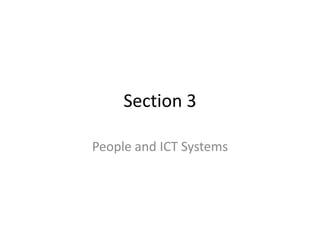
Info2 sec 3_-_people__ict_systems
- 1. Section 3 People and ICT Systems
- 2. Objectives By the end of today you will know about: •The characteristics of ICT users •How users interact with ICT systems
- 3. Characteristics of ICT users There are five main characteristics to be aware of when looking at the interaction between users and ICT systems. •Physical characteristics •Experience •Task to be undertaken •Age •Environment
- 4. Physical characteristics Disabilities – visual impairment colour blindness lack of mobility in arms, legs, hands etc paralysis Experience •How much do you know about the system? •Have you experienced similar systems? •What training is needed? •What help is included in the system? All users have differing levels of ICT experience. Systems need to take this into account
- 5. Task to be undertaken What the task involves will determine how the system will operate Do you need to enter a lot of text? Use OMR or voice input systems Stock control? Use barcodes or RFID Website? Ease of navigation Restaurant? Concept keyboard Although 3 of the 4 answers are hardware you will also need to consider the way in which the user interacts with the hardware.
- 6. Age In general: •Younger users have better reaction times, can navigate interfaces easier and find systems more intuitive. •Older users have slower reaction speeds, might be easily confused by an interface but are usually more patient. ICT systems need to be designed for the most likely users but need to accommodate all potential users
- 7. Environment Where is the systems to be used? •At home? •On the move? •At work? The location and characteristics of the location will probably influence the input and output devices used in the system. A noisy factory environment will probably require vivid, colour as a prompt. A quiet office won’t want the noise, beeps and chimes of an OS and an application running on top of it. A system running on a mobile device such as a smartphone needs to be easily read on a small screen and then navigated in some way.
- 8. How users interact with ICT systems Key point to learn: Interface is not the same as Interaction. Beware! You will cover the following: •Types of interface – command line, menu driven, graphical user, natural language •How help can be provided •Benefits & drawbacks of various interface types
- 9. Command Line Interface (CLI) In this interface you really need to know what you are doing. This is old school but is still used as it has advantages. •You must know the commands •You need to know the syntax that the commands use •You need to know where you are on the system and what the effect of running the command will be. The interface is designed for expert users, knowledgeable people; there are no frills and fancy bits but it is very quick IF you know what to do.
- 10. Menu driven interface A menu driven interface relies on you making a choice from a list of options. It is quick and easy to use. Options should be self explanatory. Doesn’t need any special skills or a pointer to operate The developer can stop you having access to things that you don’t need
- 11. Graphical user interface (GUI) The most common interface. You have been brought up with this so you know it best. It is user friendly as it is intuitive. Made up of •Windows •Icons •Menus •Pointers •Also desktop, drag & drop and toolbars appear in this interface It is called a WIMP interface because of these components. This is Windows in its many forms and all modern applications
- 12. Natural language interface This interface allows you to issue commands to an ICT system in the same way we would give them to another person. This does not mean that you talk to the computer in your native language as that will need speech recognition s/w The ICT system becomes a tool and transparent to the user but still needs suitable input and output devices to support it.
- 13. Help Help can be provided to a user of an ICT system in many ways. •A quick start guide – a few easy steps to get started •A paper manual – essential reading but few ever do •Built in help – “Press F1 for help” •Wizards – designed to automate tasks until you are confident •Tooltips – hover over a tool and a popup tells you what it does •Online help – via the company website •Telephone support lines (help desk) – often premium rate to make money •Usergroups – people experienced in that application •Friends & family – ask them or watch them •Books/guides – includes “Idiots guide to...” or “The Dummies guide to...”
- 14. Training Not only do you need help when using an ICT system you will also need training. •Training videos provided via CD/DVD – often supplied with the application •Online tutorials to show off the system – could be part of help system •Reading the manual (no-one ever does until they are desperate) •Classroom based instruction – at work, at home, weekends etc •1:1 tuition by an expert – v. good but v. expensive
- 15. Working in ICT •What jobs are available in ICT •What skills and qualities does an ICT professional require •What makes an effective ICT team
- 16. Jobs in ICT Q - What jobs are available to people with good ICT skills? A - Realistically anything dependant on your skills, experience and qualifications. Types of job: Traditional jobs •Support – help desk, training •Analysis – work out what end users want not what you want to supply •Development – create the right solution for the client •Network development – specifying networks for a business, possibly globally •Database administrator – ensure safety of company data and smooth running of systems New jobs •Web development – its name says it all •Animation – in demand for web and films. Great for physicists and mathematicians •App development – small scale development for Apple and Android products
- 17. Q - Do I need IT qualifications to work in ICT? A - No! But it depends on the nature of the position. If in doubt stick to Mathematics, Physics or related areas. What could I earn? Approx starting salaries A level - £10 - 12 000 Degree - £18 - 22 000 (Average graduate starting salaries depend on where you went and what you studied – this of course depends on your A level grades!) Five years in you could be earning £35 - 40 000 if you have the correct skills. For the big money head to the City with a degree in Maths
- 18. Core skills required Good written communication skills kon yow spel krecktluy? Duz wot U rite m8ke sens? No? Well do something about it! Good oral communication skills Can you listen to a person? Can you ask the right questions? Problem solving skills Are you a logical thinker? Can you work out what to do next? Patience Stick with the problem and the person Don’t lose it with the client/user Flexibility be prepared to work the hours when needed ICT is around 24/7. You might need to be as well Teamworking Few jobs are individual. You need to share and support
- 19. What makes an effective ICT team? Teams bring a range of skills and experiences to bear on a problem. What might take 1 person 5 years to complete might take only 6 months with a small team. The idea is synergy. Advantages Disadvantages Speed Teams are hard to manage Idea bouncing Some people like working alone Motivation If a part of the project is dependant on a Continuity if a team member member who is absent or who works leaves slowly then progress can be held up. A better overall product Needs co-ordination meetings