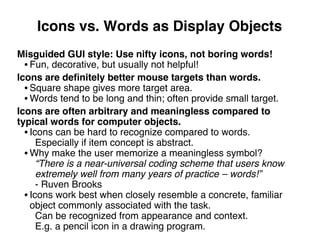This document discusses the role of psychology in human-computer interaction (HCI). It explains that psychology provides a scientific approach to understanding human abilities and limitations that can inform system design. It introduces the Model Human Processor as a model of human cognition and outlines how aspects of perception, cognition and motor control follow principles like Fitts' Law. It argues that understanding principles from psychology can help design systems that are optimized for human capabilities and limitations.