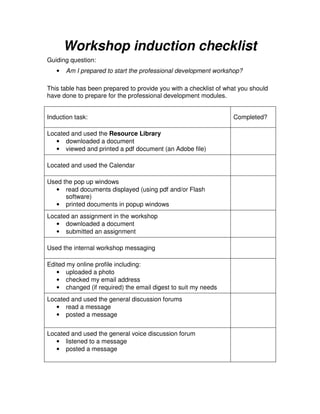
Induction checklist
- 1. Workshop induction checklist Guiding question: • Am I prepared to start the professional development workshop? This table has been prepared to provide you with a checklist of what you should have done to prepare for the professional development modules. Induction task: Completed? Located and used the Resource Library • downloaded a document • viewed and printed a pdf document (an Adobe file) Located and used the Calendar Used the pop up windows • read documents displayed (using pdf and/or Flash software) • printed documents in popup windows Located an assignment in the workshop • downloaded a document • submitted an assignment Used the internal workshop messaging Edited my online profile including: • uploaded a photo • checked my email address • changed (if required) the email digest to suit my needs Located and used the general discussion forums • read a message • posted a message Located and used the general voice discussion forum • listened to a message • posted a message
- 2. Using and understanding Moodle as a learning environment During the Induction module you will also be introduced to the virtual learning environment (VLE) provided by Moodle. If you have problems with the Voice Board or podcast tool, then you may find it helpful to go through the Wimba Voice Tools setup wizard. You can access this on: http://ibovoice.horizonwimba.com/ibovoice/login (Follow the link on the right to do the setup wizard – this will ensure that your computer is set up right for audio).
- 3. Some technical Information Viewing the site The site is best viewed at 1024 x 768 (or greater) screen resolution using Firefox, Mozilla or Internet Explorer 6.0. Instructions on how to change the screen resolution for PCs or Macs are given below. Changing the screen resolution for PCs To change the screen resolution for PCs, minimize any applications/programs that are running, right-click with your mouse on the desktop and select Properties. Select the Settings tab and move the Screen area bar either left or right to achieve the appropriate resolution. Click Apply. A window will then pop up with a message saying, “Windows will now apply your new desktop settings. This will take a few seconds, during which time your screen may flicker”. Click OK. When prompted if you would like to keep the new settings, click Yes. The settings will then be applied. Click OK to close the window. Changing the screen resolution for Macs To change the screen resolution for Macs, either go to the Dock or click on the Apple icon in the top left-hand corner. Select Systems preferences either from the white box with a grey apple from the Dock, or from the drop-down menu. From the Hardware option, select Displays then choose the appropriate resolution. The screen resolution will then change immediately. Click the red circle in the top left-hand corner to close the box. Useful software: Flash software This online workshop uses Flash software. You must ensure that your browser has Macromedia Flash 7 player installed. If you have on the checklist above managed to view the sample scripts and other materials in popup windows, then you have the appropriate software already installed. Click here to install this free software for PCs and Macs. Or cut and past in the following URLs: PC http://www.macromedia.com/shockwave/download/download.cgi?P1_Prod_Versi on=ShockwaveFlash&P5_Language=English Mac http://www.macromedia.com/shockwave/download/alternates/#mac