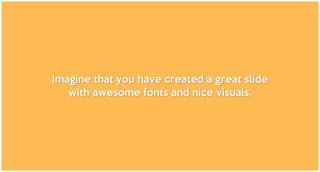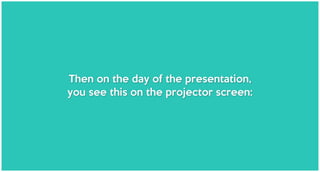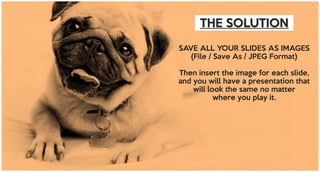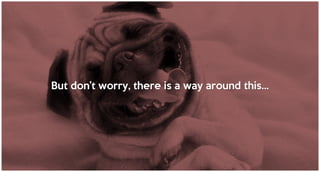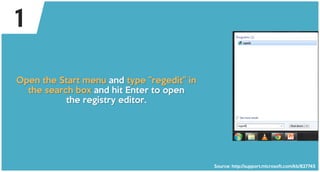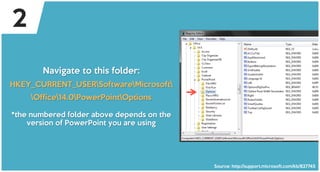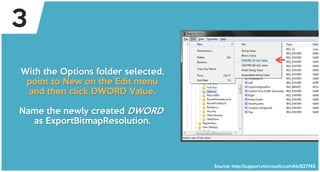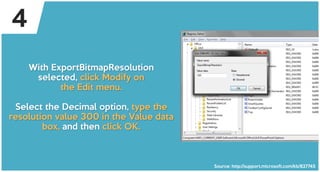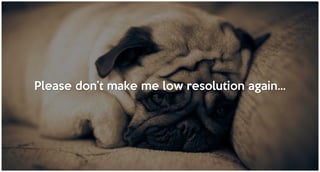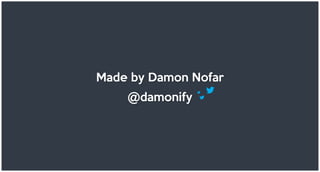The document explains how to save PowerPoint slides as high-resolution images to avoid font issues during presentations. It provides a step-by-step guide to adjust PowerPoint settings and export slides as JPEG files to preserve quality. Following these instructions ensures that the presentation maintains its designed appearance regardless of the device used for display.