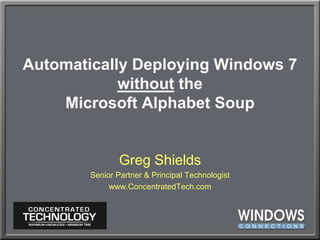This document summarizes steps for automatically deploying Windows 7 without using complex Microsoft tools. It outlines an 11 step process: 1) Installing Windows Deployment Server, 2) Configuring image deployment, 3) Deploying the first image, 4) Dealing with drivers, 5) Automating the Windows PE boot image, 6) Automating the Windows setup phase, 7) Creating a thick image with applications, 8) Installing Microsoft Deployment Toolkit, 9) Performing silent installations and repackaging applications, 10) Layering applications onto Windows, and 11) Preserving user data. The document emphasizes making the process as simple as possible by leveraging new features in Windows Deployment Server and Microsoft Deployment Toolkit