How to use ToonDoo
•Download as PPTX, PDF•
1 like•593 views
This document provides instructions for how to use the ToonDoo website to create cartoons. It explains how to create a free account, select characters, backgrounds, and props, and how to save, print, and share cartoons. When sharing, the embed code is copied and needs to be pasted into the source code of a blog or other online "space". The instructions also cover finding previously created cartoons and include screenshots to illustrate the process.
Report
Share
Report
Share
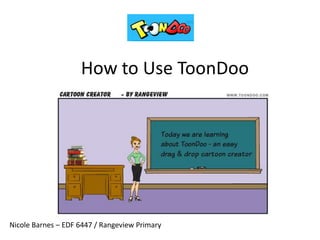
Recommended
Embedding Smilebox in a Blog

step by step directions for staff moodle lessons on how to embed a smilebox into our blog
How to Install Dropbox in Windows Desktop for Beginners

This is a step-by-step tutorial for beginners on how to install Dropbox in your windows desktop. I hope this is helpful!
Recommended
Embedding Smilebox in a Blog

step by step directions for staff moodle lessons on how to embed a smilebox into our blog
How to Install Dropbox in Windows Desktop for Beginners

This is a step-by-step tutorial for beginners on how to install Dropbox in your windows desktop. I hope this is helpful!
How to Upload or Save Files to Dropbox (Windows Desktop) for Beginners

This is a step-by-step tutorial for beginners on how to upload or save files to Dropbox in your windows desktop.
An Introduction to Dropbox and How to Sign Up for Beginners

This a simple and quick introduction to Dropbox with a step-by-step tutorial on how to sign up for beginners.
HootSuite: Getting Started - A Beginner's Guide

This is a tutorial for beginner's how to use HootSuite, a social media managing tool, that has dramatically improved my productivity overtime.
The newbies guide for creating presentations inside slideshare

This is a tutorial for newbies on how to make presentation in haiku deck in slideshare
How to Creat Exciting Facebook Image Post Using Canva - for Beginners

This is a step-by-step tutorial for beginners on how to use Canva for their facebook image posts.
Synchronous lesson

this powerpoint is part of a synchronous lesson teaching students how to create a wordle
BRING AWESOMENESS TO YOUR PRESENTATIONS: USE POWTOON

This is a step by step guide on how to use Powtoon in presentations.
Using Ultranet Community Chat for Backchannel

Backchannel is when face to face communication is happening, students have the ability to respond, ask questions, post comments and contribute to both the teacher led discussion and to their peer’s responses, comments and contributions through a community chat room. It is this layering of conversation that is known as Backchannel, a media and information literacy of the 21st Century. The Ultranet contains its own community chat room which can be ideal to use in the classroom as a tool for backchannel.
Collaborative Writing with Storybird

Collaborative writing, digital storytelling, StoryBird does it all. Learn how to use Storybird and embed into the Ultranet.
Canvas 101 packet

A wonderful tutorial created by Tech Teacher & HCPSS colleague Michael Glennon - Thanks Mike! Our teachers are going to love this!
More Related Content
What's hot
How to Upload or Save Files to Dropbox (Windows Desktop) for Beginners

This is a step-by-step tutorial for beginners on how to upload or save files to Dropbox in your windows desktop.
An Introduction to Dropbox and How to Sign Up for Beginners

This a simple and quick introduction to Dropbox with a step-by-step tutorial on how to sign up for beginners.
HootSuite: Getting Started - A Beginner's Guide

This is a tutorial for beginner's how to use HootSuite, a social media managing tool, that has dramatically improved my productivity overtime.
The newbies guide for creating presentations inside slideshare

This is a tutorial for newbies on how to make presentation in haiku deck in slideshare
How to Creat Exciting Facebook Image Post Using Canva - for Beginners

This is a step-by-step tutorial for beginners on how to use Canva for their facebook image posts.
Synchronous lesson

this powerpoint is part of a synchronous lesson teaching students how to create a wordle
BRING AWESOMENESS TO YOUR PRESENTATIONS: USE POWTOON

This is a step by step guide on how to use Powtoon in presentations.
What's hot (15)
How to Upload or Save Files to Dropbox (Windows Desktop) for Beginners

How to Upload or Save Files to Dropbox (Windows Desktop) for Beginners
An Introduction to Dropbox and How to Sign Up for Beginners

An Introduction to Dropbox and How to Sign Up for Beginners
The newbies guide for creating presentations inside slideshare

The newbies guide for creating presentations inside slideshare
How to Creat Exciting Facebook Image Post Using Canva - for Beginners

How to Creat Exciting Facebook Image Post Using Canva - for Beginners
BRING AWESOMENESS TO YOUR PRESENTATIONS: USE POWTOON

BRING AWESOMENESS TO YOUR PRESENTATIONS: USE POWTOON
Viewers also liked
Using Ultranet Community Chat for Backchannel

Backchannel is when face to face communication is happening, students have the ability to respond, ask questions, post comments and contribute to both the teacher led discussion and to their peer’s responses, comments and contributions through a community chat room. It is this layering of conversation that is known as Backchannel, a media and information literacy of the 21st Century. The Ultranet contains its own community chat room which can be ideal to use in the classroom as a tool for backchannel.
Collaborative Writing with Storybird

Collaborative writing, digital storytelling, StoryBird does it all. Learn how to use Storybird and embed into the Ultranet.
Viewers also liked (6)
Similar to How to use ToonDoo
Canvas 101 packet

A wonderful tutorial created by Tech Teacher & HCPSS colleague Michael Glennon - Thanks Mike! Our teachers are going to love this!
10 ways to crank up your infographic design & productivity

One of the most frequently asked questions we hear is "how do I create engaging infographics and FAST?" Well, the good news is you don’t need to be a graphic designer! Attend this webinar, and you’ll quickly learn 10 Ways to Crank Up Your Infographic Design & Productivity with Easel.ly!
Did you know you can...
1. embed an explainer video or video tutorial?
2. collaborate with multiple users on the same infographic?
3. add hyperlinks to redirect your audience to more information or content?
Learn more about these and other great ways to quickly and affordably create quality infographics that inspire and engage!
Graziadio Word Press Getting Started Show

Graziadio Word Press Getting Started ShowPepperdine University Graziadio School of Business and Management
Getting started blogging using WordPress as a Pepperdine business student is helped with a general overview of how to write and publish posts, upload media, and create links. Contribute to the Graziadio Voice business student blog as a MBA, masters or bachelor's completion student forearmed about the Wordpress user interface.Featuring Whiteboards

Professional development session for colleagues on using Elluminate / BlackboardCollaborate whiteboards for student engagement and interaction
Canva tutorial for Beginners - Part 2

Design Like a pro with Canva.
Part 2 - Design Features (continuation)
- Design process
A Complete Guide To Creating Effective And Engaging Presentations With Prezi

A beginner's guide to creating an effective and engaging presentation using Prezi for industries, education, entertainment or for personal presentations.
Similar to How to use ToonDoo (20)
The Ultimate Guide to Writing, Formatting, and Social Sharing for WordPress

The Ultimate Guide to Writing, Formatting, and Social Sharing for WordPress
10 ways to crank up your infographic design & productivity

10 ways to crank up your infographic design & productivity
A Complete Guide To Creating Effective And Engaging Presentations With Prezi

A Complete Guide To Creating Effective And Engaging Presentations With Prezi
More from Nicole Barnes
iPads@RangeviewPrimary - celebrating the use of iPads across the curriculum

Rangeview PS is embarking on a 1:1 iPad program in 2014 for the Foundation and Level 4 Students. This slideshare contains articles from the school's newsletter to celebrate how iPad technology is transforming our learning.
Adding word clouds to the ultranet

Using Tagxedo, Wordle and ABCYA word clouds into an Ultranet Space.
The Ultranet - from Simple to Snazzy

The Ultranet can seem quite boring with its grey community spaces, green collaborative spaces and blue design spaces, not to mention the grey portals! BUT, it is easy to add some glitz and colour into the Ultranet. Follow my easy step by step procedures to turn your Ultranet spaces into colourful and appealing spaces.
Digital Story Telling with Little Bird Tales

Little Bird Tales is a really easy Web 2.0 application to use within your class for digital story telling. It is easy to create an account, even easier to add teachers and their students to your account. Little Bird Tales offers you true digital storytelling, with the ability to upload images, scan pictures, photos and even to add audio.
The Ultranet Wiki

A step by step instruction on how to insert the wiki into an Ultranet space, how to scope it as well as how to read the history and compare versions of the wiki
ToonDoo - how to use this exciting cartoon creator in your classroom

ToonDoo is a creative way to introduce multiliteracies into your classroom. ToonDoo is a specific genre of cartooning, a web comic, a comic book designed to be viewed online. Through using ToonDoo, students are able to create multimedia-rich digital stories in a Web comic format.
More from Nicole Barnes (7)
iPads@RangeviewPrimary - celebrating the use of iPads across the curriculum

iPads@RangeviewPrimary - celebrating the use of iPads across the curriculum
ToonDoo - how to use this exciting cartoon creator in your classroom

ToonDoo - how to use this exciting cartoon creator in your classroom
Recently uploaded
Welcome to TechSoup New Member Orientation and Q&A (May 2024).pdf

In this webinar you will learn how your organization can access TechSoup's wide variety of product discount and donation programs. From hardware to software, we'll give you a tour of the tools available to help your nonprofit with productivity, collaboration, financial management, donor tracking, security, and more.
The Challenger.pdf DNHS Official Publication

Read| The latest issue of The Challenger is here! We are thrilled to announce that our school paper has qualified for the NATIONAL SCHOOLS PRESS CONFERENCE (NSPC) 2024. Thank you for your unwavering support and trust. Dive into the stories that made us stand out!
"Protectable subject matters, Protection in biotechnology, Protection of othe...

Protectable subject matters, Protection in biotechnology, Protection of other biological materials, Ownership and period of protection
Mule 4.6 & Java 17 Upgrade | MuleSoft Mysore Meetup #46

Mule 4.6 & Java 17 Upgrade | MuleSoft Mysore Meetup #46
Event Link:-
https://meetups.mulesoft.com/events/details/mulesoft-mysore-presents-exploring-gemini-ai-and-integration-with-mulesoft/
Agenda
● Java 17 Upgrade Overview
● Why and by when do customers need to upgrade to Java 17?
● Is there any immediate impact to upgrading to Mule Runtime 4.6 and beyond?
● Which MuleSoft products are in scope?
For Upcoming Meetups Join Mysore Meetup Group - https://meetups.mulesoft.com/mysore/
YouTube:- youtube.com/@mulesoftmysore
Mysore WhatsApp group:- https://chat.whatsapp.com/EhqtHtCC75vCAX7gaO842N
Speaker:-
Shubham Chaurasia - https://www.linkedin.com/in/shubhamchaurasia1/
Priya Shaw - https://www.linkedin.com/in/priya-shaw
Organizers:-
Shubham Chaurasia - https://www.linkedin.com/in/shubhamchaurasia1/
Giridhar Meka - https://www.linkedin.com/in/giridharmeka
Priya Shaw - https://www.linkedin.com/in/priya-shaw
Shyam Raj Prasad-
https://www.linkedin.com/in/shyam-raj-prasad/
2024.06.01 Introducing a competency framework for languag learning materials ...

http://sandymillin.wordpress.com/iateflwebinar2024
Published classroom materials form the basis of syllabuses, drive teacher professional development, and have a potentially huge influence on learners, teachers and education systems. All teachers also create their own materials, whether a few sentences on a blackboard, a highly-structured fully-realised online course, or anything in between. Despite this, the knowledge and skills needed to create effective language learning materials are rarely part of teacher training, and are mostly learnt by trial and error.
Knowledge and skills frameworks, generally called competency frameworks, for ELT teachers, trainers and managers have existed for a few years now. However, until I created one for my MA dissertation, there wasn’t one drawing together what we need to know and do to be able to effectively produce language learning materials.
This webinar will introduce you to my framework, highlighting the key competencies I identified from my research. It will also show how anybody involved in language teaching (any language, not just English!), teacher training, managing schools or developing language learning materials can benefit from using the framework.
Honest Reviews of Tim Han LMA Course Program.pptx

Personal development courses are widely available today, with each one promising life-changing outcomes. Tim Han’s Life Mastery Achievers (LMA) Course has drawn a lot of interest. In addition to offering my frank assessment of Success Insider’s LMA Course, this piece examines the course’s effects via a variety of Tim Han LMA course reviews and Success Insider comments.
Unit 2- Research Aptitude (UGC NET Paper I).pdf

This slide describes the research aptitude of unit 2 in the UGC NET paper I.
Biological Screening of Herbal Drugs in detailed.

Biological screening of herbal drugs: Introduction and Need for
Phyto-Pharmacological Screening, New Strategies for evaluating
Natural Products, In vitro evaluation techniques for Antioxidants, Antimicrobial and Anticancer drugs. In vivo evaluation techniques
for Anti-inflammatory, Antiulcer, Anticancer, Wound healing, Antidiabetic, Hepatoprotective, Cardio protective, Diuretics and
Antifertility, Toxicity studies as per OECD guidelines
special B.ed 2nd year old paper_20240531.pdf

Instagram:-
https://instagram.com/special_education_needs_01?igshid=YmMyMTA2M2Y=
WhatsApp:-
https://chat.whatsapp.com/JVakNIYlSV94x7bwunO3Dc
YouTube:-
https://youtube.com/@special_education_needs
Teligram :- https://t.me/special_education_needs
Slide Shere :-
https://www.slideshare.net/shabnambano20?utm_campaign=profiletracking&utm_medium=sssite&utm_source=ssslideview
Acetabularia Information For Class 9 .docx

Acetabularia acetabulum is a single-celled green alga that in its vegetative state is morphologically differentiated into a basal rhizoid and an axially elongated stalk, which bears whorls of branching hairs. The single diploid nucleus resides in the rhizoid.
Chapter 3 - Islamic Banking Products and Services.pptx

Chapter 3 - Islamic Banking Products and Services.pptxMohd Adib Abd Muin, Senior Lecturer at Universiti Utara Malaysia
This slide is prepared for master's students (MIFB & MIBS) UUM. May it be useful to all.TESDA TM1 REVIEWER FOR NATIONAL ASSESSMENT WRITTEN AND ORAL QUESTIONS WITH A...

TESDA TM1 REVIEWER FOR NATIONAL ASSESSMENT WRITTEN AND ORAL QUESTIONS WITH ANSWERS.
Digital Tools and AI for Teaching Learning and Research

This Presentation in details discusses on Digital Tools and AI for Teaching Learning and Research
Model Attribute Check Company Auto Property

In Odoo, the multi-company feature allows you to manage multiple companies within a single Odoo database instance. Each company can have its own configurations while still sharing common resources such as products, customers, and suppliers.
The approach at University of Liverpool.pptx

How libraries can support authors with open access requirements for UKRI funded books
Wednesday 22 May 2024, 14:00-15:00.
Recently uploaded (20)
Welcome to TechSoup New Member Orientation and Q&A (May 2024).pdf

Welcome to TechSoup New Member Orientation and Q&A (May 2024).pdf
"Protectable subject matters, Protection in biotechnology, Protection of othe...

"Protectable subject matters, Protection in biotechnology, Protection of othe...
Mule 4.6 & Java 17 Upgrade | MuleSoft Mysore Meetup #46

Mule 4.6 & Java 17 Upgrade | MuleSoft Mysore Meetup #46
2024.06.01 Introducing a competency framework for languag learning materials ...

2024.06.01 Introducing a competency framework for languag learning materials ...
Group Presentation 2 Economics.Ariana Buscigliopptx

Group Presentation 2 Economics.Ariana Buscigliopptx
Chapter 3 - Islamic Banking Products and Services.pptx

Chapter 3 - Islamic Banking Products and Services.pptx
TESDA TM1 REVIEWER FOR NATIONAL ASSESSMENT WRITTEN AND ORAL QUESTIONS WITH A...

TESDA TM1 REVIEWER FOR NATIONAL ASSESSMENT WRITTEN AND ORAL QUESTIONS WITH A...
Digital Tools and AI for Teaching Learning and Research

Digital Tools and AI for Teaching Learning and Research
How to use ToonDoo
- 1. How to Use ToonDoo Nicole Barnes – EDF 6447 / Rangeview Primary
- 2. To create a free account
- 3. Join the Public ToonDoo – this one is free
- 4. Toons menu is where you find toons previously made and to create new toons
- 6. There are lots of characters to chose from, adults, children, cartoon etc
- 7. There are lots of backgrounds to choose from, sports fields, classrooms, even the moon!
- 8. Don’t forget the props
- 9. Down the bottom of the screen is a useful toolbar, it can flip and resize characters as well as props to fit into your toon.
- 10. There is a variety of speech bubbles, thinking bubbles and text boxes.
- 11. When you are ready to save, click on the main menu in the top left corner of your toon.
- 12. Give your toon a name. Unless you want others to work on your toon, tick off ‘let others redo’. You can choose also to publish to the world or to keep it private.
- 13. To find toons previously created, go to My ToonDoos
- 14. This is what My ToonDoos looks like.My students save their work as their name as well as the topic.
- 15. You are able to save, print and share the toon. Save is to download to a file on your computer, share is to get the embed code to paste into a space onto the Ultranet or webpage. Share Save
- 16. When you click on SHARE, the embed code is copied onto your computer, in your computer, you don’t see it, but it is there and you will get the message ‘copied’. You then PASTE (ctrl V) into your blog.
- 17. Once you have copied the embed code, you need to PASTE (Ctrl V) into the SOURCE of a publication, blog or wiki. You will need to click on the SOURCE button – everything else will fade away if done correctly
- 18. Once the embed code is pasted in, it should look a little like this: Click on SOURCE once again when you are ready to go back
- 19. Don’t forget to save it! Save and Continue if you want to work on it a little more, Save and Approve if you have finished editing, or publish if you are using a blog
- 20. These messages will always appear once you have embed code from another website – click on NO, you have embed code to link your ‘space’ to another website in order to grab that graphic or image
- 21. Ta-da!
