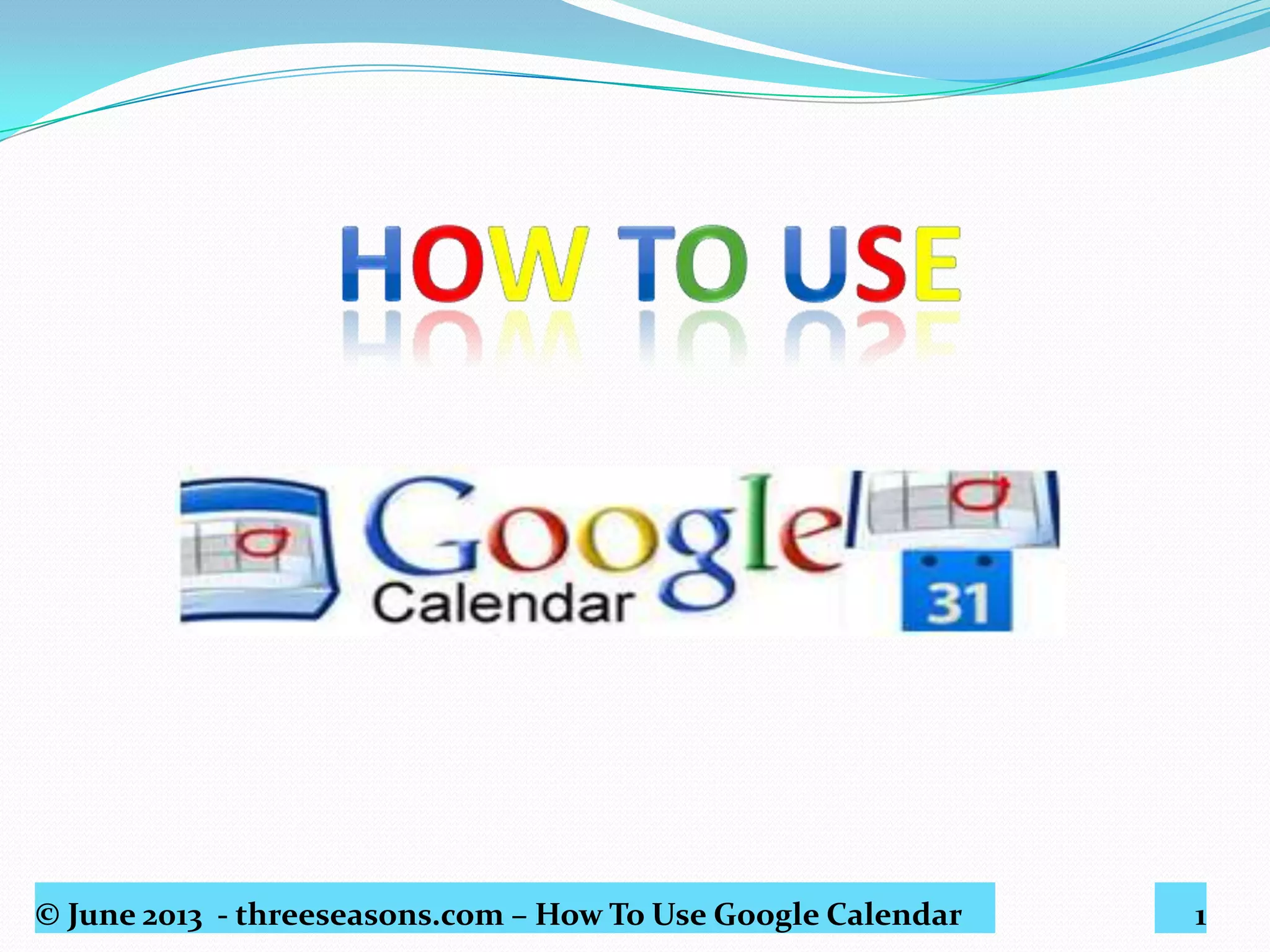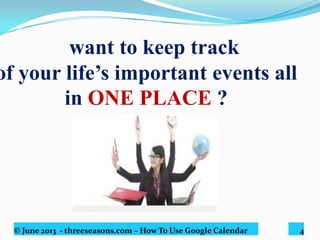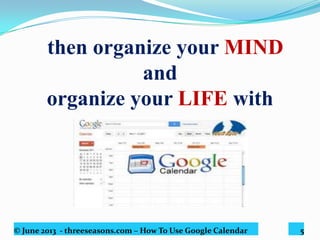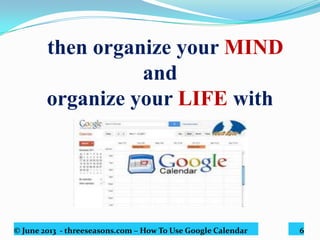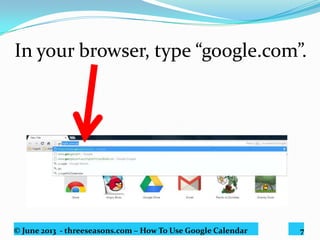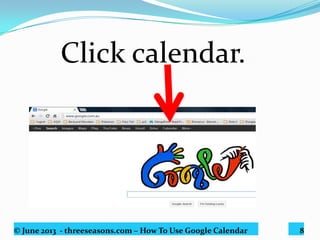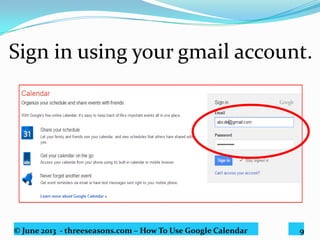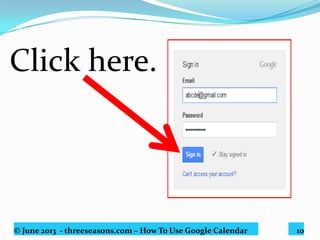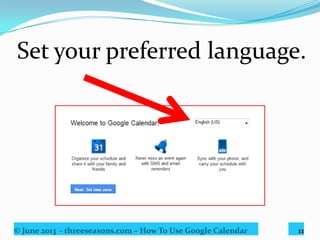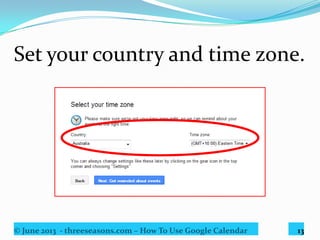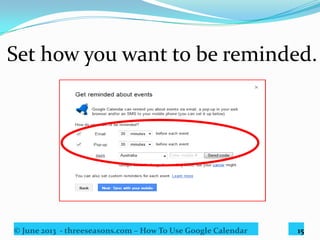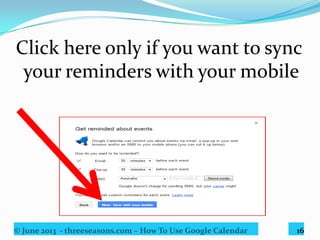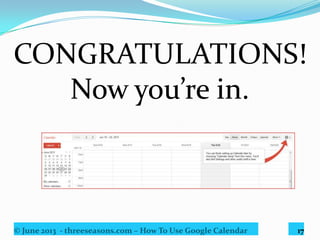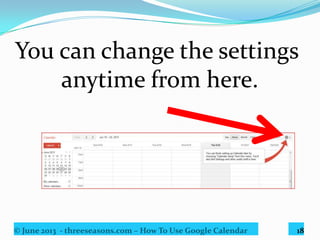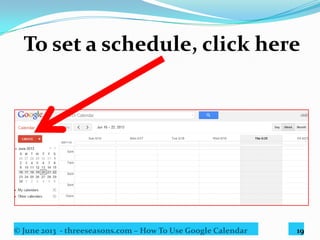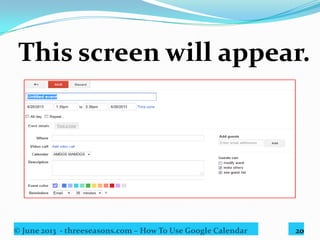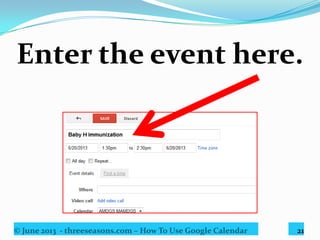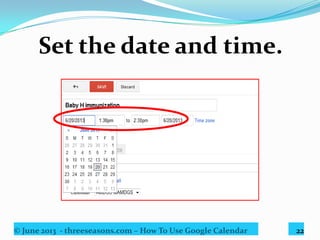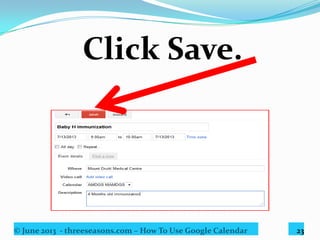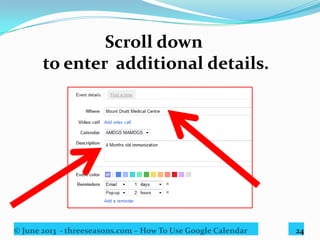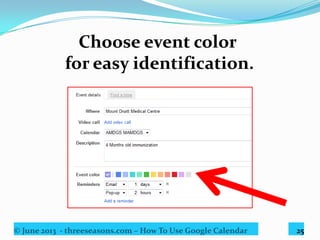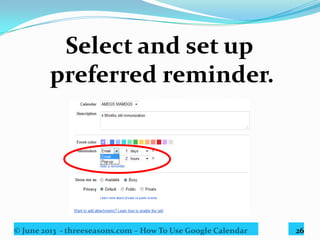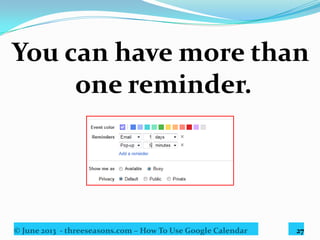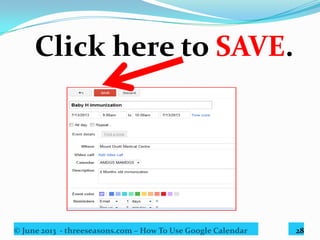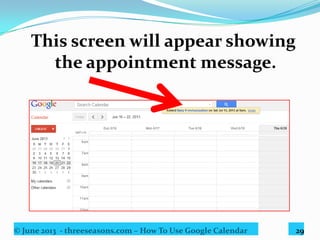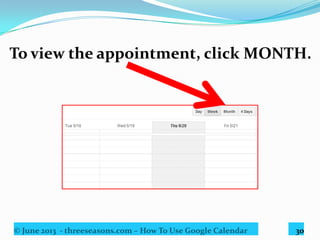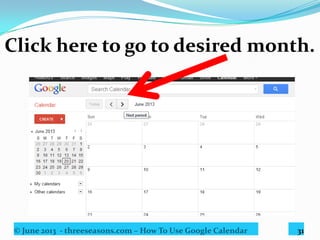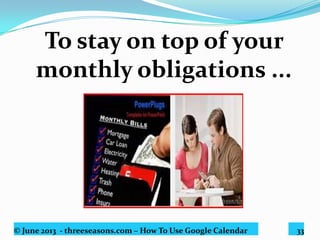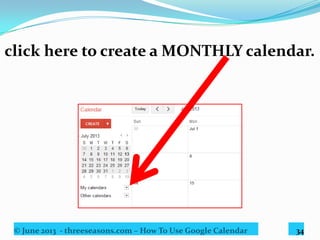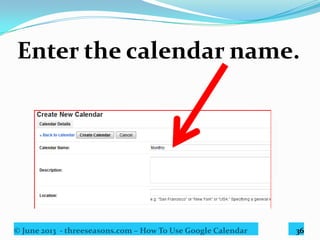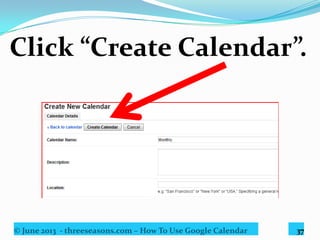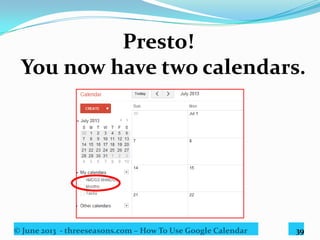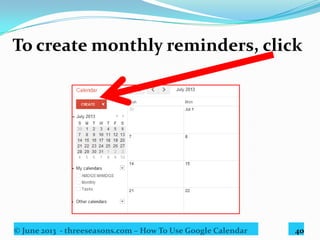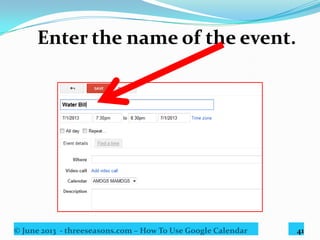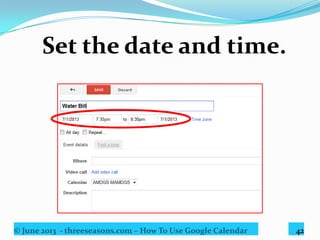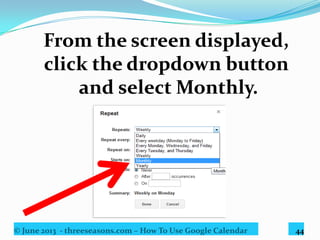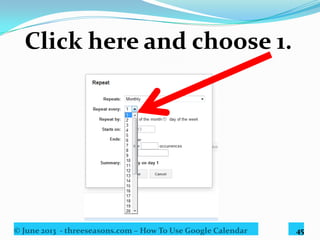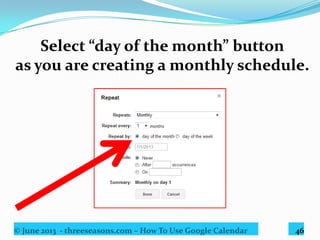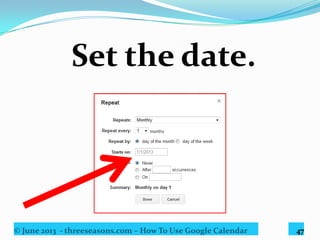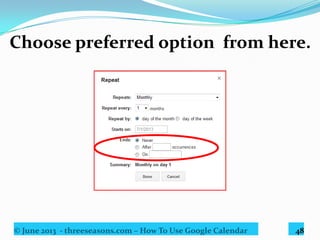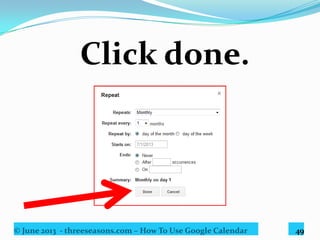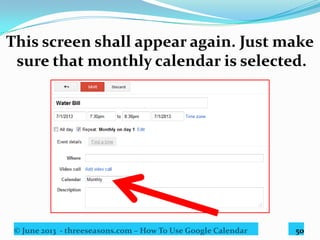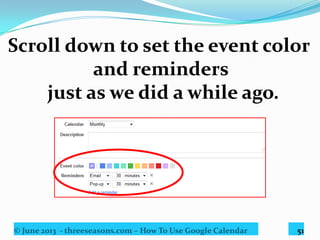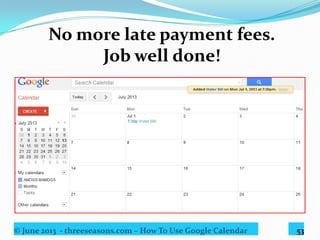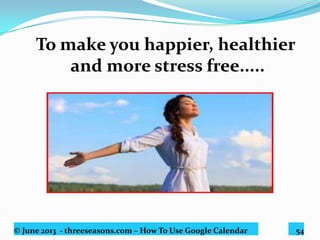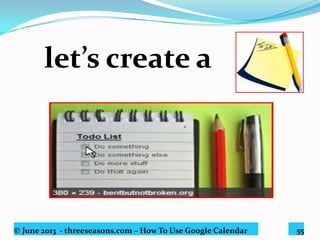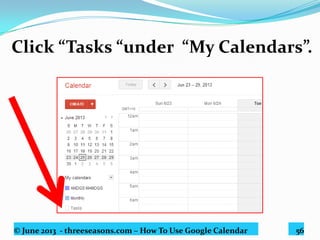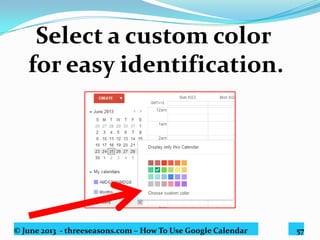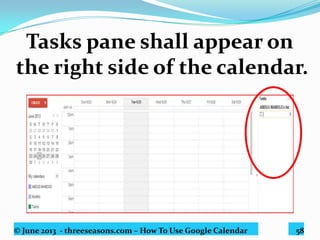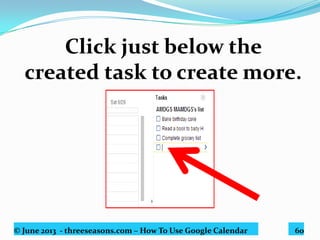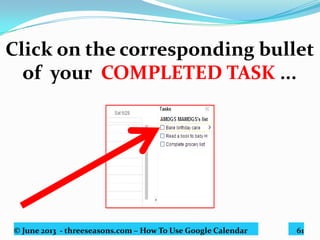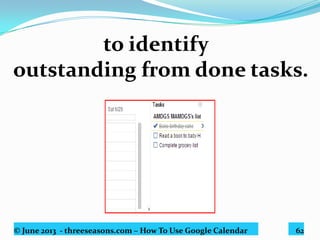This document provides step-by-step instructions for setting up and using Google Calendar. It explains how to sign in to Google Calendar using a Gmail account, set preferences like language and time zone, and create events, reminders, and tasks. Key aspects covered include how to create a monthly calendar to track obligations, set repeating monthly reminders, and use the tasks function within Google Calendar to organize tasks and mark them as complete.