Setting up the Galaxy S2
•Download as PPTX, PDF•
0 likes•142 views
This simple slideshow will show you how to set up the Galaxy s2 for first time use. It works well on other android tablets as well!
Report
Share
Report
Share
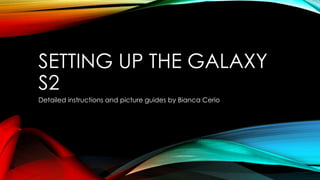
Recommended
Cleaning Gaming Gear

A helpful guide for understanding the importance of cleaning electronics. From screens to computer interior cleaning, the Dust-Off ® Guide highlights importance of cleaning, removing germs and proper use to keep electronics looking new and working properly.
I mini bigliettini - Disegni da colorare - Sabbiarelli

Disegnato da : Stefania Scalone
Libera la fantasia e colora il tuo disegno con le tecniche e gli effetti che più preferisci, è facilissimo !!
Recommended
Cleaning Gaming Gear

A helpful guide for understanding the importance of cleaning electronics. From screens to computer interior cleaning, the Dust-Off ® Guide highlights importance of cleaning, removing germs and proper use to keep electronics looking new and working properly.
I mini bigliettini - Disegni da colorare - Sabbiarelli

Disegnato da : Stefania Scalone
Libera la fantasia e colora il tuo disegno con le tecniche e gli effetti che più preferisci, è facilissimo !!
Photography workshop for beginners

PowerPoint for a photography workshop for beginners with a focus on photography in India
ADAO's "Asbestos: See for Yourself” Photographic Educational Campaign 

Asbestos Disease Awareness Organization (ADAO) "Asbestos: “See for Yourself” Photographic Educational Campaign. New pictures constantly added!
Required Online Orientation: A Predictor of Success?

Presentation by Linda DeFelice and Karen Durkin of Gloucester County College, Sewell NJ for the 2009 ITC eLearning Conference, Portland, OR
Photography workshop Advanced

PowerPoint for a photography workshop for advanced photographers, with a focus on photography in India
Tata steel & sail

this is the assignment in which we have given the description of two famous companies i.e is TATA Steel & Sail.
how these companies works, what are their strategies and at last we have compare the both companies with each other.
MacGreen Tablet PC MG- 7232C Startup Guide

MacGreen Pad MG-7232C -Android 4.x Latest Version Tablet PC with 3G Calling facility / WiFi, Marvell PXA986 Dual Core 1.2GHz CPU, 7 inch HD screen, 1GB RAM, 8GB Storage ( 16GB and 32GB options available), 3000mAh Li-Polymer Battery, 0.3/2MP Camera
MacGreen Tablet PC MG- 78432C Startup Guide

MacGreen Pad MG-78432C -Android 4.x Latest Version Tablet PC with 3G Calling facility / WiFi , MT6589 Quad core 1.2GHz CPU , 7.85 inch IPS Screen,1GB RAM , 8GB storage (16GB and 32GB options available), 3400mAh Li-Polymer Battery, 2/5MP Camera
MacGreen Tablet PC MG- 7232W Startup Guide

MacGreen Pad MG-7232W- Android 4.x latest version WiFi Tablet PC with Dual Core 1.5GHz, 7 inch HD screen, 1GB RAM, 8GB Storage ( 16GB and 32GB options available), 3000mAh Li-Polymer Battery, 0.3/2MP Camera
More Related Content
Viewers also liked
Photography workshop for beginners

PowerPoint for a photography workshop for beginners with a focus on photography in India
ADAO's "Asbestos: See for Yourself” Photographic Educational Campaign 

Asbestos Disease Awareness Organization (ADAO) "Asbestos: “See for Yourself” Photographic Educational Campaign. New pictures constantly added!
Required Online Orientation: A Predictor of Success?

Presentation by Linda DeFelice and Karen Durkin of Gloucester County College, Sewell NJ for the 2009 ITC eLearning Conference, Portland, OR
Photography workshop Advanced

PowerPoint for a photography workshop for advanced photographers, with a focus on photography in India
Tata steel & sail

this is the assignment in which we have given the description of two famous companies i.e is TATA Steel & Sail.
how these companies works, what are their strategies and at last we have compare the both companies with each other.
Viewers also liked (9)
ADAO's "Asbestos: See for Yourself” Photographic Educational Campaign 

ADAO's "Asbestos: See for Yourself” Photographic Educational Campaign
Required Online Orientation: A Predictor of Success?

Required Online Orientation: A Predictor of Success?
Similar to Setting up the Galaxy S2
MacGreen Tablet PC MG- 7232C Startup Guide

MacGreen Pad MG-7232C -Android 4.x Latest Version Tablet PC with 3G Calling facility / WiFi, Marvell PXA986 Dual Core 1.2GHz CPU, 7 inch HD screen, 1GB RAM, 8GB Storage ( 16GB and 32GB options available), 3000mAh Li-Polymer Battery, 0.3/2MP Camera
MacGreen Tablet PC MG- 78432C Startup Guide

MacGreen Pad MG-78432C -Android 4.x Latest Version Tablet PC with 3G Calling facility / WiFi , MT6589 Quad core 1.2GHz CPU , 7.85 inch IPS Screen,1GB RAM , 8GB storage (16GB and 32GB options available), 3400mAh Li-Polymer Battery, 2/5MP Camera
MacGreen Tablet PC MG- 7232W Startup Guide

MacGreen Pad MG-7232W- Android 4.x latest version WiFi Tablet PC with Dual Core 1.5GHz, 7 inch HD screen, 1GB RAM, 8GB Storage ( 16GB and 32GB options available), 3000mAh Li-Polymer Battery, 0.3/2MP Camera
Similar to Setting up the Galaxy S2 (20)
Recently uploaded
AI for Every Business: Unlocking Your Product's Universal Potential by VP of ...

AI for Every Business: Unlocking Your Product's Universal Potential by VP of Product, Slack
Elevating Tactical DDD Patterns Through Object Calisthenics

After immersing yourself in the blue book and its red counterpart, attending DDD-focused conferences, and applying tactical patterns, you're left with a crucial question: How do I ensure my design is effective? Tactical patterns within Domain-Driven Design (DDD) serve as guiding principles for creating clear and manageable domain models. However, achieving success with these patterns requires additional guidance. Interestingly, we've observed that a set of constraints initially designed for training purposes remarkably aligns with effective pattern implementation, offering a more ‘mechanical’ approach. Let's explore together how Object Calisthenics can elevate the design of your tactical DDD patterns, offering concrete help for those venturing into DDD for the first time!
Key Trends Shaping the Future of Infrastructure.pdf

Keynote at DIGIT West Expo, Glasgow on 29 May 2024.
Cheryl Hung, ochery.com
Sr Director, Infrastructure Ecosystem, Arm.
The key trends across hardware, cloud and open-source; exploring how these areas are likely to mature and develop over the short and long-term, and then considering how organisations can position themselves to adapt and thrive.
Essentials of Automations: Optimizing FME Workflows with Parameters

Are you looking to streamline your workflows and boost your projects’ efficiency? Do you find yourself searching for ways to add flexibility and control over your FME workflows? If so, you’re in the right place.
Join us for an insightful dive into the world of FME parameters, a critical element in optimizing workflow efficiency. This webinar marks the beginning of our three-part “Essentials of Automation” series. This first webinar is designed to equip you with the knowledge and skills to utilize parameters effectively: enhancing the flexibility, maintainability, and user control of your FME projects.
Here’s what you’ll gain:
- Essentials of FME Parameters: Understand the pivotal role of parameters, including Reader/Writer, Transformer, User, and FME Flow categories. Discover how they are the key to unlocking automation and optimization within your workflows.
- Practical Applications in FME Form: Delve into key user parameter types including choice, connections, and file URLs. Allow users to control how a workflow runs, making your workflows more reusable. Learn to import values and deliver the best user experience for your workflows while enhancing accuracy.
- Optimization Strategies in FME Flow: Explore the creation and strategic deployment of parameters in FME Flow, including the use of deployment and geometry parameters, to maximize workflow efficiency.
- Pro Tips for Success: Gain insights on parameterizing connections and leveraging new features like Conditional Visibility for clarity and simplicity.
We’ll wrap up with a glimpse into future webinars, followed by a Q&A session to address your specific questions surrounding this topic.
Don’t miss this opportunity to elevate your FME expertise and drive your projects to new heights of efficiency.
Securing your Kubernetes cluster_ a step-by-step guide to success !

Today, after several years of existence, an extremely active community and an ultra-dynamic ecosystem, Kubernetes has established itself as the de facto standard in container orchestration. Thanks to a wide range of managed services, it has never been so easy to set up a ready-to-use Kubernetes cluster.
However, this ease of use means that the subject of security in Kubernetes is often left for later, or even neglected. This exposes companies to significant risks.
In this talk, I'll show you step-by-step how to secure your Kubernetes cluster for greater peace of mind and reliability.
Accelerate your Kubernetes clusters with Varnish Caching

A presentation about the usage and availability of Varnish on Kubernetes. This talk explores the capabilities of Varnish caching and shows how to use the Varnish Helm chart to deploy it to Kubernetes.
This presentation was delivered at K8SUG Singapore. See https://feryn.eu/presentations/accelerate-your-kubernetes-clusters-with-varnish-caching-k8sug-singapore-28-2024 for more details.
State of ICS and IoT Cyber Threat Landscape Report 2024 preview

The IoT and OT threat landscape report has been prepared by the Threat Research Team at Sectrio using data from Sectrio, cyber threat intelligence farming facilities spread across over 85 cities around the world. In addition, Sectrio also runs AI-based advanced threat and payload engagement facilities that serve as sinks to attract and engage sophisticated threat actors, and newer malware including new variants and latent threats that are at an earlier stage of development.
The latest edition of the OT/ICS and IoT security Threat Landscape Report 2024 also covers:
State of global ICS asset and network exposure
Sectoral targets and attacks as well as the cost of ransom
Global APT activity, AI usage, actor and tactic profiles, and implications
Rise in volumes of AI-powered cyberattacks
Major cyber events in 2024
Malware and malicious payload trends
Cyberattack types and targets
Vulnerability exploit attempts on CVEs
Attacks on counties – USA
Expansion of bot farms – how, where, and why
In-depth analysis of the cyber threat landscape across North America, South America, Europe, APAC, and the Middle East
Why are attacks on smart factories rising?
Cyber risk predictions
Axis of attacks – Europe
Systemic attacks in the Middle East
Download the full report from here:
https://sectrio.com/resources/ot-threat-landscape-reports/sectrio-releases-ot-ics-and-iot-security-threat-landscape-report-2024/
UiPath Test Automation using UiPath Test Suite series, part 4

Welcome to UiPath Test Automation using UiPath Test Suite series part 4. In this session, we will cover Test Manager overview along with SAP heatmap.
The UiPath Test Manager overview with SAP heatmap webinar offers a concise yet comprehensive exploration of the role of a Test Manager within SAP environments, coupled with the utilization of heatmaps for effective testing strategies.
Participants will gain insights into the responsibilities, challenges, and best practices associated with test management in SAP projects. Additionally, the webinar delves into the significance of heatmaps as a visual aid for identifying testing priorities, areas of risk, and resource allocation within SAP landscapes. Through this session, attendees can expect to enhance their understanding of test management principles while learning practical approaches to optimize testing processes in SAP environments using heatmap visualization techniques
What will you get from this session?
1. Insights into SAP testing best practices
2. Heatmap utilization for testing
3. Optimization of testing processes
4. Demo
Topics covered:
Execution from the test manager
Orchestrator execution result
Defect reporting
SAP heatmap example with demo
Speaker:
Deepak Rai, Automation Practice Lead, Boundaryless Group and UiPath MVP
Neuro-symbolic is not enough, we need neuro-*semantic*

Neuro-symbolic (NeSy) AI is on the rise. However, simply machine learning on just any symbolic structure is not sufficient to really harvest the gains of NeSy. These will only be gained when the symbolic structures have an actual semantics. I give an operational definition of semantics as “predictable inference”.
All of this illustrated with link prediction over knowledge graphs, but the argument is general.
GDG Cloud Southlake #33: Boule & Rebala: Effective AppSec in SDLC using Deplo...

Effective Application Security in Software Delivery lifecycle using Deployment Firewall and DBOM
The modern software delivery process (or the CI/CD process) includes many tools, distributed teams, open-source code, and cloud platforms. Constant focus on speed to release software to market, along with the traditional slow and manual security checks has caused gaps in continuous security as an important piece in the software supply chain. Today organizations feel more susceptible to external and internal cyber threats due to the vast attack surface in their applications supply chain and the lack of end-to-end governance and risk management.
The software team must secure its software delivery process to avoid vulnerability and security breaches. This needs to be achieved with existing tool chains and without extensive rework of the delivery processes. This talk will present strategies and techniques for providing visibility into the true risk of the existing vulnerabilities, preventing the introduction of security issues in the software, resolving vulnerabilities in production environments quickly, and capturing the deployment bill of materials (DBOM).
Speakers:
Bob Boule
Robert Boule is a technology enthusiast with PASSION for technology and making things work along with a knack for helping others understand how things work. He comes with around 20 years of solution engineering experience in application security, software continuous delivery, and SaaS platforms. He is known for his dynamic presentations in CI/CD and application security integrated in software delivery lifecycle.
Gopinath Rebala
Gopinath Rebala is the CTO of OpsMx, where he has overall responsibility for the machine learning and data processing architectures for Secure Software Delivery. Gopi also has a strong connection with our customers, leading design and architecture for strategic implementations. Gopi is a frequent speaker and well-known leader in continuous delivery and integrating security into software delivery.
Leading Change strategies and insights for effective change management pdf 1.pdf

Leading Change strategies and insights for effective change management pdf 1.pdf
When stars align: studies in data quality, knowledge graphs, and machine lear...

Keynote at DQMLKG workshop at the 21st European Semantic Web Conference 2024
To Graph or Not to Graph Knowledge Graph Architectures and LLMs

Reflecting on new architectures for knowledge based systems in light of generative ai
Mission to Decommission: Importance of Decommissioning Products to Increase E...

Mission to Decommission: Importance of Decommissioning Products to Increase Enterprise-Wide Efficiency by VP Data Platform, American Express
DevOps and Testing slides at DASA Connect

My and Rik Marselis slides at 30.5.2024 DASA Connect conference. We discuss about what is testing, then what is agile testing and finally what is Testing in DevOps. Finally we had lovely workshop with the participants trying to find out different ways to think about quality and testing in different parts of the DevOps infinity loop.
Empowering NextGen Mobility via Large Action Model Infrastructure (LAMI): pav...

Empowering NextGen Mobility via Large Action Model Infrastructure (LAMI)
Connector Corner: Automate dynamic content and events by pushing a button

Here is something new! In our next Connector Corner webinar, we will demonstrate how you can use a single workflow to:
Create a campaign using Mailchimp with merge tags/fields
Send an interactive Slack channel message (using buttons)
Have the message received by managers and peers along with a test email for review
But there’s more:
In a second workflow supporting the same use case, you’ll see:
Your campaign sent to target colleagues for approval
If the “Approve” button is clicked, a Jira/Zendesk ticket is created for the marketing design team
But—if the “Reject” button is pushed, colleagues will be alerted via Slack message
Join us to learn more about this new, human-in-the-loop capability, brought to you by Integration Service connectors.
And...
Speakers:
Akshay Agnihotri, Product Manager
Charlie Greenberg, Host
De-mystifying Zero to One: Design Informed Techniques for Greenfield Innovati...

De-mystifying Zero to One: Design Informed Techniques for Greenfield Innovation With Your Product by VP of Product Design, Warner Music Group
Recently uploaded (20)
FIDO Alliance Osaka Seminar: Passkeys and the Road Ahead.pdf

FIDO Alliance Osaka Seminar: Passkeys and the Road Ahead.pdf
AI for Every Business: Unlocking Your Product's Universal Potential by VP of ...

AI for Every Business: Unlocking Your Product's Universal Potential by VP of ...
Elevating Tactical DDD Patterns Through Object Calisthenics

Elevating Tactical DDD Patterns Through Object Calisthenics
Key Trends Shaping the Future of Infrastructure.pdf

Key Trends Shaping the Future of Infrastructure.pdf
Essentials of Automations: Optimizing FME Workflows with Parameters

Essentials of Automations: Optimizing FME Workflows with Parameters
Securing your Kubernetes cluster_ a step-by-step guide to success !

Securing your Kubernetes cluster_ a step-by-step guide to success !
Accelerate your Kubernetes clusters with Varnish Caching

Accelerate your Kubernetes clusters with Varnish Caching
State of ICS and IoT Cyber Threat Landscape Report 2024 preview

State of ICS and IoT Cyber Threat Landscape Report 2024 preview
UiPath Test Automation using UiPath Test Suite series, part 4

UiPath Test Automation using UiPath Test Suite series, part 4
Neuro-symbolic is not enough, we need neuro-*semantic*

Neuro-symbolic is not enough, we need neuro-*semantic*
GDG Cloud Southlake #33: Boule & Rebala: Effective AppSec in SDLC using Deplo...

GDG Cloud Southlake #33: Boule & Rebala: Effective AppSec in SDLC using Deplo...
Leading Change strategies and insights for effective change management pdf 1.pdf

Leading Change strategies and insights for effective change management pdf 1.pdf
When stars align: studies in data quality, knowledge graphs, and machine lear...

When stars align: studies in data quality, knowledge graphs, and machine lear...
Monitoring Java Application Security with JDK Tools and JFR Events

Monitoring Java Application Security with JDK Tools and JFR Events
To Graph or Not to Graph Knowledge Graph Architectures and LLMs

To Graph or Not to Graph Knowledge Graph Architectures and LLMs
Mission to Decommission: Importance of Decommissioning Products to Increase E...

Mission to Decommission: Importance of Decommissioning Products to Increase E...
Empowering NextGen Mobility via Large Action Model Infrastructure (LAMI): pav...

Empowering NextGen Mobility via Large Action Model Infrastructure (LAMI): pav...
Connector Corner: Automate dynamic content and events by pushing a button

Connector Corner: Automate dynamic content and events by pushing a button
De-mystifying Zero to One: Design Informed Techniques for Greenfield Innovati...

De-mystifying Zero to One: Design Informed Techniques for Greenfield Innovati...
Setting up the Galaxy S2
- 1. SETTING UP THE GALAXY S2 Detailed instructions and picture guides by Bianca Cerio
- 2. MATERIALS NEEDED In this setup, we will be covering an SD card insertion, screen protector application, getting the tablet into its case, and setting the tablet up for the first time, so you will need all of these accessories to get your tablet fully covered!
- 3. STEP ONE: UNPACKAGING THE TABLET Upon opening the box, the tab s2 will be revealed. It has a wrap from the manufacturer to keep the screen and tablet protected while handling between vendors and customers. Remove the wrap carefully to reveal the face of the tab s2.
- 4. STEP TWO: APPLYING THE SCREEN PROTECTOR The screen protector is an important accessory for the tablet. In order to keep it safe from cracked screens and scratches, as well as to reduce fingerprints and oils, a screen protector should be installed. The one used in the demonstration is HD Glass, beneficial because it is a layer of tempered glass to take the place of the tablets screen. The HD glass also will not interfere with the image quality of the tablet. The tablet’s screen needs to be first wiped down with a microfiber cloth, supplied by the Glass manufacturer, and then again with an alcohol cloth, also supplied. This will ensure that there is no durst or residue sitting on the screen before the shield is applied.
- 5. STEP TWO CONTINUED Carefully peel away the clear layer of the glass cover, and line up the screen protector with the yellow side up. Be careful not to get any finger prints or dust on the screen protector or tablet during this process. When satisfied with the position of the protector, carefully place it on to the tablet. The screen protector will adhere itself, becoming darker as it connects to the tablet’s screen. When it is fully adhered, use a handheld squeegee to gently push out any bubbles until satisfied. Then remove the yellow lining, and the screen protector has been officially applied! Be sure to Go to the shield manufacturers website, as it has a lifetime warranty and will be replaced for free should it Crack, scratch, or bubble.
- 6. STEP THREE: INSERTING THE SD CARD 1. Locate the small push pin included in the s2’s box and press it into the hole on the right side of the tablet, below the volume buttons. A small tray will pop out. 2. When the tray pops out, remove the micro SD card from its packaging and place it, face up, into the tray. Carefully slide the tray back into the tablet until it clicks in place.
- 7. STEP FOUR: PUTTING THE TABLET IN THE CASE In most cases, the only work required is to take the case out of the packaging, remove any Styrofoam inside the case, and slide the tablet in. It’s that easy!
- 8. STEP FIVE: SETTING THE TABLET UP To power on the tablet, simply press and hold the power button for a few seconds, until it responds. The power button for the s2 is located on the right side of the tablet, above the volume buttons. The tablet will go to the welcome screen, and prompt you to select the primary language you will be using the tablet in. Hit the yellow arrow to continue.
- 9. STEP FIVE CONTINUED The tablet will prompt to connect to WiFi. Simply select you network and enter the password, or hit ‘skip’ if you wish to set it up without connecting the WiFi.
- 10. STEP FIVE, ONCE MORE After you have successfully connected to the WiFi or found the skip button, the tablet will ask you to sign into your Google account. If you do not already have one, you can make an account. If you wish to skip this step, you can tap the skip button once more. Note that a Google account must be created I order to download apps and sync your data to the cloud. The s2 will ask if you would like to protect your tablets privacy by setting up a fingerprint password. If not, you can hit skip once more to continue on. Note that this leaves information you out on your tablet more vulnerable to prying eyes.
- 11. SETUP COMPLETE! Finally, you select your time zone and verify your date and time. When that is done, you will be taken to the tablet’s lock screen, and the setup process has officially been completed! Enjoy your s2!
