How to create quick ico images
•
0 likes•437 views
Create quick Ico images for your website with Google's Picasa and Picnik by Elian Evans of http://www.elianevans.com
Report
Share
Report
Share
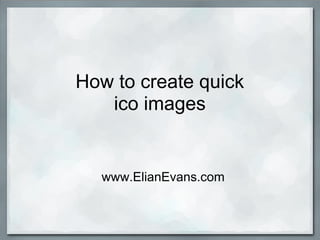
Recommended
eTwinning New Twinspace - How To Add Photos

To add photos to a new Twinspace page, you log in and create a new page by clicking Activities and Manage Pages. You then add an image gallery to the page by clicking Content Management, Image Gallery, and Add Folder. Finally, you select photos from your computer to upload into the new folder by clicking Browse, selecting photos, and clicking Upload Files.
How to state and describe your availability and idea for eTwinning projects

In order being able to participate in eTwinning project you must state it in your eTwinning profile. It's an easy and yet very serious setting. In addition, to find easier partners for your project, it's advisable to describe your idea into the relative field on your profile. Both of those settings are in the same page and it's very easy to be completed.
How to add/change your profile photo in eTwinning Live 

One of the main elements of eTwinning profile is the photo of the teacher. This can be a real photo, an avatar, a toon, a sketch or whatever anyone thinks that depicts more accurate his personality. A characteristic photo can help someone to find common elements with you and to propose you a partnership. The procedure to add/change your photo is very easy and can be completed in only 5 easy steps.
How to add images to blackboard(1)

To add images to discussion boards, wikis, and blogs in the online course platform:
1. Click the Polaroid icon in the text editor to upload an image from your computer rather than attaching it.
2. Select the image and click "no" to not launch it in a new window.
3. The image will appear in the text box where it can be resized so the entire image is visible without being too large for the screen.
4. Add text, then click "post entry" or "submit" to share the post with images.
Wordpress NextGEN Gallery

NextGEN is a powerful slideshow/gallery creator. Learn how to create enticing transition effects and capture the attention of your viewers.
Pictures Resizing Images

This document provides instructions for resizing images to optimize them for use on websites. It explains that resizing images makes pages load faster, improving the experience for users on slow connections like dial-up. It then outlines three steps to resize an image: making a copy of the original for editing, using picture editing software to adjust the size, and saving the resized copy. The instructions recommend predefined resize options for optimizing image size in emails or other online uses.
New Hadassah Template 2.0

The new Hadassah chapter template (version 2.0) integrates chapter/region sites into the national site for easier navigation between sites. It allows chapters to showcase local news and events while also automatically updating national content. The new content management system organizes content similarly to the previous system but includes locked sections that pull in shared content. Administrators can edit chapter-specific sections and create new pages to populate event and news sections.
Best way to make slideshow with music for

Just starting out making slideshow with music on Mac? This tutorial will give you a hand to make slideshow with music on Mac step by step.
Recommended
eTwinning New Twinspace - How To Add Photos

To add photos to a new Twinspace page, you log in and create a new page by clicking Activities and Manage Pages. You then add an image gallery to the page by clicking Content Management, Image Gallery, and Add Folder. Finally, you select photos from your computer to upload into the new folder by clicking Browse, selecting photos, and clicking Upload Files.
How to state and describe your availability and idea for eTwinning projects

In order being able to participate in eTwinning project you must state it in your eTwinning profile. It's an easy and yet very serious setting. In addition, to find easier partners for your project, it's advisable to describe your idea into the relative field on your profile. Both of those settings are in the same page and it's very easy to be completed.
How to add/change your profile photo in eTwinning Live 

One of the main elements of eTwinning profile is the photo of the teacher. This can be a real photo, an avatar, a toon, a sketch or whatever anyone thinks that depicts more accurate his personality. A characteristic photo can help someone to find common elements with you and to propose you a partnership. The procedure to add/change your photo is very easy and can be completed in only 5 easy steps.
How to add images to blackboard(1)

To add images to discussion boards, wikis, and blogs in the online course platform:
1. Click the Polaroid icon in the text editor to upload an image from your computer rather than attaching it.
2. Select the image and click "no" to not launch it in a new window.
3. The image will appear in the text box where it can be resized so the entire image is visible without being too large for the screen.
4. Add text, then click "post entry" or "submit" to share the post with images.
Wordpress NextGEN Gallery

NextGEN is a powerful slideshow/gallery creator. Learn how to create enticing transition effects and capture the attention of your viewers.
Pictures Resizing Images

This document provides instructions for resizing images to optimize them for use on websites. It explains that resizing images makes pages load faster, improving the experience for users on slow connections like dial-up. It then outlines three steps to resize an image: making a copy of the original for editing, using picture editing software to adjust the size, and saving the resized copy. The instructions recommend predefined resize options for optimizing image size in emails or other online uses.
New Hadassah Template 2.0

The new Hadassah chapter template (version 2.0) integrates chapter/region sites into the national site for easier navigation between sites. It allows chapters to showcase local news and events while also automatically updating national content. The new content management system organizes content similarly to the previous system but includes locked sections that pull in shared content. Administrators can edit chapter-specific sections and create new pages to populate event and news sections.
Best way to make slideshow with music for

Just starting out making slideshow with music on Mac? This tutorial will give you a hand to make slideshow with music on Mac step by step.
Production diary – ancillary task 2

The document describes the image manipulation process used to edit a photo for advertising purposes. The key steps included:
1. Editing the photo in Lightroom to adjust white balance, clarity, and vibrance.
2. Importing the photo into Photoshop and using tools like the magnetic lasso and healing brush to remove blemishes, smooth skin, and fill in hair.
3. Using additional tools like the feather tool, clone stamp tool, and liquify tool to further refine edges, reconstruct hairstyle, and adjust facial features for symmetry. Font and logo layers were then added to complete the edited image.
Production diary – ancillary task 1

This document describes the process taken to edit images and design a digipak for an album. The key steps taken were:
1) Editing images in Lightroom and Photoshop to adjust lighting, clarity, skin smoothing, and adding layers.
2) Outlining images and pasting them onto new layers before further editing facial features and removing backgrounds.
3) Compiling the four edited images into a digipak template in InDesign, adding guidelines and importing the images at proportional sizes.
4) Adding text and background images to complete the digipak design.
How to make a video in youtube on powerpoint images

This document provides a step-by-step process for creating a video on YouTube using PowerPoint images. The process involves creating a PowerPoint presentation with 10 slides containing different images, saving each slide as a picture, and then uploading the images to YouTube as a photo slideshow. Additional steps include adding background audio, video settings, a title, description, and then sharing the completed video.
Introduction to weebly

Weebly is a website creation tool that allows users to build a website using drag-and-drop components without coding. It offers both free and paid plans with templates and features like blogs, social media integration, and video. To get started, users create a free Weebly account, choose a domain name, then use the visual editor to add elements like text, images, and buttons to build out pages for their new website.
Canva: Your tool to create photos like a PRO

Are you looking for a tool that will help you create photos like a professional artist? Then, Canva is the answer for you!
WHAT IS CANVA?
Canva is a free online graphic design tool that uses very simple drag-and-drop, click-and-go, and search features to make graphic design easy for you. It is a tool where you don’t need to spend too much time on your computer just to create amazing photo. Canva makes graphic design amazingly simple for everyone most especially to non-artists.
WHY YOU SHOULD USE CANVA?
Canva will enable you to take your idea and turn it into a design without sweating too much.
Canva created unlimited project ideas for you, which include creating a document, presentation, blog graphic, Facebook cover, social media image, card, photo collage, poster, invitation, or business card. Once you selected a project type, the design dashboard is easy and fun to use, incorporating image search, drag-and-drop, element resizing, text input, color swapping, and all kinds of design goodness.
Let me walk you through the world of Canva by playing the presentation below.
Let us begin, My Browsing Buddy!
Inserting images

The document provides instructions for inserting images into PowerPoint in 3 ways: copying and pasting images from the internet, pasting a copied image into PowerPoint or Word, and saving an image from the internet to the computer's pictures folder for future use in presentations.
WordPress Blogs 201

Slides and notes for a training session for student organizations at Seton Hall University. This is a session for somewhat experienced users covering ways to enhance their blogs, including:
An events calendar
Image galleries
Forms
Social media integration
Intended to be speaking notes for a hands-on demonstration, this is by no means a polished presentation. It is posted as an aid to students who have attended the course and wish to review.
How to add property photos

If you are having trouble uploading your photos on TheRoomLink, the site that matches renters and rooms, this step-by-step guide should help.
Adding a-featured-image-to-a-post

The document provides instructions for adding a featured image to a post in ZEN Portfolios in 13 steps. It notes that while the instructions may seem long, adding a featured image only takes about 10-15 seconds after getting familiar with the process. Using featured images helps showcase projects and helps the portfolio look more polished and professional.
Picture Link Tutorial

Picture Link enables you to link images on your iPad. Use it to hold interactive presentations on your iPad, no matter what presentation program you are used to. Develop iPad application prototypes without any programming skills or simply develop picture stories that have a tap-enabled navigation.
Picture Link works really simple. It allows you to place transparent buttons on your pictures. These tap-enabled buttons can be linked to other pictures. It has never been so easy to hold a structured presentation or quickly get a feeling for a user interface of an iPad application.
Weebly

Here is a PowerPoint that I made to teach my peers how to use Weebly.com to build their own e-portfolio
Flickr

The document provides step-by-step instructions for creating a Notes TypeList in TypePad using photos from Flickr. It describes how to log into Flickr, upload photos to a photo set with the appropriate privacy and tag settings, generate embed code for the photo set, and paste that code into a new Notes TypeList in TypePad to display the Flickr badge.
Setting Wordpress website guide for starters

The document provides instructions on how to create a basic WordPress website. It covers installing themes and plugins, creating pages, setting the home and blog pages, adding content and images to pages. The steps include choosing and activating a theme, installing Yoast SEO and Shareaholic plugins, creating 5 pages, setting up the menu, and inserting images into pages.
Intro to weebly

Weebly is a drag-and-drop website builder that allows educators to create free classroom websites and manage student accounts. Key features include drag-and-drop design, free accounts with no ads, beautiful themes, and a managed environment for students. To get started, educators can visit the education version of Weebly and either fill out a form or log in with an existing account. They can then add pages, elements, images, and publish the site. Educators can also create classes, add students, and manage student accounts and websites.
Zulu Re-design

The document discusses redesigning a homepage interface. It addresses problems with the existing layout by making more space on the sides for easier viewing while focusing on the central content. Several sections are being reorganized or consolidated to improve user understanding of available information and what they can expect to find.
Google sites

This document provides instructions for creating a free website using Google Sites. It explains how to sign up for a Gmail account to access Google Sites. It then outlines the steps to name your site, choose a template, add content like pictures and text. Specific instructions are given for customizing the template by changing the background picture, removing elements, and adding a sidebar image. The document stresses the importance of following the instructions and practicing with the site to learn its full capabilities. It also suggests appending the site URL to emails as a way to promote the new site.
Office lens whiteboard feature

Office Lens allows you to take photos of whiteboards, automatically enhancing the text and formatting the image. To use this feature, open the Office Lens app and ensure it is set to "WHITEBOARD" mode. Take a photo of the whiteboard by pointing the camera at it and zooming in if needed. Once captured, the app will process the image to clarify the text and straighten it. You can then export the processed photo, along with a customized title, to various file formats and locations.
Office lens whiteboard

Office Lens allows you to take photos of whiteboards, automatically enhancing the text and formatting the image. To use this feature, open the Office Lens app and ensure it is set to "WHITEBOARD" mode. Take a photo of the whiteboard by pointing the camera at it and zooming in if needed. Once captured, the app will process the image to clarify the text and straighten it. You can then export the processed photo, along with a custom title, to various file formats and locations.
How to embed a Flipgrid question into Moodle

As part of the 'Celebrating accents: Using technologies to build student confidence in pronunciation' presentation by Jonathan Brown
Blog Instructions

The document provides step-by-step instructions for setting up and customizing a teacher blog. It details how to [1] create an account and name the blog, [2] choose a template and layout, [3] configure settings like the header, images, and permissions, and [4] add authors, readers, and posts. The goal is to educate teachers on utilizing blogs for student collaboration and communication while maintaining privacy for the class.
Image Handling: Understanding the Basics of WordPress Media

Good photos, logos, icons and other images on a site are key to a website's appeal, popularity and conversion rates. Rich Plakas will review uploading images in pages and posts, including the media settings, size options, as well as default image sizes – resizing images, creating thumbnails and the value of the alt tag and captions for SEO.
The presentation will also demonstrate how to use the WordPress built-in image alignment features and help attendees understand how images interact with the text; and will include wrapping text around images, changing margins, padding and borders around the images within the content and when and how to use the ‘Featured Image’ option. Photoblogs and Galleries will also be discussed, as well as some of the best plugins to use to manage and/or display images. We will close with a Q&A.
This session is designed to support those new to WordPress and is being repeated based on membership requests. Bring your laptops and your questions. See you there!
Reminder: As this is a class designed for those new to WordPress. We will not be discussing advanced image handling techniques. If you have advanced questions please save them for the Q&A at the next general WordPress Meetup. Thanks!
Embedding, Inserting and Linking on Wikispaces

How to embed videos, insert images and files and link to other pages and external websites on a wikispaces wiki.
More Related Content
What's hot
Production diary – ancillary task 2

The document describes the image manipulation process used to edit a photo for advertising purposes. The key steps included:
1. Editing the photo in Lightroom to adjust white balance, clarity, and vibrance.
2. Importing the photo into Photoshop and using tools like the magnetic lasso and healing brush to remove blemishes, smooth skin, and fill in hair.
3. Using additional tools like the feather tool, clone stamp tool, and liquify tool to further refine edges, reconstruct hairstyle, and adjust facial features for symmetry. Font and logo layers were then added to complete the edited image.
Production diary – ancillary task 1

This document describes the process taken to edit images and design a digipak for an album. The key steps taken were:
1) Editing images in Lightroom and Photoshop to adjust lighting, clarity, skin smoothing, and adding layers.
2) Outlining images and pasting them onto new layers before further editing facial features and removing backgrounds.
3) Compiling the four edited images into a digipak template in InDesign, adding guidelines and importing the images at proportional sizes.
4) Adding text and background images to complete the digipak design.
How to make a video in youtube on powerpoint images

This document provides a step-by-step process for creating a video on YouTube using PowerPoint images. The process involves creating a PowerPoint presentation with 10 slides containing different images, saving each slide as a picture, and then uploading the images to YouTube as a photo slideshow. Additional steps include adding background audio, video settings, a title, description, and then sharing the completed video.
Introduction to weebly

Weebly is a website creation tool that allows users to build a website using drag-and-drop components without coding. It offers both free and paid plans with templates and features like blogs, social media integration, and video. To get started, users create a free Weebly account, choose a domain name, then use the visual editor to add elements like text, images, and buttons to build out pages for their new website.
Canva: Your tool to create photos like a PRO

Are you looking for a tool that will help you create photos like a professional artist? Then, Canva is the answer for you!
WHAT IS CANVA?
Canva is a free online graphic design tool that uses very simple drag-and-drop, click-and-go, and search features to make graphic design easy for you. It is a tool where you don’t need to spend too much time on your computer just to create amazing photo. Canva makes graphic design amazingly simple for everyone most especially to non-artists.
WHY YOU SHOULD USE CANVA?
Canva will enable you to take your idea and turn it into a design without sweating too much.
Canva created unlimited project ideas for you, which include creating a document, presentation, blog graphic, Facebook cover, social media image, card, photo collage, poster, invitation, or business card. Once you selected a project type, the design dashboard is easy and fun to use, incorporating image search, drag-and-drop, element resizing, text input, color swapping, and all kinds of design goodness.
Let me walk you through the world of Canva by playing the presentation below.
Let us begin, My Browsing Buddy!
Inserting images

The document provides instructions for inserting images into PowerPoint in 3 ways: copying and pasting images from the internet, pasting a copied image into PowerPoint or Word, and saving an image from the internet to the computer's pictures folder for future use in presentations.
WordPress Blogs 201

Slides and notes for a training session for student organizations at Seton Hall University. This is a session for somewhat experienced users covering ways to enhance their blogs, including:
An events calendar
Image galleries
Forms
Social media integration
Intended to be speaking notes for a hands-on demonstration, this is by no means a polished presentation. It is posted as an aid to students who have attended the course and wish to review.
How to add property photos

If you are having trouble uploading your photos on TheRoomLink, the site that matches renters and rooms, this step-by-step guide should help.
Adding a-featured-image-to-a-post

The document provides instructions for adding a featured image to a post in ZEN Portfolios in 13 steps. It notes that while the instructions may seem long, adding a featured image only takes about 10-15 seconds after getting familiar with the process. Using featured images helps showcase projects and helps the portfolio look more polished and professional.
Picture Link Tutorial

Picture Link enables you to link images on your iPad. Use it to hold interactive presentations on your iPad, no matter what presentation program you are used to. Develop iPad application prototypes without any programming skills or simply develop picture stories that have a tap-enabled navigation.
Picture Link works really simple. It allows you to place transparent buttons on your pictures. These tap-enabled buttons can be linked to other pictures. It has never been so easy to hold a structured presentation or quickly get a feeling for a user interface of an iPad application.
Weebly

Here is a PowerPoint that I made to teach my peers how to use Weebly.com to build their own e-portfolio
Flickr

The document provides step-by-step instructions for creating a Notes TypeList in TypePad using photos from Flickr. It describes how to log into Flickr, upload photos to a photo set with the appropriate privacy and tag settings, generate embed code for the photo set, and paste that code into a new Notes TypeList in TypePad to display the Flickr badge.
Setting Wordpress website guide for starters

The document provides instructions on how to create a basic WordPress website. It covers installing themes and plugins, creating pages, setting the home and blog pages, adding content and images to pages. The steps include choosing and activating a theme, installing Yoast SEO and Shareaholic plugins, creating 5 pages, setting up the menu, and inserting images into pages.
Intro to weebly

Weebly is a drag-and-drop website builder that allows educators to create free classroom websites and manage student accounts. Key features include drag-and-drop design, free accounts with no ads, beautiful themes, and a managed environment for students. To get started, educators can visit the education version of Weebly and either fill out a form or log in with an existing account. They can then add pages, elements, images, and publish the site. Educators can also create classes, add students, and manage student accounts and websites.
Zulu Re-design

The document discusses redesigning a homepage interface. It addresses problems with the existing layout by making more space on the sides for easier viewing while focusing on the central content. Several sections are being reorganized or consolidated to improve user understanding of available information and what they can expect to find.
Google sites

This document provides instructions for creating a free website using Google Sites. It explains how to sign up for a Gmail account to access Google Sites. It then outlines the steps to name your site, choose a template, add content like pictures and text. Specific instructions are given for customizing the template by changing the background picture, removing elements, and adding a sidebar image. The document stresses the importance of following the instructions and practicing with the site to learn its full capabilities. It also suggests appending the site URL to emails as a way to promote the new site.
Office lens whiteboard feature

Office Lens allows you to take photos of whiteboards, automatically enhancing the text and formatting the image. To use this feature, open the Office Lens app and ensure it is set to "WHITEBOARD" mode. Take a photo of the whiteboard by pointing the camera at it and zooming in if needed. Once captured, the app will process the image to clarify the text and straighten it. You can then export the processed photo, along with a customized title, to various file formats and locations.
Office lens whiteboard

Office Lens allows you to take photos of whiteboards, automatically enhancing the text and formatting the image. To use this feature, open the Office Lens app and ensure it is set to "WHITEBOARD" mode. Take a photo of the whiteboard by pointing the camera at it and zooming in if needed. Once captured, the app will process the image to clarify the text and straighten it. You can then export the processed photo, along with a custom title, to various file formats and locations.
How to embed a Flipgrid question into Moodle

As part of the 'Celebrating accents: Using technologies to build student confidence in pronunciation' presentation by Jonathan Brown
What's hot (19)
How to make a video in youtube on powerpoint images

How to make a video in youtube on powerpoint images
Similar to How to create quick ico images
Blog Instructions

The document provides step-by-step instructions for setting up and customizing a teacher blog. It details how to [1] create an account and name the blog, [2] choose a template and layout, [3] configure settings like the header, images, and permissions, and [4] add authors, readers, and posts. The goal is to educate teachers on utilizing blogs for student collaboration and communication while maintaining privacy for the class.
Image Handling: Understanding the Basics of WordPress Media

Good photos, logos, icons and other images on a site are key to a website's appeal, popularity and conversion rates. Rich Plakas will review uploading images in pages and posts, including the media settings, size options, as well as default image sizes – resizing images, creating thumbnails and the value of the alt tag and captions for SEO.
The presentation will also demonstrate how to use the WordPress built-in image alignment features and help attendees understand how images interact with the text; and will include wrapping text around images, changing margins, padding and borders around the images within the content and when and how to use the ‘Featured Image’ option. Photoblogs and Galleries will also be discussed, as well as some of the best plugins to use to manage and/or display images. We will close with a Q&A.
This session is designed to support those new to WordPress and is being repeated based on membership requests. Bring your laptops and your questions. See you there!
Reminder: As this is a class designed for those new to WordPress. We will not be discussing advanced image handling techniques. If you have advanced questions please save them for the Q&A at the next general WordPress Meetup. Thanks!
Embedding, Inserting and Linking on Wikispaces

How to embed videos, insert images and files and link to other pages and external websites on a wikispaces wiki.
How To Create A Wiki

The document provides 27 steps for creating a wiki using pbwiki.com. It explains how to sign up for an account, create a new wiki, set up the front page and sidebar navigation, add content pages, insert videos, RSS feeds and image galleries using various plugins, and share the wiki by email or linking to it from another website. The overall purpose is to guide users through the full process of setting up and customizing a functional wiki on the pbwiki platform.
Span 4583 wiki use instructions final

This document provides instructions for using various media types in a class wiki on the PBWorks platform, including:
1) YouTube videos by copying the embed code from YouTube and pasting it into the wiki page.
2) Google Maps by copying the embed code from the map share window and pasting it into the wiki page.
3) Photos by uploading images from your computer to the wiki and then inserting links to the photos into the wiki page.
Master class booklet

The document provides instructions on how to embed various web applications into a website built using the Sponsor-Ed content management system (CMS). It begins by explaining how to embed a translator application using HTML code. Specific steps include:
1. Copying the HTML code for the translator from the application's website.
2. Pasting the code into the CMS page using the HTML button.
3. The translator will then appear on the website page for users to interact with.
The document continues with similar instructions for embedding an interactive map application and concludes with tips on advanced newsletter creation.
How to Build a Great Class Website Using Weebly

This document provides instructions for creating a basic class website or blog using the Weebly platform in 9 steps:
1. Choose a hosting platform like Weebly and name your site.
2. Select an easy to read theme that is appropriate for your audience of students and parents.
3. Decide on an organizational layout based on who the site is for and what content they will see.
4. Add pages for different content sections and rearrange the page order.
5. Add basic elements like text, photos, videos and games using the element toolbar.
6. Embed multimedia like YouTube videos by copying the URL.
7. Add interactive games by copying embed codes from
Wps

This tutorial demonstrates how to create a website using the myaiesec.net web publishing system (WPS). It shows how to set up the basic page structure and navigation, create a sample website for a fictional Member Committee called "Secondlife", and add pages, folders, images and content. Key steps include creating an index.html homepage, adding additional pages through new folders, uploading and inserting images, and publishing pages live on the website. The WYSIWYG editor allows dragging and dropping content like in a word processor.
How to create a website favicon.ico file using the GIMP

This article tells you how to create a website favicon.ico file using the GIMP. Hire Neogain, a Hull web designer agency to design your website.
Wix

The document discusses how to create a webpage using a WYSIWYG (What You See Is What You Get) editor. It defines WYSIWYG as an editing interface that allows content to be edited in a format similar to its final presentation. Examples of free WYSIWYG editors discussed are Wix, Weebly, Drupal, and WordPress. A step-by-step guide is then provided on how to use Wix to design a sample webpage, including adding templates, pages, backgrounds, and previewing the page.
How To Create A Wiki Using Pbwiki2

This document outlines 25 steps for creating a wiki using pbwiki 2.0, including setting up an account, creating and customizing wiki pages, adding content like links, videos, images and blogs, and sharing the wiki with other users. Key steps involve choosing a wiki URL and template, editing the front page, adding sidebar links to other pages, and embedding content from sites like YouTube, BubbleShare and Slide.com. The goal is to collaboratively build an online resource using the various features on pbwiki.
How to Use Picmonkey_Social Media Wizard_RichardBasilio

PicMonkey is an online photo editing and design tool that allows users to edit existing photos, create collages, and design original pictures. The document provides step-by-step instructions on how to use PicMonkey to edit a photo from a computer, including basic edits like auto-adjust, rotate, crop and exposure adjustments. It also describes how to add overlays, banners, text, frames and own images. The instructions conclude by explaining how to save the edited photo and share it on Facebook and Pinterest.
WebsiteAlive Customization - Adding Buttons & Links to Your Website

This document provides steps to customize a website by adding call-to-action buttons and links that allow visitors to live chat or call. It describes how to add embedded icons, buttons, and text links. For embedded icons and buttons, the steps are to go to the administrator account, select an image, and save it. For text links, the steps are to enter link text and where it connects, then copy and paste the code. The goal is to make it easy for visitors to contact someone from the website.
Introduction to PhotoFiltre

The document introduces the free image editing software PhotoFiltre. It provides instructions on downloading and installing PhotoFiltre, describes the basic interface and tools. It then focuses on how to perform common image editing tasks like resizing photos within PhotoFiltre. The document demonstrates resizing a photo and embedding it into a blog post. It encourages the reader to practice editing their own image, and sharing the process on their blog.
Step-by-Step - Free Tools for Photos

This document provides step-by-step instructions for using several free photo tools from Microsoft, including Windows Live Photo Gallery for organizing, editing, and sharing photos online; Bing image search for finding photos online; AutoCollage for creating photo collages; and Photosynth for stitching multiple photos into an interactive 3D experience. Instructions are given for downloading, installing, and using basic features of each tool to work with photos in educational projects.
Creating a self hosted wordpress website from scratch

1) The document provides step-by-step instructions for creating a self-hosted WordPress website from scratch, including signing up for web hosting, installing WordPress, customizing settings, adding pages and posts, choosing a theme, and using plugins.
2) Key steps include registering a domain name with a web host like Bluehost, using the cPanel to assign the domain and install WordPress, customizing site settings and profiles, and building out the site structure and content through pages, posts, menus, and a theme.
3) Maintaining the site may require ongoing tasks like adding new posts and content, using plugins, and getting support through WordPress resources.
E-Tech L6 Imaging and Design for Online Environment.pptx

This document provides information on imaging and design for online environments. It discusses basic principles of graphics and layout, creating infographics, common image file formats used online, basic image manipulation techniques, and uploading and sharing images using Photobucket. The learning objectives are to understand graphics and layout principles, create infographics, know various file formats, easily edit images, and share photos using Photobucket. Key design principles covered include balance, emphasis, movement, pattern, repetition, rhythm, and proportion. Common file formats like JPEG, PNG and GIF are explained. Tips for editing and optimizing images for websites are provided. The steps for setting up a Photobucket account and sharing photos using the site are outlined
Tips and tools for creating flipcharts

This document provides tips and tools for creating flipcharts and using various features on the ActivInspire software. It explains how to use tools like the page browser, resource browser, object browser, and property browser. It also provides instructions for setting up questions and polls, registering voting devices, and exporting results.
Customization: Buttons & Links

This document provides steps for customizing call-to-action buttons and links on a website using WebsiteAlive. It describes how to add embedded icons, buttons, and text links to allow visitors to live chat or call. The steps include uploading button images, setting online/offline states, and copying code to paste into web pages. The guide aims to help customize interactions for improved visitor experiences.
How to create a website/ www.Sajahan.net

Easy way to create website.Drag and drop site builder . A series of free website templates and function modules for you to choose from, it’s free.It takes you only a short time to build a website. Enjoy the speedy website building journey.Modularized design and user friendly management panel make operation never been easier.
Similar to How to create quick ico images (20)
Image Handling: Understanding the Basics of WordPress Media

Image Handling: Understanding the Basics of WordPress Media
How to create a website favicon.ico file using the GIMP

How to create a website favicon.ico file using the GIMP
How to Use Picmonkey_Social Media Wizard_RichardBasilio

How to Use Picmonkey_Social Media Wizard_RichardBasilio
WebsiteAlive Customization - Adding Buttons & Links to Your Website

WebsiteAlive Customization - Adding Buttons & Links to Your Website
Creating a self hosted wordpress website from scratch

Creating a self hosted wordpress website from scratch
E-Tech L6 Imaging and Design for Online Environment.pptx

E-Tech L6 Imaging and Design for Online Environment.pptx
Recently uploaded
Understanding of Self - Applied Social Psychology - Psychology SuperNotes

A proprietary approach developed by bringing together the best of learning theories from Psychology, design principles from the world of visualization, and pedagogical methods from over a decade of training experience, that enables you to: Learn better, faster!
Aggression - Applied Social Psychology - Psychology SuperNotes

A proprietary approach developed by bringing together the best of learning theories from Psychology, design principles from the world of visualization, and pedagogical methods from over a decade of training experience, that enables you to: Learn better, faster!
ProSocial Behaviour - Applied Social Psychology - Psychology SuperNotes

A proprietary approach developed by bringing together the best of learning theories from Psychology, design principles from the world of visualization, and pedagogical methods from over a decade of training experience, that enables you to: Learn better, faster!
7 Habits of Highly Effective People.pptx

Covey says most people look for quick fixes. They see a big success and want to know how he did it, believing (and hoping) they can do the same following a quick bullet list.
But real change, the author says, comes not from the outside in, but from the inside out. And the most fundamental way of changing yourself is through a paradigm shift.
That paradigm shift is a new way of looking at the world. The 7 Habits of Highly Effective People presents an approach to effectiveness based on character and principles.
The first three habits indeed deal with yourself because it all starts with you. The first three habits move you from dependence from the world to the independence of making your own world.
Habits 4, 5 and 6 are about people and relationships. The will move you from independence to interdependence. Such, cooperating to achieve more than you could have by yourself.
The last habit, habit number 7, focuses on continuous growth and improvement.
Assignment 1 (Introductions to Microsoft Power point 2019) kiran.pptx

its for fresers to microsoft joiner
Recently uploaded (6)
Understanding of Self - Applied Social Psychology - Psychology SuperNotes

Understanding of Self - Applied Social Psychology - Psychology SuperNotes
1-CIE-IGCSE-Additional-Mathematics-Topical-Past-Paper-Functions.pdf

1-CIE-IGCSE-Additional-Mathematics-Topical-Past-Paper-Functions.pdf
Aggression - Applied Social Psychology - Psychology SuperNotes

Aggression - Applied Social Psychology - Psychology SuperNotes
ProSocial Behaviour - Applied Social Psychology - Psychology SuperNotes

ProSocial Behaviour - Applied Social Psychology - Psychology SuperNotes
Assignment 1 (Introductions to Microsoft Power point 2019) kiran.pptx

Assignment 1 (Introductions to Microsoft Power point 2019) kiran.pptx
How to create quick ico images
- 1. How to create quick ico images www.ElianEvans.com
- 2. Step 1 - Find a suitable image It needs to be simple It needs to scale small You can purchase inexpensive icons or pictures from websites like www.fotolia. com Don't steal!
- 3. Good Examples When scaled
- 4. Step 2: Save to your desktop or another easy to find place
- 5. Step 3: Go to picasaweb.google.com (Picasa is where all of your pictures uploaded to Blogger live)
- 6. Step 4: Click Upload and Find Your File
- 7. Step 5: Create or Select Album Choose your destination Leave Visibility "Public on the web"
- 8. Step 6: Find your File Click the Choose photos to upload Find the picture on your computer and click Open Then click Ok
- 9. Step 7: Choose your image If you have more than one picture in your folder you will have to find it. Click on it.
- 10. Step 8: Find and Click the Edit Button
- 11. This will open a program called picnik
- 12. Step 9: Crop Square Click the Crop button on the left Drag the boxes on your image by clicking on one round corner dot while making the actual size numbers equal.
- 13. Step 10: Move the Crop Area Hover your cursor over the newly selected area and click and drag until you have just the right look. Click Ok and you should have something like this:
- 14. Step 11: Scale Your New Image Click the resize button Then change your dimensions to 32 x 32 And your new image should look something like:
- 15. Step 12: Save your New Image Click Ok Then click Save to my Album It will ask if you want to Replace or Save a New Copy (Choose the latter)
- 16. Step 13: Get the URL Now it brings you back to Picasa viewing your new image. Place your cursor on the image and right click. Select Copy image URL (it copies to your clipboard) Paste this into your Design/Edit html page in Blogger
- 17. More training with Blogger is available at www.ElianEvans.com
