How To Create A Wiki Using Pbwiki2
•Download as PPT, PDF•
5 likes•1,362 views
This document outlines 25 steps for creating a wiki using pbwiki 2.0, including setting up an account, creating and customizing wiki pages, adding content like links, videos, images and blogs, and sharing the wiki with other users. Key steps involve choosing a wiki URL and template, editing the front page, adding sidebar links to other pages, and embedding content from sites like YouTube, BubbleShare and Slide.com. The goal is to collaboratively build an online resource using the various features on pbwiki.
Report
Share
Report
Share
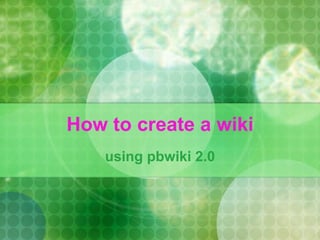
Recommended
Embedding, Inserting and Linking on Wikispaces

How to embed videos, insert images and files and link to other pages and external websites on a wikispaces wiki.
Recommended
Embedding, Inserting and Linking on Wikispaces

How to embed videos, insert images and files and link to other pages and external websites on a wikispaces wiki.
How To - Add a Text Widget to Netvibes

A step-by-step instructional guide for adding a text widget to your netvibes dashboard.
Creating Web Pages with Microsoft FrontPage - R.D.Sivakumar

Creating Web Pages with Microsoft FrontPage - R.D.Sivakumar
Build a Small Business Website Using Squarespace

Follow these step by step directions and get your new site launched in no time!
Build a Small Business Website Using Wix

Using Wix website builder, you'll have your new website up and running in no time!
More Related Content
What's hot
How To - Add a Text Widget to Netvibes

A step-by-step instructional guide for adding a text widget to your netvibes dashboard.
Creating Web Pages with Microsoft FrontPage - R.D.Sivakumar

Creating Web Pages with Microsoft FrontPage - R.D.Sivakumar
Build a Small Business Website Using Squarespace

Follow these step by step directions and get your new site launched in no time!
Build a Small Business Website Using Wix

Using Wix website builder, you'll have your new website up and running in no time!
What's hot (20)
Creating Web Pages with Microsoft FrontPage - R.D.Sivakumar

Creating Web Pages with Microsoft FrontPage - R.D.Sivakumar
Similar to How To Create A Wiki Using Pbwiki2
Build Your Own Portfolio Website

This simple presentation accompanies creative content communications company Inner Ear Ltd.'s practical workshop on how to build your own portfolio website in Wordpress.com.
Developing LiveBinders as a Teaching Resource Tool

A tutorial on how to create a LiveBinder and use it as a teaching resource tool.
Similar to How To Create A Wiki Using Pbwiki2 (20)
Developing LiveBinders as a Teaching Resource Tool

Developing LiveBinders as a Teaching Resource Tool
More from Susan Bentley
Apple pods : How to find and listen to podcasts using Apple iTunes and an iPhone

The presentation offers simple instructions that show how to find, subscribe to, and download podcasts using Apple products; iPhone, and the Apps Store.
Personal digitisation plan

this plan provides some ideas about how to approach a personal digitisation project.
Presentations in Second Life

This session took place in Second Life on 23 April 2013 at Jokaydia - Charles Sturt University venue. The topic for the presentations was Digital Preservation of Audio Visual materials for future generations.
Social media considerations for local government

This presentation highlights some of the key considerations of social media for local government . Useful resources include details for the Victorian Government Justice Departments Social Media Policy.
Blogs and RSS in 2009

How to tailor your information needs. Since 2013 Google Reader is obsolete, however the same process can be applied using a tool called Feedly. There are other RSS news readers available also.
More from Susan Bentley (9)
Apple pods : How to find and listen to podcasts using Apple iTunes and an iPhone

Apple pods : How to find and listen to podcasts using Apple iTunes and an iPhone
Recently uploaded
The Art of the Pitch: WordPress Relationships and Sales

Clients don’t know what they don’t know. What web solutions are right for them? How does WordPress come into the picture? How do you make sure you understand scope and timeline? What do you do if sometime changes?
All these questions and more will be explored as we talk about matching clients’ needs with what your agency offers without pulling teeth or pulling your hair out. Practical tips, and strategies for successful relationship building that leads to closing the deal.
Climate Impact of Software Testing at Nordic Testing Days

My slides at Nordic Testing Days 6.6.2024
Climate impact / sustainability of software testing discussed on the talk. ICT and testing must carry their part of global responsibility to help with the climat warming. We can minimize the carbon footprint but we can also have a carbon handprint, a positive impact on the climate. Quality characteristics can be added with sustainability, and then measured continuously. Test environments can be used less, and in smaller scale and on demand. Test techniques can be used in optimizing or minimizing number of tests. Test automation can be used to speed up testing.
Video Streaming: Then, Now, and in the Future

In his public lecture, Christian Timmerer provides insights into the fascinating history of video streaming, starting from its humble beginnings before YouTube to the groundbreaking technologies that now dominate platforms like Netflix and ORF ON. Timmerer also presents provocative contributions of his own that have significantly influenced the industry. He concludes by looking at future challenges and invites the audience to join in a discussion.
LF Energy Webinar: Electrical Grid Modelling and Simulation Through PowSyBl -...

Do you want to learn how to model and simulate an electrical network from scratch in under an hour?
Then welcome to this PowSyBl workshop, hosted by Rte, the French Transmission System Operator (TSO)!
During the webinar, you will discover the PowSyBl ecosystem as well as handle and study an electrical network through an interactive Python notebook.
PowSyBl is an open source project hosted by LF Energy, which offers a comprehensive set of features for electrical grid modelling and simulation. Among other advanced features, PowSyBl provides:
- A fully editable and extendable library for grid component modelling;
- Visualization tools to display your network;
- Grid simulation tools, such as power flows, security analyses (with or without remedial actions) and sensitivity analyses;
The framework is mostly written in Java, with a Python binding so that Python developers can access PowSyBl functionalities as well.
What you will learn during the webinar:
- For beginners: discover PowSyBl's functionalities through a quick general presentation and the notebook, without needing any expert coding skills;
- For advanced developers: master the skills to efficiently apply PowSyBl functionalities to your real-world scenarios.
State of ICS and IoT Cyber Threat Landscape Report 2024 preview

The IoT and OT threat landscape report has been prepared by the Threat Research Team at Sectrio using data from Sectrio, cyber threat intelligence farming facilities spread across over 85 cities around the world. In addition, Sectrio also runs AI-based advanced threat and payload engagement facilities that serve as sinks to attract and engage sophisticated threat actors, and newer malware including new variants and latent threats that are at an earlier stage of development.
The latest edition of the OT/ICS and IoT security Threat Landscape Report 2024 also covers:
State of global ICS asset and network exposure
Sectoral targets and attacks as well as the cost of ransom
Global APT activity, AI usage, actor and tactic profiles, and implications
Rise in volumes of AI-powered cyberattacks
Major cyber events in 2024
Malware and malicious payload trends
Cyberattack types and targets
Vulnerability exploit attempts on CVEs
Attacks on counties – USA
Expansion of bot farms – how, where, and why
In-depth analysis of the cyber threat landscape across North America, South America, Europe, APAC, and the Middle East
Why are attacks on smart factories rising?
Cyber risk predictions
Axis of attacks – Europe
Systemic attacks in the Middle East
Download the full report from here:
https://sectrio.com/resources/ot-threat-landscape-reports/sectrio-releases-ot-ics-and-iot-security-threat-landscape-report-2024/
Accelerate your Kubernetes clusters with Varnish Caching

A presentation about the usage and availability of Varnish on Kubernetes. This talk explores the capabilities of Varnish caching and shows how to use the Varnish Helm chart to deploy it to Kubernetes.
This presentation was delivered at K8SUG Singapore. See https://feryn.eu/presentations/accelerate-your-kubernetes-clusters-with-varnish-caching-k8sug-singapore-28-2024 for more details.
SAP Sapphire 2024 - ASUG301 building better apps with SAP Fiori.pdf

Building better applications for business users with SAP Fiori.
• What is SAP Fiori and why it matters to you
• How a better user experience drives measurable business benefits
• How to get started with SAP Fiori today
• How SAP Fiori elements accelerates application development
• How SAP Build Code includes SAP Fiori tools and other generative artificial intelligence capabilities
• How SAP Fiori paves the way for using AI in SAP apps
zkStudyClub - Reef: Fast Succinct Non-Interactive Zero-Knowledge Regex Proofs

This paper presents Reef, a system for generating publicly verifiable succinct non-interactive zero-knowledge proofs that a committed document matches or does not match a regular expression. We describe applications such as proving the strength of passwords, the provenance of email despite redactions, the validity of oblivious DNS queries, and the existence of mutations in DNA. Reef supports the Perl Compatible Regular Expression syntax, including wildcards, alternation, ranges, capture groups, Kleene star, negations, and lookarounds. Reef introduces a new type of automata, Skipping Alternating Finite Automata (SAFA), that skips irrelevant parts of a document when producing proofs without undermining soundness, and instantiates SAFA with a lookup argument. Our experimental evaluation confirms that Reef can generate proofs for documents with 32M characters; the proofs are small and cheap to verify (under a second).
Paper: https://eprint.iacr.org/2023/1886
Elizabeth Buie - Older adults: Are we really designing for our future selves?

Elizabeth Buie - Older adults: Are we really designing for our future selves?
GenAISummit 2024 May 28 Sri Ambati Keynote: AGI Belongs to The Community in O...

“AGI should be open source and in the public domain at the service of humanity and the planet.”
Transcript: Selling digital books in 2024: Insights from industry leaders - T...

The publishing industry has been selling digital audiobooks and ebooks for over a decade and has found its groove. What’s changed? What has stayed the same? Where do we go from here? Join a group of leading sales peers from across the industry for a conversation about the lessons learned since the popularization of digital books, best practices, digital book supply chain management, and more.
Link to video recording: https://bnctechforum.ca/sessions/selling-digital-books-in-2024-insights-from-industry-leaders/
Presented by BookNet Canada on May 28, 2024, with support from the Department of Canadian Heritage.
Enhancing Performance with Globus and the Science DMZ

ESnet has led the way in helping national facilities—and many other institutions in the research community—configure Science DMZs and troubleshoot network issues to maximize data transfer performance. In this talk we will present a summary of approaches and tips for getting the most out of your network infrastructure using Globus Connect Server.
Essentials of Automations: The Art of Triggers and Actions in FME

In this second installment of our Essentials of Automations webinar series, we’ll explore the landscape of triggers and actions, guiding you through the nuances of authoring and adapting workspaces for seamless automations. Gain an understanding of the full spectrum of triggers and actions available in FME, empowering you to enhance your workspaces for efficient automation.
We’ll kick things off by showcasing the most commonly used event-based triggers, introducing you to various automation workflows like manual triggers, schedules, directory watchers, and more. Plus, see how these elements play out in real scenarios.
Whether you’re tweaking your current setup or building from the ground up, this session will arm you with the tools and insights needed to transform your FME usage into a powerhouse of productivity. Join us to discover effective strategies that simplify complex processes, enhancing your productivity and transforming your data management practices with FME. Let’s turn complexity into clarity and make your workspaces work wonders!
Generative AI Deep Dive: Advancing from Proof of Concept to Production

Join Maher Hanafi, VP of Engineering at Betterworks, in this new session where he'll share a practical framework to transform Gen AI prototypes into impactful products! He'll delve into the complexities of data collection and management, model selection and optimization, and ensuring security, scalability, and responsible use.
Observability Concepts EVERY Developer Should Know -- DeveloperWeek Europe.pdf

Monitoring and observability aren’t traditionally found in software curriculums and many of us cobble this knowledge together from whatever vendor or ecosystem we were first introduced to and whatever is a part of your current company’s observability stack.
While the dev and ops silo continues to crumble….many organizations still relegate monitoring & observability as the purview of ops, infra and SRE teams. This is a mistake - achieving a highly observable system requires collaboration up and down the stack.
I, a former op, would like to extend an invitation to all application developers to join the observability party will share these foundational concepts to build on:
Removing Uninteresting Bytes in Software Fuzzing

Imagine a world where software fuzzing, the process of mutating bytes in test seeds to uncover hidden and erroneous program behaviors, becomes faster and more effective. A lot depends on the initial seeds, which can significantly dictate the trajectory of a fuzzing campaign, particularly in terms of how long it takes to uncover interesting behaviour in your code. We introduce DIAR, a technique designed to speedup fuzzing campaigns by pinpointing and eliminating those uninteresting bytes in the seeds. Picture this: instead of wasting valuable resources on meaningless mutations in large, bloated seeds, DIAR removes the unnecessary bytes, streamlining the entire process.
In this work, we equipped AFL, a popular fuzzer, with DIAR and examined two critical Linux libraries -- Libxml's xmllint, a tool for parsing xml documents, and Binutil's readelf, an essential debugging and security analysis command-line tool used to display detailed information about ELF (Executable and Linkable Format). Our preliminary results show that AFL+DIAR does not only discover new paths more quickly but also achieves higher coverage overall. This work thus showcases how starting with lean and optimized seeds can lead to faster, more comprehensive fuzzing campaigns -- and DIAR helps you find such seeds.
- These are slides of the talk given at IEEE International Conference on Software Testing Verification and Validation Workshop, ICSTW 2022.
Securing your Kubernetes cluster_ a step-by-step guide to success !

Today, after several years of existence, an extremely active community and an ultra-dynamic ecosystem, Kubernetes has established itself as the de facto standard in container orchestration. Thanks to a wide range of managed services, it has never been so easy to set up a ready-to-use Kubernetes cluster.
However, this ease of use means that the subject of security in Kubernetes is often left for later, or even neglected. This exposes companies to significant risks.
In this talk, I'll show you step-by-step how to secure your Kubernetes cluster for greater peace of mind and reliability.
Recently uploaded (20)
The Art of the Pitch: WordPress Relationships and Sales

The Art of the Pitch: WordPress Relationships and Sales
Climate Impact of Software Testing at Nordic Testing Days

Climate Impact of Software Testing at Nordic Testing Days
LF Energy Webinar: Electrical Grid Modelling and Simulation Through PowSyBl -...

LF Energy Webinar: Electrical Grid Modelling and Simulation Through PowSyBl -...
State of ICS and IoT Cyber Threat Landscape Report 2024 preview

State of ICS and IoT Cyber Threat Landscape Report 2024 preview
Monitoring Java Application Security with JDK Tools and JFR Events

Monitoring Java Application Security with JDK Tools and JFR Events
Accelerate your Kubernetes clusters with Varnish Caching

Accelerate your Kubernetes clusters with Varnish Caching
SAP Sapphire 2024 - ASUG301 building better apps with SAP Fiori.pdf

SAP Sapphire 2024 - ASUG301 building better apps with SAP Fiori.pdf
zkStudyClub - Reef: Fast Succinct Non-Interactive Zero-Knowledge Regex Proofs

zkStudyClub - Reef: Fast Succinct Non-Interactive Zero-Knowledge Regex Proofs
Elizabeth Buie - Older adults: Are we really designing for our future selves?

Elizabeth Buie - Older adults: Are we really designing for our future selves?
Assure Contact Center Experiences for Your Customers With ThousandEyes

Assure Contact Center Experiences for Your Customers With ThousandEyes
GenAISummit 2024 May 28 Sri Ambati Keynote: AGI Belongs to The Community in O...

GenAISummit 2024 May 28 Sri Ambati Keynote: AGI Belongs to The Community in O...
Transcript: Selling digital books in 2024: Insights from industry leaders - T...

Transcript: Selling digital books in 2024: Insights from industry leaders - T...
Enhancing Performance with Globus and the Science DMZ

Enhancing Performance with Globus and the Science DMZ
Essentials of Automations: The Art of Triggers and Actions in FME

Essentials of Automations: The Art of Triggers and Actions in FME
Generative AI Deep Dive: Advancing from Proof of Concept to Production

Generative AI Deep Dive: Advancing from Proof of Concept to Production
Observability Concepts EVERY Developer Should Know -- DeveloperWeek Europe.pdf

Observability Concepts EVERY Developer Should Know -- DeveloperWeek Europe.pdf
Securing your Kubernetes cluster_ a step-by-step guide to success !

Securing your Kubernetes cluster_ a step-by-step guide to success !
How To Create A Wiki Using Pbwiki2
- 1. How to create a wiki using pbwiki 2.0
- 3. Step 2: Using pbwiki sign up to create an account, log in if you have an account, or create a wiki. Consider who will be administering these wikis.
- 4. In your account the wikis you have created will be listed.
- 5. Step 3: From this page you can access any of those listed or scroll down to create a new wiki.
- 6. Step 4: Create a wiki thinking carefully about the URL you will create. We use “tclibrary” as a preface to provide an identity and an umbrella of association. i.e. http://tclibrary-vcebiology.pbwiki.com Select “education” from the menu if appropriate.
- 7. Step 5: Here is where you set the wiki to private or public and read the Terms of Service.
- 8. Step 6: You will be offered the option to upgrade your wiki or to just continue on with a free wiki.
- 9. Step 7: Now you can begin to create your wiki space to your requirements .
- 10. Step 8: Go into “settings” to rename your wiki. You can also add a logo here. (perhaps your school logo) Save your changes then go back to Home.
- 11. Step 9: Invite others to join your wiki and here you can choose whether they can write to the wiki, just read the wiki, edit, etc.
- 12. Step 10: Choose a colour template. But note that at present this setting only lasts for 3 hours unless you upgrade.
- 13. Step 11: Now edit your front page. I like to use this page as a title page, but you can really do whatever you want.
- 14. Step 12: Start by deleting all of the default text in the box, then start adding the information you require. I like to use a table especially when using images as this provides structure that is otherwise not there. You can then import an image and type in some text, resizing the table as you go.
- 15. Step 13: Now you can create more pages and the links to them in the Sidebar.
- 16. Step 14: Now you will need to create the page for each item. Make sure you link to the page via the Sidebar.
- 17. Step 15: Now you can add content to your pages. For example, on the “Useful links” page you might like to add websites that are relevant to the wiki. Type in the text, then choose Link. Now choose the “Link Type” as URL then copy and paste the URL of the website into the box, OK
- 18. The “Useful links” page created will now look like this with live links:
- 19. Step 16: To add a video that will play automatically. Edit a page then “Insert Plugin”, click on “Video”.
- 20. Step 17: Locate the video you want to include from YouTube and copy and past the text from the embed text box on YouTube into the insert Plugin.
- 21. Save the page. The video will display like this. You can do this with other video formats also.
- 22. Step 18: Want to add some blogs or other RSS that will automatically upload whenever you open the page? This is done via Google gadgets. Open the page where you want to display the RSS, then click edit page, then Insert Plugin. This time choose the “Productivity” option and “Any Google Gadget”. Now click on “here” to go to the Google Gadget directory.
- 23. Step 19: To find a gadget for blogs (or RSS) type RSS into the search box and search. A few options will appear and you can decide which one is best for you.
- 24. Step 20: Click “Add to your webpage” and then fill in the form with the appropriate details. You will need to find the RSS feed URL from the blog you want to add to your wiki.
- 25. Step 21: Then click “get the code” and this will be displayed in a box beneath.
- 26. Step 22: Copy and paste this text into the wiki gadget plugin box, then click next and Save.
- 27. In your wiki the blog with RSS feed will be displayed like this and will be refreshed each time the page is visited.
- 28. Step 23: You can add a gallery of images that will be presented as a moving slideshow. To do this you will need to make an account with either BubbleShare or Slide.com, and then upload the photos you wish to display. In pbwiki open the page you wish to do this in, edit page, and click on Insert plugins. This time choose Photos and either the BubbleShare or Slide.com option. Copy and paste the album code from the URL into the Insert Plugin box.
- 29. Step 24: Click next, finish and save. Your album of images will scroll along automatically.
- 30. Step 25: Sharing the wiki. Type an email address in the box and click on Add. Choose the user setting you require.
- 31. Step 26: On your library or school website create a webpage where the links to these wikis can be easily accessed.
