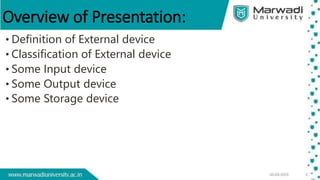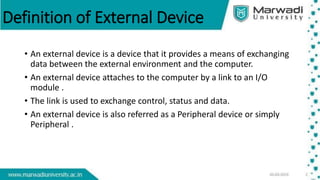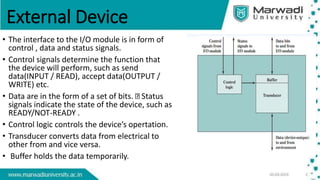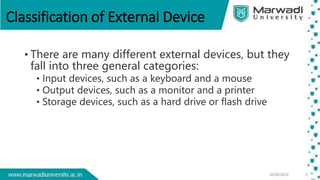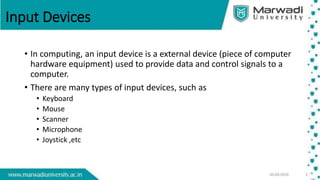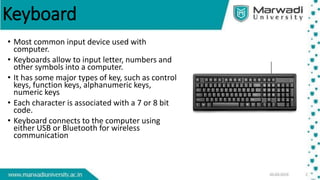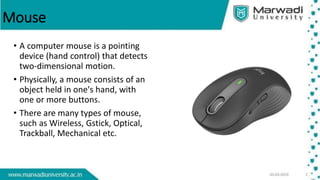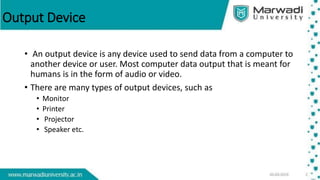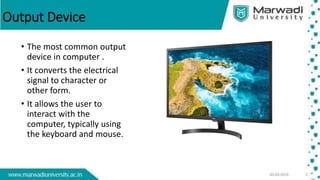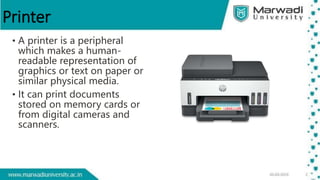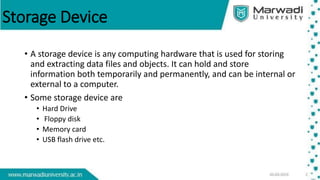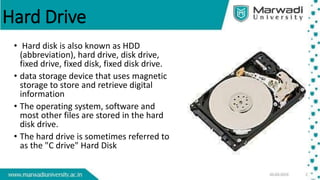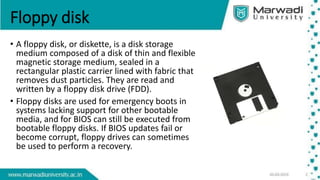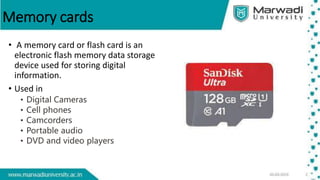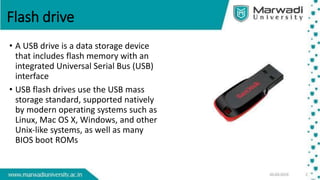The document provides an overview of different types of external devices that can be connected to a computer. It defines external devices as those that provide an interface between the computer and external environment to exchange data and control signals. External devices are then classified into three main categories: input devices, like keyboards and mice, that provide data to the computer; output devices, like monitors and printers, that receive data from the computer; and storage devices, such as hard drives and flash drives, that hold data either temporarily or permanently. Examples of specific devices within each category are also outlined.