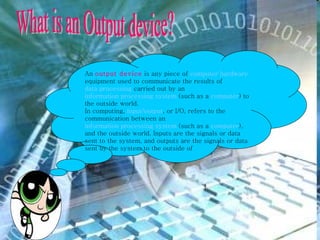Input devices allow data and control signals to enter a computer system. Common input devices include keyboards, mice, scanners, and joysticks. Storage devices hold information and can include magnetic hard drives, optical discs like CDs and DVDs, flash drives, and memory cards. Output devices communicate the results of processed data to the outside world. Common output devices are computer monitors, printers, and headphones.
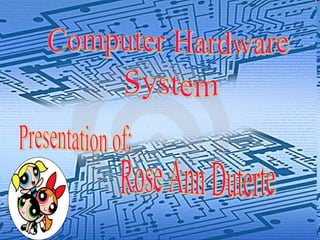







![Optical storage , the typical Optical disc , stores information in deformities on the surface of a circular disc and reads this information by illuminating thesurface with a laser diode and observing the reflection. Optical disc storageis non-volatile . The deformities may bepermanent (read only media ), Formed once (write once media) or reversible (recordable or read/write media). The following forms are currently in common use: [11] CD , CD-ROM , DVD , BD-ROM : Read only storage, used for mass distribution of digital information (music, video, computer programs) CD-R , DVD-R , DVD+R BD-R : Write once storage, used for tertiary and off-line storage CD-RW , DVD-RW , DVD+RW , DVD-RAM , BD-RE : Slow write, fast read storage, used for tertiary and off-line storage Ultra Density Optical or UDO is similar in capacity to BD-R or BD-RE and is slow write, fast read storage used for tertiary and off-line storage. Common Storage Devices: (Cont.)](https://image.slidesharecdn.com/edppresentation-091019064339-phpapp02/85/Edp-Presentation-9-320.jpg)