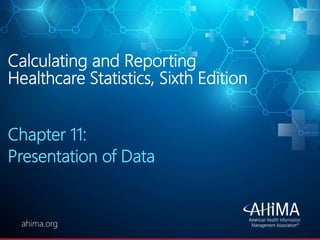More Related Content
Similar to HI 224 Chapter 11 (20)
More from BealCollegeOnline (20)
HI 224 Chapter 11
- 2. © 2019 AHIMA
ahima.org
Learning Objectives
• Explain, differentiate, and apply the following terms:
nominal, ordinal, interval, and ratio, and discrete and
continuous data
• Distinguish between tables and the following graphs: bar
graphs, pie charts, line graphs, histograms, frequency
polygons, pictograms, and scatter diagrams, and choose the
appropriate graph to use
• Create tables and graphs to display statistical information
• Prepare the basic elements of a report
2
- 3. © 2019 AHIMA
ahima.org
Types of Data
• Descriptive statistics
• The most common type of statistics that the health
information technician will encounter or be responsible
for producing
• Describe populations, such as
• Patients
• Medical services
• Nursing units
• Hospital departments
• Provide an overview of the general features of a set of
data
• Can assume a number of different forms, e.g., tables and
graphs
- 5. © 2019 AHIMA
ahima.org
Nominal Data
• Lowest level of measurement
• “Nominal” means “pertaining to a name”
• Observations organized into categories
• No recognition of order within these categories
• For example:
• True/false
• Male/female
• Types of insurance carriers
• Patient occupations
- 6. © 2019 AHIMA
ahima.org
Nominal Data (continued)
• Numbers may be used to represent categories
• For example:
• Males may be listed as 1, females as 2
• Persons may be grouped according to blood type, where 1
represents type A; 2, type B; 3, type AB; and 4, type 0
• The sequence of the values is not important. The numbers simply
serve as labels for the some piece of information
- 7. © 2019 AHIMA
ahima.org
Ordinal Data
• Values are in ordered categories
• “Ordinal” means “to put something in order”
• On the ordinal scale, the order of the numbers is
meaningful, not the number itself
• The intervals or distance between categories are not
necessarily equal
• For example:
• Head injuries may be classified according to level of severity,
where 4 is fatal; 3, severe; 2, moderate; and 1, minor
- 8. © 2019 AHIMA
ahima.org
Ordinal Data (continued)
• A natural order exists among the groupings
• The largest number represents the most serious level of
injury
• The order could be revised
• Intervals between ordered categories are not
assumed to be equal
- 10. © 2019 AHIMA
ahima.org
Interval Data
• Include units of equal size
• No zero point
• For example:
• Temperature in Fahrenheit degrees
• The intervals between the values are the same
• The most important characteristic is that the intervals between
values are equal
- 11. © 2019 AHIMA
ahima.org
Ratio Data
• The highest level of measurement
• There is a defined unit of measure
• There is a real zero point
• The intervals between successive values are equal
- 12. © 2019 AHIMA
ahima.org
Ratio Data (continued)
• May be displayed by units of equal size placed on a scale
starting with zero and thus can be manipulated
mathematically, such as 0, 5, 10, 15, and 20
• For example:
• Age
• The difference between any two years would be the same (the
difference between age 1 and 2 is 1 year; the difference between
age 55 and 56 is one year, and so on)
• There is a “zero point” in that zero would mean an absence of
age, or birth
• Someone who is 100 years old is twice as old as someone who is
50 years old
- 13. © 2019 AHIMA
ahima.org
Numerical Data (continued)
• Discrete data
• Discrete data are finite numbers
• They can have only specified values
• For example:
• The number of children in a family
• A family can have two or three children but cannot have 2.25 or
3.5 children
- 14. © 2019 AHIMA
ahima.org
Numerical Data (continued)
• The numbers represent actual measurable quantities
rather than labels
• Other examples:
• The number of motor vehicle accidents in a particular
community
• The number of times a woman has given birth
• The number of new cases of cancer cases in your state within
the past five years
• The number of beds available in your hospital
- 15. © 2019 AHIMA
ahima.org
Numerical Data (continued)
• A natural order exists among the possible data values
• In the example of the number of times a woman has
given birth, a larger number indicates that she has had
more children
• The difference between one and two births is the same as the
difference between four and five
• The number of births is restricted to whole numbers (a woman
cannot give birth 2.3 times)
- 16. © 2019 AHIMA
ahima.org
Numerical Data (continued)
• Continuous data
• A measure of quantity will usually be continuous
• It can take on a fractional value
• For example:
• A patient’s temperature may be 102.6ºF
• Height—One could say that someone is approximately 6 feet
tall, refine it to 5 feet 10 inches, and refine it still further to 5
feet 10½ inches
• Age—You may have been 20 years old on your last birthday, but
you are 20 plus some part of another year
- 17. © 2019 AHIMA
ahima.org
Numerical Data (continued)
• The only limiting factor for a continuous observation is
the degree of accuracy
• For analysis, continuous data often are converted to a
range that acts as a category
• For example:
• Age can be categorized in ranges (0–20, 21–40, and so on)
• Measurements on the interval and ratio scales are can
be grouped
• Interval and ratio variables are continuous
- 18. © 2019 AHIMA
ahima.org
Data Display
• Tables
• An orderly arrangement of values that groups data into
rows and columns
• Almost any type of quantitative information can be
grouped into tables
• Columns allow you to read data up and down while rows
allow you to read data across
• Columns and rows should be labeled
- 19. © 2019 AHIMA
ahima.org
Data Display (continued)
• More information can be presented
• Exact values can be listed to retain precision
• Supportive details can be provided
• Less work and fewer costs are required in the
preparation
• Flexibility is maintained without distortion of data
- 20. © 2019 AHIMA
ahima.org
Data Display (continued)
• Essential components of tables
• Table number
• Use table numbers in a professional report in order to identify
the table referenced in the body of the report
• Title
• Must explain as simply as possible what is contained in the
table
• Headnote
• Short explanatory note that applies to the values in the table,
just under the title
• For example, if you were reporting data that was in the millions,
you could place this in the headnote as “In Millions” unless you
include it in the title.
- 21. © 2019 AHIMA
ahima.org
Data Display (continued)
• Caption
• This refers to the headings of the columns. They should be brief
and self-explanatory
• Stubs
• The categories (the left-hand column of a table)
• Body or Cells
• The information formed by intersecting columns and rows
• Source footnote
• The source for any data should be identified in a footnote
- 22. © 2019 AHIMA
ahima.org
Data Display (continued)
• Shows the values that a variable can take and the
number of observations associated with each value
• A variable is a characteristic or property that may take
on different values
• For example:
• Third party payers
• Discharge service
• Admission day
- 23. © 2019 AHIMA
ahima.org
Data Display (continued)
• Frequency distribution table
• General rules for choosing the classes or categories into
which the data are to be grouped and the range of each
• Do not use fewer than five or more than fifteen categories
• Categories should be well defined
• Categories should be mutually exclusive where each
observation is grouped into only one category
• When possible, make the classes cover equal ranges (or
intervals) of values
- 24. © 2019 AHIMA
ahima.org
Data Display (continued)
• Graphs
• Graphs of various types are the best means for
presenting data for quick visualization of relationships
• They often supply a lesser degree of detail than tables
• Data presented in a graph can be helpful in displaying
statistics in a concise manner
- 26. © 2019 AHIMA
ahima.org
Data Display (continued)
• Guidelines for creating graphs
• Title
• Must relate what the graph shows as simply as possible
• Legend or key
• Use when including two or more variables on the same graph
• Categories
• Should be natural
• The vertical axis should always start with zero
• The scale of values for the x-axis reads from the lowest value on
the left to the highest on the right
• The scale of values for the y-axis extends from the lowest value at
the bottom of the graph to the highest at the top
- 27. © 2019 AHIMA
ahima.org
Data Display (continued)
• Scale captions
• These are simply titles placed on each axis to clearly identify
the values
• Graphs should emphasize the horizontal
• It is easier for the eye to read along the horizontal axis from left
to right
• Graphs should be greater in length than height
• A guideline is to follow the three-quarter-high rule
• This rule states that the height (y-axis) of the graph should be
three-fourths the length (x-axis) of the graph
• Source footnote
• The exact reference to an outside source should be given
- 28. © 2019 AHIMA
ahima.org
Data Display (continued)
• Bar graphs
• Bar graphs are also called bar charts
• They are appropriate for displaying categorical data
• Simplest bar graph is a one-variable bar graph
• The various categories of observations are presented along a
horizontal, or x-axis
• The vertical, or y-axis, displays the frequency of the data
• Data representing frequencies, proportions, or percentages of
categories are often displayed using bar graphs
• A grouped bar chart is used to display information from
tables containing two or three variables
- 29. © 2019 AHIMA
ahima.org
Data Display (continued)
• Pie charts
• Pie charts provide a method of displaying data as
component parts of a whole
• A circle is divided into sections, like wedges or slices
• The sizes of the slices of the pie show the proportional
contribution of each part
• These represent percentages of the total (100 percent)
• Data must be converted into percentages
• Pie chart wedges may be shaded or colored to help
differentiate the sections
• Additionally, they can be cut out of the pie to help
emphasize a percentage
- 30. © 2019 AHIMA
ahima.org
Data Display (continued)
• Line graphs
• Used to show data over time
• For example:
• Days, weeks, months, or years
• The x-axis shows the time period
• The y-axis show the values of the variables
• Consists of a line connecting a series of points on an
arithmetic scale
• Also allows for several variables to be plotted
• May be referred to as a run chart in quality management
studies
- 31. © 2019 AHIMA
ahima.org
Data Display (continued)
• Histograms
• A representation that is used to display frequency
distributions for continuous numerical data (interval or
ratio data)
• Difference from bar graphs:
• Bar graphs display data that fall into categories
• Histograms illustrate frequency distribution of continuous
variables
• Histograms are created from frequency tables
- 32. © 2019 AHIMA
ahima.org
Data Display (continued)
• Bars should be of equal width
• There should not be less than four and usually never
more than twelve bars or classes and the frequency
groups should not overlap
- 33. © 2019 AHIMA
ahima.org
Data Display (continued)
• Frequency polygon
• May be used instead of a histogram
• It is similar to a histogram in that it is a graph depicting frequency of
continuous data, but a frequency polygon is in line form instead of
bar form
• An advantage is that several can be placed on the same graph to
make comparisons
• Uses the same axes as the histogram, that is the x-axis displays the
scale of the variable, and the y-axis displays the frequency
• A dot is placed at the midpoint of the class interval or frequency
• These dots are then connected by a line that is drawn from one
point to the next
• Because the x-axis represents the entire frequency distribution, the
line starts at zero cases and is drawn from the last frequency to the
y-axis to end with zero
- 34. © 2019 AHIMA
ahima.org
Data Display (continued)
• Pictogram
• An attractive alternative type of bar graph in that it uses
pictures to show the frequency of the data
• For example:
• If you wanted to show the number of individuals you can use
stick people
• Can be very entertaining
• Can catch the attention of your audience
- 35. © 2019 AHIMA
ahima.org
Data Display (continued)
• Scatter diagram
• Also called scattergram, or scatter plot
• The relationship between two numerical variables
shown graphically
• Used to determine if there is a correlation, or a
relationship, between two characteristics
- 36. © 2019 AHIMA
ahima.org
Data Display (continued)
• Correlation implies that as one variable changes, the
other also changes
• This does not always mean that there is a cause and effect
relationship between two variables because there may be
other variables that could cause the change
• If the two characteristics are somehow related, the pattern of
points will show tight clustering in a certain direction
• The closer the points look like a line in appearance, the more
the two characteristics are likely to be correlated
- 37. © 2019 AHIMA
ahima.org
Data Display (continued)
• The slope of the line can be positive or negative
• Positive = Small values of the x-axis correspond to small values of
the y-axis and large values of the x-axis correspond to large
values of the y-axis
• There is said to be a positive linear relationship
• Negative = Small values of the x-axis correspond to large values of
the y-axis and large values of the x-axis correspond to small
values of the y-axis
• There is said to be a negative linear relationship
- 38. © 2019 AHIMA
ahima.org
Preparing Reports
• Communication is the goal
• The type of audience will determine the type of
report to prepare
• Healthcare administration usually dictates how
reports are prepared and presented in your facility
• Or review previous reports that have been given to
committees or your administration to use as a guide
- 39. © 2019 AHIMA
ahima.org
Preparing Reports (continued)
• General guidelines
• Include a title for the report
• For formal reports or one with many graphs or tables,
include a table of contents
• For formal reports include an introduction
• Include the table and graphs
• Tables show summarized and more detailed data
• Graphs are useful for presenting relationships in visual form
- 40. © 2019 AHIMA
ahima.org
Preparing Reports (continued)
• Determine the type of audience to help you decide what
to include in the report
• Prepare a narrative report if you need more
understanding of the report
• Narratives can include historical data
• Narratives can include factors that may influence the data such
as seasonal changes in the population or reasons for significant
increases or decreases in the data
• Include sources of the data
• Make sure the data is correct!
• Proofread the report for accuracy