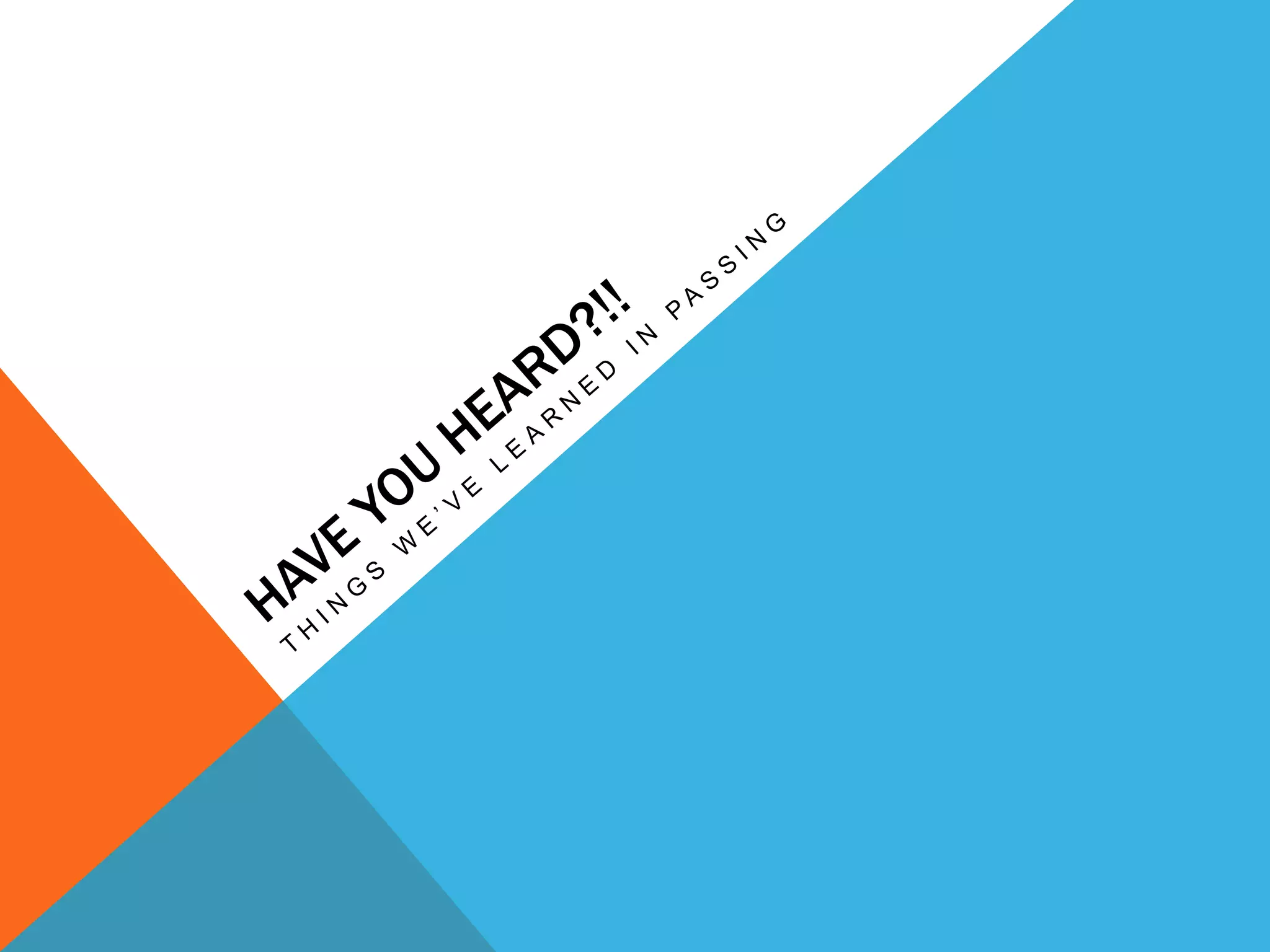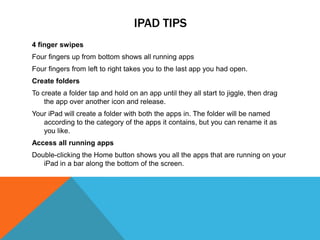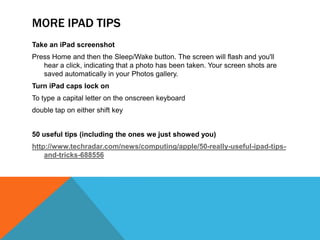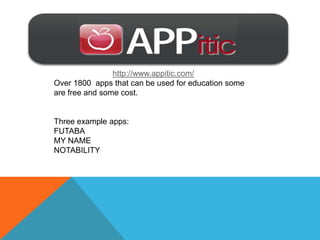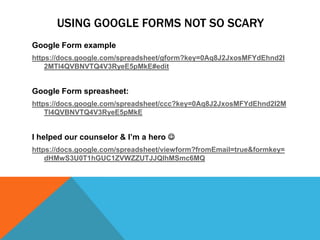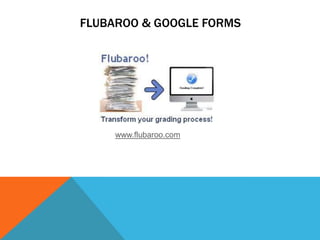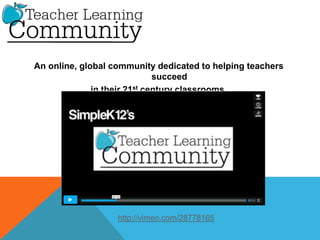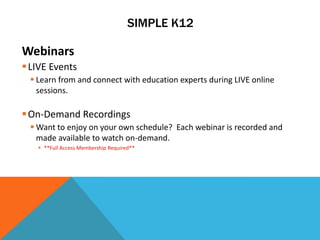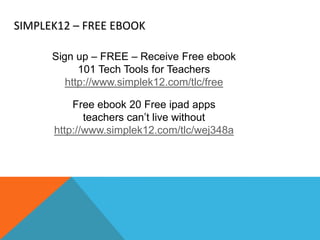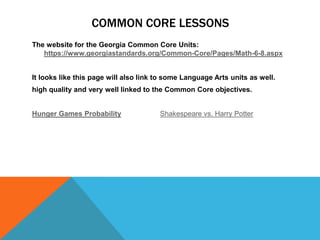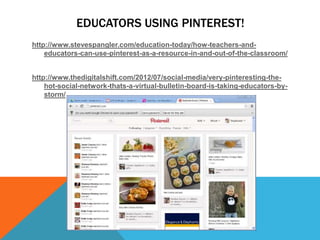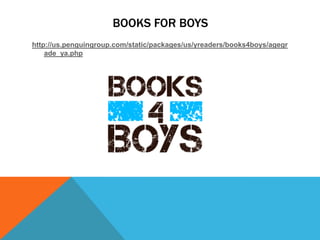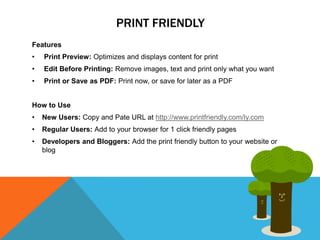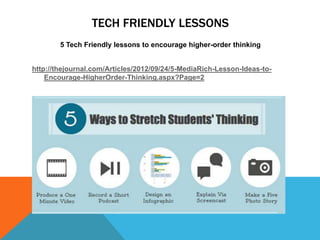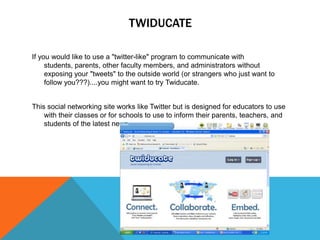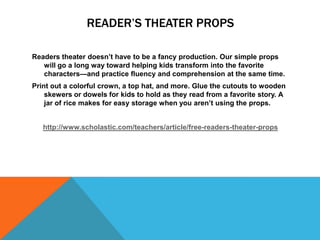The document provides several iPad tips and tricks, including using four finger swipes to see running apps or go to the last open app. It also discusses creating folders, accessing running apps, taking screenshots, turning on caps lock, and lists 50 useful tips and example apps. Additional sections discuss using Google Forms, online education resources like SimpleK12, Common Core lessons, using Pinterest for education, book recommendations for boys, video editing and task management tools, and tips for using Twitter and other social media platforms for professional development.