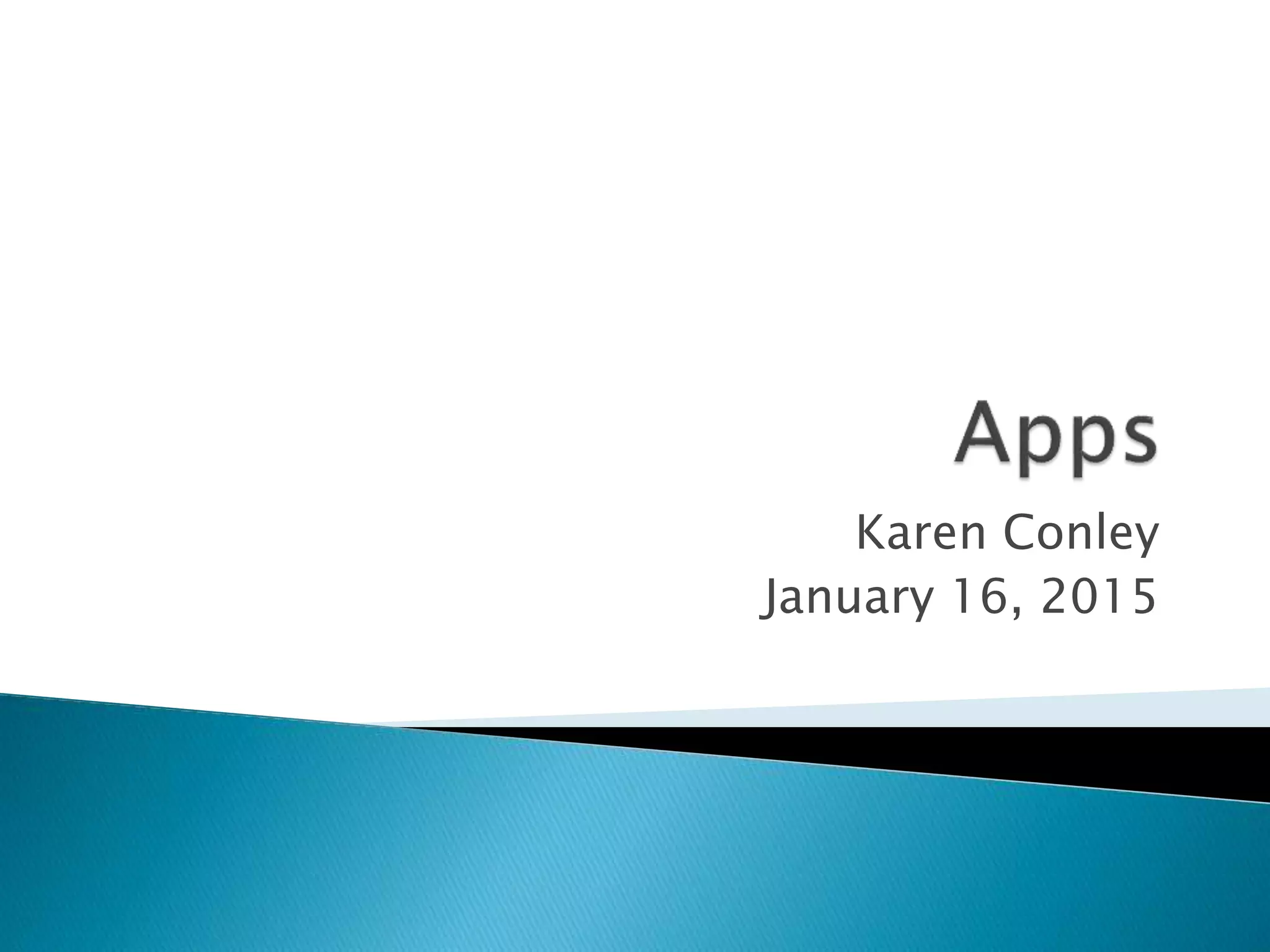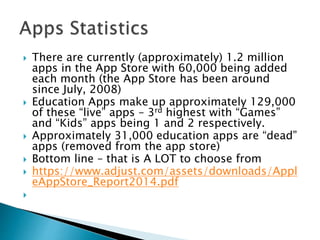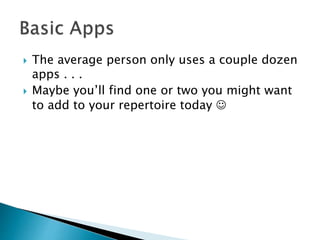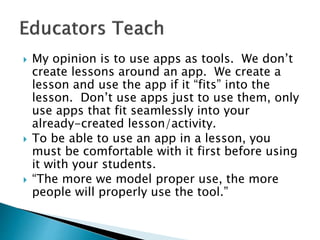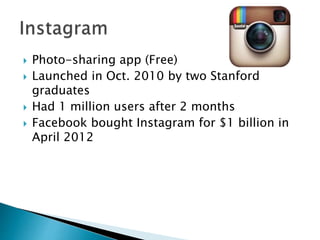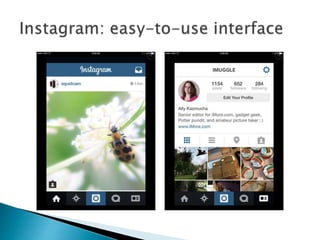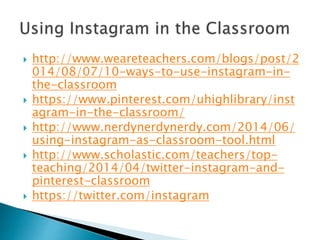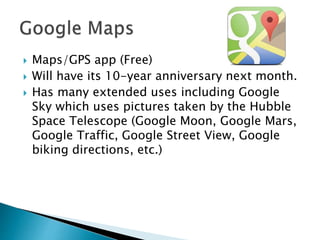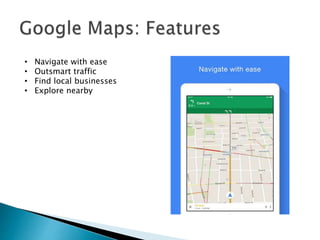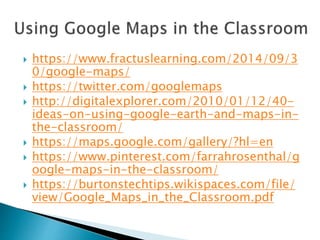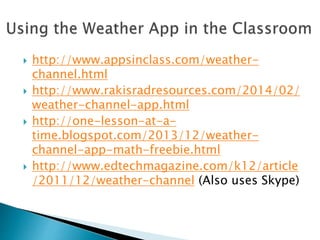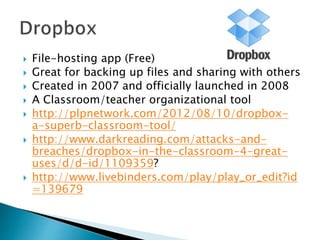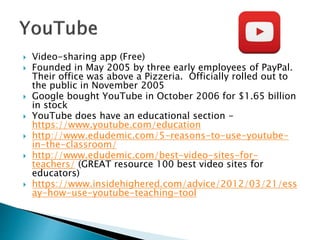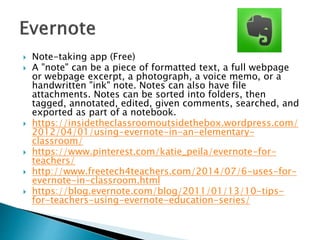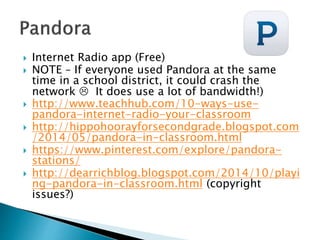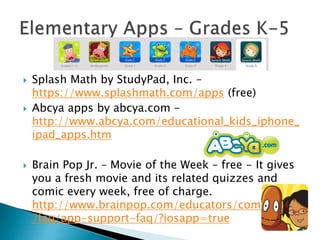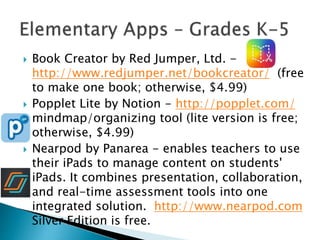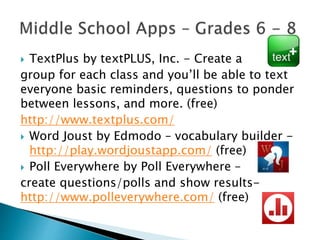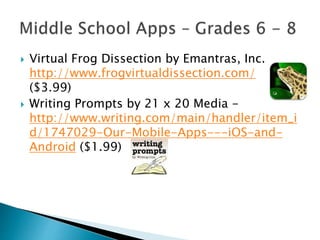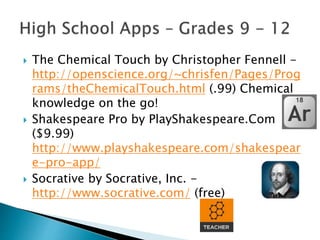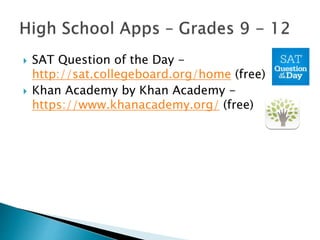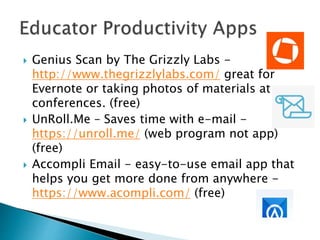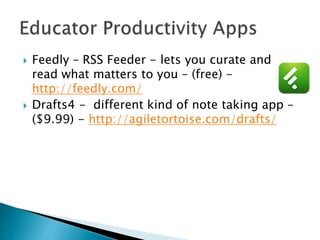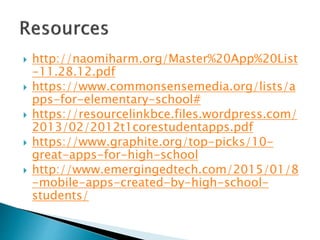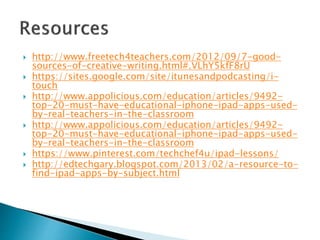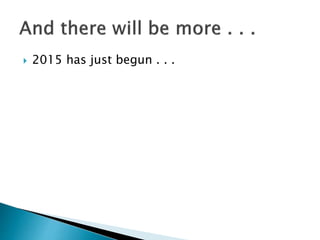There are currently approximately 1.2 million apps in the App Store, with 60,000 being added each month. Education apps make up around 129,000, the third most after games and kids apps. The average person only uses a couple dozen apps regularly. The document provides tips on integrating apps into lessons by choosing ones that fit with lesson plans, becoming familiar with apps before using them with students, and modeling proper app use. Several popular apps like Instagram, Google Maps, The Weather Channel, Dropbox, YouTube, Evernote, Pandora, and Facebook are discussed for educational uses. A variety of free and paid education-focused apps are also listed.