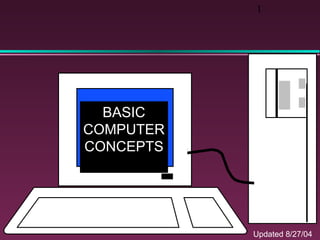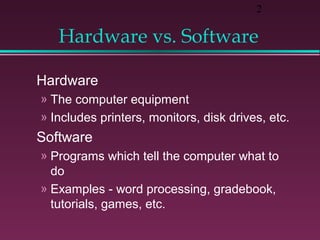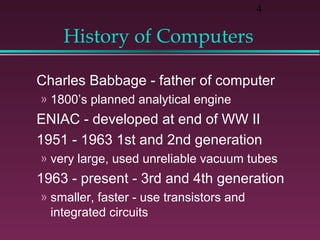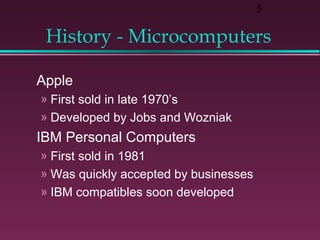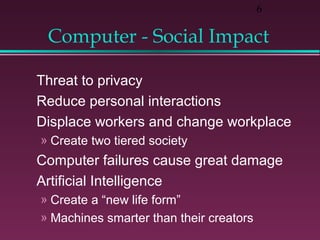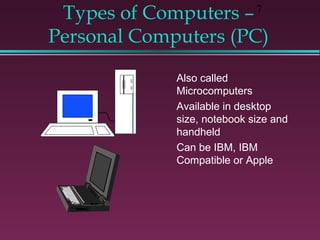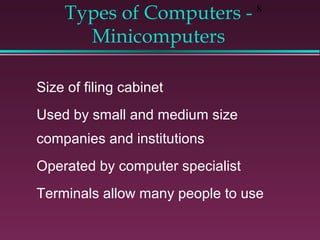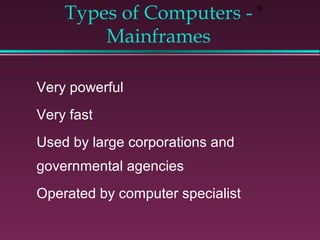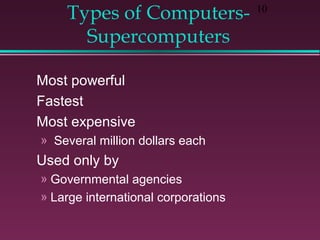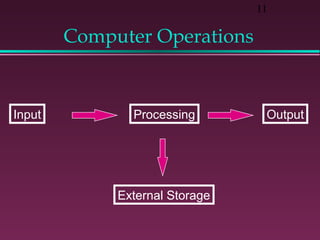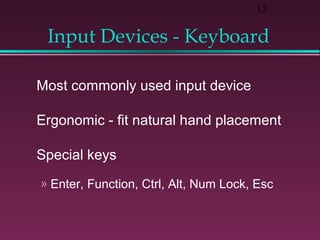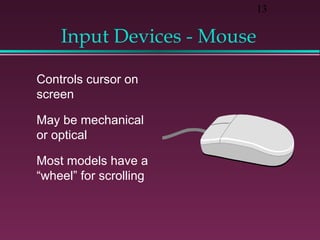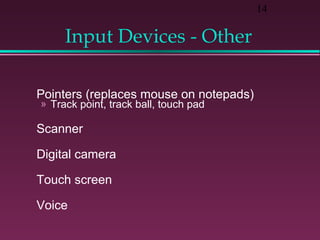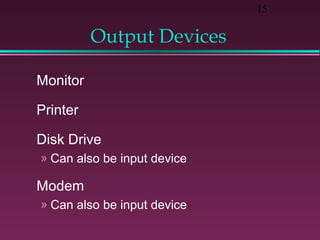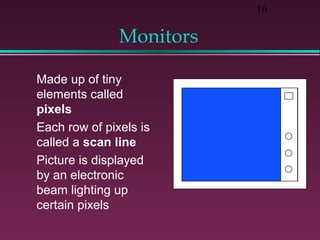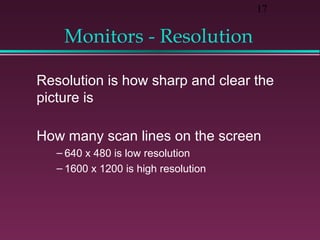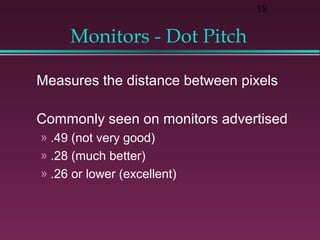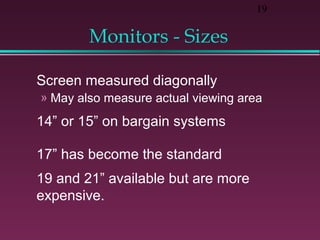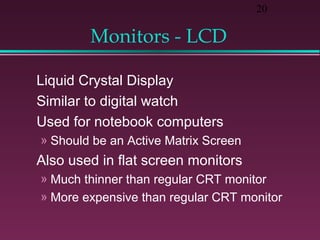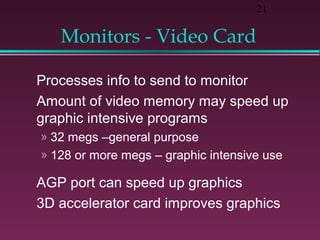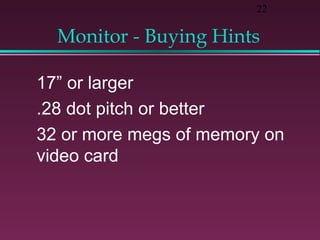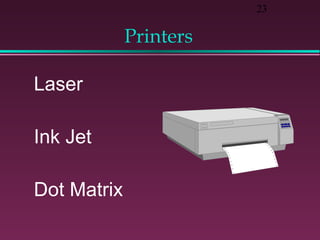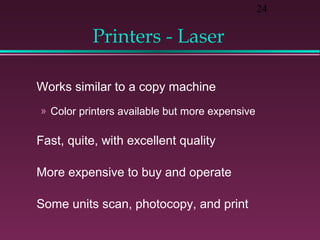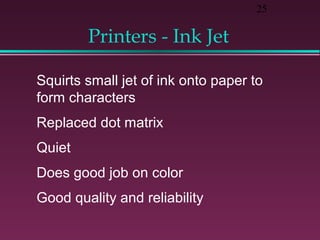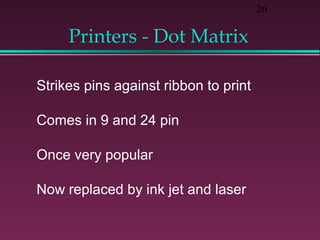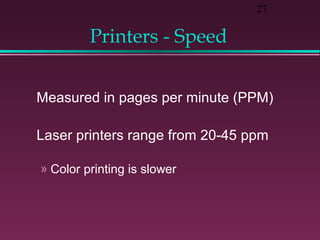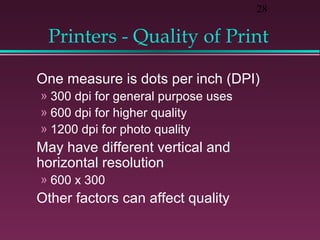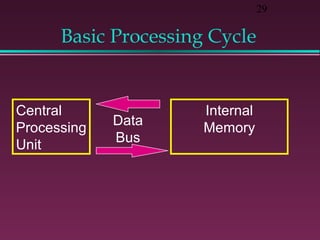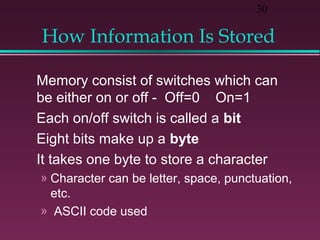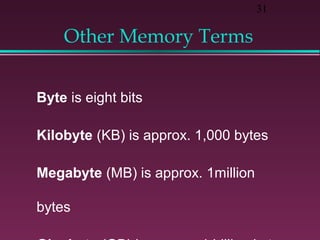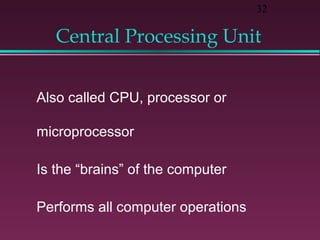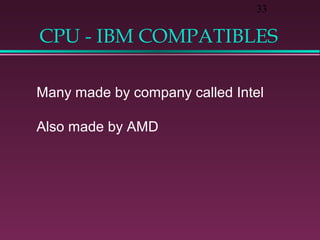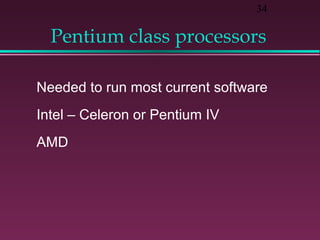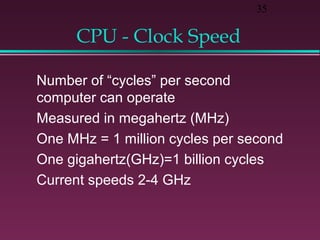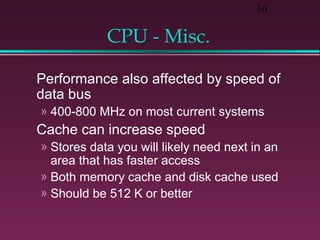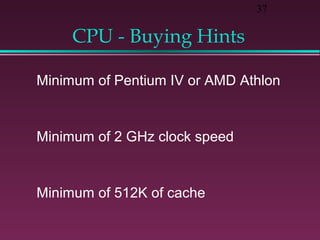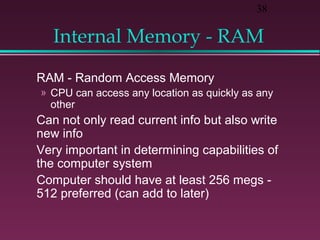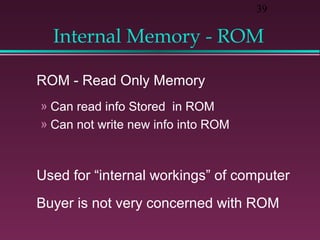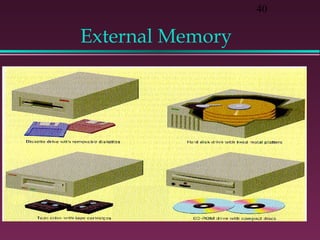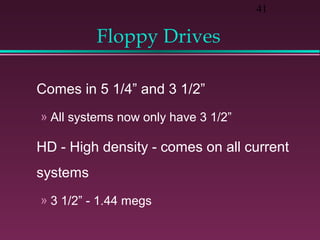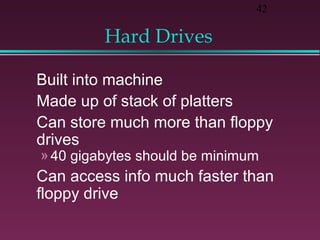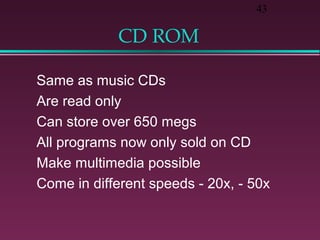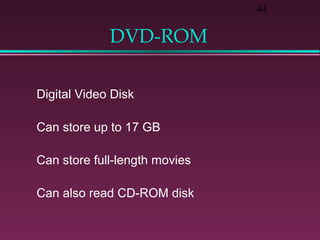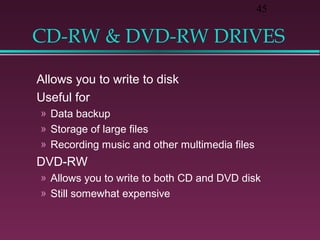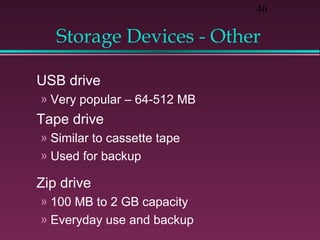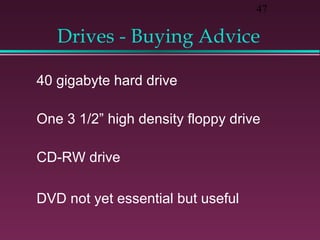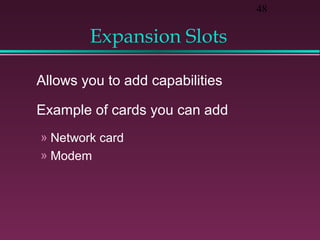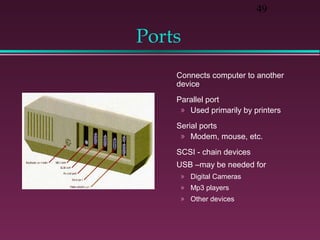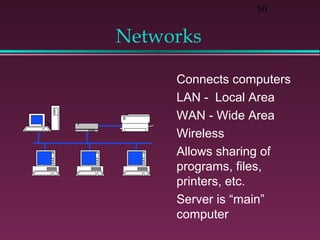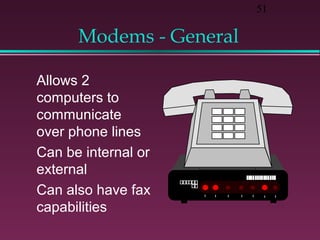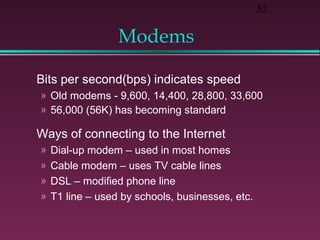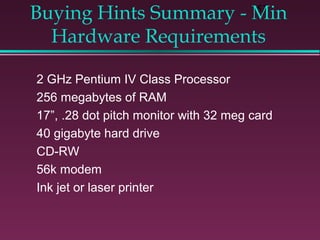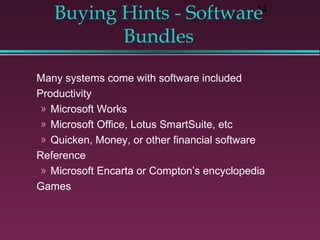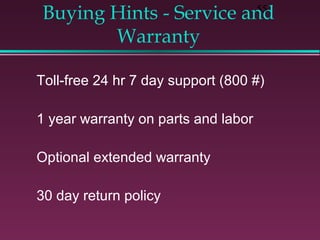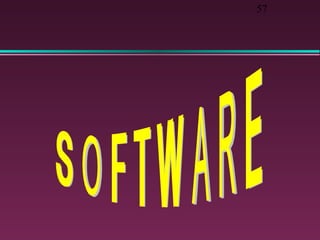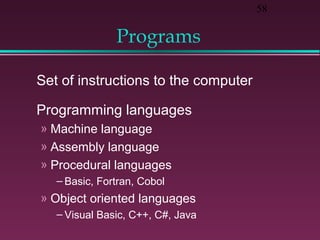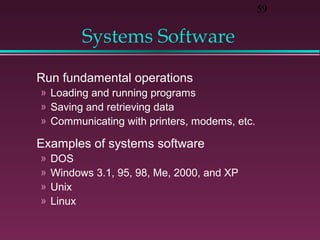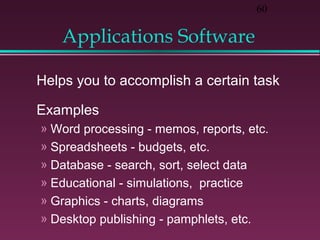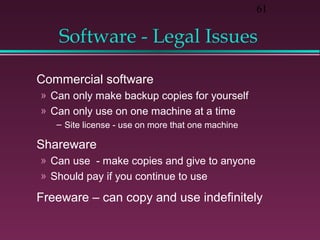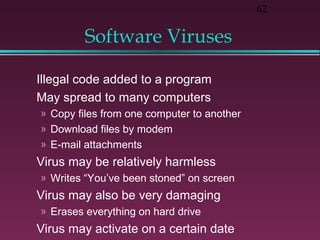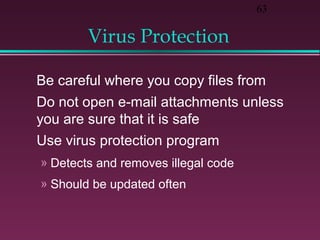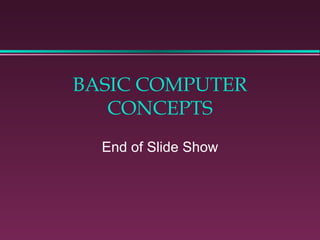The document outlines basic computer concepts, including hardware and software distinctions, the evolution of computers from early models to microcomputers, and the types and functions of various computer components. It discusses the social impact of computers, input and output devices, and key operations involving the CPU and memory. Additionally, it emphasizes buying hints for hardware and software, explaining the significance of virus protection and legal software usage.