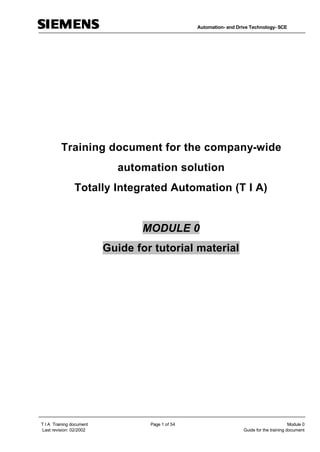
Giao trinh tia
- 1. Automation- and Drive Technology- SCE T I A Training document Page 1 of 54 Module 0 Last revision: 02/2002 Guide for the training document Training document for the company-wide automation solution Totally Integrated Automation (T I A) MODULE 0 Guide for tutorial material
- 2. Automation- and Drive Technology- SCE T I A Training document Page 2 of 54 Module 0 Last revision: 02/2002 Guide for the training document This document was provided by Siemens A&D SCE (automation and drive technology, Siemens A&D Cooperates with Education) for training purposes. Siemens does not make any type of guarantee regarding its contents. The passing on or duplication of this document, including the use and report of its contents, is only permitted within public and training facilities. Exceptions require written permission by Siemens A&D SCE (Mr. Knust: E-Mail: michael.knust@hvr.siemens.de). Offences are subject to possible payment for damages caused. All rights are reserved for translation and any case of patenting or GM entry. We thank the company Michael Dziallas Engineering and the instructors of vocational schools as well as further persons for the support with the production of the document.
- 3. Automation- and Drive Technology- SCE T I A Training document Page 3 of 54 Module 0 Last revision: 02/2002 Guide for the training document PAGE: 1. Goal of the Training Document..................................................................... 5 2. Target Groups / Job Training........................................................................ 6 3. Short Explanation of the Module Contents ................................................... 7 3.1 A: Basics of STEP 7- Programming ............................................................... 7 3.1.1 Module A1 – Totally Integrated Automation (T I A).............................................. 8 3.1.2 Module A2 – Installation of STEP 7 V5.x / Handling of the authorization............... 9 3.1.3 Module A3 – ‚Startup’ PLC- Programming with STEP 7....................................... 10 3.1.4 Module A4 – Programming of the CPU 315-2DP................................................. 11 3.1.5 Module A5 – PLC- Simulation with PLCSIM....................................................... 12 3.1.6 Module A6 – Save / Archive / Program documentation........................................ 13 3.1.7 Module A7 – Debug- and online- Functions ........................................................ 14 3.2 B: Additional Functions of STEP 7- Programming........................................ 15 3.2.1 Module B1 – Error diagnostics / Error handling................................................... 16 3.2.2 Module B2 – Analog value processing............................................................... 17 3.2.3 Module B3 – Control engineering with STEP 7 .................................................. 18 3.2.4 Module B4 – Data blocks................................................................................. 19 3.2.5 Module B5 – Structured programming with function blocks.................................. 20 3.2.6 Module B6 - Converting STEP 5 -> STEP 7 ....................................................... 21 3.3 C: Sequencer Programming ......................................................................... 22 3.3.1 Module C1 – Sequencer programming with S7-GRAPH....................................... 23 3.4 D: Industrial field bus systems....................................................................... 24 3.4.1 Module D1 – AS- Interface with the SIMATIC S7-300 and the CP342-2................. 26 3.4.2 Module D2 – AS- Interface / Integration of a logic module LOGO!......................... 28 3.4.3 Module D3 – PROFIBUS DP with Master CPU 315-2DP / Slave ET 200L ............. 30 3.4.4 Module D4 – PROFIBUS DP with Master CPU 315-2DP / Slave ET 200M ............ 31 3.4.5 Module D5 – PROFIBUS DP with Master CPU 315-2DP / Slave ET 200S/CPU..... 33 3.4.6 Module D6 – PROFIBUS DP with Master CPU 315-2DP / Slave CPU 315-2DP ..... 35 3.4.7 Module D7 – PROFIBUS DP with Master CPU 315-2DP / Slave MICROMASTER 37 3.4.8 Module D8 – Programming of SIMATIC WinAC ................................................. 38 3.4.9 Module D9 – PROFIBUS-DP with Master CP 342-5DP / Slave ET 200L................ 39 3.4.10 Module D10 – PROFIBUS-DP with Master CP 342-5DP / Slave CP 342-5DP........ 40 3.4.11 Module D11 – PROFIBUS-DP with Master CP 342-5DP / Master CP 342-5DP...... 41
- 4. Automation- and Drive Technology- SCE T I A Training document Page 4 of 54 Module 0 Last revision: 02/2002 Guide for the training document PAGE: 3.5 E: IT- Communication with SIMATIC S7......................................................... 42 3.5.1 Module E1 – Under construction....................................................................... 43 3.6 F: Process Visualization................................................................................ 44 3.6.1 Module F1 – Human Machine Interface with OP7 and ProTool............................. 45 3.6.2 Module F2 – Human Machine Interface with TP170A and ProTool........................ 47 3.6.3 Module F3 – Human Machine Interface with ProTool/Pro Runtime........................ 49 3.6.4 Module F4 – Human Machine Interface with WinCC ........................................... 51 4. Appendix ...................................................................................................... 52 4.1 Appendix I – PLC – Programming basics with SIMATIC S7-300........................... 53 4.2 Appendix II – IEC 61131................................................................................... 53 4.3 Appendix III – Basic program instructions LAD/FBD/STL in STEP 7..................... 54 4.4 Appendix IV – Basics of field bus systems with SIMATIC S7-300 ........................ 54
- 5. Automation- and Drive Technology- SCE T I A Training document Page 5 of 54 Module 0 Last revision: 02/2002 Guide for the training document 1. Goal of the Training Document The presenting training concept serves as an introduction to the modern programming of automation systems. The training document should explain the function knowledge, parameterizing and configuration of an innovative automation system to the reader and convert and strengthen the attained knowledge into practical exercises. The exercises contain examples of the automation system SIMATIC by the company SIEMENS. The document is divided into separate modules which can be executed dependent on the previous knowledge of the reader. The contents of all modules can be worked on in the following course structure: Basics of STEP 7 - Programming 2 - 3 Days A modules Industrial field bus systems 2- 3 days D modules Additional functions of STEP 7- Programming 2- 3 Days B modules Process visualization 2- 3 days F modules Sequencer Programming 2- 3 days C modules IT- Communication with S7 1- 2 Days E modules
- 6. Automation- and Drive Technology- SCE T I A Training document Page 6 of 54 Module 0 Last revision: 02/2002 Guide for the training document 2. Target Groups / Job Training The training documents can be used for the following job training: Industry electronics technician Energy electronics technician Mechatronic technician Industrial mechatronic technician Polymechanic ( Switzerland ) Electronic service technician ( Switzerland ) Automation expert ( Switzerland ) And all that come in contact with automation technology in training.
- 7. Automation- and Drive Technology- SCE T I A Training document Page 7 of 54 Module 0 Last revision: 02/2002 Guide for the training document 3. Short description of the module contents 3.1 Basics of STEP 7- Programming The following modules can be used as teaching tools for the theme Basics of STEP 7- Programming. Therefore the modules A3, A4 and A5 represent the different alternatives to programming for the first time with STEP 7. Module A3 arranges a quick hardware dependent introduction into automation technology with SIMATIC S7 for absolute beginners. Module A4 shows an application with the CPU 315-2DP and module A5 explains the introduction of the PLC- Simulator PLCSIM. The time frame is approximately 20 instructional units (45 minutes). The following sequence is therefore arranged, whereby the modules A3-A5 are optional Basics of STEP 7- Programming (2 -3 Days) Quick introduction Industrial field bus systems 2- 3 days D modules Additional functions of STEP 7- Programming 2- 3 days B modules Process visualization 2- 3 days F modules Sequencer programming 2- 3 days C modules Module A3 ‚Startup’ PLC- Programming with STEP 7 Module A5 PLC- Simulation with PLCSIM Module A1 Totally Integrated Automation (T I A ) Module A2 Installation of STEP 7 / Authorization Module A4 Programming of the CPU 315-2DP Module A6 Save / Archive / Program documentation Module A7 Test- and online- Functions IT- Communication With SIMATIC S7 1- 2 days E modules
- 8. Automation- and Drive Technology- SCE T I A Training document Page 8 of 54 Module 0 Last revision: 02/2002 Guide for the training document
- 9. Automation- and Drive Technology- SCE T I A Training document Page 9 of 54 Module 0 Last revision: 02/2002 Guide for the training document 3.1.1 Module A1 – Totally Integrated Automation (T I A) Learning goal: The reader is introduced to the philosophy of Totally Integrated Automation (T I A). Therefore the reader should receive an overview of the several components for the realization of this fully integrated automation. These components are shown in the following modules in application. Requirements: No practical application is generated in this module, so there are no special requirements for it’s execution. Required Hardware and Software Special hardware und software does not come into operation here. This module is clearly theoretic.
- 10. Automation- and Drive Technology- SCE T I A Training document Page 10 of 54 Module 0 Last revision: 02/2002 Guide for the training document 3.1.2 Module A2 – Installation of STEP 7 V5.x / Handling of Authorization Learning goal: The reader should be shown in this module how the software STEP 7 V 5.x is installed and the how the interface for SIMATIC S7-300 is adjusted. • Installation of the software • Handling of the authorization • Setting the program interface Requirements: For the successful use of this module, the following knowledge is assumed: • Knowledge in the use of Windows 95/98/2000/ME/NT4.0 Required hardware and software 1 PC, Operating system Windows 95/98/2000/ME/NT4.0 with - Minimal: 133MHz and 64MB RAM, approx. 65 MB free hard disk space - Optimal: 500MHz and 128MB RAM, approx. 65 MB free hard disk space 2 Software STEP 7 V 5.x 3 MPI- Interface for the PC (e.g. PC- Adapter) 4 PLC SIMATIC S7-300. Example configuration: - Power supply: PS 307 2A - CPU: CPU 314 - Digital inputs: DI 16x DC24V - Digital outputs: DO 16x DC24V / 0.5 A 1 PC 2 STEP 7 4 S7-300 3 PC Adapter
- 11. Automation- and Drive Technology- SCE T I A Training document Page 11 of 54 Module 0 Last revision: 02/2002 Guide for the training document 3.1.3 Module A3 – ‘Startup’ PLC- Programming with STEP 7 Learning goals: In this module, the reader will learn about the programming of a programmable logic controller (PLC) with the programming tool STEP 7. The module arranges the basics and shows the procedure in the following steps by means of a detailed example. • Installation of software and the modification of a program interface • Explanation of what a PLC is and how it works • Structure and operation of a PLC SIMATIC S7-300 • Compilation of an example program • Loading and debugging of an example program Requirements: For the successful use of this module, the following knowledge is assumed: • Knowledge in the use of Windows 95/98/2000/ME/NT4.0 Required hardware and software 1 PC, Operating system Windows 95/98/2000/ME/NT4.0 with - Minimal: 133MHz and 64MB RAM, approx. 65 MB free hard disk space - Optimal: 500MHz and 128MB RAM, approx. 65 MB free hard disk space 2 Software STEP 7 V 5.x 3 MPI- Interface for the PC (e.g. PC- Adapter) 4 PLC SIMATIC S7-300 with a minimum of one digital In- and Output device. The inputs must be led out of a switch bay. Example configuration: - Power supply: PS 307 2A - CPU: CPU 314 - Digital inputs: DI 16x DC24V - Digital outputs: DO 16x DC24V / 0.5 A 1 PC 2 STEP 7 4 S7-300 3 PC Adapter
- 12. Automation- and Drive Technology- SCE T I A Training document Page 12 of 54 Module 0 Last revision: 02/2002 Guide for the training document 3.1.4 Module A4 – Programming of the CPU315-2DP Learning goal: In this module, the reader will learn about the generation of the hardware configuration for the CPU 315- 2DP and the writing and debugging of a STEP 7-Program. The module arranges the principle procedure and shows them in the following steps by means of a detailed example. • Application of a STEP 7- Project • Generation of the hardware configuration for the CPU 315-2DP • Writing of a STEP 7- Program • Debugging of a program Requirements: For the successful use of this module the following knowledge is assumed: • Knowledge in the use of Windows 95/98/2000/ME/NT4.0 • Basics of PLC- Programming with STEP 7 (e.g. Module A3 – ‘Startup’ PLC- Programming with STEP 7) Required hardware and software 1 PC, Operating system Windows 95/98/2000/ME/NT4.0 with - Minimal: 133MHz and 64MB RAM, approx. 65 MB free hard disk space - Optimal: 500MHz and 128MB RAM, approx. 65 MB free hard disk space 2 Software STEP7 V 5.x 3 MPI- Interface for the PC (e.g. PC- Adapter) 4 PLC SIMATIC S7-300 with the CPU 315-2DP and a minimum of one digital In- and Output device. The inputs must be led out of a switch bay. Example configuration: - Power supply: PS 307 2A - CPU: CPU 315-2DP - Digital inputs: DI 16x DC24V - Digital outputs: DO 16x DC24V / 0.5 A 1 PC 2 STEP 7 4 S7-300 with CPU 315-2DP 3 PC Adapter
- 13. Automation- and Drive Technology- SCE T I A Training document Page 13 of 54 Module 0 Last revision: 02/2002 Guide for the training document 3.1.5 Module A5 – PLC- Simulation with PLCSIM Learning goal: In this module, the reader will learn about the debugging of a STEP 7- Program with the simulation software S7-PLCSIM. The module shows the principle procedure in the following steps by means of a detailed example. • Installation of the software • Generation of a simple program • Starting of S7-PLCSIM • Debugging of a S7-PLCSIM program Requirements: For the successful use of this module the following knowledge is assumed: • Knowledge in the use of Windows 95/98/2000/ME/NT4.0 • Basics of PLC- Programming with STEP 7 (e.g. Module A3 – ‘Startup’ PLC- Programming with STEP 7) Required hardware and software 1 PC, Operating system Windows 95/98/2000/ME/NT4.0 with - Minimal: 133MHz and 64MB RAM, approx. 65 MB free hard disk space - Optimal: 500MHz and 128MB RAM, approx. 65 MB free hard disk space 2 Software STEP7 V 5.x 3 Software S7-PLCSIM V5.x 1 PC 3 S7-PLCSIM 2 STEP 7
- 14. Automation- and Drive Technology- SCE T I A Training document Page 14 of 54 Module 0 Last revision: 02/2002 Guide for the training document 3.1.6 Module A6 – Save / Archive / Program documentation Learning goal: In this module, the reader will learn the tools to the program documentation and saving of STEP 7- Programs. • Symbolic addressing • Saving of programs in the EPROM-Memory Card of the SIMATIC S7-300 • Archiving and retrieving STEP 7-Programs. • Viewing of the reference data to a STEP 7- Program Requirements: For the successful use of this module, the following knowledge is assumed: • Knowledge in the use of Windows 95/98/2000/ME/NT4.0 • Basics of PLC- Programming with STEP 7 (e.g. Module A3 – ‘Startup’ PLC- Programming with STEP 7) Required hardware and software 1 PC, Operating system Windows 95/98/2000/ME/NT4.0 with - Minimal: 133MHz and 64MB RAM, approx. 65 MB free hard disk space - Optimal: 500MHz and 128MB RAM, approx. 65MB free hard disk space 2 Software STEP 7 V 5.x 3 MPI- Interface for the PC (e.g. PC- Adapter) 4 PLC SIMATIC S7-300 Example configuration: - Power supply: PS 307 2A - CPU: CPU 314 - Digital inputs: DI 16x DC24V - Digital outputs: DO 16x DC24V / 0.5 A 1 PC 2 STEP 7 4 S7-300 3 PC Adapter
- 15. Automation- and Drive Technology- SCE T I A Training document Page 15 of 54 Module 0 Last revision: 02/2002 Guide for the training document 3.1.7 Module A7 – Test- and online- Functions Learning goal: In this module, the reader will learn the tools which are helpful for error searching. • Debug functions • Online- functions Requirements: For the successful use of this module, the following knowledge is assumed: • Knowledge in the use of Windows 95/98/2000/ME/NT4.0 • Basics of PLC- Programming with STEP 7 (e.g. Module A3 – ‘Startup’ PLC- Programming with STEP 7) Required hardware and software 1 PC, Operating system Windows 95/98/2000/ME/NT4.0 with - Minimal: 133MHz and 64MB RAM, approx. 65 MB free hard disk space - Optimal: 500MHz and 128MB RAM, approx. 65MB free hard disk space 2 Software STEP 7 V 5.x 3 MPI- Interface for the PC (e.g. PC- Adapter) 4 PLC SIMATIC S7-300 Example configuration: - Power supply: PS 307 2A - CPU: CPU 314 - Digital inputs: DI 16x DC24V - Digital outputs: DO 16x DC24V / 0.5 A 1 PC 2 STEP 7 4 S7-300 3 PC Adapter
- 16. Automation- and Drive Technology- SCE T I A Training document Page 16 of 54 Module 0 Last revision: 02/2002 Guide for the training document 3.2 Additional functions of STEP 7- Programming The following modules can be used as teaching tools for the theme Additional functions of STEP 7- Programming. The time frame is approximately 20 instructional units (45 minutes).. The following sequence is therefore arranged as follows. Additional functions of STEP 7- Programming (2 -3 days) Industrial field bus systems 2- 3 days D modules Basics of STEP 7- Programming 2- 3 days A modules Process- visualization 2- 3 days F modules Sequencer programming 2- 3 days C modules Module B1 Error diagnostics / Error handling Module B3 Control engineering with STEP 7 Module B4 Data blocks Module B5 Structured Prog. with function blocks Module B6 Converting STEP5 -> STEP 7 IT- Communication with S7 1- 2 days E modules Module B2 Analog value processing
- 17. Automation- and Drive Technology- SCE T I A Training document Page 17 of 54 Module 0 Last revision: 02/2002 Guide for the training document
- 18. Automation- and Drive Technology- SCE T I A Training document Page 18 of 54 Module 0 Last revision: 02/2002 Guide for the training document 3.2.1 Module B1 – Error diagnostics / Error handling Learning goal: In this module, the reader will learn about the procedure of error diagnostics. The following module contains: • Diagnostic functions in STEP 7 • Error types and appropriate Organization Blocks • Types of Organization Blocks Requirements: For the successful use of this module, the following knowledge is assumed: • Knowledge in the use of Windows 95/98/2000/ME/NT4.0 • Basics of PLC- Programming with STEP 7 (e.g. Module A3 - ‘Startup’ PLC programming with STEP 7) • Debug- and Online- Functions in STEP 7 (e.g. Module A7 - Debug- and Online- Functions) Required hardware and software 1 PC, Operating system Windows 95/98/2000/ME/NT4.0 with - Minimal: 133MHz and 64MB RAM, approx. 65 MB free hard disk space - Optimal: 500MHz and 128MB RAM, approx. 65 MB free hard disk space 2 Software STEP 7 V 5.x 3 MPI- Interface for the PC (e.g. PC- Adapter) 4 PLC SIMATIC S7-300 Example configuration: - Power supply: PS 307 2A - CPU: CPU 314 - Digital inputs: DI 16x DC24V - Digital outputs: DO 16x DC24V / 0.5 A 1 PC 2 STEP 7 4 S7-300 3 PC Adapter
- 19. Automation- and Drive Technology- SCE T I A Training document Page 19 of 54 Module 0 Last revision: 02/2002 Guide for the training document 3.2.2 Module B2 – Analog value processing Learning goal: In this module, the reader will learn about how analog values are inputted, processed, and outputted into a SIMATIC S7. • Analog signals • Data types in STEP 7 • Mathematical operations • Conversion of data types in STEP 7 • Input and normalize an analog value • Normalize and output an analog value Requirements: For the successful use of this module, the following knowledge is assumed: • Knowledge in the use of Windows 95/98/2000/ME/NT4.0 • Basics of PLC- Programming with STEP 7 (e.g. Module A3 - ‘Startup’ PLC programming with STEP 7) Required hardware and software 1 PC, Operating system Windows 95/98/2000/ME/NT4.0 with - Minimal: 133MHz and 64MB RAM, approx. 65 MB free hard disk space - Optimal: 500MHz and 128MB RAM, approx. 65 MB free hard disk space 2 Software STEP 7 V 5.x 3 MPI- Interface for the PC (e.g. PC- Adapter) 4 PLC SIMATIC S7-300 with at least one analog input/output module, by which a potentiometer or another analog signal transmitter is connected. Also, an analog value display must be connected to an analog output. Example configuration: - Power supply: PS 307 2A - CPU: CPU 314 - Digital inputs: DI 16x DC24V, Digital outputs: DO 16x DC24V / 0.5 A - Analog In-/ Outputs: AI 4/ AO 2 x 8Bit 1 PC 2 STEP 7 4 S7-300 3 PC Adapter
- 20. Automation- and Drive Technology- SCE T I A Training document Page 20 of 54 Module 0 Last revision: 02/2002 Guide for the training document 3.2.3 Module B3 – Control engineering with STEP 7 Learning goal: In the following steps, the reader should learn how a PID controller is connected within a STEP 7, how it is toggled with analog process values and taken into operation. • PID- Controller call in a STEP 7- Program • Toggling of the PID-Controller with analog values • Setting control parameters with the PID-Controller Requirements: For the successful use of this module, the following knowledge is assumed: • Knowledge in the use of Windows 95/98/2000/ME/NT4.0 • Basics of PLC- Programming with STEP 7 (e.g. Module A3 - ‘Startup’ PLC programming with STEP 7) • Analog value processing with STEP 7 (e.g. Module B2 – Analog value processing) Required Hardware and Software 1 PC, Operating system Windows 95/98/2000/ME/NT4.0 with - Minimal: 133MHz and 64MB RAM, approx. 65 MB free hard disk space - Optimal: 500MHz and 128MB RAM, approx. 65 MB free hard disk space 2 Software STEP 7 V 5.x 3 MPI- Interface for the PC (e.g. PC- Adapter) 4 PLC SIMATIC S7-300 with at least one analog input/output module, by which a potentiometer or another analog signal transmitter is connected. Also, an analog value display must be connected to an analog output. Example configuration: - Power supply: PS 307 2A - CPU: CPU 314 - Digital inputs: DI 16x DC24V, Digital outputs: DO 16x DC24V / 0.5 A - Analog In-/ Outputs: AI 4/ AO 2 x 8Bit 5 Controlled system (e.g.: Fill level system W-3545-5C by the company WUEKRO) 6 Connection wires for the connection of the controlled system to the analog in and outputs of the PLC. 1 PC 2 STEP 7 4 S7-300 3 PC Adapter 5 Controlled system 6 Connection wires
- 21. Automation- and Drive Technology- SCE T I A Training document Page 21 of 54 Module 0 Last revision: 02/2002 Guide for the training document
- 22. Automation- and Drive Technology- SCE T I A Training document Page 22 of 54 Module 0 Last revision: 02/2002 Guide for the training document 3.2.4 Module B4 – Data blocks Learning goal: In this module, the reader should learn how a data block can be used to save data. • Generating data blocks • Specifying a structure of a data block • Access to a data element in a STEP 7- Program Requirements: For the successful use of this module, the following knowledge is assumed: • Knowledge in the use of Windows 95/98/2000/ME/NT4.0 • Basics of PLC- Programming with STEP 7 (e.g. Module A3 - ‘Startup’ PLC programming with STEP 7) • Basics to structured programming (e.g. Appendix I - Basics to PLC –Programming with SIMATIC S7-300) Required hardware and software 1 PC, Operating system Windows 95/98/2000/ME/NT4.0 with - Minimal: 133MHz and 64MB RAM, approx. 65 MB free hard disk space - Optimal: 500MHz and 128MB RAM, approx. 65 MB free hard disk space 2 Software STEP 7 V 5.x 3 MPI- Interface for the PC (e.g. PC- Adapter) 4 PLC SIMATIC S7-300 with at least one digital in- and output module. The inputs must be lead through a functional unit. Example configuration: - Power supply: PS 307 2A - CPU: CPU 314 - Digital input: DI 16x DC24V - Digital output: DO 16x DC24V / 0.5 A 1 PC 2 STEP 7 4 S7-300 3 PC Adapter
- 23. Automation- and Drive Technology- SCE T I A Training document Page 23 of 54 Module 0 Last revision: 02/2002 Guide for the training document 3.2.5 Module B5 – Structured programming with function blocks Learning goal: In this module, the reader should learn how a function block with internal variables is generated for structured programming. • Generating a function block • Defining internal variables • Programming internal variables in a function block • Calling and parameterizing of a function block in OB1 Requirements: For the successful use of this module, the following knowledge is assumed: • Knowledge in the use of Windows 95/98/2000/ME/NT4.0 • Basics of PLC- Programming with STEP 7 (e.g. Module A3 - ‘Startup’ PLC programming with STEP 7) • Basics to structured programming (e.g. Appendix I - Basics to PLC –Programming with SIMATIC S7-300) Required hardware and software 1 PC, Operating system Windows 95/98/2000/ME/NT4.0 with - Minimal: 133MHz and 64MB RAM, approx. 65 MB free hard disk space - Optimal: 500MHz and 128MB RAM, approx. 65 MB free hard disk space 2 Software STEP 7 V 5.x 3 MPI- Interface for the PC (e.g. PC- Adapter) 4 PLC SIMATIC S7-300 with at least one digital in- and output module. The inputs must be lead through a functional unit. Example configuration: - Power supply: PS 307 2A - CPU: CPU 314 - Digital input: DI 16x DC24V - Digital output: DO 16x DC24V / 0.5 A 1 PC 2 STEP 7 4 S7-300 3 PC Adapter
- 24. Automation- and Drive Technology- SCE T I A Training document Page 24 of 54 Module 0 Last revision: 02/2002 Guide for the training document 3.2.6 Module B6 – Converting STEP 5 -> STEP 7 Learning goal: In this module, the reader should learn how to convert STEP 5- Programs into executing STEP 7- Programs Requirements: For the successful use of this module, the following knowledge is assumed: • Knowledge in the use of Windows 95/98/2000/ME/NT4.0 • Basics of PLC- Programming with STEP 7 (e.g. Module A3 - ‘Startup’ PLC programming with STEP 7) Required hardware and software 1 PC, Operating system Windows 95/98/2000/ME/NT4.0 with - Minimal: 133MHz and 64MB RAM, approx. 65 MB free hard disk space - Optimal: 500MHz and 128MB RAM, approx. 65 MB free hard disk space 2 Software STEP 7 V 5.x 3 MPI- Interface for the PC (e.g. PC- Adapter) 4 PLC SIMATIC S7-300 with at least one digital in- and output module. The inputs must be lead through a functional unit. Example configuration: - Power supply: PS 307 2A - CPU: CPU 314 - Digital input: DI 16x DC24V - Digital output: DO 16x DC24V / 0.5 A 1 PC 2 STEP 7 4 S7-300 3 PC Adapter
- 25. Automation- and Drive Technology- SCE T I A Training document Page 25 of 54 Module 0 Last revision: 02/2002 Guide for the training document 3.3 Sequencer Programming The following module can be used as a teaching tool for the theme Sequencer programming. The time frame is approximately 20 instructional units (45 minutes). The following sequence is therefore arranged as follows. Sequencer programming (2 -3 days) Industrial field bus systems 2- 3 days D modules Basics of STEP 7- Programming 2- 3 days A modules Process visualization 2- 3 days F modules Additional functions of STEP 7- Programming 2- 3 days B modules Module C1 Sequencer programming with S7-GRAPH IT- Communication with S7 1- 2 days E modules
- 26. Automation- and Drive Technology- SCE T I A Training document Page 26 of 54 Module 0 Last revision: 02/2002 Guide for the training document 3.3.1 Module C1 – Sequencer programming with S7- GRAPH Learning goal: In this module, the reader will learn the programming of a sequential control system with the graphic programming tool S7-GRAPH. The module shows the principle procedure in the following steps by means of a detailed example. • Installation of the software • Performance of types from the sequential control system and the representation possibilities from movement sequences, switch states, signal flow and motion charts. • Generation of a simple movement execution displayed as a path step chart and as a function chart by means of a programming example. • The pertinent sequential control system is examined as a sequencer program in S7-GRAPH. With the help of the debug- and diagnostic functions, the mode of operation of the generated program can be checked. • Through a modifier of the task position with additional marginal conditions, further functions from S7-GRAPH are arranged . Requirements: For the successful use of this module, the following knowledge is assumed: • Knowledge in the use of Windows 95/98/2000/ME/NT4.0 • Basics of PLC- Programming with STEP 7 (e.g. Module A3 – ‘Startup’ PLC- Programming with STEP 7) Required hardware and software 1 PC, Operating system Windows 95/98/2000/ME/NT4.0 with - Minimal: 133MHz and 64MB RAM, approx. 65 MB free hard disk space - Optimal: 500MHz and 128MB RAM, approx. 65MB free hard disk space 2 Software STEP 7 V 5.x 3 Software S7-GRAPH V5.x 4 MPI- Interface for the PC (e.g. PC- Adapter) 5 PLC SIMATIC S7-300 with at least one digital in- and output module. The inputs must be lead through a functional unit. Example configuration: - Power supply: PS 307 2A, CPU: CPU 314 - Digital inputs: DI 16x DC24V, Digital outputs: DO 16x DC24V / 0.5 A 1 PC 3 S7-GRAPH 2 STEP 7 5 S7-300 4 PC Adapter
- 27. Automation- and Drive Technology- SCE T I A Training document Page 27 of 54 Module 0 Last revision: 02/2002 Guide for the training document 3.4 Industrial Field Bus Systems The following modules can be used as teaching tools for the theme Industrial field bus systems. Therefore the modules D1 and D2 show the uses of the AS-Interface and the modules D2 to D11 the use of the PROFIBUS DP. From these modules a suitable, available hardware selection occurs. The time frame is approximately 20 instructional units (45 minutes).
- 28. Automation- and Drive Technology- SCE T I A Training document Page 28 of 54 Module 0 Last revision: 02/2002 Guide for the training document The following sequence is therefore arranged as follows Industrial field bus systems (2 -3 days) Sequencer programming 2- 3 days C modules Basics of STEP 7- Programming 2- 3 days A modules Process visualization 2- 3 days F modules Additional functions of STEP 7- Programming 2- 3 days B modules Module D1 AS-I with S7-300 and CP342-2 Module D2 AS-I with S7-300 and integrating LOGO Module D3 Master CPU 315-2DP / Slave ET 200L Module D5 Master CPU 315-2DP / Slave ET 200S/CPU Module D8 Programming of WinAC Module D4 Master CPU 315-2DP / Slave ET 200M Module D11 Master CP 342-5DP / Master CP 342-5DP Module D6 Master CPU 315-2DP / Slave CPU 315-2DP Module D9 Master CP 342-5DP / Slave ET 200L Module D10 Master CP 342-DP / Slave CP 342-5DP AS- Interface PROFIBUS Module D7 Master CPU 315-2DP / Slave Micromaster IT- Communication with S7 1- 2 days E modules
- 29. Automation- and Drive Technology- SCE T I A Training document Page 29 of 54 Module 0 Last revision: 02/2002 Guide for the training document 3.4.1 Module D1 – AS-Interface with the SIMATIC S7-300 and the CP342-2 Learning goal: In this module, the reader should learn the fundamental functions of the AS-Interface and interface CP342-2 for the SIMATIC S7-300. A simple example is generated in the following steps: • Commissioning of the AS-Interface with the CP342-2 • Generation of a project for a PLC SIMATIC S7-300 • Writing an example program • Debugging the task with the CP342-2 and the SIMATIC S7- 300 Requirements: For the successful use of this module, the following knowledge is assumed: • Knowledge in the use of Windows 95/98/2000/ME/NT4.0 • Basics of PLC- Programming with STEP 7 (e.g. Module A3 - ‘Startup’ PLC programming with STEP 7)
- 30. Automation- and Drive Technology- SCE T I A Training document Page 30 of 54 Module 0 Last revision: 02/2002 Guide for the training document Required hardware and software 1 PC, Operating system Windows 95/98/2000/ME/NT4.0 with - Minimal: 133MHz and 64MB RAM, approx. 150 MB free hard disk space - Optimal: 500MHz and 128MB RAM, approx. 150 MB free hard disk space 2 Software STEP 7 V 5.x 3 MPI- Interface for the PC (e.g. PC- Adapter) 4 PLC SIMATIC S7-300 Example configuration: - Power supply: PS 307 2A - CPU: CPU 314 - Digital inputs: DI 16x DC24V - Digital outputs: DO 16x DC24V / 0.5 A - CP 342-2 AS-Interface 5 AS-I- Slave 4 inputs allocated with 2 buttons 6 AS-I- Slave 4 outputs allocated with 5/2-solenoid valve for the triggering of a cylinder 7 AS-Interface power supply 30V 8 AS-Interface yellow data cable 9 Address device for AS-I slaves 1 PC 5 AS-I-Slave 4 Inputs 2 STEP 7 4 S7-300 with CP342-2 3 PC Adapter 7 AS-Interface Power supply 30V 8 AS-Interface Data cable 6 AS-I-Slave 4 Outputs 9 Address device for AS-I- Slaves
- 31. Automation- and Drive Technology- SCE T I A Training document Page 31 of 54 Module 0 Last revision: 02/2002 Guide for the training document 3.4.2 Module D2 – AS-Interface / Integration of the logic module LOGO! Learning goal: In this module, the reader should learn the basic functions of the LOGO! logic module 24RCLB11 with integrated interface for the AS-Interface. Typical task positions are executed by a pattern machine and an example project is processed in the following steps: • Generation of a program for the LOGO!24RCLB11 logic module • Debugging of task position in RUN mode of LOGO! • Generation of a project for a PLC SIMATIC S7-300 • Integration of ASi information from the LOGO!24RCLB11 logic module in the control program of the SIMATIC S7-300CPU • Debugging of the task position with a PLC SIMATIC S7- 300 and the LOGO!24RCLB11 Requirements: For the successful use of this module, the following knowledge is assumed: • Knowledge in the use of Windows 95/98/2000/ME/NT4.0 • Basics of PLC- Programming with STEP 7 (e.g. Module A3 - ‘Startup’ PLC programming with STEP 7) • Commissioning of the AS-Interface with SIMATIC S7-300 (e.g. Module D1 – AS- Interface with the SIMATIC S7-300 and the CP342-2)
- 32. Automation- and Drive Technology- SCE T I A Training document Page 32 of 54 Module 0 Last revision: 02/2002 Guide for the training document Required hardware and software 1 PC, Operating system Windows 95/98/2000/ME/NT4.0 with - Minimal: 133MHz and 64MB RAM, approx. 150 MB free hard disk space - Optimal: 500MHz and 128MB RAM, approx. 150 MB free hard disk space 2 Software STEP 7 V 5.x 3 LOGO!24RCLB11 logic module 4 MPI- Interface for the PC (e.g. PC- Adapter) 5 PLC SIMATIC S7-300 Example configuration: - Power supply: PS 307 2A - CPU: CPU 314 - Digital inputs: DI 16x DC24V - Digital outputs: DO 16x DC24V / 0.5 A - CP 342-2 AS-Interface 6 AS-Interface power supply 30V 7 AS-Interface yellow data cable 1 PC 3 LOGO! 24RCLB11 2 STEP 7 5 S7-300 with CP342-2 4 PC Adapter 6 AS-Interface Power supply 30V 7 AS-Interface Data cable
- 33. Automation- and Drive Technology- SCE T I A Training document Page 33 of 54 Module 0 Last revision: 02/2002 Guide for the training document 3.4.3 Module D3 – Profibus DP with Master CPU 315-2DP / Slave ET 200L Learning goal: In this module, the reader should learn how the PROFIBUS DP is taken into operation with the CPU 315-2DP as a master and the ET 200L as a slave. The module shows the principle procedure by means of a short example. Requirements: For the successful use of this module, the following knowledge is assumed: • Knowledge in the use of Windows 95/98/2000/ME/NT4.0 • Basics of PLC- Programming with STEP 7 (e.g. Module A3 - ‘Startup’ PLC programming with STEP 7) • Basics of the PROFIBUS DP (e.g. Appendix IV – Basics of field bus systems with SIMATIC S7-300) Required hardware and software 1 PC, Operating system Windows 95/98/2000/ME/NT4.0 with - Minimal: 133MHz and 64MB RAM, approx. 65 MB free hard disk space - Optimal: 500MHz and 128MB RAM, approx. 65 MB free hard disk space 2 Software STEP 7 V 5.x 3 MPI- Interface for the PC (e.g. PC- Adapter) 4 PLC SIMATIC S7-300 with the CPU 315-2DP Example configuration: - Network: PS 307 2A - CPU: CPU 315-2DP 5 Distributed I/O ET 200L with 16 digital In- and outputs 6 PROFIBUS cable with 2 PROFIBUS slots 1 PC 2 STEP 7 4 S7-300 with CPU 315-2DP 3 PC Adapter 5 ET 200L 6 PROFIBUS cable
- 34. Automation- and Drive Technology- SCE T I A Training document Page 34 of 54 Module 0 Last revision: 02/2002 Guide for the training document 3.4.4 Module D4 – Profibus DP with Master CPU 315-2DP / Slave ET 200M Learning goal: In this module, the reader should learn how the PROFIBUS DP is taken into operation with the CPU 315-2DP as a master and the ET 200M as a slave. The module shows the principle procedure by means of a short example. Requirements: For the successful use of this module, the following knowledge is assumed: • Knowledge in the use of Windows 95/98/2000/ME/NT4.0 • Basics of PLC- Programming with STEP 7 (e.g. Module A3 - ‘Startup’ PLC programming with STEP 7) • Basics of the PROFIBUS DP (e.g. Appendix IV – Basics of field bus systems with SIMATIC S7-300)
- 35. Automation- and Drive Technology- SCE T I A Training document Page 35 of 54 Module 0 Last revision: 02/2002 Guide for the training document Required hardware and software 1 PC, Operating system Windows 95/98/2000/ME/NT4.0 with - Minimal: 133MHz and 64MB RAM, approx. 65 MB free hard disk space - Optimal: 500MHz and 128MB RAM, approx. 65 MB free hard disk space 2 Software STEP 7 V 5.x 3 MPI- Interface for the PC (e.g. PC- Adapter) 4 PLC SIMATIC S7-300 with the CPU 315-2DP Example configuration: - Network: PS 307 2A - CPU: CPU 315-2DP 5 Distributed I/O ET 200M with at least one digital in- and output. Example configuration: - Power supply: PS 307 2A - PROFIBUS terminal: IM 153-1 - Digital inputs: DI 16x DC24V - Digital outputs: DO 16x DC24V / 0.5 A 6 PROFIBUS cable with 2 PROFIBUS slots 1 PC 2 STEP 7 4 S7-300 with CPU 315-2DP 3 PC Adapter 5 ET 200M 6 PROFIBUS cable
- 36. Automation- and Drive Technology- SCE T I A Training document Page 36 of 54 Module 0 Last revision: 02/2002 Guide for the training document 3.4.5 Module D5 – Profibus DP with Master CPU 315-2DP / Slave ET 200S/CPU Learning goal: In this module, the reader should learn how the PROFIBUS DP is taken into operation with the CPU 315-2DP as a master and the ET 200S with the integrated CPU as a slave. The module shows the principle procedure by means of a short example. Requirements: For the successful use of this module, the following knowledge is assumed: • Knowledge in the use of Windows 95/98/2000/ME/NT4.0 • Basics of PLC- Programming with STEP 7 (e.g. Module A3 - ‘Startup’ PLC programming with STEP 7) • Basics of the PROFIBUS DP (e.g. Appendix IV – Basics of field bus systems with SIMATIC S7-300)
- 37. Automation- and Drive Technology- SCE T I A Training document Page 37 of 54 Module 0 Last revision: 02/2002 Guide for the training document Required hardware and software 1 PC, Operating system Windows 95/98/2000/ME/NT4.0 with - Minimal: 133MHz and 64MB RAM, approx. 65 MB free hard disk space - Optimal: 500MHz and 128MB RAM, approx. 65 MB free hard disk space 2 Software STEP 7 V 5.x 3 MPI- Interface for the PC (e.g. PC- Adapter) 4 PLC SIMATIC S7-300 with the CPU 315-2DP with at least one digital in- and output. Example configuration: - Network: PS 307 2A - CPU: CPU 315-2DP - Digital inputs: DI 16x DC24V - Digital outputs: DO 16x DC24V / 0.5A 5 Distributed I/O ET 200S with integrated CPU and with at least one digital in- and output. Example configuration: - PROFIBUS connection with integrated CPU: IM 151/CPU - Power supply: PM-E DC24V - Digital inputs: 4 DI DC24V - Digital outputs: 4 DO DC24V / 0.5 A 6 PROFIBUS cable with 2 PROFIBUS slots 1 PC 2 STEP 7 4 S7-300 with CPU 315-2DP 3 PC Adapter 5 ET200S with IM151/CPU 6 PROFIBUS cable
- 38. Automation- and Drive Technology- SCE T I A Training document Page 38 of 54 Module 0 Last revision: 02/2002 Guide for the training document 3.4.6 Module D6 – Profibus DP with Master CPU 315-2DP / Slave CPU 315-2DP Learning goal: In this module, the reader should learn how the PROFIBUS DP is taken into operation with the CPU 315-2DP as a master and a CPU 315-2DP as a slave. The module shows the principle procedure by means of a short example. Requirements: For the successful use of this module, the following knowledge is assumed: • Knowledge in the use of Windows 95/98/2000/ME/NT4.0 • Basics of PLC- Programming with STEP 7 (e.g. Module A3 - ‘Startup’ PLC programming with STEP 7) • Basics of the PROFIBUS DP (e.g. Appendix IV – Basics of field bus systems with SIMATIC S7-300)
- 39. Automation- and Drive Technology- SCE T I A Training document Page 39 of 54 Module 0 Last revision: 02/2002 Guide for the training document Required hardware and software 1 PC, Operating system Windows 95/98/2000/ME/NT4.0 with - Minimal: 133MHz and 64MB RAM, approx. 65 MB free hard disk space - Optimal: 500MHz and 128MB RAM, approx. 65 MB free hard disk space 2 Software STEP 7 V 5.x 3 MPI- Interface for the PC (e.g. PC- Adapter) 4 PLC SIMATIC S7-300 with the CPU 315-2DP with at least one digital in- and output. Example configuration: - Network: PS 307 2A - CPU: CPU 315-2DP - Digital inputs: DI 16x DC24V - Digital outputs: DO 16x DC24V / 0.5A 5 PLC SIMATIC S7-300 with the CPU 315-2DP and at least one digital in- and output. Example configuration: - Power supply: PS 307 2A - CPU: CPU 315-2DP - Digital inputs: DI 16x DC24V - Digital outputs: DO 16x DC24V / 0.5 A 6 PROFIBUS cable with 2 PROFIBUS slots 5 S7-300 with CPU 315-2DP 1 PC 2 STEP 7 4 S7-300 with CPU 315-2DP 3 PC Adapter 6 PROFIBUS cable
- 40. Automation- and Drive Technology- SCE T I A Training document Page 40 of 54 Module 0 Last revision: 02/2002 Guide for the training document 3.4.7 Module D7 – Profibus DP with Master CPU 315-2DP / Slave MICROMASTER Vector Learning goal: In this module, the readers should learn how the PROFIBUS DP is taken into operation with the CPU 315-2DP as a master and the MICROMASTER Vector as a slave. The module shows the principle procedure by means of a short example. Requirements: For the successful use of this module, the following knowledge is assumed: • Knowledge in the use of Windows 95/98/2000/ME/NT4.0 • Basics of PLC- Programming with STEP 7 (e.g. Module A3 - ‘Startup’ PLC programming with STEP 7) • Basics of the PROFIBUS DP (e.g. Appendix IV – Basics of field bus systems with SIMATIC S7-300) Required Hardware and Software 1 PC, Operating system Windows 95/98/2000/ME/NT4.0 with - Minimal: 133MHz and 64MB RAM, approx. 65 MB free hard disk space - Optimal: 500MHz and 128MB RAM, approx. 65 MB free hard disk space 2 Software STEP 7 V 5.x 3 MPI- Interface for the PC (e.g. PC- Adapter) 4 PLC SIMATIC S7-300 with the CPU 315-2DP Example configuration: - Power supply: PS 307 2A - CPU: CPU 315-2DP 5 MICROMASTER Vector with PROFIBUS module CB15 6 PROFIBUS cable with 2 PROFIBUS slots 1 PC 2 STEP 7 4 SIMATIC S7-300 with CPU 315-2DP 3 PC Adapter 5 MICROMASTER with PROFIBUS Module CB156 PROFIBUS cable
- 41. Automation- and Drive Technology- SCE T I A Training document Page 41 of 54 Module 0 Last revision: 02/2002 Guide for the training document 3.4.8 Module D8 – Programming of SIMATIC WinAC Learning goal: In this module, the reader should learn how the Soft- PLC SIMATIC WinAC is programmed and parameterized. Therefore the PROFIBUS DP is taken into operation with SIMATIC WinAC as a master and the ET 200L as a slave. The module shows the principle procedure by means of a short example. Requirements: For the successful use of this module, the following knowledge is assumed: • Knowledge in the use of Windows 95/98/2000/ME/NT4.0 • Basics of PLC- Programming with STEP 7 (e.g. Module A3 - ‘Startup’ PLC programming with STEP 7) • Basics of the PROFIBUS DP (e.g. Appendix IV – Basics of field bus systems with SIMATIC S7-300) Required Hardware und Software 1 PC, Operating system Windows NT4.0 with - Minimal: 133MHz and 64MB RAM, approx. 69 MB free hard disk space - Optimal: 500MHz and 128MB RAM, approx. 69 MB free hard disk space 2 Software STEP 7 V 5.x 3 Soft- PLC WinAC 4 PROFIBUS interface for the PC (e.g. CP5613) 5 Distributed I/O ET 200L with 16 digital in- and outputs 6 PROFIBUS cable with 2 PROFIBUS slots 2 STEP 7 5 ET 200L 3 Soft- PLC WinAC 6 PROFIBUS cable 1 PC with 4 PROFIBUS interface CP5613
- 42. Automation- and Drive Technology- SCE T I A Training document Page 42 of 54 Module 0 Last revision: 02/2002 Guide for the training document 3.4.9 Module D9 – Profibus DP with Master CP 342-5DP / Slave ET 200L Learning goal: In this module, the reader should learn how the PROFIBUS DP is taken into operation with a SIMATIC S7-300 with the communication processor CP 342-5DP as master and the ET 200L as a slave. The module shows the principle procedure by means of a short example. Requirements: For the successful use of this module, the following knowledge is assumed: • Knowledge in the use of Windows 95/98/2000/ME/NT4.0 • Basics of PLC- Programming with STEP 7 (e.g. Module A3 - ‘Startup’ PLC programming with STEP 7) • Basics of the PROFIBUS DP (e.g. Appendix IV – Basics of field bus systems with SIMATIC S7-300) Required hardware and software 1 PC, Operating system Windows 95/98/2000/ME/NT4.0 with - Minimal: 133MHz and 64MB RAM, approx. 65 MB free hard disk space - Optimal: 500MHz and 128MB RAM, approx. 65 MB free hard disk space 2 Software STEP 7 V 5.x with option NCM S7 PROFIBUS 3 MPI- Interface for the PC (e.g. PC- Adapter) 4 PLC SIMATIC S7-300 with the CP 342-5DP Example configuration: - Power supply: PS 307 2A - CPU: CPU 314IFM - PROFIBUS- Communication processor: CP 342-5DP 5 Distributed I/O ET 200L with 16 digital in- and outputs 6 PROFIBUS cable with 2 PROFIBUS slots 1 PC 2 STEP 7 4 S7-300 with CP 342-5DP 3 PC Adapter 5 ET 200L 6 PROFIBUS cable
- 43. Automation- and Drive Technology- SCE T I A Training document Page 43 of 54 Module 0 Last revision: 02/2002 Guide for the training document
- 44. Automation- and Drive Technology- SCE T I A Training document Page 44 of 54 Module 0 Last revision: 02/2002 Guide for the training document 3.4.10 Module D10 – Profibus DP with Master CP 342-5DP / Slave CP 342-5DP Learning goal: In this module, the reader should learn how the PROFIBUS DP is taken into operation with a SIMATIC S7-300 with the communication processor CP 342-5DP as a master and as a slave. The module shows the principle procedure by means of a short example. Requirements: For the successful use of this module, the following knowledge is assumed: • Knowledge in the use of Windows 95/98/2000/ME/NT4.0 • Basics of PLC- Programming with STEP 7 (e.g. Module A3 - ‘Startup’ PLC programming with STEP 7) • Basics of the PROFIBUS DP (e.g. Appendix IV – Basics of field bus systems with SIMATIC S7-300) Required hardware and software 1 PC, Operating system Windows 95/98/2000/ME/NT4.0 with - Minimal: 133MHz and 64MB RAM, approx. 65 MB free hard disk space - Optimal: 500MHz and 128MB RAM, approx. 65 MB free hard disk space 2 Software STEP 7 V 5.x with option NCM S7 PROFIBUS 3 MPI- Interface for the PC (e.g. PC- Adapter) 4 PLC SIMATIC S7-300 with the CP 342-5DP Example configuration: - Power supply: PS 307 2A - CPU: CPU 314IFM - PROFIBUS- Communication processor: CP 342-5DP 5 PLC SIMATIC S7-300 with the CP 342-5DP Example configuration: - Network: PS 307 2A - CPU: CPU 314IFM - PROFIBUS- Communication processor: CP 342-5DP 6 PROFIBUS cable with 2 PROFIBUS slots 1 PC 2 STEP 7 3 PC Adapter 4 S7-300 with CP 342-5DP 5 S7-300 cable CP 342-5DP6 PROFIBUS cable
- 45. Automation- and Drive Technology- SCE T I A Training document Page 45 of 54 Module 0 Last revision: 02/2002 Guide for the training document
- 46. Automation- and Drive Technology- SCE T I A Training document Page 46 of 54 Module 0 Last revision: 02/2002 Guide for the training document 3.4.11 Module D11 – Profibus DP with Master CP 342-5DP / Master CP 342-5DP Learning goal: In this module, the reader should learn how a FDL connection to a PROFIBUS DP with two SIMATIC S7-300 with the communication processor CP 342-5DP as a master is taken into operation. The module shows the principle procedure by means of a short example. Requirements: For the successful use of this module, the following knowledge is assumed: • Knowledge in the use of Windows 95/98/2000/ME/NT4.0 • Basics of PLC- Programming with STEP 7 (e.g. Module A3 - ‘Startup’ PLC programming with STEP 7) • Basics of the PROFIBUS DP (e.g. Appendix IV – Basics of a field bus system with SIMATIC S7-300) Required hardware and software 1 PC, Operating system Windows 95/98/2000/ME/NT4.0 with - Minimal: 133MHz and 64MB RAM, approx. 65 MB free hard disk space - Optimal: 500MHz and 128MB RAM, approx. 65 MB free hard disk space 2 Software STEP 7 V 5.x with option NCM S7 PROFIBUS 3 MPI- Interface for the PC (e.g. PC- Adapter) 4 PLC SIMATIC S7-300 with the CP 342-5DP Example configuration: - Power supply: PS 307 2A - CPU: CPU 314IFM - PROFIBUS- Communication processor: CP 342-5DP 5 PLC SIMATIC S7-300 with the CP 342-5DP Example configuration: - Network: PS 307 2A - CPU: CPU 314IFM - PROFIBUS- Communication processor: CP 342-5DP 6 PROFIBUS cable with 2 PROFIBUS slots 1 PC 2 STEP 7 3 PC Adapter 4 S7-300 with CP 342-5DP 5 S7-300 with CP 342-5DP6 PROFIBUS cable
- 47. Automation- and Drive Technology- SCE T I A Training document Page 47 of 54 Module 0 Last revision: 02/2002 Guide for the training document
- 48. Automation- and Drive Technology- SCE T I A Training document Page 48 of 54 Module 0 Last revision: 02/2002 Guide for the training document 3.5 IT- Communication with SIMATIC S7 The following module can be used as a teaching tool for the theme IT- Communication The time frame is approximately 15 instructional units (45 minutes). The following sequence is therefore arranged as follows. IT- Communication with S7 (1 -2 days) Industrial field bus systems 2- 3 days D modules Basics of STEP 7- Programming 2- 3 days A modules Process visualization 2- 3 days F modules Additional functions of STEP 7- Programming 2- 3 days B modules Module E1 Under construction Sequencer programming 2- 3 days C modules
- 49. Automation- and Drive Technology- SCE T I A Training document Page 49 of 54 Module 0 Last revision: 02/2002 Guide for the training document 3.5.1 Module E1 – Under Construction Under Construction!!! Coming soon on the WEB: http://www.siemens.com/sce
- 50. Automation- and Drive Technology- SCE T I A Training document Page 50 of 54 Module 0 Last revision: 02/2002 Guide for the training document 3.6 Process visualization The following module can be used as a teaching tool for the theme Process visualization. The time frame is approximately 20 instructional units (45 Minutes) The following sequence is therefore arranged as follows. Process Visualization (2 -3 days) Industrial field bus systems 2- 3 days D modules Basics of STEP 7- Programming 2- 3 days A modules Sequencer programming 2- 3 days C modules Additional functions of STEP 7- Programming 2- 3 days B Modules Module F1 OP7 and ProTool Module F2 TP170A and ProTool Module F3 ProTool/Pro Runtime IT- Communication with S7 1- 2 days E modules Module F4 WinCC
- 51. Automation- and Drive Technology- SCE T I A Training document Page 51 of 54 Module 0 Last revision: 02/2002 Guide for the training document 3.6.1 Module F1 – Human Machine Interface with OP7 and ProTool Learning goal: In this module, the reader should become familiar with the programming of ProTool’s configuration software and the fundamental functions of the operator panel OP 7 with the integrated interface to the MPI and/or Profibus DP. Notes for documentation In the associated chapters we explain the fundamental functions of the operator panel, typical tasks by a pattern machine as well as further tips and tricks. All capitals are based on the following principle: - First of all the exercise is explained. Afterwards the several configuration steps are executed and displayed by means of a chosen dialog box. - In the next step follows the connection by the programmable controller. - Lastly we show you the result on the display of the operator panel so that you can directly your result after each configuration step. Requirements: For the successful use of this module the following knowledge is assumed: • Knowledge in the use of Windows 95/98/2000/ME/NT4.0 • Basics of PLC- Programming with STEP 7 (e.g. Module A3 – ‘Startup’ PLC- Programming with STEP 7)
- 52. Automation- and Drive Technology- SCE T I A Training document Page 52 of 54 Module 0 Last revision: 02/2002 Guide for the training document Required Hardware and Software 1 PC, Operating system Windows 95/98/2000/ME/NT4.0 with - Minimal: 133MHz and 64MB RAM, approx. 150 MB free hard disk space - Optimal: 500MHz and 128MB RAM, approx. 150 MB free hard disk space 2 Software STEP 7 V 5.x 3 Configuration software ProTool V 5.2 4 MPI- Interface for the PC (e.g. PC- Adapter) 5 Example configuration for PLC SIMATIC S7-300: - Power supply: PS 307 2A - CPU: CPU 314 - Digital inputs: DI 16x DC24V - Digital outputs: DO 16x DC24V / 0.5 A 6 Operator Panel OP7 7 Serial data cable for the connection from OP7 to COM1 of the PC 8 MPI and/or Profibus DP data cable for the connection from OP7 to the controller 1 PC 3 Configuration software ProTool 2 STEP 7 5 S7-300 4 PC Adapter 6 Operator Panel OP7 7 Serial data cable 8 MPI and/or Profibus DP data cable
- 53. Automation- and Drive Technology- SCE T I A Training document Page 53 of 54 Module 0 Last revision: 02/2002 Guide for the training document 3.6.2 Module F2 – Human Machine Interface with TP170A and ProTool Learning goal: In this module, the reader should become familiar with the programming of the configuration software Pro Tool and the fundamental functions of the touch panel TP170A with integrated interface to the MPI and/or Profibus DP. Notes for documentation: In the associated chapters we explain the fundamental functions of the touch panel, typical tasks by a pattern machine as well as further tips and tricks. All capitals are based on the following principle: - First of all the exercise is explained. Afterwards the several configuration steps are executed and displayed by means of a chosen dialog box. - In the next step follows the connection by the programmable controller. - Lastly we show you the result on the display of the touch panel so that you can directly your result after each configuration step. Requirements: For the successful use of this module the following knowledge is assumed: • Knowledge in the use of Windows 95/98/2000/ME/NT4.0 • Basics of PLC- Programming with STEP 7 (e.g. Module A3 – ‘Startup’ PLC- Programming with STEP 7)
- 54. Automation- and Drive Technology- SCE T I A Training document Page 54 of 54 Module 0 Last revision: 02/2002 Guide for the training document Required Hardware and Software 1 PC, Operating system Windows 95/98/2000/ME/NT4.0 with - Minimal: 133MHz and 64MB RAM, approx. 150 MB free hard disk space - Optimal: 500MHz and 128MB RAM, approx. 150 MB free hard disk space 2 Software STEP 7 V 5.x 3 Configuration software ProTool V 5.2 4 MPI- Interface for the PC (e.g. PC- Adapter) 5 Example configuration for PLC SIMATIC S7-300: - Power supply: PS 307 2A - CPU: CPU 314 - Digital inputs: DI 16x DC24V - Digital outputs: DO 16x DC24V / 0.5 A 6 Touch Panel TP170A 7 Serial zero modern cable for the connection from TP170A to COM1 of PC 8 MPI and/or Profibus DP data cable for the connection from TP170A to the controller 1 PC 3 Configuration software ProTool 2 STEP 7 5 S7-300 4 PC Adapter 6 Touch Panel TP170A 7 Serial zero modern cable 8 MPI and/or Profibus DP data cable
- 55. Automation- and Drive Technology- SCE T I A Training document Page 55 of 54 Module 0 Last revision: 02/2002 Guide for the training document 3.6.3 Module F3 – Human Machine Interface with ProTool/Pro Runtime Learning goal: In this module, the reader should learn the fundamental functions of the software ProTool/Pro Runtime. Typical tasks are executed by a pattern machine. • Installation of software • Steps for compiling a project • Input from image objects and libraries • Configuration of display and controls • Creation and activation from alarm and event messages. • Debugging of the tasks in online operation with a PLC SIMATIC S7- 300 Requirements: For the successful use of this module the following knowledge is assumed: • Knowledge in the use of Windows 95/98/2000/ME/NT4.0 • Basics of PLC- Programming with STEP 7 (e.g. Module A3 – ‘Startup’ PLC- Programming with STEP 7)
- 56. Automation- and Drive Technology- SCE T I A Training document Page 56 of 54 Module 0 Last revision: 02/2002 Guide for the training document Required Hardware and Software 1 PC, Operating system Windows 95/98/2000/ME/NT4.0 with - Minimal: 133MHz and 64MB RAM, approx. 150 MB free hard disk space - Optimal: 500MHz und 128MB RAM, approx. 150 MB free hard disk space 2 Software STEP 7 V 5.x 3 Configuration software ProTool/Pro CS V5.2 and simulation software ProTool/Pro RT V5.2 4 MPI- Interface for the PC (e.g. PC- Adapter) 5 PLC SIMATIC S7-300 Example configuration: - Power supply: PS 307 2A - CPU: CPU 314 - Digital inputs: DI 16x DC24V - Digital outputs: DO 16x DC24V / 0.5 A 1 PC 3 ProTool/Pro CS+RT 2 STEP 7 5 S7-300 4 PC Adapter
- 57. Automation- and Drive Technology- SCE T I A Training document Page 57 of 54 Module 0 Last revision: 02/2002 Guide for the training document 3.6.4 Module F4 – Human Machine Interface with WinCC Learning goal: In this module, the reader becomes familiar with the fundamental functions of the WinCC software. Typical tasks are executed by a pattern system. • Installation of software • Steps for compiling a project • Configuration of display and controls • Input from image objects and libraries • Display of measured values • Alarm logging with logs • Displaying functions with Global Scripts • Debugging of the tasks in online operation with a PLC SIMATIC S7- 300 Requirements: For the successful use of this module the following knowledge is assumed: • Knowledge in the use of Windows 95/98/2000/ME/NT4.0 • Basics of PLC- Programming with STEP 7 (e.g. Module A3 – ‘Startup’ PLC- Programming with STEP 7) Required Hardware and Software 1 PC, Operating system Windows 95/98/2000/ME/NT4.0 with - Minimal: 133MHz and 64MB RAM, approx. 150 MB free hard disk space - Optimal: 500MHz and 128MB RAM, approx. 150 MB free hard disk space 2 Software STEP7 V 5.x 3 Process visualization software WinCC V5.x 4 MPI- Interface for the PC (e.g. PC- Adapter) 5 PLC SIMATIC S7-300 Example configuration: - Power supply: PS 307 2A - CPU: CPU 314 - Digital inputs: DI 16x DC24V - Digital outputs: DO 16x DC24V / 0.5 A 1 PC 3 WinCC 2 STEP 7 5 S7-300 4 PC Adapter
- 58. Automation- and Drive Technology- SCE T I A Training document Page 58 of 54 Module 0 Last revision: 02/2002 Guide for the training document
- 59. Automation- and Drive Technology- SCE T I A Training document Page 59 of 54 Module 0 Last revision: 02/2002 Guide for the training document 4. Appendix The appendices I-IV contain the theoretical basics for the operation of the module available. The inner part of the course structure is assigned as follows: Basics of STEP 7- Programming 2 - 3 days A modules Industrial field bus systems 2- 3 days D modules Additional functions of STEP 7- Programming 2- 3 days B modules Process visualization 2- 3 days F modules Sequencer programming 2- 3 days C modules Appendix I Basics S7-300 Appendix II IEC 61131 Appendix III Program instructions Appendix IV Field bus systems IT- Communication with S7 1- 2 days E modules
- 60. Automation- and Drive Technology- SCE T I A Training document Page 60 of 54 Module 0 Last revision: 02/2002 Guide for the training document 4.1 Appendix I – Basics of PLC – Programming with SIMATIC S7 300 Learning goal: Programmable logic controllers (PLC in brief), are considered today as a principal item of automation. With these controllers, most diverse tasks of automation can be implemented depending on the definition of the problem. These documents give you an overview of the automation system SIMATIC S7-300 and the appropriate programming software STEP 7. Requirements: Since the basics are found within this appendix, no special requirements are necessary. 4.2 Appendix II – IEC 61131 Learning goal: The reader receives information about the international Norm IEC 61131 with this appendix. Requirements: The theoretical basics are present here, so no special requirements are necessary.
- 61. Automation- and Drive Technology- SCE T I A Training document Page 61 of 54 Module 0 Last revision: 02/2002 Guide for the training document 4.3 Appendix III – Basic program instructions LAD/FBD/STL in STEP 7 Learning goal: The reader receives a collection of the most important programming instructions which are needed for the solution of the tasks of programming in the modules within this appendix. Requirements: In order for the instructions and the programming mode to be understood, the following knowledge is assumed: • PLC- Programming basics (e.g. Appendix I – PLC-Programming basics with SIMATIC S7-300) 4.4 Appendix IV – Basics of field bus systems SIMATIC S7-300 Learning goal: This document should give you an overview of field bus systems in general and should introduce the integrated bus systems of the automation system S7-300. They are: • Multi Point Interface (MPI) • AS-Interface • PROFIBUS Requirements: Since the basics are found within this appendix, no special requirements are necessary.
