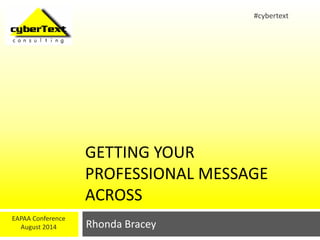
Getting your professional message across
- 1. GETTING YOUR PROFESSIONAL MESSAGE ACROSS Rhonda Bracey EAPAA Conference August 2014 #cybertext
- 2. Quick poll Channel Professional Personal Neither Website LinkedIn Twitter Facebook Blog Pinterest © CyberText Consulting Pty Ltd 2
- 3. ‘From little things big things grow’1 © CyberText Consulting Pty Ltd 3 Start small; add as you grow confident Start with the medium that requires the least effort and best suits your personality Don’t try it all at once overwhelming Only do what YOU’RE comfortable with Personable written communication is critical 1. Paul Kelly and Kev Carmody
- 4. Start small: my progression © CyberText Consulting Pty Ltd 4 Email discussion groups (from mid 1990s) Professional website (from 1999) Email newsletter (~2003– 2007) LinkedIn (from mid- 2004) Professional blog on WordPress (from late 2007) Facebook (from late 2007) Twitter (from early 2009) Pinterest (from mid 2013)
- 5. My blog stats over time…. Posted 1x day for first 2 years; now more like 1x week/fortnight, but still they keep coming. Why? I offer solutions! © CyberText Consulting Pty Ltd 5 (as at 04 August 2014)
- 6. Why promote yourself/your business? © CyberText Consulting Pty Ltd 6
- 7. Why promote? Raise your profile: keep your name uppermost in the minds of those who need you stand out from the crowd Maintain your profile to: help retain existing clients (out of sight = out of mind) encourage new clients Word-of-mouth referrals most powerful advertising You have a good message to deliver, so do so! Many channels… Social media is not just what you had for breakfast—use it to present yourself in a professional way © CyberText Consulting Pty Ltd 7
- 8. How much to share? YOU decide how much and what to share Be aware of any ethical/ moral/ professional/ business contracts you need to uphold © CyberText Consulting Pty Ltd 8 Decide if you’ll respond to comments/feedback or not; watch out for trolls Always choose the option to moderate comments, and delete as necessary
- 9. How often? As much as you need to! Consistent/regular Don’t publicise a time commitment UNLESS you know you can keep to it for YEARS, but: have an internal commitment else you’ll just be another site/page cluttering up the web © CyberText Consulting Pty Ltd 9
- 10. Personal attributes © CyberText Consulting Pty Ltd 10 Willing to share knowledge freely Willing to help others Willing to commit time to these activities, e.g.: ~1 hour/day to check streams and respond/reply more if you intend writing regularly Able to write clearly and briefly in a more informal style
- 11. 11 Personable writing is essential Takeaways: Clear and concise Business casual Avoid real names, situations, locations © CyberText Consulting Pty Ltd
- 12. Writing strategies © CyberText Consulting Pty Ltd 12 Maintain basics of good communication—be clear and concise Be personable—let your personality shine through Don't use real names or locations. EVER. Use ‘smart, business casual’ writing style Grab attention quickly otherwise tl;dr (‘too long; didn’t read’) Use compelling and guiding headlines and subheadings for those who only skim/scan Learn how to write a clear message in 140 characters!
- 13. ‘Smart, business casual’ ‘formal business attire’ (suit etc.) v. ‘smart, business casual’ formal business/academic writing v. ‘business casual’ communication © CyberText Consulting Pty Ltd 13
- 14. 140-character limit Twitter only; forces you to get to the point quickly keep it short Microsoft Word? Use the word count function (Review tab > Word Count) Excel: Set the character limit for a cell: http://www.extendoffice.com/documents/excel/952-excel-cell- character-limit.html © CyberText Consulting Pty Ltd 14
- 15. Topic ideas © CyberText Consulting Pty Ltd 15 Offer helpful, useful, practical insights to existing/new clients; e.g. general advice you regularly communicate—e.g. meditation/ breathing/ visualisation techniques case studies, scenarios, inspirational stories opinion, commentary literature reviews resources, links Focus on benefits, solutions, strategies Headline starters: top 3, 5, 7, 10 hint, tip, how to, best Keep a ‘notes bank’ for ideas; e.g. online: Evernote, task list in Outlook offline: notebook, note cards
- 16. Be clear… © CyberText Consulting Pty Ltd 16 Terminology (avoid vague words like ‘it’, ‘this’, ’they’, etc.) Punctuation (use the serial [Oxford] comma to remove ambiguity) Structure (write lists as dot points, numbered steps; word order) Object/subject (who is doing what to whom?) Plain language (how would you explain to a spouse/parent/child) Dates/times (avoid relative words; be specific)
- 17. Be specific © CyberText Consulting Pty Ltd 17 What’s wrong with these words?: it, they, their this, these These words are meaningless unless it’s absolutely clear what ‘it’ etc. refers to; examples: The bomb is connected to a red and to a blue wire. Cut it to defuse it. If the contractor adds value to a company dataset, it shall be submitted to the company representative with an updated metadata record.
- 18. Be specific © CyberText Consulting Pty Ltd 18
- 19. Ban relativity! © CyberText Consulting Pty Ltd 19 What’s wrong with these words?: Currently, recently, now, yesterday, today, tomorrow Last/this/next week/month/year New, modern Five years ago, two decades ago, last century These words are meaningless unless you know what date is used as the anchor point Watch for season names if your readers aren’t local See also: http://cybertext.wordpress.com/2010/07/29/dating/
- 20. Use commas to remove ambiguity © CyberText Consulting Pty Ltd 20 Add commas if there’s ANY chance the items could be read as one and thus misinterpreted e.g. ‘red, white, black and blue’ versus ‘red, white, black, and blue’
- 21. Use commas… © CyberText Consulting Pty Ltd 21 …to separate items that shouldn’t be treated together
- 22. Be concise… © CyberText Consulting Pty Ltd 22 Remove all unnecessary words Remove all repetitive/redundant words Switch the words around Clarity (‘be clear’) trumps brevity (‘be concise’)
- 23. Tighten up….. and use plain language Before (189 chars) After (96 chars) on an annual basis annually (or yearly) can be in excess of ten years can exceed ten years in the event of … occurring if … occurs in order to to that is able to can more than 180 countries around the world more than 180 countries will be able to assist with the identification of can help identify © CyberText Consulting Pty Ltd 23
- 24. Don’t rely on spellcheckers © CyberText Consulting Pty Ltd 24 A spellchecker will tell you if a word is spelled incorrectly, but it won’t tell you if it’s the incorrect word
- 25. Examples of business casual writing © CyberText Consulting Pty Ltd 25 http://www.blackdoginstitute.org.au/ http://www.beyondblue.org.au/ http://www.kidsmatter.edu.au/families http://www.mind.org.uk/
- 26. 26 Social Media Takeaways: Decide which medium (one or several) Decide how much to share (possibly moral, ethical, professional limitations) Consider separate business and personal accounts Consider cross-promotional options ALWAYS set privacy options © CyberText Consulting Pty Ltd
- 27. Main social media options © CyberText Consulting Pty Ltd 27 LinkedIn (professional profile/contacts) Blogs (posts [articles], comments) Twitter (‘microblogging’, concise announcements) Facebook (professional pages option) Pinterest (online pin/notice board)
- 28. LinkedIn.com © CyberText Consulting Pty Ltd 28
- 29. LinkedIn.com Professional profile Professional connections—1st, 2nd, 3rd level YOU choose how much to reveal: Recommendation: Don’t give access to your Outlook contacts list! extensive privacy settings can send private message/email Cross-promotion options: to Twitter, Facebook from Slideshare, WordPress Can set up professional groups © CyberText Consulting Pty Ltd 29
- 30. LinkedIn.com © CyberText Consulting Pty Ltd 30
- 31. LinkedIn.com Example page of 4 pages of privacy settings © CyberText Consulting Pty Ltd 31
- 32. Blogs: WordPress © CyberText Consulting Pty Ltd 32
- 33. WordPress.com Blogging platform brain dump easy to write/edit, add media plenty of free themes available to suit your persona Also a cheap (free!) website; however, I recommend: pay for own domain name (~$10/year for .com), and point WordPress site to that domain [$13/year] – i.e. janebloggs.com not janebloggs.wordpress.com pay for no ads ($30/year) WordPress can help you set up a full business site ($299/year) Turn on option to moderate comments Add pictures so Pinterest users can ‘pin’ your posts © CyberText Consulting Pty Ltd 33
- 34. © CyberText Consulting Pty Ltd 34
- 35. Twitter © CyberText Consulting Pty Ltd 35
- 36. Twitter.com ‘Microblogging’ (aka Tweets)—140 characters REALLY hones your writing; abbrevs OK Follow colleagues, people/groups of interest to get started Use Twitter lists, searches, and aggregators to manage Twitter stream better; e.g. Tweetdeck (tweetdeck.twitter.com) Janetter (janetter.net) Twitter is good for: information you might not normally hear about instant info on disasters etc. but depends on source of Tweet (e.g. police/emergency services v. Joe Public) live updates in conferences others spread your message globally quick answers to questions/problems © CyberText Consulting Pty Ltd 36
- 37. Twitter.com © CyberText Consulting Pty Ltd 37
- 38. Twitter.com – Tweetdeck aggregator © CyberText Consulting Pty Ltd 38
- 39. Facebook © CyberText Consulting Pty Ltd 39
- 40. Facebook.com Beware of LOL cats… and goats… Can set up Facebook page for your business: cheap (free) website announcements courses hours, holidays links to interesting stuff for clients ask for ‘likes’ from clients/colleagues/readers cross-promote on website etc. Can set up a Facebook group (private or public) for those with similar interests Like Twitter, can be good for instant info on disasters etc. but depends on source © CyberText Consulting Pty Ltd 40
- 41. Facebook © CyberText Consulting Pty Ltd 41
- 42. Facebook © CyberText Consulting Pty Ltd 42
- 43. Facebook © CyberText Consulting Pty Ltd 43
- 44. Facebook © CyberText Consulting Pty Ltd 44
- 45. Facebook © CyberText Consulting Pty Ltd 45
- 46. Facebook © CyberText Consulting Pty Ltd 46
- 47. Pinterest © CyberText Consulting Pty Ltd 47
- 48. Pinterest.com © CyberText Consulting Pty Ltd 48 Online ‘noticeboard’ for pinning images/videos of interest Boards (collections of pins): have a common theme that you choose—e.g. techniques, ideas, inspiration can be private (you and/or invitees) or public Users can follow other users’ boards and like or ‘re-pin’ the images they share
- 49. Pinterest © CyberText Consulting Pty Ltd 49
- 50. Others Website (fairly static, more ‘business professional’) Email newsletters big contacts list? use services like mailchimp.com, constantcontact.com Email discussion groups/lists (e.g. Yahoo! Groups; public or private) Online forums (public or private) © CyberText Consulting Pty Ltd 50
- 51. Cross-promotion Consider cross-promotional options in the various channels; e.g. write a WordPress blog post and auto promote to Facebook, Twitter etc. add photos to blog posts to get ‘pinned’ let LinkedIn add your Twitter/blog feed to your profile Cross-promote your business Twitter, Facebook, LinkedIn etc. accounts on your website/blog © CyberText Consulting Pty Ltd 51
- 52. Biggest concern… © CyberText Consulting Pty Ltd 52 Privacy!
- 53. All have privacy settings © CyberText Consulting Pty Ltd 53 Twitter and Facebook privacy settings, e.g. can lock Tweets/notifications to only those who follow you and you follow back can block Tweets/users Facebook groups can be made private can direct message (DM)/private message (PM) on both LinkedIn: Many privacy options WordPress: can lock pages/password protect pages can lock entire blog so only those YOU'VE decided can access it can see it Pinterest: Can have private boards
- 54. To recap… © CyberText Consulting Pty Ltd 54 Start small; add as you grow confident Start with the medium that requires the least effort and best suits your personality Don’t try it all at once overwhelming Only do what YOU’RE comfortable with Personable written communication is critical
- 55. 55 Thank you… Any questions? Contact/connect with me: rhonda.bracey@cybertext.com.au http://www.cybertext.com.au Blog: http://cybertext.wordpress.com Twitter: @cybertext LinkedIn: http://au.linkedin.com/in/rhondabracey © CyberText Consulting Pty Ltd
