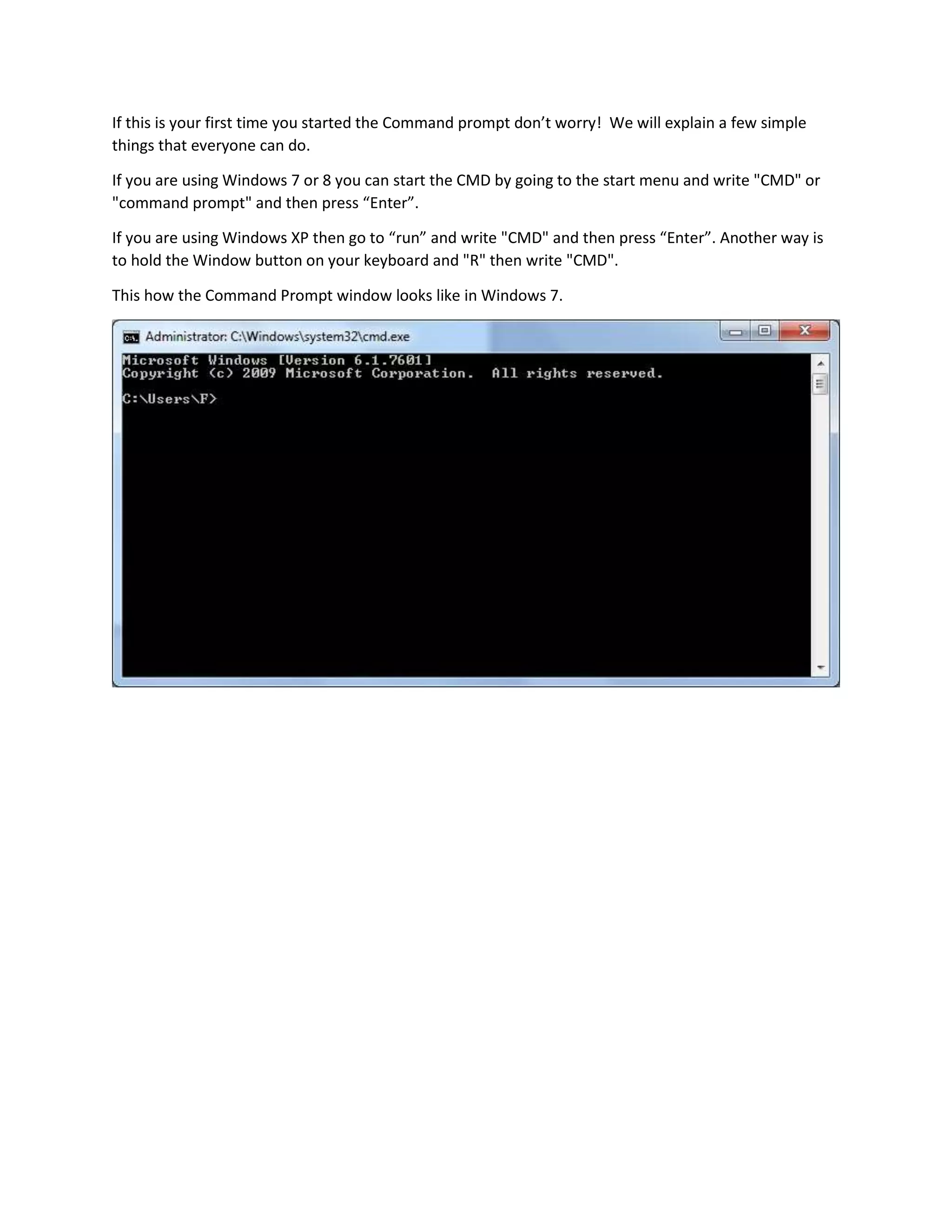This document provides a tutorial on using the command prompt (cmd) in Windows, detailing how to access it and explaining several useful commands like chkdsk for fixing disk errors, format for formatting drives, systeminfo for displaying system information, and shutdown for managing power states. It highlights the difference in command availability across various Windows versions and emphasizes that help for specific commands can be accessed by appending '/?'. The guide aims to familiarize users with basic cmd functionalities to enhance their computing experience.