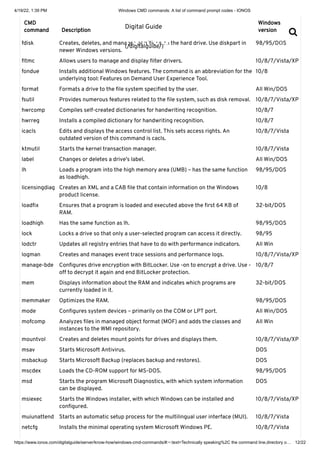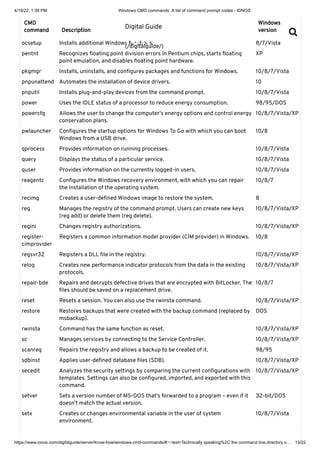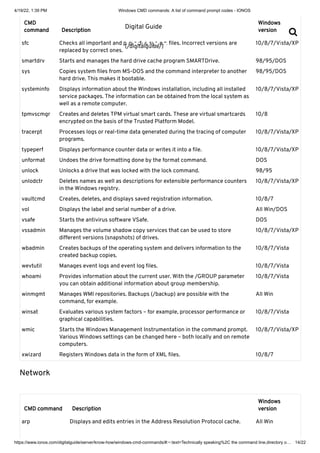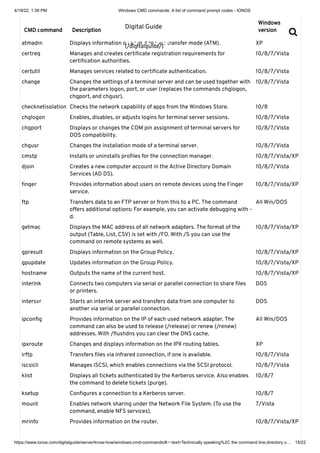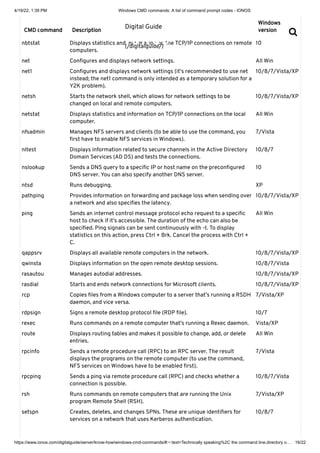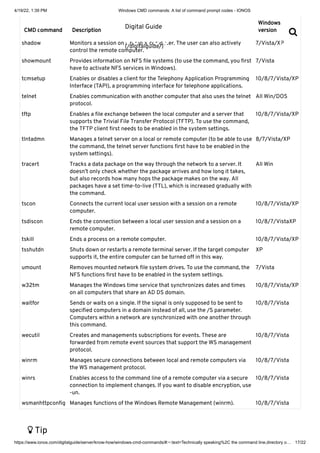The document discusses the Windows command prompt (CMD), including:
1. How the command line works and how to open the command prompt in Windows.
2. How to enter commands in the command prompt and how commands can be combined.
3. An overview of common Windows CMD commands divided into categories like basics, files, system, and network, listing the command purpose and supported Windows versions.




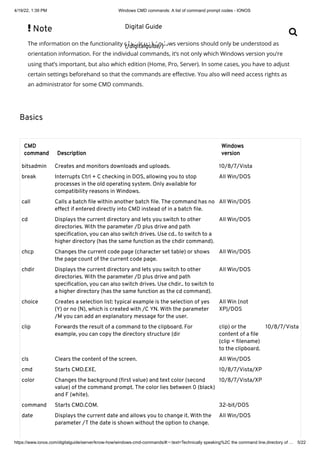
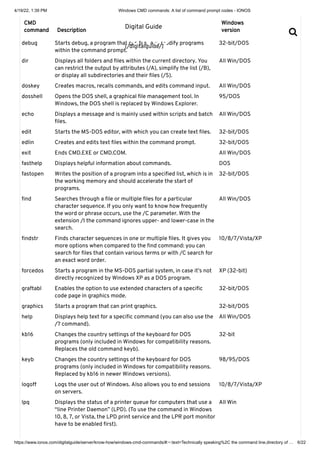
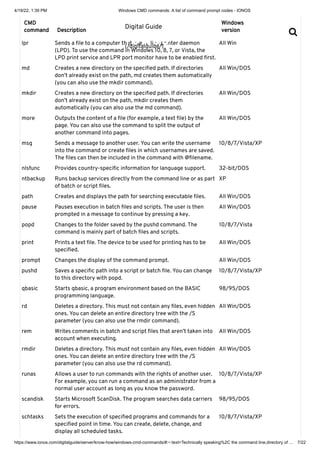

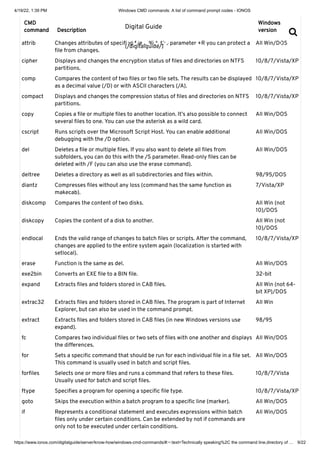
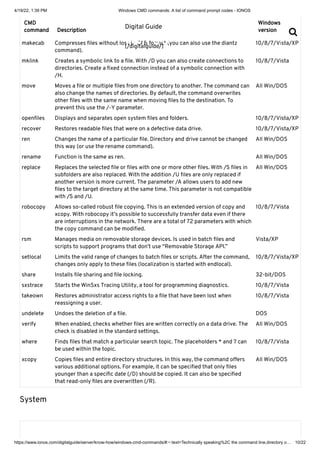
![4/19/22, 1:39 PM Windows CMD commands: A list of command prompt codes - IONOS
https://www.ionos.com/digitalguide/server/know-how/windows-cmd-commands/#:~:text=Technically speaking%2C the command line,directory o… 11/22
CMD
command Description
Windows
version
CMD
command Description
Windows
version
at Starts commands and programs at a particular time. With the parameter
/every:date[,…] you can also set regular appointments.
10/8/7/Vista/XP
auditpol Displays current monitoring policies. 10/8/7/Vista
backup Creates backups of files. These can be recovered with restore (replaced by
msbackup).
DOS
bcdboot Creates and repairs start files. 10/8/7
bcdedit Allows users to make changes to start configuration data storage (the
command is a new version of bootcfq).
10/8/7/Vista
bdehdcfg Prepares a hard drive for BitLocker Drive Encryption. 10/8/7
bootcfg Creates, edits, or displays the content of boot.ini (although it’s still included
in the Windows 7 CMD, it has lost its function since boot.ini is no longer used
for startup options, instead you should use bcdedit).
10/8/7/Vista/XP
bootsect Modifies the master boot code sot that it’s compatible with the Windows
Boot Manager or NT Loader (can only be started via system restore in
Windows 7 and Vista).
10/8/7/Vista
cacls Edits and displays the access control list. This sets access rights (outdated –
replaced by icacls in newer Windows versions).
10/8/7/Vista/XP
chkdsk Checks and repairs (with the parameter /R) a data drive. All Win/DOS
chkntfs Changes or displays the data driver check at startup. 10/8/7/Vista/XP
cmdkey Can display (/list), create (/add), or delete (/delete) login information. 10/8/7/Vista
convert Converts partitions from FAT/FAT32 to NTFS. 10/8/7/Vista/XP
ctty Changes the standard input and output for the system. 98/95/DOS
dblspace Creates or configures compresses drives (a newer version of the command is
called drvspace)
.98/95/DOS
defrag Defragments all or only specified drives. Use /U to observe the progress. To
get an evaluation statistic after the defragmentation, use the parameter /V.
All Win/DOS
diskpart Manages, creates, and deletes partitions from the hard drive. 10/8/7/Vista/XP
diskperf Allows users to remotely control the disk performance counter. 10/8/7/Vista
diskraid Manages RAID systems. 10/8/7/Vista
dism Manages and integrates Windows images. 10/8/7
dispdiag Creates a file in the current directory in which you’ll find information about
your display.
10/8/7/Vista
dosx Starts the DOS Protected Mode Interface, which allows MS-DOS programs
more than 640 KB of RAM. Is only available to support older DOS programs.
32-Bit
driverquery Creates a list with all installed drivers. 10/8/7/Vista/XP
drvspace Creates or configures compressed drives. An older version of the command
is called dblspace.
98/95/DOS
emm386 Provides DOS with more than 640 KB of RAM. 98/95/DOS
esentutl Manages databases within the extensible storage engine. 10/8/7/Vista/XP
eventcreate Creates an entry (ID and message) in an event log. 10/8/7/Vista/XP
eventtriggers Configures and displays event trigger. XP
Digital Guide
(/digitalguide/)
](https://image.slidesharecdn.com/windowscmdcommands-220525153025-33367e00/85/Windows-CMD-commands-pdf-11-320.jpg)