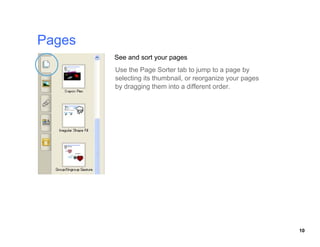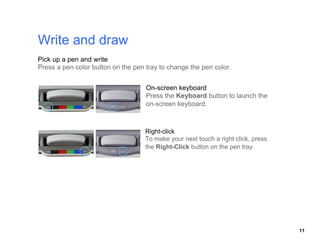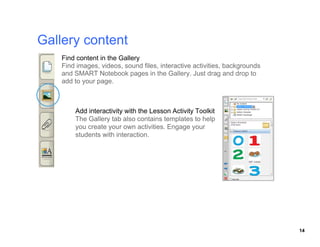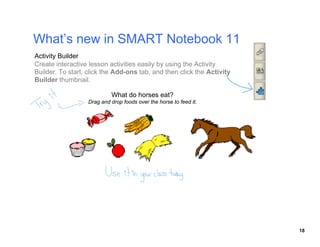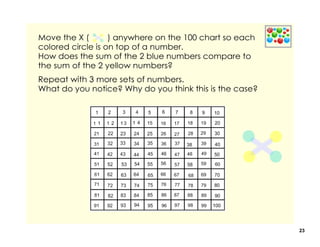This document provides a guide on using SMART technology for educational purposes, particularly focusing on creating interactive lesson activities. It includes instructions on navigating the software, utilizing the gallery for various media, and employing tools for effective classroom engagement. The content is aimed at teachers looking to enhance their teaching methods through technology on a specific professional development day.