The Gauge & Widget Advantage for your Dashboard
•Download as PPTX, PDF•
3 likes•1,542 views
Learn how widgets and gauges including the speedometer chart, bulb gauge, sparklines and bullet graphs help you monitor your key metrics in business dashboards — current sales vs target, average order value, current stock levels and more. Also learn usability tips right from color selection to how to add more context to the widgets in this presentation.
Report
Share
Report
Share
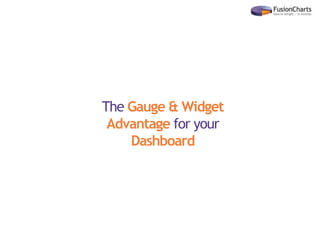
Recommended
Data Visualization for Business - Pallav Nadhani

The document discusses data visualization for business purposes. It notes that data visualization combines art, science, math and technology to visually display measurable quantities using tools like points, lines, curves and color to understand, substantiate hypotheses and discover from data. The document outlines different types of visualizations and provides tips for effective business data visualization like knowing your audience, choosing the right type of visualization, and exploring ways to enhance it. It stresses tailoring visualizations to the goals, roles and needs of different business departments and positions.
Spreadsheet problems

This document discusses how spreadsheets can limit data analysis capabilities and recommends integrating data from multiple sources and using better visualization tools. It notes that spreadsheets cannot handle large datasets, integrate different types of data, or create advanced visualizations needed for insightful analysis. Better tools allow users to blend, clean, and visualize integrated data in interactive dashboards with current data feeds to gain a holistic understanding and answer unanticipated questions.
Introduction

This document provides an introduction to the field of financial statistics. It discusses how statistics are used in everyday life and in the modern technological age to analyze large amounts of generated data. The document outlines the goals of descriptive and inferential statistics for describing and drawing inferences from data. It also discusses visual tools like charts and graphs that are used to summarize variables in datasets and provide preliminary analysis steps like cleaning data and identifying relevant questions before statistical analysis.
Histograms

Histograms can be used as a valuable tool for quality evaluation. They display a large amount of data in a simple bar chart format and can reveal patterns in the data. By collecting data and arranging it in a histogram, companies can identify areas that need improvement. For example, a telemarketing firm could chart sales amounts and times in a histogram to analyze when the most sales are made and determine when to increase or decrease call volumes. Histograms provide a simple yet useful way for corporations to measure processes, identify issues, and enable continuous quality improvements necessary to remain competitive.
Data Analytics & Visualization (Introduction)

This document discusses data analytics and visualization. It defines key concepts in data science like statistics, machine learning, artificial intelligence, and big data. It then discusses data analytics, describing it as inspecting, cleansing, transforming, and modeling data to discover useful information and support decision making. Different types of analytics are covered, including descriptive, predictive, and prescriptive analytics. Common tools for data analytics are listed, and applications of analytics in various industries are provided at the end.
Data Strategy

The document discusses developing an effective enterprise data strategy. It recommends that a data strategy should include identifying and combining multiple data sources, building advanced analytics models, and enabling organizational transformation. An effective strategy also makes data generate business value, identifies critical data assets, defines the data ecosystem, and establishes data governance. The strategy must be flexible, actionable, and provide a clear vision of how data and analytics can improve business results.
5 Data Visualization Pitfalls

Visite QlikView Argentina en http://www.dataiq.com.ar y conozca más sobre QlikView: Inteligencia de negocios simplemente revolucionaria.
QT1 - 01 - Introduction

This document discusses quantitative techniques and statistical analysis in business management. It provides examples of how mathematical and statistical models can be used to make business decisions related to inventory levels, pricing strategies, marketing campaigns, and hiring. It also introduces some commonly used software for statistical analysis, like SPSS and spreadsheets, as well as the Kollaborative Klassroom online platform for sharing course materials and participating in class discussions.
Recommended
Data Visualization for Business - Pallav Nadhani

The document discusses data visualization for business purposes. It notes that data visualization combines art, science, math and technology to visually display measurable quantities using tools like points, lines, curves and color to understand, substantiate hypotheses and discover from data. The document outlines different types of visualizations and provides tips for effective business data visualization like knowing your audience, choosing the right type of visualization, and exploring ways to enhance it. It stresses tailoring visualizations to the goals, roles and needs of different business departments and positions.
Spreadsheet problems

This document discusses how spreadsheets can limit data analysis capabilities and recommends integrating data from multiple sources and using better visualization tools. It notes that spreadsheets cannot handle large datasets, integrate different types of data, or create advanced visualizations needed for insightful analysis. Better tools allow users to blend, clean, and visualize integrated data in interactive dashboards with current data feeds to gain a holistic understanding and answer unanticipated questions.
Introduction

This document provides an introduction to the field of financial statistics. It discusses how statistics are used in everyday life and in the modern technological age to analyze large amounts of generated data. The document outlines the goals of descriptive and inferential statistics for describing and drawing inferences from data. It also discusses visual tools like charts and graphs that are used to summarize variables in datasets and provide preliminary analysis steps like cleaning data and identifying relevant questions before statistical analysis.
Histograms

Histograms can be used as a valuable tool for quality evaluation. They display a large amount of data in a simple bar chart format and can reveal patterns in the data. By collecting data and arranging it in a histogram, companies can identify areas that need improvement. For example, a telemarketing firm could chart sales amounts and times in a histogram to analyze when the most sales are made and determine when to increase or decrease call volumes. Histograms provide a simple yet useful way for corporations to measure processes, identify issues, and enable continuous quality improvements necessary to remain competitive.
Data Analytics & Visualization (Introduction)

This document discusses data analytics and visualization. It defines key concepts in data science like statistics, machine learning, artificial intelligence, and big data. It then discusses data analytics, describing it as inspecting, cleansing, transforming, and modeling data to discover useful information and support decision making. Different types of analytics are covered, including descriptive, predictive, and prescriptive analytics. Common tools for data analytics are listed, and applications of analytics in various industries are provided at the end.
Data Strategy

The document discusses developing an effective enterprise data strategy. It recommends that a data strategy should include identifying and combining multiple data sources, building advanced analytics models, and enabling organizational transformation. An effective strategy also makes data generate business value, identifies critical data assets, defines the data ecosystem, and establishes data governance. The strategy must be flexible, actionable, and provide a clear vision of how data and analytics can improve business results.
5 Data Visualization Pitfalls

Visite QlikView Argentina en http://www.dataiq.com.ar y conozca más sobre QlikView: Inteligencia de negocios simplemente revolucionaria.
QT1 - 01 - Introduction

This document discusses quantitative techniques and statistical analysis in business management. It provides examples of how mathematical and statistical models can be used to make business decisions related to inventory levels, pricing strategies, marketing campaigns, and hiring. It also introduces some commonly used software for statistical analysis, like SPSS and spreadsheets, as well as the Kollaborative Klassroom online platform for sharing course materials and participating in class discussions.
Introducing SPSS customer overview

This document discusses how predictive analytics can help drive smarter business outcomes. It summarizes the challenges facing decision makers with large amounts of data in various formats and the need for faster decisions. Predictive analytics is presented as a way to analyze patterns in data to predict future outcomes and provide unique insights. The document outlines SPSS predictive analytics software capabilities in data collection, statistics, modeling, and deployment to help organizations capture data, predict behaviors, and act on predictions to improve business performance. Case studies demonstrate how SPSS solutions have helped customers increase revenue, reduce costs and improve customer retention.
Predictive Analytics - An Overview

This presentation introduces big data and explains how to generate actionable insights using analytics techniques. The deck explains general steps involved in a typical analytics project and provides a brief overview of the most commonly used predictive analytics methods and their business applications.
Vijay Adamapure is a Data Science Enthusiast with extensive experience in the field of data mining, predictive modeling and machine learning. He has worked on numerous analytics projects ranging from healthcare, business analytics, renewable energy to IoT.
Vijay presented these slides during the Internet of Everything Meetup event 'Predictive Analytics - An Overview' that took place on Jan. 9, 2015 in Mumbai. To join the Meetup group, register here: http://bit.ly/1A7T0A1
Brm

The document discusses the importance and use of statistical tools in business research reports. It explains key statistical concepts like descriptive statistics, measures of central tendency (mean, median, mode), measures of dispersion (range, standard deviation), and how these tools are used to analyze and interpret large amounts of numerical data in a clear and concise manner. Statistical tools are vital for business decision making, performance reviews, and predicting future trends in a company. Banks in particular rely heavily on statistics to analyze investments and make lending decisions.
Analytics

BA is used to gain insights that inform business decisions and can be used to automate and optimize business processes. Data-driven companies treat their data as a corporate asset and leverage it for a competitive advantage. Successful business analytics depends on data quality, skilled analysts who understand the technologies and the business, and an organizational commitment to data-driven decision-making.
Business analytics examples
Business analytics techniques break down into two main areas. The first is basic business intelligence. This involves examining historical data to get a sense of how a business department, team or staff member performed over a particular time. This is a mature practice that most enterprises are fairly accomplished at using.
Insights From Data Visualization - Stephen Lett (Procter & Gamble)

Insights From Data Visualization - Stephen Lett (Procter & Gamble)BDPA Education and Technology Foundation
This month, we will dive into the world of data analysis and visualization. As data continues to proliferate our lives and work, the question of how to make sense of it and turn it into information and knowledge becomes more and more challenging. At the same time, powerful tools are becoming available to help analysts sift through data and present it in a way that draws attention to key bits of knowledge than can be derived. As such, the skills related to using these tools effectively have become highly sought-after as organizations seek to dig out the treasures hidden in their data troves.
Presentation by Stephen Lett (Procter & Gamble)Statistics in business paper

This document discusses the role of statistics in business decision making. It describes descriptive statistics, which presents data in a way that is easier to understand through charts and graphs. Descriptive statistics measures central tendency and the spread of data using metrics like mean, median, mode, range, and standard deviation. The document also covers inferential statistics, which analyzes data samples to estimate parameters and test hypotheses. Examples are given of how statistics are used in various business contexts like Wall Street analysis and clothing design to draw conclusions from raw data and inform future decisions.
Impact of Data Science 

This document discusses the impact of data science. It covers the need for data science in various industries like autonomous vehicles, airlines, ecommerce to enable better decision making and predictive analysis. It defines data science as asking the right questions of data and exploring, modeling, and communicating results. The differences between business intelligence and data science are outlined. Prerequisites for learning data science like programming, machine learning, mathematics, and statistics are described. The roles and tasks of a data scientist are explained along with the typical data science life cycle from concept to model building and communication. Finally, the growing demand for data scientists is noted.
PoT - probeer de mogelijkheden van datamining zelf uit 30-10-2014

This document outlines an agenda for an IBM SPSS Data Mining Workshop. It includes introductions, an overview of predictive analytics and data mining, exercises demonstrating the use of IBM SPSS Modeler software, and a discussion of data mining methodology and applications. The objectives are to introduce predictive analytics and data mining, demonstrate the ease of use of IBM SPSS Modeler, and provide hands-on experience applying data mining techniques and models.
How to Master the Art of Dashboard Design

The document provides tips and best practices for dashboard design. It discusses key aspects of effective dashboards such as using visual elements, focusing on key performance indicators (KPIs), providing context for KPIs, and fitting content on a single screen. The document also provides 10 tips for dashboard design and visualization including separating different metric types, selecting the most meaningful metrics, using comparisons to provide context, and choosing the right visualization for the data. Finally, it discusses criteria for selecting dashboard tools and compares features of tools from Business Objects, Cognos, MicroStrategy, and Tableau.
7 steps to Predictive Analytics 

Predictive Analytics enables organisations to forecast future events, analyse risks and opportunities, and automate decision making processes by analysing historic data.
Predictive analysis and modelling

The document discusses predictive analytics and forecasting. It defines predictive analytics as producing predictive scores for each customer or organizational element, while forecasting provides aggregate estimates such as total sales. Prediction involves classifying outcomes like customer retention, while forecasting understands trends and seasonality. Predictive modeling creates statistical models of future behavior by collecting and analyzing data to predict outcomes. Common predictive algorithms include logistic regression, decision trees, naive bayes, and clustering.
The Impact of Data Science on Finance

This document discusses how data science will impact the future of finance and accounting functions. It outlines that data science technologies will automate many routine tasks, but will also require more technical and analytical skills. The lines between finance, accounting, and data science will blur as these fields converge. Examples of how data science could be applied include automatically generating presentations and earnings call text from financial data, and allowing natural language queries of financial performance. The document argues that traditional accounting focuses too much on averages and aggregates, limiting analysis, and that data science techniques can provide more detailed insights by analyzing raw transactional data at scale.
BAS 150 Lesson 2 Lecture 

This document provides an overview of SAS Visual Programmer (VP) and walks through an example of analyzing retail store data without coding. It explains that VP allows analysts to visually map out the logical data flow from raw data to actionable insights. The example demonstrates importing retail store data, sorting and filtering it to find the highest selling and highest profit items, and presenting the results in charts for the CEO. The learning objectives are to effectively use VP, import data into it, and create different types of charts.
DATA VISUALIZATION

Data visualization is an interdisciplinary field that deals with the graphic representation of data. It is a particularly efficient way of communicating when the data is numerous as for example a time series.
Hr forecasting

Forecasting involves generating numbers or scenarios to predict future occurrences. It is important for short-term and long-term planning as forecasts are based on past data, unlike predictions. Forecasts for shorter time periods like tomorrow or next month will generally be more accurate than forecasts for longer periods like years in the future. It is wise to provide a forecast range rather than a single number since forecasts are seldom totally accurate. Effective forecasts are accurate, reliable, timely, easy to understand, and cost-effective. Forecasting techniques can be qualitative based on opinions or quantitative using mathematical models to analyze past time-series or explanatory variable data.
Data Visualization

Data visualization helps make sense of data, increase confidence in decision making, and is highly valued. It involves creating graphical representations of information to easily interpret and draw conclusions. Common techniques include pie charts, bar graphs, histograms, Gantt charts, heat maps, box plots, waterfall charts, area charts, and scatter plots. Each technique has strengths for different types of data and comparisons.
Analysis of 'simplify your analytics strategy'

The document summarizes insights from an article on simplifying analytics strategies. It discusses two main insights:
1) Steps to simplify analytics strategies including accelerating data through data platforms, next-gen business intelligence to visualize data, using data discovery techniques, analytics applications, and machine learning.
2) Two approaches to pave the path to analytics insight with an outcome-driven mindset: a hypothesis-based approach for known problems and a discovery-based approach for unknown solutions.
The document then discusses how these insights are relevant for managers in India, noting that some businesses are challenged by analytics complexity and it's important to focus on deriving insights from important data that add value for customers, stakeholders, and employees.
Statistics Assignment Help

The science of statistics deals with the collection, analysis, interpretation, and presentation of data. We see and use data in our everyday lives. The measure of whether the results of research were due to chance. The more statistical significance assigned to an observation, the less likely the observation occurred by chance.
Making Sense of Data - 3rd Sector Learning Lab

This document provides an overview of data visualization techniques that can help non-technical audiences understand and make sense of data. It discusses the importance of selecting the right chart type for the data, such as using histograms to show variation, line graphs for trends over time, and Pareto charts to identify the vital few causes of issues. The document also covers techniques for smoothing time series data, such as moving averages, to identify underlying trends. The goal is to help organizations at all levels make better decisions and improve performance through effective data communication and interpretation.
Analytics 2

Introduction to Analytic fields. Data Analytics. What is Analytics. What it takes to be a Analyst, Different Profiles in Analytics fileds, Data science, data analytics, big data profiles, etc
Data Visualization.pptx

1. The document discusses various data visualization techniques including tables, charts like scatter plots, line charts and bar charts, and advanced visualizations like parallel coordinate plots and treemaps.
2. It explains best practices for table and chart design including minimizing non-data ink and aligning text and numbers.
3. Data dashboards are described as visualization tools that automatically update metrics and convey key performance indicators to users through techniques like size, position and color.
Data Visualisation

This document discusses dashboard design. It begins by proposing a cycling app dashboard to track distance, top speed, and calories burned. It then defines dashboards and discusses trends in using them for predictive analytics. The main kinds of dashboards are interactive, allowing changes, and non-interactive for historical data. Data-ink ratio principles for effective data visualization are introduced. Design rules, gestalt principles, and visual hierarchy techniques like color, scale, position and balance are covered. Activities propose guessing dashboard kinds and purposes and redesigning graphs applying these principles. Homework assigns reading about dashboard design and creating one for an app.
More Related Content
What's hot
Introducing SPSS customer overview

This document discusses how predictive analytics can help drive smarter business outcomes. It summarizes the challenges facing decision makers with large amounts of data in various formats and the need for faster decisions. Predictive analytics is presented as a way to analyze patterns in data to predict future outcomes and provide unique insights. The document outlines SPSS predictive analytics software capabilities in data collection, statistics, modeling, and deployment to help organizations capture data, predict behaviors, and act on predictions to improve business performance. Case studies demonstrate how SPSS solutions have helped customers increase revenue, reduce costs and improve customer retention.
Predictive Analytics - An Overview

This presentation introduces big data and explains how to generate actionable insights using analytics techniques. The deck explains general steps involved in a typical analytics project and provides a brief overview of the most commonly used predictive analytics methods and their business applications.
Vijay Adamapure is a Data Science Enthusiast with extensive experience in the field of data mining, predictive modeling and machine learning. He has worked on numerous analytics projects ranging from healthcare, business analytics, renewable energy to IoT.
Vijay presented these slides during the Internet of Everything Meetup event 'Predictive Analytics - An Overview' that took place on Jan. 9, 2015 in Mumbai. To join the Meetup group, register here: http://bit.ly/1A7T0A1
Brm

The document discusses the importance and use of statistical tools in business research reports. It explains key statistical concepts like descriptive statistics, measures of central tendency (mean, median, mode), measures of dispersion (range, standard deviation), and how these tools are used to analyze and interpret large amounts of numerical data in a clear and concise manner. Statistical tools are vital for business decision making, performance reviews, and predicting future trends in a company. Banks in particular rely heavily on statistics to analyze investments and make lending decisions.
Analytics

BA is used to gain insights that inform business decisions and can be used to automate and optimize business processes. Data-driven companies treat their data as a corporate asset and leverage it for a competitive advantage. Successful business analytics depends on data quality, skilled analysts who understand the technologies and the business, and an organizational commitment to data-driven decision-making.
Business analytics examples
Business analytics techniques break down into two main areas. The first is basic business intelligence. This involves examining historical data to get a sense of how a business department, team or staff member performed over a particular time. This is a mature practice that most enterprises are fairly accomplished at using.
Insights From Data Visualization - Stephen Lett (Procter & Gamble)

Insights From Data Visualization - Stephen Lett (Procter & Gamble)BDPA Education and Technology Foundation
This month, we will dive into the world of data analysis and visualization. As data continues to proliferate our lives and work, the question of how to make sense of it and turn it into information and knowledge becomes more and more challenging. At the same time, powerful tools are becoming available to help analysts sift through data and present it in a way that draws attention to key bits of knowledge than can be derived. As such, the skills related to using these tools effectively have become highly sought-after as organizations seek to dig out the treasures hidden in their data troves.
Presentation by Stephen Lett (Procter & Gamble)Statistics in business paper

This document discusses the role of statistics in business decision making. It describes descriptive statistics, which presents data in a way that is easier to understand through charts and graphs. Descriptive statistics measures central tendency and the spread of data using metrics like mean, median, mode, range, and standard deviation. The document also covers inferential statistics, which analyzes data samples to estimate parameters and test hypotheses. Examples are given of how statistics are used in various business contexts like Wall Street analysis and clothing design to draw conclusions from raw data and inform future decisions.
Impact of Data Science 

This document discusses the impact of data science. It covers the need for data science in various industries like autonomous vehicles, airlines, ecommerce to enable better decision making and predictive analysis. It defines data science as asking the right questions of data and exploring, modeling, and communicating results. The differences between business intelligence and data science are outlined. Prerequisites for learning data science like programming, machine learning, mathematics, and statistics are described. The roles and tasks of a data scientist are explained along with the typical data science life cycle from concept to model building and communication. Finally, the growing demand for data scientists is noted.
PoT - probeer de mogelijkheden van datamining zelf uit 30-10-2014

This document outlines an agenda for an IBM SPSS Data Mining Workshop. It includes introductions, an overview of predictive analytics and data mining, exercises demonstrating the use of IBM SPSS Modeler software, and a discussion of data mining methodology and applications. The objectives are to introduce predictive analytics and data mining, demonstrate the ease of use of IBM SPSS Modeler, and provide hands-on experience applying data mining techniques and models.
How to Master the Art of Dashboard Design

The document provides tips and best practices for dashboard design. It discusses key aspects of effective dashboards such as using visual elements, focusing on key performance indicators (KPIs), providing context for KPIs, and fitting content on a single screen. The document also provides 10 tips for dashboard design and visualization including separating different metric types, selecting the most meaningful metrics, using comparisons to provide context, and choosing the right visualization for the data. Finally, it discusses criteria for selecting dashboard tools and compares features of tools from Business Objects, Cognos, MicroStrategy, and Tableau.
7 steps to Predictive Analytics 

Predictive Analytics enables organisations to forecast future events, analyse risks and opportunities, and automate decision making processes by analysing historic data.
Predictive analysis and modelling

The document discusses predictive analytics and forecasting. It defines predictive analytics as producing predictive scores for each customer or organizational element, while forecasting provides aggregate estimates such as total sales. Prediction involves classifying outcomes like customer retention, while forecasting understands trends and seasonality. Predictive modeling creates statistical models of future behavior by collecting and analyzing data to predict outcomes. Common predictive algorithms include logistic regression, decision trees, naive bayes, and clustering.
The Impact of Data Science on Finance

This document discusses how data science will impact the future of finance and accounting functions. It outlines that data science technologies will automate many routine tasks, but will also require more technical and analytical skills. The lines between finance, accounting, and data science will blur as these fields converge. Examples of how data science could be applied include automatically generating presentations and earnings call text from financial data, and allowing natural language queries of financial performance. The document argues that traditional accounting focuses too much on averages and aggregates, limiting analysis, and that data science techniques can provide more detailed insights by analyzing raw transactional data at scale.
BAS 150 Lesson 2 Lecture 

This document provides an overview of SAS Visual Programmer (VP) and walks through an example of analyzing retail store data without coding. It explains that VP allows analysts to visually map out the logical data flow from raw data to actionable insights. The example demonstrates importing retail store data, sorting and filtering it to find the highest selling and highest profit items, and presenting the results in charts for the CEO. The learning objectives are to effectively use VP, import data into it, and create different types of charts.
DATA VISUALIZATION

Data visualization is an interdisciplinary field that deals with the graphic representation of data. It is a particularly efficient way of communicating when the data is numerous as for example a time series.
Hr forecasting

Forecasting involves generating numbers or scenarios to predict future occurrences. It is important for short-term and long-term planning as forecasts are based on past data, unlike predictions. Forecasts for shorter time periods like tomorrow or next month will generally be more accurate than forecasts for longer periods like years in the future. It is wise to provide a forecast range rather than a single number since forecasts are seldom totally accurate. Effective forecasts are accurate, reliable, timely, easy to understand, and cost-effective. Forecasting techniques can be qualitative based on opinions or quantitative using mathematical models to analyze past time-series or explanatory variable data.
Data Visualization

Data visualization helps make sense of data, increase confidence in decision making, and is highly valued. It involves creating graphical representations of information to easily interpret and draw conclusions. Common techniques include pie charts, bar graphs, histograms, Gantt charts, heat maps, box plots, waterfall charts, area charts, and scatter plots. Each technique has strengths for different types of data and comparisons.
Analysis of 'simplify your analytics strategy'

The document summarizes insights from an article on simplifying analytics strategies. It discusses two main insights:
1) Steps to simplify analytics strategies including accelerating data through data platforms, next-gen business intelligence to visualize data, using data discovery techniques, analytics applications, and machine learning.
2) Two approaches to pave the path to analytics insight with an outcome-driven mindset: a hypothesis-based approach for known problems and a discovery-based approach for unknown solutions.
The document then discusses how these insights are relevant for managers in India, noting that some businesses are challenged by analytics complexity and it's important to focus on deriving insights from important data that add value for customers, stakeholders, and employees.
Statistics Assignment Help

The science of statistics deals with the collection, analysis, interpretation, and presentation of data. We see and use data in our everyday lives. The measure of whether the results of research were due to chance. The more statistical significance assigned to an observation, the less likely the observation occurred by chance.
Making Sense of Data - 3rd Sector Learning Lab

This document provides an overview of data visualization techniques that can help non-technical audiences understand and make sense of data. It discusses the importance of selecting the right chart type for the data, such as using histograms to show variation, line graphs for trends over time, and Pareto charts to identify the vital few causes of issues. The document also covers techniques for smoothing time series data, such as moving averages, to identify underlying trends. The goal is to help organizations at all levels make better decisions and improve performance through effective data communication and interpretation.
Analytics 2

Introduction to Analytic fields. Data Analytics. What is Analytics. What it takes to be a Analyst, Different Profiles in Analytics fileds, Data science, data analytics, big data profiles, etc
What's hot (20)
Insights From Data Visualization - Stephen Lett (Procter & Gamble)

Insights From Data Visualization - Stephen Lett (Procter & Gamble)
PoT - probeer de mogelijkheden van datamining zelf uit 30-10-2014

PoT - probeer de mogelijkheden van datamining zelf uit 30-10-2014
Similar to The Gauge & Widget Advantage for your Dashboard
Data Visualization.pptx

1. The document discusses various data visualization techniques including tables, charts like scatter plots, line charts and bar charts, and advanced visualizations like parallel coordinate plots and treemaps.
2. It explains best practices for table and chart design including minimizing non-data ink and aligning text and numbers.
3. Data dashboards are described as visualization tools that automatically update metrics and convey key performance indicators to users through techniques like size, position and color.
Data Visualisation

This document discusses dashboard design. It begins by proposing a cycling app dashboard to track distance, top speed, and calories burned. It then defines dashboards and discusses trends in using them for predictive analytics. The main kinds of dashboards are interactive, allowing changes, and non-interactive for historical data. Data-ink ratio principles for effective data visualization are introduced. Design rules, gestalt principles, and visual hierarchy techniques like color, scale, position and balance are covered. Activities propose guessing dashboard kinds and purposes and redesigning graphs applying these principles. Homework assigns reading about dashboard design and creating one for an app.
Unit 3 ppt.pptx

This document discusses techniques for analyzing time-series data, rankings, and deviations from reference values or averages. It covers part-to-whole analysis using pie charts and bar graphs to compare proportions or rank categories by value. Ranking displays like dot plots are recommended when values are tightly grouped. The document also discusses expressing deviations as percentages, comparing to other references like budgets or standards, and using techniques like re-expressing values to solve scaling issues.
Tableau1 Basics-Dashboards.pptx

Mafas Raheem, a lecturer at APU, discusses using Tableau to visualize data. They cover why data visualization is important, best practices for visualization like using color effectively and avoiding pie charts, and an overview of the Tableau interface including shelves, cards, and the data window. The document provides guidance on visualization basics and introduces the Tableau platform.
Slide Makeover #92: Comparing growth in Sales and Expense categories over time

This document discusses making a slide comparing sales and expense trends over time more effective. The original slide showed yearly sales and expense numbers and percentage changes in a table but did not clearly show trends. An improved slide uses an index line graph to compare the growth trends, revealing that some expense categories increased more than sales. Labeling the lines directly and including light gridlines helps interpret the trends.
CaseStudy.pptx

This project consists of 6 tables with operational and sales data for a Brazilian e-Commerce company A&B, similar to Amazon. Data loading, exploration, cleaning, analysis and visualization was all conducted in Power BI.
How to visualize web analytics data and choose a graph?

Make your web analytics data easy to understand by visualization. Here are the ways to visualize your data with charts and graphs.
Power bi tips data visualisation best practice

Here are some of our favourite Power Bi presentation tips,
It is a short presentation of data visualisation best practices, focused on Power BI but the concepts can easily be applied to other BI tools such as Tableau, Cognos
Slide Makeover #91: Comparing Revenue components to previous year

Explaining the components of total revenue in an organization is an important message. Often we want to compare it to the amount contributed by each component in the previous year to see where the differences come from. This makeover shows how you can use a “steps to a total” graph instead of a spreadsheet or table of numbers.
Data visualization data sources data types

The document provides information on various data types, connecting to data sources in Tableau, an assignment objective to analyze sales and shipping data, and how to change data types in a data source or view. It also covers visual design basics like elements, principles, and use of color in design.
Exploratory Data Analysis - Satyajit.pdf

Exploratory Data Analysis (EDA) is used to analyze datasets and summarize their main characteristics visually. EDA involves data sourcing, cleaning, univariate analysis with visualization to understand single variables, bivariate analysis with visualization to understand relationships between two variables, and deriving new metrics from existing data. EDA is an important first step for understanding data and gaining confidence before building machine learning models. It helps detect errors, anomalies, and map data structures to inform question asking and data manipulation for answering questions.
Conditional formatting in Power BI from community

This document discusses conditional formatting in Power BI, which allows users to dynamically apply formatting like colors to visual elements to enhance data comprehension. It provides examples of how conditional formatting can be used to show trends with colors, identify patterns by color-coding data, and highlight peaks in data. It also explains the different conditional formatting options like rules, gradient, and field value and provides instructions for setting them up.
Beauty of visualization

Data visualization tools allow managers to connect disparate data points, recognize patterns, and identify trends to forecast future performance. By learning how to use visualization tools like Tableau or Qlikview, managers in India can gather relevant information, map data relationships, and benchmark their team's performance against peers to make more informed decisions.
Making abstract data visible

Data visualization is a technique used to communicate data through visual representations such as charts, graphs, and maps. It allows patterns, trends, and correlations in data to be recognized more easily than text-based representations. The history of data visualization dates back to 1160 BC with the Turin Papyrus Map, though it has evolved significantly with modern tools going beyond standard charts. Data visualization has advantages like faster comprehension and understanding connections, but also disadvantages like different interpretations among users and a false sense of understanding without explanations. It has applications in business, science, and many other domains.
I Simply Excel

Bing Ads' Eric Couch dives in to beginning and advanced Excel tips and tricks for PPC marketers- including data analysis tips, Excel formulas, and incredibly handy plugins.
Sales Analytics in Power BI

When looking at Sales Analytics, where should you start? What should you measure? This session provides ideas on sales metrics, implemented in Power BI
Art and Science of Dashboard Design

To correctly portray complex data a developer must utilize modern data visualization techniques. This session describes how to create data graphics (charts) and dashboards that are concise, attractive and usable. Learn the practical design principles that apply to every data graphic you produce. Without this firsthand knowledge one can innocently construct visuals that erroneously represent data and mislead viewers. I cover Important Visual Perception Patterns to Know and the Top Common Chart Design Errors. I will also share the knowledge framework for creating effective graphical data dashboards. Apply the best design pattern every time using the "3 threes" — a convenient memory hook representing the distinctions between systems that “monitor, measure, and manage” performance metrics for “operations, tactical or strategic” purposes. Become a hero of interactive data visualization. Copious examples included.
Chart types

This document discusses different types of charts and their uses and advantages/disadvantages. It describes bar charts, combo charts, filter panes, gauges, KPIs, line charts, maps, pie charts, pivot tables, scatter plots, tables, and treemaps. For each type it provides a brief overview of its purpose and 1-2 sentences on its pros and cons. The document aims to help users select the optimal chart for visualizing their specific data.
Data Visualization1.pptx

This document discusses data visualization techniques. It begins by defining data visualization and its importance for analyzing large datasets. It then discusses the advantages of data visualization, including how visuals help people quickly understand trends and outliers. The document also covers the importance of data visualization for business decision making. It lists several benefits, such as enabling better analysis, identifying patterns, and exploring insights. Finally, it categorizes and provides examples of different types of charts for visualizing data, including charts for showing change over time, comparing categories, ranking items, part-to-whole relationships, distributions, flows, and relationships.
Design for Delight

A quick reference on designing data visualizations that delight and leverage best practices from the design world to ensure your data is presented in meaningful, usable, fun ways.
Similar to The Gauge & Widget Advantage for your Dashboard (20)
Slide Makeover #92: Comparing growth in Sales and Expense categories over time

Slide Makeover #92: Comparing growth in Sales and Expense categories over time
How to visualize web analytics data and choose a graph?

How to visualize web analytics data and choose a graph?
Slide Makeover #91: Comparing Revenue components to previous year

Slide Makeover #91: Comparing Revenue components to previous year
More from FusionCharts
15 Experts on the Art of JavaScript Programming

This document summarizes tips from 15 JavaScript experts on best practices for learning and developing with JavaScript. Some key tips included learning from other languages and principles, producing code that solves problems, embracing interests outside programming, thoroughly learning basic concepts like objects and functions, understanding design patterns, and learning to debug and be a good collaborator early on. Later tips emphasized embracing functional programming concepts, knowing when to compromise versus stand firm, and having empathy for users.
Redesigning a large B2B website - The FusionCharts revamping story

A detailed look at everything that went behind the redesign of the FusionCharts website - objectives, tech stack and server hardware, information architecture, front-end decisions to make it responsive, design tradeoffs, SEO, and analytics. The decisions we made, the process we followed, the learnings we had and the final results.
Dashboard design trends

Evolving tastes and preferences of the user along with developments in mobile and web technologies is determining the look and feel of the modern day dashboards. Here are the 10 trends in dashboard design...
FusionCharts Suite XT Product Brochure

Product Brochure: FusionCharts Suite XT - The industry's leading data visualization solution that powers over a billion charts per month and endorsed by over 21,000 customers and 450,000 developers in 118 countries.
The FusionCharts Journey

Pallav Nadhani, founder and CTO of InfoSoft Global, discusses the journey of his company's flagship product FusionCharts, a Flash charting component. He started developing the product as a teenager to earn money writing technical articles. Over 15 years, FusionCharts has grown from a one-person operation to a company with 12 products, 30 employees, and over 250,000 users worldwide. Nadhani shares lessons he has learned over the years about addressing pain points, marketing effectively on a small budget, pricing strategies, and adapting to remain competitive.
Data visualization & reporting in Microsoft SharePoint Server

FusionCharts for SharePoint is a data visualization component that allows users to create interactive charts and dashboards on Microsoft SharePoint without any coding. It connects to various data sources like SharePoint lists, SQL databases, Excel files and retrieves data which can then be visualized through over 50 different chart types. The tool provides extensive customization options for formatting, styling and enhancing charts with features like tooltips, drilldown, exporting etc. Interested users can request a beta version to test the tool's capabilities on their SharePoint installation.
The FusionCharts story

FusionCharts started as a single-handedly developed Flash charting component created to meet an unfulfilled need for data visualization tools on the web. It has since grown to serve over 12,500 customers across 110 countries, including 4 of the top 5 Fortune 500 companies. The company used iterative product development and experimentation with various pricing and marketing strategies to build their customer base and industry reputation without an initial sales force.
Data Visualization Tools for web - An introduction to FusionCharts Suite

FusionCharts is a data visualization tool that can create interactive charts, gauges, and maps using Flash and XML. It supports major scripting languages and databases. Some key features include 45 chart types, advanced customization options, cross-browser compatibility, and scalability. Popular customers include Microsoft, Oracle, Apple, and thousands of other large companies and organizations.
More from FusionCharts (9)
Redesigning a large B2B website - The FusionCharts revamping story

Redesigning a large B2B website - The FusionCharts revamping story
Data visualization & reporting in Microsoft SharePoint Server

Data visualization & reporting in Microsoft SharePoint Server
Data Visualization Tools for web - An introduction to FusionCharts Suite

Data Visualization Tools for web - An introduction to FusionCharts Suite
Recently uploaded
Essentials of Automations: The Art of Triggers and Actions in FME

In this second installment of our Essentials of Automations webinar series, we’ll explore the landscape of triggers and actions, guiding you through the nuances of authoring and adapting workspaces for seamless automations. Gain an understanding of the full spectrum of triggers and actions available in FME, empowering you to enhance your workspaces for efficient automation.
We’ll kick things off by showcasing the most commonly used event-based triggers, introducing you to various automation workflows like manual triggers, schedules, directory watchers, and more. Plus, see how these elements play out in real scenarios.
Whether you’re tweaking your current setup or building from the ground up, this session will arm you with the tools and insights needed to transform your FME usage into a powerhouse of productivity. Join us to discover effective strategies that simplify complex processes, enhancing your productivity and transforming your data management practices with FME. Let’s turn complexity into clarity and make your workspaces work wonders!
National Security Agency - NSA mobile device best practices

Threats to mobile devices are more prevalent and increasing in scope and complexity. Users of mobile devices desire to take full advantage of the features
available on those devices, but many of the features provide convenience and capability but sacrifice security. This best practices guide outlines steps the users can take to better protect personal devices and information.
Uni Systems Copilot event_05062024_C.Vlachos.pdf

Unlocking Productivity: Leveraging the Potential of Copilot in Microsoft 365, a presentation by Christoforos Vlachos, Senior Solutions Manager – Modern Workplace, Uni Systems
Artificial Intelligence for XMLDevelopment

In the rapidly evolving landscape of technologies, XML continues to play a vital role in structuring, storing, and transporting data across diverse systems. The recent advancements in artificial intelligence (AI) present new methodologies for enhancing XML development workflows, introducing efficiency, automation, and intelligent capabilities. This presentation will outline the scope and perspective of utilizing AI in XML development. The potential benefits and the possible pitfalls will be highlighted, providing a balanced view of the subject.
We will explore the capabilities of AI in understanding XML markup languages and autonomously creating structured XML content. Additionally, we will examine the capacity of AI to enrich plain text with appropriate XML markup. Practical examples and methodological guidelines will be provided to elucidate how AI can be effectively prompted to interpret and generate accurate XML markup.
Further emphasis will be placed on the role of AI in developing XSLT, or schemas such as XSD and Schematron. We will address the techniques and strategies adopted to create prompts for generating code, explaining code, or refactoring the code, and the results achieved.
The discussion will extend to how AI can be used to transform XML content. In particular, the focus will be on the use of AI XPath extension functions in XSLT, Schematron, Schematron Quick Fixes, or for XML content refactoring.
The presentation aims to deliver a comprehensive overview of AI usage in XML development, providing attendees with the necessary knowledge to make informed decisions. Whether you’re at the early stages of adopting AI or considering integrating it in advanced XML development, this presentation will cover all levels of expertise.
By highlighting the potential advantages and challenges of integrating AI with XML development tools and languages, the presentation seeks to inspire thoughtful conversation around the future of XML development. We’ll not only delve into the technical aspects of AI-powered XML development but also discuss practical implications and possible future directions.
Let's Integrate MuleSoft RPA, COMPOSER, APM with AWS IDP along with Slack

Discover the seamless integration of RPA (Robotic Process Automation), COMPOSER, and APM with AWS IDP enhanced with Slack notifications. Explore how these technologies converge to streamline workflows, optimize performance, and ensure secure access, all while leveraging the power of AWS IDP and real-time communication via Slack notifications.
GraphSummit Singapore | Graphing Success: Revolutionising Organisational Stru...

Sudheer Mechineni, Head of Application Frameworks, Standard Chartered Bank
Discover how Standard Chartered Bank harnessed the power of Neo4j to transform complex data access challenges into a dynamic, scalable graph database solution. This keynote will cover their journey from initial adoption to deploying a fully automated, enterprise-grade causal cluster, highlighting key strategies for modelling organisational changes and ensuring robust disaster recovery. Learn how these innovations have not only enhanced Standard Chartered Bank’s data infrastructure but also positioned them as pioneers in the banking sector’s adoption of graph technology.
GraphSummit Singapore | The Future of Agility: Supercharging Digital Transfor...

Leonard Jayamohan, Partner & Generative AI Lead, Deloitte
This keynote will reveal how Deloitte leverages Neo4j’s graph power for groundbreaking digital twin solutions, achieving a staggering 100x performance boost. Discover the essential role knowledge graphs play in successful generative AI implementations. Plus, get an exclusive look at an innovative Neo4j + Generative AI solution Deloitte is developing in-house.
GraphSummit Singapore | The Art of the Possible with Graph - Q2 2024

Neha Bajwa, Vice President of Product Marketing, Neo4j
Join us as we explore breakthrough innovations enabled by interconnected data and AI. Discover firsthand how organizations use relationships in data to uncover contextual insights and solve our most pressing challenges – from optimizing supply chains, detecting fraud, and improving customer experiences to accelerating drug discoveries.
Mind map of terminologies used in context of Generative AI

Mind map of common terms used in context of Generative AI.
Unlock the Future of Search with MongoDB Atlas_ Vector Search Unleashed.pdf

Discover how MongoDB Atlas and vector search technology can revolutionize your application's search capabilities. This comprehensive presentation covers:
* What is Vector Search?
* Importance and benefits of vector search
* Practical use cases across various industries
* Step-by-step implementation guide
* Live demos with code snippets
* Enhancing LLM capabilities with vector search
* Best practices and optimization strategies
Perfect for developers, AI enthusiasts, and tech leaders. Learn how to leverage MongoDB Atlas to deliver highly relevant, context-aware search results, transforming your data retrieval process. Stay ahead in tech innovation and maximize the potential of your applications.
#MongoDB #VectorSearch #AI #SemanticSearch #TechInnovation #DataScience #LLM #MachineLearning #SearchTechnology
Communications Mining Series - Zero to Hero - Session 1

This session provides introduction to UiPath Communication Mining, importance and platform overview. You will acquire a good understand of the phases in Communication Mining as we go over the platform with you. Topics covered:
• Communication Mining Overview
• Why is it important?
• How can it help today’s business and the benefits
• Phases in Communication Mining
• Demo on Platform overview
• Q/A
Presentation of the OECD Artificial Intelligence Review of Germany

Consult the full report at https://www.oecd.org/digital/oecd-artificial-intelligence-review-of-germany-609808d6-en.htm
GraphRAG for Life Science to increase LLM accuracy

GraphRAG for life science domain, where you retriever information from biomedical knowledge graphs using LLMs to increase the accuracy and performance of generated answers
Cosa hanno in comune un mattoncino Lego e la backdoor XZ?

ABSTRACT: A prima vista, un mattoncino Lego e la backdoor XZ potrebbero avere in comune il fatto di essere entrambi blocchi di costruzione, o dipendenze di progetti creativi e software. La realtà è che un mattoncino Lego e il caso della backdoor XZ hanno molto di più di tutto ciò in comune.
Partecipate alla presentazione per immergervi in una storia di interoperabilità, standard e formati aperti, per poi discutere del ruolo importante che i contributori hanno in una comunità open source sostenibile.
BIO: Sostenitrice del software libero e dei formati standard e aperti. È stata un membro attivo dei progetti Fedora e openSUSE e ha co-fondato l'Associazione LibreItalia dove è stata coinvolta in diversi eventi, migrazioni e formazione relativi a LibreOffice. In precedenza ha lavorato a migrazioni e corsi di formazione su LibreOffice per diverse amministrazioni pubbliche e privati. Da gennaio 2020 lavora in SUSE come Software Release Engineer per Uyuni e SUSE Manager e quando non segue la sua passione per i computer e per Geeko coltiva la sua curiosità per l'astronomia (da cui deriva il suo nickname deneb_alpha).
HCL Notes and Domino License Cost Reduction in the World of DLAU

Webinar Recording: https://www.panagenda.com/webinars/hcl-notes-and-domino-license-cost-reduction-in-the-world-of-dlau/
The introduction of DLAU and the CCB & CCX licensing model caused quite a stir in the HCL community. As a Notes and Domino customer, you may have faced challenges with unexpected user counts and license costs. You probably have questions on how this new licensing approach works and how to benefit from it. Most importantly, you likely have budget constraints and want to save money where possible. Don’t worry, we can help with all of this!
We’ll show you how to fix common misconfigurations that cause higher-than-expected user counts, and how to identify accounts which you can deactivate to save money. There are also frequent patterns that can cause unnecessary cost, like using a person document instead of a mail-in for shared mailboxes. We’ll provide examples and solutions for those as well. And naturally we’ll explain the new licensing model.
Join HCL Ambassador Marc Thomas in this webinar with a special guest appearance from Franz Walder. It will give you the tools and know-how to stay on top of what is going on with Domino licensing. You will be able lower your cost through an optimized configuration and keep it low going forward.
These topics will be covered
- Reducing license cost by finding and fixing misconfigurations and superfluous accounts
- How do CCB and CCX licenses really work?
- Understanding the DLAU tool and how to best utilize it
- Tips for common problem areas, like team mailboxes, functional/test users, etc
- Practical examples and best practices to implement right away
HCL Notes und Domino Lizenzkostenreduzierung in der Welt von DLAU

Webinar Recording: https://www.panagenda.com/webinars/hcl-notes-und-domino-lizenzkostenreduzierung-in-der-welt-von-dlau/
DLAU und die Lizenzen nach dem CCB- und CCX-Modell sind für viele in der HCL-Community seit letztem Jahr ein heißes Thema. Als Notes- oder Domino-Kunde haben Sie vielleicht mit unerwartet hohen Benutzerzahlen und Lizenzgebühren zu kämpfen. Sie fragen sich vielleicht, wie diese neue Art der Lizenzierung funktioniert und welchen Nutzen sie Ihnen bringt. Vor allem wollen Sie sicherlich Ihr Budget einhalten und Kosten sparen, wo immer möglich. Das verstehen wir und wir möchten Ihnen dabei helfen!
Wir erklären Ihnen, wie Sie häufige Konfigurationsprobleme lösen können, die dazu führen können, dass mehr Benutzer gezählt werden als nötig, und wie Sie überflüssige oder ungenutzte Konten identifizieren und entfernen können, um Geld zu sparen. Es gibt auch einige Ansätze, die zu unnötigen Ausgaben führen können, z. B. wenn ein Personendokument anstelle eines Mail-Ins für geteilte Mailboxen verwendet wird. Wir zeigen Ihnen solche Fälle und deren Lösungen. Und natürlich erklären wir Ihnen das neue Lizenzmodell.
Nehmen Sie an diesem Webinar teil, bei dem HCL-Ambassador Marc Thomas und Gastredner Franz Walder Ihnen diese neue Welt näherbringen. Es vermittelt Ihnen die Tools und das Know-how, um den Überblick zu bewahren. Sie werden in der Lage sein, Ihre Kosten durch eine optimierte Domino-Konfiguration zu reduzieren und auch in Zukunft gering zu halten.
Diese Themen werden behandelt
- Reduzierung der Lizenzkosten durch Auffinden und Beheben von Fehlkonfigurationen und überflüssigen Konten
- Wie funktionieren CCB- und CCX-Lizenzen wirklich?
- Verstehen des DLAU-Tools und wie man es am besten nutzt
- Tipps für häufige Problembereiche, wie z. B. Team-Postfächer, Funktions-/Testbenutzer usw.
- Praxisbeispiele und Best Practices zum sofortigen Umsetzen
Climate Impact of Software Testing at Nordic Testing Days

My slides at Nordic Testing Days 6.6.2024
Climate impact / sustainability of software testing discussed on the talk. ICT and testing must carry their part of global responsibility to help with the climat warming. We can minimize the carbon footprint but we can also have a carbon handprint, a positive impact on the climate. Quality characteristics can be added with sustainability, and then measured continuously. Test environments can be used less, and in smaller scale and on demand. Test techniques can be used in optimizing or minimizing number of tests. Test automation can be used to speed up testing.
Video Streaming: Then, Now, and in the Future

In his public lecture, Christian Timmerer provides insights into the fascinating history of video streaming, starting from its humble beginnings before YouTube to the groundbreaking technologies that now dominate platforms like Netflix and ORF ON. Timmerer also presents provocative contributions of his own that have significantly influenced the industry. He concludes by looking at future challenges and invites the audience to join in a discussion.
20240607 QFM018 Elixir Reading List May 2024

Everything I found interesting about the Elixir programming ecosystem in May 2024
Recently uploaded (20)
Essentials of Automations: The Art of Triggers and Actions in FME

Essentials of Automations: The Art of Triggers and Actions in FME
National Security Agency - NSA mobile device best practices

National Security Agency - NSA mobile device best practices
Let's Integrate MuleSoft RPA, COMPOSER, APM with AWS IDP along with Slack

Let's Integrate MuleSoft RPA, COMPOSER, APM with AWS IDP along with Slack
GraphSummit Singapore | Graphing Success: Revolutionising Organisational Stru...

GraphSummit Singapore | Graphing Success: Revolutionising Organisational Stru...
GraphSummit Singapore | The Future of Agility: Supercharging Digital Transfor...

GraphSummit Singapore | The Future of Agility: Supercharging Digital Transfor...
GraphSummit Singapore | The Art of the Possible with Graph - Q2 2024

GraphSummit Singapore | The Art of the Possible with Graph - Q2 2024
Mind map of terminologies used in context of Generative AI

Mind map of terminologies used in context of Generative AI
Unlock the Future of Search with MongoDB Atlas_ Vector Search Unleashed.pdf

Unlock the Future of Search with MongoDB Atlas_ Vector Search Unleashed.pdf
Communications Mining Series - Zero to Hero - Session 1

Communications Mining Series - Zero to Hero - Session 1
Presentation of the OECD Artificial Intelligence Review of Germany

Presentation of the OECD Artificial Intelligence Review of Germany
GraphRAG for Life Science to increase LLM accuracy

GraphRAG for Life Science to increase LLM accuracy
Cosa hanno in comune un mattoncino Lego e la backdoor XZ?

Cosa hanno in comune un mattoncino Lego e la backdoor XZ?
HCL Notes and Domino License Cost Reduction in the World of DLAU

HCL Notes and Domino License Cost Reduction in the World of DLAU
HCL Notes und Domino Lizenzkostenreduzierung in der Welt von DLAU

HCL Notes und Domino Lizenzkostenreduzierung in der Welt von DLAU
Climate Impact of Software Testing at Nordic Testing Days

Climate Impact of Software Testing at Nordic Testing Days
The Gauge & Widget Advantage for your Dashboard
- 1. The Gauge & Widget Advantage for your Dashboard
- 2. Monitor closed sales YTD. Be alerted when KPIs reach a threshold value. Critical issues your users face everyday… & many more… Report the current inventory level of a key raw material. Keep track that the Quick Ratio is within acceptable limits. Monitor whether the YTD revenue is on target. Analyze the price movement of stocks.
- 3. Is your dashboard helping users to keep an eye on their key metrics? Help users get additional insights from your dashboard through widgets.
- 4. How can Gauges and Widgets in a dashboard benefit my users? Users pressed for time may miss out to identify a problem through a dashboard. Gauges and Widgets enable instant recognition of the problem. Provide actionable insights in a more understandable form.
- 5. Ready to find out how a small addition to your dashboard can help your users do a lot more?
- 6. • monitor Average Order Value per day in a KPI dashboard? • monitor the current rating of a product? • report current stock levels in an inventory dashboard? • monitor the status of an ongoing project? • report temperature on a weather dashboard? Want to Use Gauges!
- 7. • Ideal for indicating the status of a metric whose value falls within a well defined range. How does a Gauge work? • Uses either a linear or an angular scale of measurement. • Data values are indicated either by a ticker or by a fill. When to use a Gauge?
- 8. Types of Gauges Speedometer/Angular Gauge Linear Gauge Cylindrical Gauge Thermometer GaugeLED Gauge Circular Gauge
- 9. Want to create an alert system for a patient monitoring dashboard? Try the Bulb Gauge which uses qualitative signals like color to depict data value. Each predefined color indicates whether the monitored data is within the corresponding predefined limit or not. • Ideal for creating alert mechanisms where colors indicate the prevailing condition of the entire system. Best use:
- 10. Need tips to use Gauges in a better way? Here are some usability tips to help you get started!
- 11. 1. Stick to universally understood color schemes. This LED progress gauge uses Red for Low, Yellow for Medium and Green for High.
- 12. 2. Use trend points to establish a context to your plotted data. Trend points tell your users ‘compared to what’.
- 13. 3. Set up Alerts (like a sound or a message). It informs users when the metric attains a threshold value and helps them take corrective actions in time.
- 14. Want to help your users analyze trends? Help them see a complete picture instead of broken bits of data. Hey, but you said you don’t have space on your prime dashboard real estate! Try the Spark Charts & you will never run out of space again.
- 15. Spark charts • Are ‘data-intense, design-simple, word-sized graphics’. • Used to visualize the general shape of a variation. • Intended to be succinct, memorable and located where they are discussed. Best use: • Frequently used inline with text to show the general movement of a data value. • Can be used in space-efficient executive dashboards to show a lot of KPIs in a single view.
- 16. Types of Spark Charts Spark charts are primarily of 3 types: Spark Line, Spark Column and Spark Win/Loss: • Use Spark Lines when you want to show trends. eg: Stock price movements • Use Spark Columns when you want to compare values. eg: Revenues earned • Use Spark Win/Loss when you want to visualize a Win/Loss scenario. eg: Yankees current season results
- 17. Need some usability tips on Spark Charts? Here you go…
- 18. 2. Use color bands to identify specific periods on the chart. eg: The chart below highlights every alternate 3 months in a weekly data plot. 1. Use colors to highlight specific data values. eg: The Spark line below uses blue for Open & Close price, Green for High and Red for Low.
- 19. Want to Show a value, Compare it against a target & Contextualize whether it’s good, bad or ugly? That’s exactly what a Bullet Graph does!
- 20. Bullet Graph Developed by Stephen Few, the bullet graph provides a linear, no-frill display of a single data variable in a small space. Best use: • When a single data value (eg: revenue) needs to be shown and compared against a target . • The plotted data also incorporates the context of qualitative ranges of performance (indicated by the background fill colors).
- 21. And the promised usability tip for Bullet Charts…
- 22. When multiple bullets are used together, ensure the sequence of the background fill is in sync with the metric being displayed. For eg: In the chart below, the background fill uses the darkest gray for poor performance and the lightest gray for best performance. It works for Revenue, Profit and Avg. Order Size. But in Expenses, the situation is reversed (Expenses have to stay below Target to be the best). Contd.
- 23. In such cases, reverse the sequence of background fill for the particular metric. Reversed background fill for Expenses.
- 24. And here’s how you can use some of these Widgets in your dashboard
- 27. That’s it for now. If you too want the Widget Advantage for your dashboards like thousands of our happy customers, mail us at: sales@fusioncharts.com Head here to see these widgets and more in action! OR
