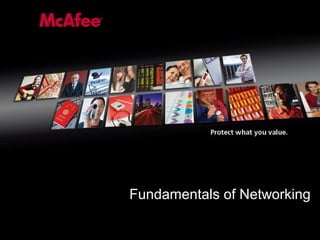
Fundamentals of Networking
- 2. Definitions Network: physical connection that allows two computers to communicate Packet: unit of transfer, sequence of bits carried over the network Protocol: Agreement between two parties as to how information is to be transmitted Internet Protocol (IP) Used to route messages through routes across globe 32-bit addresses, 16-bit ports
- 3. Definitions (cont.) Layering (separation of tasks) building complex services from simpler ones End-to-end argument Application-specific properties are best provided by the applications, not the network Packet vs. Circuit Switching Post card (packet) vs. phone call (circuit) Bandwidth and congestion • Packet - better bandwidth usage, but potentially congested links • Circuit - no congestion, but potentially lower link utilization Failures and reconfiguration • Packet - Failed routed detected and routed around • Circuit - reconfigure entire path if any router fails
- 4. Two Ways To Handle Networking Circuit Switching What you get when you make a phone call Dedicated circuit per call Packet Switching What you get when you send a bunch of letters Bandwidth consumed only when sending Packets are routed independently
- 5. Packet Switching vs. Packet Switching In a circuit-switched network, a circuit is established between the two devices (like in a telephone system) In a packet-switched network, blocks of data may take any number of paths as they travel from one device to the other Circuit-switched Packet-switched
- 6. 6 Layered Architectures How computers manage complex protocol processing? Break-up design problem into smaller problems → more manageable Decompose complicated jobs into layers Each has a well defined task Specify well defined protocols to enact Modular design easy to extend / modify
- 7. Layered Architecture Web, e-mail, file transfer, ... Reliable/ordered transmission, QOS, security, compression, ... End-to-end transmission, resource allocation, routing, ... Point-to-point links, LANs, radios, ... Applications Middleware Routing Physical Links usersnetwork
- 8. The OSI Model Open Systems Interconnect (OSI) standard way of understanding conceptual layers of network communication, this is a model, nobody builds systems like this Each level provides certain functions and guarantees communicates with the same level on remote notes A message generated at the highest level is passed down the levels, encapsulated by lower levels until it is sent over the wire On the destination encapsulated message makes its way up the layers until the high-level message reaches its high-level destination
- 9. OSI Levels Presentation Transport Network Data Link Physical Application Presentation Transport Network Data Link Physical ApplicationNode A Node B Network Session Session
- 10. Network Protocol: the OSI Model Separation of tasks using a hierarchy of data 1. Application Layer (FTP, DNS, SMTP, MIME, POP, TLS) 2. Presentation Layer (HTTP) 3. Session Layer 4. Transport Layer (control, firewall, protection) 5. Network Layer (IP address routing) 6. Data Link Layer (MAC / hardware address) 7. Physical Layer (cabling, wiring)
- 11. The Internet Protocol Layers OSI Internet
- 12. Internet Protocol Stack HTTP, SMTP, FTP, TELNET, DNS, … TCP, UDP IP Point-to-point links, LANs, radios, ... Application Transport Network Physical usersnetwork
- 13. Protocol Stack e-mail client tcpserver process ipserver process ethernet driver/card user X SMTP TCP IP e-mail server tcpserver process Ipserver process ethernet driver/card user Y IEEE 802.3 standard electric signals English
- 14. Protocol encapsulation e-mail client tcpserver process ipserver process ethernet driver/card user X e-mail server tcpserver process ipserver process ethernet driver/card user Y“Hello” “Hello” “Hello” “Hello” “Hello”
- 15. Air travel Ticket (purchase) Baggage (check) Gates (load) Runway (take off) Passenger Origin Ticket (complain) Baggage (claim) Gates (unload) Runway (landing) Passenger Destination Airplane routing
- 16. Bandwidth / Shannon’s Formula Transmission capacity of a channel using radio frequencies (Wi-Fi) or a carrier wave (ADSL) is given by Shannon’s formula: Capacity = Bandwidth x Log2 (1+S/N) where S/N stands for signal/noise ratio For instance: B = 40 kHz, S/N = 20 dB (factor 100) Capacity = 40’000 x 6.65821 = 266.33 kbps
- 17. History of Computer Networks Networks started in the late 60’s in the US, in military and academic research projects ARPAnet (Advanced Research Projects Agency Network) DECnet developed by DEC in the 70’s to link their mini-computers worldwide Later they became widely used by the financial community for terminals and ATM’s in the 80’s (X.25) Finally, the Internet, starting in the 90’s using the standard TCP/IP protocol (inherited from the ARPAnet), the World Wide Web, and the hyper-text transfer protocol (http) developed at the CERN in Geneva
- 18. Ethernet A technology for wiring computers and hosts in a LAN (twisted pairs, fiberglass cable) standardized by IEEE 802.3 (physical layer 1)
- 19. Devices on the Network Bridges: connect network segments together; work at the physical and data link layer using the hardware address (broadcast domain, layer 2) Switches: connect devices on the same physical network segment; work at the data link layer using the hardware address (broadcast domain, layer 2) Routers: process network packets using the IP-address (layer 3); they set the path for reaching the destination, using routing tables and routing algorithms (they define the boundaries between broadcast domains) Gateways: connect different networks together (with protocol conversion if necessary); they are the access point to the network where controlling and filtering functions are performed (firewall, mal- ware and spam detection); the Default Gateway is the node connecting to the outside world and may be the device provided by the ISP to home users or, a firewall or, a proxy server
- 20. Firewall A dedicated appliance (or a software running on another computer) which inspects network traffic and denies or permits passage based on a set of rules Firewalls of the second generation are stateful, meaning that they maintain a record of all connection passing through the firewall (detect Denial-Of-Service attacks) Firewall often have Network Address Translation functionality (NAT), i.e. they hide from the outside world the IP-address of hosts protected behind
- 21. Proxy Server Services requests to other servers on behalf of its clients A proxy server that passes all requests and replies unmodified is also called a gateway
- 22. Network Protocols Protocol Description Listening Port FTP File Transfer Protocol (used for file downloading) 21 SMTP Simple Mail Transfer Protocol (Internet standard for electronic mail, Exchange) 25 DHCP Dynamic Host Configuration Protocol (used by clients to obtain the network parameters) 67, 68 HTTP Hyper Text Transfer Protocol (request/response standard in the Web) 80 POP3 Post Office Protocol 3 (client server protocol for e-mail, Outlook) 110 LDAP Lightweight Directory Access Protocol (querying and modifying directory services) 389 HTTPS Hyper Text Transfer Protocol Secure (secure socket layer for secure communication) 443 ICAP Internet Content Adaptation Protocol (used for proxy servers and content filtering) 1344
- 23. IP Addressing IP (v4) addresses are divided into 4 groups of 8 bits separated by dots (32 bits), each group has a value between 0 and 28 – 1 = 255 In order to reduce routing requirements, the IP address is also divided into network-prefix, subnet-number and host-number Sub-netting enables organizations to reduce the number of public (unique) IP-addresses requested for the LAN Subnets (broadcasting addresses) allow for deploying additional networks without requesting new network numbers Local routers will use the extended network-prefix while Internet routers will only need to know the network-prefix to route traffic to individual subnets The extended network-prefix is commonly called subnet-mask for instance: a 24-bits network-prefix is written as 255.255.255.0
- 24. CIDR: Classless Inter-Domain Routing A method of categorizing IP- addresses for efficient use of available IP numbers Prefix Subnet-Mask # of hosts /24 255.255.255.0 256 /25 255.255.255.128 128 /26 255.255.255.192 64 /27 255.255.255.224 32 /28 255.255.255.240 16 /29 255.255.255.248 8 /30 255.255.255.252 4 /31 255.255.255.254 2 /32 255.255.255.255 1
- 25. VLAN (Virtual LAN) Set of computers connected together as if they were attached to the same Broadcasting Domain, regardless of their physical location A Virtual LAN works like a physical LAN, even the endpoint stations are not located on the same network switch A Virtual LAN is often associated with a network segment (subnet)
- 26. VPN: Virtual Private Network VPN are used to connect organizations with remote users across multiple locations VPN’s establish tunnels that allow sensitive data to be protected with encryption as it goes over the Internet Remote access VPN: for mobile users through dial-up services LAN-to-LAN VPN: for communication between two different networks IPsec protocol is used as a secured link (authentication, integrity and confidentiality)
- 28. Demilitarized Zone (DMZ) A non-critical region at the periphery of the LAN (outside the firewall) Web servers, Mail Relay servers may reside in the DMZ
- 29. Domain Name System (DNS) A fully qualified domain name is composed of a server, an organizational domain, and a top-level domain Top-level domains are shared across organizations (.com, .org, .net, .gov, .edu, ...) Top-level domains around the world are defined according to country codes (.il, .uk, .us, .de, .ch, .fr …)
- 30. Name to Address Resolution Forward lookup translates domain names into IP addresses Reverse lookup does the opposite resolving addresses into names
- 31. DNS Servers DNS Servers are distributed worldwide, but there are 13 Root Servers that are the central repository of all domain names in the World Wide Web, and another 110 (Anycast) with copies across the globe
- 32. Use of DNS Servers There are many records kept on DNS servers for instance: The “A” record keeping the 32-bit IP address of the host The “MX” record (mail exchange record) keeping a list of mail exchange servers associated with a particular domain The “TXT” record keeping “Sender Policy Framework” and “Domain Key” information used to identify valid mail from Spam
- 33. Wireless 802.11b (Wi-Fi) Uses radio frequencies (2.4 GHz) Transmission speed 5.5 Mbps (new 54 Mbps) WEP (Wired Equivalent Privacy) uses a shared key between the mobile station and the base, but has security loopholes IEEE 802.11i addresses the WEP weaknesses, uses AES and block cipher to encrypt the wireless communication
- 34. Bluetooth A wireless short-range communication technology of 1 Mbp/s, named after Harald Bluetooth King of Denmark in 900 Used to exchange information between devices such as mobile phones, laptops, printers, digital cameras etc.
- 35. The 10 Commandments of Security 1. Know that one line of defense is not enough 2. Understand the exposure and loopholes 3. Understand the technology used in attacks 4. See the “big picture” (network, servers, endpoints) 5. Beware of weak authentication mechanism 6. Remember that security is part of a life cycle 7. Address security breaches from insiders 8. Do not overlook physical security 9. Explain that security means also positive thinking 10. Avoid to many false alarms (false positive)
- 36. Requirements → What To Do • One line of defense is not enough → Protect gateway/server/desktop • Understand the exposure → Ask for a second opinion • Understand the technology of attacks → Look for up-to-date information • See the “big picture” → Install Total Protection suites • Beware of weak authentication → Enforce strict passwords rules • Security is part of a life cycle → Renew the licenses on time • Address security breaches from insiders→ Install Device Control, Encryption • Do not overlook physical security → Verify backups, disaster recovery • Security means also positive thinking → Delegate tasks to the users • Avoid too many false alarms → Use powerful algorithms
Editor's Notes
- Peers exchange units meaningful to each end; communicate Uses services of lower layer to avoid complexity