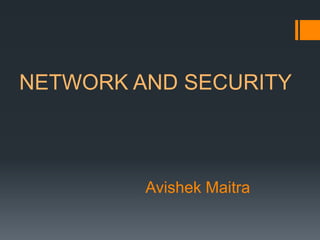
Networrrrrrrrkkkk secuiiirtyyyyyyyyyyyyyyyyyyyy
- 1. Avishek Maitra NETWORK AND SECURITY
- 4. Network A network is a collection of multiple computer and hardware devices that are connected together , either physically or logically , using special hardware and software for the exchange of information and resources. Advantages of networking Connectivity and communication. Data Sharing. Resource Sharing.
- 9. LAN (Local Area Network) Local Area Network (LAN) A local area network (LAN) is a computer network that interconnects computers in a limited area such as a home, school, computer laboratory, or office building using network media.
- 11. MAN ( Metropolitan Area Network) Man is network which interconnects large computer networks in which two or more computer are connected across a campus or a city. Area coverage is 5 to 50km diameter. This network uses wireless infrastructure or optical fiber connections .
- 12. WAN (Wide Area Network)
- 13. Bus Topology
- 14. Features of Bus Topology Bus topology is the cheapest and the most common method of networking system where multiple nodes are connected in a single line using a single cable. The data is transferred to the entire system from one end of the cable to other . A break in the cable will make the signal bounce back and forth along the cable , to stop the signal from bouncing a component called “terminator” is placed at ends to absorb free signal.
- 15. Advantages Disadvantages Advantages And Disadvantages Of Bus Topology Failure of one station does not effect others. Easy to implement and extend. Failure of one cable connections can disable the entire network Difficult to administer or troubleshoot.
- 16. Mesh Topology
- 17. Star Topology
- 18. Advantages And Disadvantages Of Star Topology Advantages Easy to extend and implement even in large networks. The failure of non central node will not have major effect on the functionality of the network. Security can be implemented in the hub/switch. Disadvantages Failure of the central node can disable the entire network.
- 19. Ring Topology
- 20. Advantages And Disadvantages Of Ring Topology Advantages Data travel in one direction at high speed. Using coaxial cable to create a ring network the service become much faster. Disadvantages Numerous connection to other slow down the network activity. If one node fails the rest of the network fails.
- 21. Networking Hardware Network Interface Card Hubs Bridges Switches Routers Gateways Firewalls Workstation Server
- 22. HUB Hubs are generally called multipoint repeaters. It is the simplest network device for interaction and the central point of connection in star topology. Now days hubs have been replaced by switches.
- 40. SWITCH A switch is used to connect device on a network. It works in data link layer of OSI model. A switch is more intelligent than a hub ,as it forwards traffic to destination MAC address ,rather than broadcasting messages to each port. Uses full duplex technology i .e multiple device can communicate simultaneously. Micro segmentation is possible in switches. Bandwidth is used efficiently as the frames are nor broadcast to all the ports and hence secured than hubs. Operates at frame level.
- 41. Bridge A Bridge is a physical unit with 2 ports which connects 2 similar network segments together. a Bridge contains mac address and corresponding port address.
- 43. FUNCTION OF NIC CARD Also known as network card/ Lan adapter card. It gives physical address or the mac address. It works in the data link layer of osi model.
- 45. ROUTER A router connects two or more (different) networks together and routes packets of data from one network to another. A router runs a software that allows device to move data from one network to other network. Router operates in network layer. It restricts network broadcast to lan. Act as a default gateway. Path selection . It communicates at packet level.
- 46. Router Diagram
- 47. BRIDGE VS ROUTER • Bridge works at layer 1 and 2 of osi model. • A bridge recognizes one path between the networks. • A bridge works at mac layer by looking at the destination address and forwarding the frame to appropiate segment. • A bridge generally connects two same networks. Router works at layer 3 of osi model. A router search among multiple paths and determine the best path for the particular packet. A router works with routing protocols it filters address .It forward particular data to particular address or to other router. A router connects two different networks.
- 48. IMPORTANT PROTOCOLS THAT USES TCP AND UDP ALONG WITH THERE PORT NUMBERS: TCP Telnet 23 SMTP 25 HTTP 80 FTP 20 and 21 DNS 53 HTTPS 443 SSH 22 POP3 110 NTP 123 IMAP4 143 UDP SNMP 161 TFTP 69 DNS 53 DHCP 67
- 49. FIREWALL A firewall is a piece of software or hardware ,which will filter network traffic between a computer , home network , or a company network. There are mainly 4 types of firewall packet filtering firewall proxy server Personal or local firewall Application gateway
- 50. SERVER A server provides resources to the clients on the network. Servers are typically powerful computers that runs a operating system that controls and maintains the network. Severs are usually a specialized for a single purpose. Examples of server File server FTP server Print server proxy server Fax server mail server Web server Chat server
- 51. GATEWAY Gateways are task specific that performs protocol conversion between different types of networks and applications The main features of the gateway is that it performs the function of translating the data from one format to other format
- 52. BROADCAST VS UNICAST VS MULTICAST
- 53. OSI MODEL Also known as open source interconnection. Developed by ISO (International Standards ORGANIZATION) It is an architecture which divides network communication into seven layers. Each layer covers different network activities , equipments and protocols and has its own functions. The protocols help the other systems to communicate with each other
- 55. TCP VS UDP Transmission control protocol It is connection oriented protocol Acknowledgement segments. It establishes connection between the two nodes , transfer information , acknowledges the other end of the station to know data is receiving ensures that packets are delivered error free. HTTP, HTTPs, FTP, SMTP ,TELNET User datagram protocol It is connectionless protocol No acknowledgement No initial connection is established between the two end points .The device transmits the data from one end to the other end without ensuring that recipient is prepared to receive the data. DNS, DHCP, TFTP, SNMP, RIP,
- 56. TCP/IP TCP/IP is the most popular protocol stack, which consist of large no of protocol. According to the OSI model TCP/IP consist of only four layers. TCP/IP model is modified form of DOD (Department of Defense) model. TCP/IP enables cross-platform or hetrogeneous , networking and has following characteristics: Good failure recovery High error rate handling Platform independence Low data rate The ability to add network without interrupting existing service
- 57. TCP/IP LAYERS
- 60. DNS DNS stands for (Domain Name Service/System/Server). Computer and other device communicate with IP address to identify each other on the network. People do not remember IP address they use words to remember www.google.com www.europa.eu The domain name system is a TCP/IP standard that resolves IP address to user friendly names and vice versa and gets you to your destination. www.google.com 209.85.129.183 www.europa.com 147.67.119.102
- 62. DNS cont DNS service relies on 13 computers also known as root servers which act as top level authority. There are mainly 3 components of DNS service Resolver Name servers Name space Resolver is any host on internet that needs domain name information A name server/DNS server that has the database of names and their associated IP address . If one name server cannot map the domain name of its IP address ,the query is passed on to a name server with higher authority. Name space refers to the database of IP address and corresponding domain.
- 63. ARP/RARP Address Resolution Protocol is used to map an IP address with its corresponding MAC address on a LAN. ARP cache is a table used to maintain a correlation between MAC and its corresponding IP address. The reverse ARP performs the reverse steps of ARP . It uses the MAC address to determine the devices IP address. RARP was originally developed foe diskless workstation to obtan their IP address from a server.
- 64. MAC Address Media Access Control or MAC address is a hardware address which uniquely identifies each node of a network. It is 12 bit hexadecimal number. Format of MAC address MM:MM:MM:SS:SS:SS MM-MM-MM-SS-SS-SS MAC address generally functions at the data link layer.
- 66. IP Addressing IP address is a unique number used to identify a computer and communicate with each other on a network. IP address is 32 bit value which is divided into 8 bits field called octet. The IP address range from 1.0.0.0 to 255.255.255.255 There are 2 parts of IP address Network Address Host Address
- 67. Why IP Addressing? An IP address serves two principal functions: host or network interface identification and location addressing. Its role has been characterized as follows: "A name indicates what we seek. An address indicates where it is. A route indicates how to get there."[ The Internet Assigned Numbers Authority (IANA) manages the IP address space allocations globally. Computer uses IP address to locate and talk to each other on the tnternet , much the same way people use phone number to locate and talk to one another.
- 68. IP Addressing Methods There are 3 types of addressing methods Static IP Address Dynamic IP Address APIPA(Automatic IP Addressing) Static IP Addressing Static IP Addressing is done manually it is called permanent IP addressing and it is given to user. Static IP addressing do not require a DHCP server , we have to manually configure IP , subnet and default gateway.
- 69. IP Addressing cont Dynamic IP Addressing In dynamic IP addressing DHCP server automatically assigns IP , Subnet mask , DNS Server ,default gateway. When we click on obtain IP Address automatically in windows ,the node sends a request to DHCP Server to assign a n IP address. APIPA (Automatic IP Addressing) When DHCP server goes down or the connection to the server is lost the computer assigns its own IP address in the range of 169.254.0.0,so that the computer can still communicate in the LAN , when it regains connectivity from DHCP it changes its address
- 107. UTP STP UTP VS STP Unshielded twisted pair UTP is the most common type of cable today. IT has 4 pair of cable twisted together. Wire are twisted together to prevent Electromagnet interference (crosstalk). Shielded Twisted Pair It has a metal shielding on top. The shielding provides resistance to external EMI. STP is considered secure than UTP
- 108. Cabling Ethernet Cabling can be done in 3 ways Straight-through cable Crossover cable Rolled cable Straight-through cable are used to connect 2 different devices Host to Switch/hub Router to Switch/hub Crossover cable can be used o connect 2 similar devices Switch to Switch Hub to Hub Host to Host
- 109. Cabling cont Rolled Cable is used to connect a host EIA-TIA 232 interface to a router console serial communication Port.
- 110. Media Types
- 111. Cable Standards
- 112. Straight Cable and Cross Cable
- 113. Rolled Cable
- 114. Media Connectors