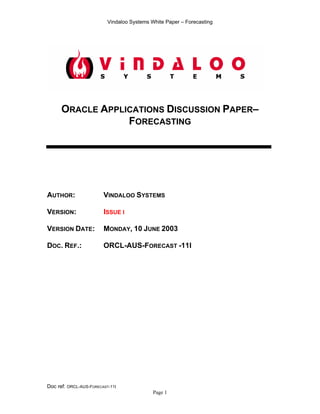This document provides an overview of forecasting in Oracle Applications. It discusses loading forecast data through manual entry, import, and automatic generation. Focus forecasting generates forecasts by selecting the most accurate of five forecasting models based on historical demand data. Statistical forecasting uses an exponential smoothing function to average historical demand. The document also covers forecast consumption, technical details, reporting, and alerts related to forecasting.