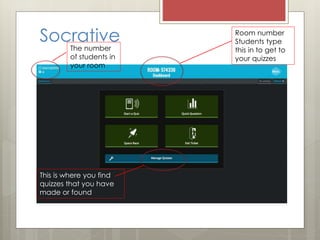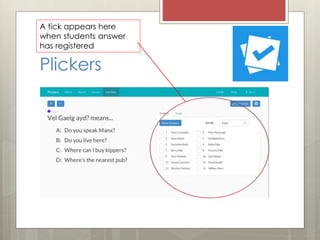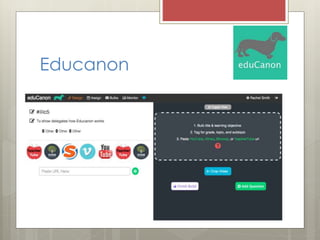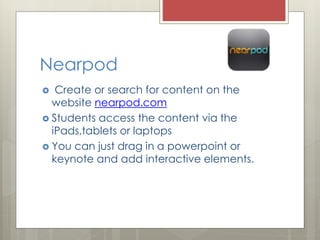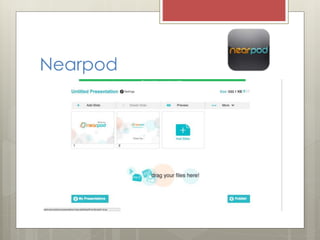The document discusses several online formative assessment tools that are useful in the classroom, including Socrative, Infuse Learning, Answer Garden, Kahoot, Plickers, Educanon, and Nearpod. These tools allow teachers to easily create quizzes and polls, provide instant feedback to students, and analyze assessment results. Students can access the tools using laptops, tablets, or phones. The tools engage students and allow teachers to quickly and effectively check understanding on various topics.