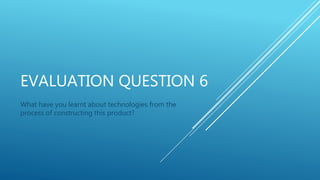
Evaluation question 6
- 1. EVALUATION QUESTION 6 What have you learnt about technologies from the process of constructing this product?
- 2. INTRODUCTION Throughout the three stages of production, planning and research, construction and evaluation. Planning and research is the research stage that is doing before we were set on a final idea for our film opening. Construction is all the different elements we used to create our film opening. Evaluation is the analysis of the research and planning and the construction stage, explaining what went well and what didn’t, what was difficult and what was easy. I have learnt a considerable amount about the different technologies, both hardware and soft ware that I used to plan and research and construct this production.
- 3. RESEARCH AND PLANNING During the research and planning stage I used a number of different technologies throughout. These are both hardware and software. The technologies that I used were a computer, Prezi, Blogger, Slideshare, Word, PowerPoints and a camera.
- 4. RESEARCH AND PLANNING Blogger and Slideshare We used these two software programmes throughout the research and planning stage to post the research and the planning that we had done for our film opening. They were both difficult to use to start off with because I had never used them before and it took a while to get to grips with them however after a while they were easy to use. Slideshare was more difficult to use than blogger as sometimes it would let you log in and sometimes it wouldn’t which made it difficult for us to post the research and planning that we had done on work or PowerPoint. .
- 6. RESEARCH AND PLANNING We also used software such as Prezi, Word and PowerPoint in the research and planning stage in order to present the research and planning we had done for out film opening. By using these software's I learnt how to embed them onto blogger in order to post my work. I found these easy to use because I had used them before for other pieces of work. Although Prezi was harder to use to get work done as it kept losing connection. We also used other social media sites such as YouTube and IMBD. We used YouTube to analyse other students film opening to give us an idea on what made a good or bad film opening. We also used this to post some of our work for example our target audience interviews and our pitch. We used the IMBD website to be able to identify how popular our genre was (action) by looking at the box office taking from a certain weekend or week from films of the action genre. I personally found these websites easy to use as these are websites that I have used before so I knew how to use them and where to find the different bits of information.
- 7. RESEARCH AND PLANNING We also used hardware during the research and planning stage. The hardware that we used were cameras and computers. We used the camera in order to film our target audience interviews. I found using the camera easy because during the research and planning stage we were taught the basics on how to use the camera and because we were simply just turning the camera on, filming and turning it off again, I found it easy. We also used computers in the research and planning process in order to present our planning and research and in order to actually do the research that we needed to do. I didn’t find using a computer hard because a computer is something that I use in everyday life which makes it easier because I know how to use it.
- 8. CONSTRUCTION I used a variety of software and hardware in order to construct my final product and I also learnt how to use some of the different hardware and software that I had never used before.
- 9. CONSTRUCTION Hardware Hardware Used How I Used it and What I Learnt Camera We used the camera in order to get the footage for our film opening. When using the camera I learnt how to zoom in and zoom out (this took my group a while to do because we couldn’t find the button to enable us to do this). I also learnt that framing is important when filming because you don’t want anything in the frame that shouldn’t be in there, we found this easy because we filmed our opening down a track where there weren’t many people and we also used the zoom to get things out of the frame that we didn’t want. We also used a drone in our film opening to film some the establishing shots. Microphone We also used a windbreaker microphone when filming our product to block out the wind or any background noises that could have been picked up by the cameras microphone. I thought the microphone was easy to use as all we had to do was plug it in, turn it on and hold it where we wanted the sound to be picked up. However as a group we learnt that we needed to make sure the microphone was plugged in properly as when filming some of our shots the microphone wasn’t plugged in properly which ruined the sound for these shots. MP3 Recorder We used the MP3 recorder to re-record the sound that was messed up from not plugging the microphone in properly, by re- recording the sound it helped us fix the issue of the sound being messed up and replacing it with the new sound. I found the MP3 recorder easy to use as it meant that we didn’t have to re-record the footage just to get the sound. Computer We also used the computer in the construction process to put all of the footage onto and edit the footage. I found this easy to use because a computer is something that I use in everyday life so I know how to use it.
- 10. CONSTRUCTION Software Software Used How I Used it and What I learnt Movie Studio Platinum This was the software that we edited our film opening on. I found this quite difficult to use because although I had used this before I had forgotten a lot of the techniques and how to add things like transitions an effects onto the footage which I learnt how to do throughout. When using this software I learnt that I could separate the sound from the footage and use the sound from a piece of footage somewhere else, which we did to replace the messed up sound in some of the camera shots. I also learnt how to change the lighting on certain frames so that the lighting in all the frames were the same. By using this programme I also learnt how much of the footage we took we didn’t use because it wasn’t good enough, as this is the software I used to look at all the footage that we our group took. Photoshop We used Photoshop in order to create the studio logo and titles for our film opening. I found this quite easy to use but sometimes difficult because although I had used this software before I had forgotten some of the different techniques that can be used in Photoshop. By using this software I learnt how to add different effects on to text and how to insert pictures for our studio logo. YouTube We used YouTube in order to actually present our film opening. Although I use YouTube often, I had never posted anything on to it. I found that posting the final product onto YouTube quite difficult because we had to render it first and I had never done this before. However after creating this product I learnt how to render it and post it onto YouTube.
- 11. Photoshop When I used Photoshop I used the ‘T’ button which allowed me to insert text. I used this button to write the titles. Also at the top of the page there is a dropdown list which allowed me to change to font of the text.
- 12. I used this tool to enable me to create a background that fades from white to grey.
- 13. Movie Studio Platinum This tool allowed us to change the lighting in certain shots so that it matched the lighting in other shots. To do this I clicked on this small icon and it came up with this box to allow me to adjust the luminance and saturation of the shot. This screenshot shows how we overlapped sound to make it fit together and to flow from one section of sound to the other. All we did for this to drag one of the section of sound over the top of the other. By doing this each section of sound fades into each other making the sound flow better. This screenshot shows how we constructed our final piece and what the timeline looked like when it was finished. To add the footage, sound and the titles that we created on Photoshop in we simply dragged the clip from the ‘project media’ area onto the timeline to make it appear so that we could edit it.
- 14. EVALUATION During the evaluation process used many different types of software to do this. These included Prezi, PowerPoint, Word, Emaze, Blogger and Slideshare. I found most of these easy to use because I had used them before however I found Emaze difficult to use because I had never used it before, however after a while of using it, it became easier to get to grips with. I also learnt during the evaluation process how to log into Slideshare because before sometimes it wouldn’t let me log in and I did this just by simply refreshing the page.