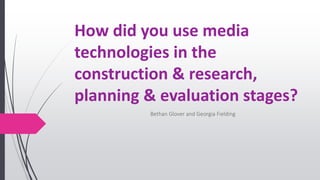We used various digital media technologies in the planning, production, and evaluation stages of creating a music video, magazine advertisement, and digipak.
Digital surveys on social media and Google Drive helped with audience research and planning. DSLR cameras were used to film and take photos. StoryboardThat created storyboards and Google Sites provided research inspiration. Microsoft Office created early drafts.
Premiere Pro edited the music video. Photoshop edited photos and created the final products. Prezi, Powtoon, and PowerPoint were used for evaluations.
Challenges included learning new software, and technical issues were sometimes overcome by using alternative programs or asking for help. The digital media technologies were crucial