Engineering graphics essentials slide show intro 2010
•Download as PPTX, PDF•
0 likes•539 views
The PowerPoint presentation features navigation buttons that allow the user to move between the home page, topics pages, exercise pages, and skip advanced topics or exercises. It also notes that the GDT font needs to be installed for proper display and that some sections include options for live AutoCAD demonstrations instead of the PowerPoint content.
Report
Share
Report
Share
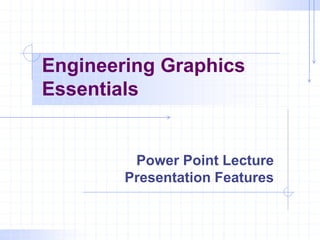
Recommended
Recommended
Engineering Drawing

Download link: https://www.researchgate.net/publication/318852873_Engineering_Drawing_-_I
DOI: 10.13140/RG.2.2.22512.56328
An engineering drawing is a type of technical drawing, used to fully and clearly define requirements for engineered items, and is usually created in accordance with standardized conventions for layout, nomenclature, interpretation, appearance size, etc.
Its purpose is to accurately and unambiguously capture all the geometric features of a product or a component. The end goal of an engineering drawing is to convey all the required information that will allow a manufacturer to produce that component.
Project 2 PowerPointInstructionsROJECT 3 USING MICROSOFT P.docx

Project 2: PowerPoint
Instructions
ROJECT 3: USING MICROSOFT POWERPOINT Due Sunday, Sept 13, 2015 11:59 EST
The PowerPoint Project involves creating a NEW presentation in Microsoft PowerPoint. You must submit the completed PowerPoint presentation file to your Assignments Folder in our online classroom, following the directions included below:
Assignment Requirements
In this assignment, you are asked to convert the content of Module 1: Computer and Information Systems, (located under course content) into a 15-20 slide PowerPoint presentation. This will entail condensing and summarizing key points -- not duplicating or copying the module content verbatim (word-for-word).You will be penalized for copying the materials word for word.
Your PowerPoint presentation must include ALL of the required elements listed below:
REQUIRED (All elements are required)
1.
1. Number of Slides: 18-20. Gradated penalty for too less or too many slides. This means that the more slides you are away from the 15-to-20 range, the more points will be deducted.
2. Clip Art: Add two Clip Art images appropriate for the presentation. You must also include one animated Clip (GIF) in addition to the two Clip Art images. The images must look professional (not cartonish, pixilated, or poorly designed). Therefore you must have a total of three images in your presentation. No slide should contain more than one image.
3. Title, Outline and Summary Slides: Begin your presentation with a Title slide. Note: An Outline or Summary Slide reviews all the topics in a presentation. Use the summary slide to recap presentation.
4. Custom Table: Include one Custom Table created in PowerPoint. Do not copy table directly from module.
5. Animation: Include one animated Excel chart. The actual elements of the chart must animate (e.g., individual bars of a bar chart displaying one after the other), not the chart itself (e.g., the chart moving across the screen). Only one other slide may contain slide animation in addition to the slide with the animated chart.
6. Slide Transition: (applied to not more than two slides).
7. Footer: Include the title of your presentation and your name in the footer, using the Slide Master feature (all slides except Slide 1). Your footer is required to be in the same location on every slide.
8. Slide Numbering: All slides are automatically numbered except on Slide 1.
9. Speaker’s Notes: Add appropriate speaker notes to every slide (Even slide 1 and the summary slide.) Type the exact words you would speak as if you were talking to the audience during the actual presentation (e.g., the title slide speaker's notes would start off as "Hello, my name is John Doe. My presentation today is about _______.").
10. Hyperlink: Insert an appropriate hyperlink to an external Website. Clarification 2: Do not link to our online classroom or the classroom modules. Use a word, phrase, or object to create the link. Do not use the URL as the link on the slide.
11. Action Button: Includ ...
More Related Content
Viewers also liked
Engineering Drawing

Download link: https://www.researchgate.net/publication/318852873_Engineering_Drawing_-_I
DOI: 10.13140/RG.2.2.22512.56328
An engineering drawing is a type of technical drawing, used to fully and clearly define requirements for engineered items, and is usually created in accordance with standardized conventions for layout, nomenclature, interpretation, appearance size, etc.
Its purpose is to accurately and unambiguously capture all the geometric features of a product or a component. The end goal of an engineering drawing is to convey all the required information that will allow a manufacturer to produce that component.
Viewers also liked (10)
Similar to Engineering graphics essentials slide show intro 2010
Project 2 PowerPointInstructionsROJECT 3 USING MICROSOFT P.docx

Project 2: PowerPoint
Instructions
ROJECT 3: USING MICROSOFT POWERPOINT Due Sunday, Sept 13, 2015 11:59 EST
The PowerPoint Project involves creating a NEW presentation in Microsoft PowerPoint. You must submit the completed PowerPoint presentation file to your Assignments Folder in our online classroom, following the directions included below:
Assignment Requirements
In this assignment, you are asked to convert the content of Module 1: Computer and Information Systems, (located under course content) into a 15-20 slide PowerPoint presentation. This will entail condensing and summarizing key points -- not duplicating or copying the module content verbatim (word-for-word).You will be penalized for copying the materials word for word.
Your PowerPoint presentation must include ALL of the required elements listed below:
REQUIRED (All elements are required)
1.
1. Number of Slides: 18-20. Gradated penalty for too less or too many slides. This means that the more slides you are away from the 15-to-20 range, the more points will be deducted.
2. Clip Art: Add two Clip Art images appropriate for the presentation. You must also include one animated Clip (GIF) in addition to the two Clip Art images. The images must look professional (not cartonish, pixilated, or poorly designed). Therefore you must have a total of three images in your presentation. No slide should contain more than one image.
3. Title, Outline and Summary Slides: Begin your presentation with a Title slide. Note: An Outline or Summary Slide reviews all the topics in a presentation. Use the summary slide to recap presentation.
4. Custom Table: Include one Custom Table created in PowerPoint. Do not copy table directly from module.
5. Animation: Include one animated Excel chart. The actual elements of the chart must animate (e.g., individual bars of a bar chart displaying one after the other), not the chart itself (e.g., the chart moving across the screen). Only one other slide may contain slide animation in addition to the slide with the animated chart.
6. Slide Transition: (applied to not more than two slides).
7. Footer: Include the title of your presentation and your name in the footer, using the Slide Master feature (all slides except Slide 1). Your footer is required to be in the same location on every slide.
8. Slide Numbering: All slides are automatically numbered except on Slide 1.
9. Speaker’s Notes: Add appropriate speaker notes to every slide (Even slide 1 and the summary slide.) Type the exact words you would speak as if you were talking to the audience during the actual presentation (e.g., the title slide speaker's notes would start off as "Hello, my name is John Doe. My presentation today is about _______.").
10. Hyperlink: Insert an appropriate hyperlink to an external Website. Clarification 2: Do not link to our online classroom or the classroom modules. Use a word, phrase, or object to create the link. Do not use the URL as the link on the slide.
11. Action Button: Includ ...
Recording your lecture – which is the best option?

By Victor Tan
eLearning week is coming to your faculty. You are not supposed to conduct physical lectures. Let's say you want to do something more than cancelling the lectures or putting lecture notes in IVLE. What can you do? In this talk, the speaker will introduce, compare and comment on the various options of recording the lectures and putting them online. These include Webcast, Breeze, Camtasia, Ink2Go, WebEx and others.
[Workshop] Single Sourcing with the Technical Communication Suite: Using Fram...![[Workshop] Single Sourcing with the Technical Communication Suite: Using Fram...](data:image/gif;base64,R0lGODlhAQABAIAAAAAAAP///yH5BAEAAAAALAAAAAABAAEAAAIBRAA7)
![[Workshop] Single Sourcing with the Technical Communication Suite: Using Fram...](data:image/gif;base64,R0lGODlhAQABAIAAAAAAAP///yH5BAEAAAAALAAAAAABAAEAAAIBRAA7)
Presented by Matt Sullivan at Documentation and Training West, May 6-9, 2008 in Vancouver, BC
See how the Adobe Technical Communication Suite (TC) helps you incorporate video and manage your help, print, and web projects from a single Adobe FrameMaker book. Learn to use the TC Suite to rapidly update multiple outputs using FrameMaker files with conditional text and structured or unstructured information.
Similar to Engineering graphics essentials slide show intro 2010 (20)
Project 2 PowerPointInstructionsROJECT 3 USING MICROSOFT P.docx

Project 2 PowerPointInstructionsROJECT 3 USING MICROSOFT P.docx
Recording your lecture – which is the best option?

Recording your lecture – which is the best option?
[Workshop] Single Sourcing with the Technical Communication Suite: Using Fram...![[Workshop] Single Sourcing with the Technical Communication Suite: Using Fram...](data:image/gif;base64,R0lGODlhAQABAIAAAAAAAP///yH5BAEAAAAALAAAAAABAAEAAAIBRAA7)
![[Workshop] Single Sourcing with the Technical Communication Suite: Using Fram...](data:image/gif;base64,R0lGODlhAQABAIAAAAAAAP///yH5BAEAAAAALAAAAAABAAEAAAIBRAA7)
[Workshop] Single Sourcing with the Technical Communication Suite: Using Fram...
More from Shelly Wilke
More from Shelly Wilke (20)
Recently uploaded
Top 10 Oil and Gas Projects in Saudi Arabia 2024.pdf

Saudi Arabia stands as a titan in the global energy landscape, renowned for its abundant oil and gas resources. It's the largest exporter of petroleum and holds some of the world's most significant reserves. Let's delve into the top 10 oil and gas projects shaping Saudi Arabia's energy future in 2024.
NUMERICAL SIMULATIONS OF HEAT AND MASS TRANSFER IN CONDENSING HEAT EXCHANGERS...

Power plants release a large amount of water vapor into the
atmosphere through the stack. The flue gas can be a potential
source for obtaining much needed cooling water for a power
plant. If a power plant could recover and reuse a portion of this
moisture, it could reduce its total cooling water intake
requirement. One of the most practical way to recover water
from flue gas is to use a condensing heat exchanger. The power
plant could also recover latent heat due to condensation as well
as sensible heat due to lowering the flue gas exit temperature.
Additionally, harmful acids released from the stack can be
reduced in a condensing heat exchanger by acid condensation. reduced in a condensing heat exchanger by acid condensation.
Condensation of vapors in flue gas is a complicated
phenomenon since heat and mass transfer of water vapor and
various acids simultaneously occur in the presence of noncondensable
gases such as nitrogen and oxygen. Design of a
condenser depends on the knowledge and understanding of the
heat and mass transfer processes. A computer program for
numerical simulations of water (H2O) and sulfuric acid (H2SO4)
condensation in a flue gas condensing heat exchanger was
developed using MATLAB. Governing equations based on
mass and energy balances for the system were derived to
predict variables such as flue gas exit temperature, cooling
water outlet temperature, mole fraction and condensation rates
of water and sulfuric acid vapors. The equations were solved
using an iterative solution technique with calculations of heat
and mass transfer coefficients and physical properties.
Water billing management system project report.pdf

Our project entitled “Water Billing Management System” aims is to generate Water bill with all the charges and penalty. Manual system that is employed is extremely laborious and quite inadequate. It only makes the process more difficult and hard.
The aim of our project is to develop a system that is meant to partially computerize the work performed in the Water Board like generating monthly Water bill, record of consuming unit of water, store record of the customer and previous unpaid record.
We used HTML/PHP as front end and MYSQL as back end for developing our project. HTML is primarily a visual design environment. We can create a android application by designing the form and that make up the user interface. Adding android application code to the form and the objects such as buttons and text boxes on them and adding any required support code in additional modular.
MySQL is free open source database that facilitates the effective management of the databases by connecting them to the software. It is a stable ,reliable and the powerful solution with the advanced features and advantages which are as follows: Data Security.MySQL is free open source database that facilitates the effective management of the databases by connecting them to the software.
一比一原版(SFU毕业证)西蒙菲莎大学毕业证成绩单如何办理

SFU毕业证原版定制【微信:176555708】【西蒙菲莎大学毕业证成绩单-学位证】【微信:176555708】(留信学历认证永久存档查询)采用学校原版纸张、特殊工艺完全按照原版一比一制作(包括:隐形水印,阴影底纹,钢印LOGO烫金烫银,LOGO烫金烫银复合重叠,文字图案浮雕,激光镭射,紫外荧光,温感,复印防伪)行业标杆!精益求精,诚心合作,真诚制作!多年品质 ,按需精细制作,24小时接单,全套进口原装设备,十五年致力于帮助留学生解决难题,业务范围有加拿大、英国、澳洲、韩国、美国、新加坡,新西兰等学历材料,包您满意。
◆◆◆◆◆ — — — — — — — — 【留学教育】留学归国服务中心 — — — — — -◆◆◆◆◆
【主营项目】
一.毕业证【微信:176555708】成绩单、使馆认证、教育部认证、雅思托福成绩单、学生卡等!
二.真实使馆公证(即留学回国人员证明,不成功不收费)
三.真实教育部学历学位认证(教育部存档!教育部留服网站永久可查)
四.办理各国各大学文凭(一对一专业服务,可全程监控跟踪进度)
如果您处于以下几种情况:
◇在校期间,因各种原因未能顺利毕业……拿不到官方毕业证【微信:176555708】
◇面对父母的压力,希望尽快拿到;
◇不清楚认证流程以及材料该如何准备;
◇回国时间很长,忘记办理;
◇回国马上就要找工作,办给用人单位看;
◇企事业单位必须要求办理的
◇需要报考公务员、购买免税车、落转户口
◇申请留学生创业基金
留信网认证的作用:
1:该专业认证可证明留学生真实身份
2:同时对留学生所学专业登记给予评定
3:国家专业人才认证中心颁发入库证书
4:这个认证书并且可以归档倒地方
5:凡事获得留信网入网的信息将会逐步更新到个人身份内,将在公安局网内查询个人身份证信息后,同步读取人才网入库信息
6:个人职称评审加20分
7:个人信誉贷款加10分→ 【关于价格问题(保证一手价格)
我们所定的价格是非常合理的,而且我们现在做得单子大多数都是代理和回头客户介绍的所以一般现在有新的单子 我给客户的都是第一手的代理价格,因为我想坦诚对待大家 不想跟大家在价格方面浪费时间
对于老客户或者被老客户介绍过来的朋友,我们都会适当给一些优惠。
8:在国家人才网主办的国家网络招聘大会中纳入资料,供国家高端企业选择人才
选择实体注册公司办理,更放心,更安全!我们的承诺:可来公司面谈,可签订合同,会陪同客户一起到教育部认证窗口递交认证材料,客户在教育部官方认证查询网站查询到认证通过结果后付款,不成功不收费!
学历顾问:微信:176555708
Sachpazis:Terzaghi Bearing Capacity Estimation in simple terms with Calculati...

Terzaghi's soil bearing capacity theory, developed by Karl Terzaghi, is a fundamental principle in geotechnical engineering used to determine the bearing capacity of shallow foundations. This theory provides a method to calculate the ultimate bearing capacity of soil, which is the maximum load per unit area that the soil can support without undergoing shear failure. The Calculation HTML Code included.
Technical Drawings introduction to drawing of prisms

Method of technical Drawing of prisms,and cylinders.
An Approach to Detecting Writing Styles Based on Clustering Techniques

An Approach to Detecting Writing Styles Based on Clustering Techniques
Authors:
-Devkinandan Jagtap
-Shweta Ambekar
-Harshit Singh
-Nakul Sharma (Assistant Professor)
Institution:
VIIT Pune, India
Abstract:
This paper proposes a system to differentiate between human-generated and AI-generated texts using stylometric analysis. The system analyzes text files and classifies writing styles by employing various clustering algorithms, such as k-means, k-means++, hierarchical, and DBSCAN. The effectiveness of these algorithms is measured using silhouette scores. The system successfully identifies distinct writing styles within documents, demonstrating its potential for plagiarism detection.
Introduction:
Stylometry, the study of linguistic and structural features in texts, is used for tasks like plagiarism detection, genre separation, and author verification. This paper leverages stylometric analysis to identify different writing styles and improve plagiarism detection methods.
Methodology:
The system includes data collection, preprocessing, feature extraction, dimensional reduction, machine learning models for clustering, and performance comparison using silhouette scores. Feature extraction focuses on lexical features, vocabulary richness, and readability scores. The study uses a small dataset of texts from various authors and employs algorithms like k-means, k-means++, hierarchical clustering, and DBSCAN for clustering.
Results:
Experiments show that the system effectively identifies writing styles, with silhouette scores indicating reasonable to strong clustering when k=2. As the number of clusters increases, the silhouette scores decrease, indicating a drop in accuracy. K-means and k-means++ perform similarly, while hierarchical clustering is less optimized.
Conclusion and Future Work:
The system works well for distinguishing writing styles with two clusters but becomes less accurate as the number of clusters increases. Future research could focus on adding more parameters and optimizing the methodology to improve accuracy with higher cluster values. This system can enhance existing plagiarism detection tools, especially in academic settings.
Forklift Classes Overview by Intella Parts

Discover the different forklift classes and their specific applications. Learn how to choose the right forklift for your needs to ensure safety, efficiency, and compliance in your operations.
For more technical information, visit our website https://intellaparts.com
一比一原版(IIT毕业证)伊利诺伊理工大学毕业证成绩单专业办理

IIT毕业证原版定制【微信:176555708】【伊利诺伊理工大学毕业证成绩单-学位证】【微信:176555708】(留信学历认证永久存档查询)采用学校原版纸张、特殊工艺完全按照原版一比一制作(包括:隐形水印,阴影底纹,钢印LOGO烫金烫银,LOGO烫金烫银复合重叠,文字图案浮雕,激光镭射,紫外荧光,温感,复印防伪)行业标杆!精益求精,诚心合作,真诚制作!多年品质 ,按需精细制作,24小时接单,全套进口原装设备,十五年致力于帮助留学生解决难题,业务范围有加拿大、英国、澳洲、韩国、美国、新加坡,新西兰等学历材料,包您满意。
◆◆◆◆◆ — — — — — — — — 【留学教育】留学归国服务中心 — — — — — -◆◆◆◆◆
【主营项目】
一.毕业证【微信:176555708】成绩单、使馆认证、教育部认证、雅思托福成绩单、学生卡等!
二.真实使馆公证(即留学回国人员证明,不成功不收费)
三.真实教育部学历学位认证(教育部存档!教育部留服网站永久可查)
四.办理各国各大学文凭(一对一专业服务,可全程监控跟踪进度)
如果您处于以下几种情况:
◇在校期间,因各种原因未能顺利毕业……拿不到官方毕业证【微信:176555708】
◇面对父母的压力,希望尽快拿到;
◇不清楚认证流程以及材料该如何准备;
◇回国时间很长,忘记办理;
◇回国马上就要找工作,办给用人单位看;
◇企事业单位必须要求办理的
◇需要报考公务员、购买免税车、落转户口
◇申请留学生创业基金
留信网认证的作用:
1:该专业认证可证明留学生真实身份
2:同时对留学生所学专业登记给予评定
3:国家专业人才认证中心颁发入库证书
4:这个认证书并且可以归档倒地方
5:凡事获得留信网入网的信息将会逐步更新到个人身份内,将在公安局网内查询个人身份证信息后,同步读取人才网入库信息
6:个人职称评审加20分
7:个人信誉贷款加10分→ 【关于价格问题(保证一手价格)
我们所定的价格是非常合理的,而且我们现在做得单子大多数都是代理和回头客户介绍的所以一般现在有新的单子 我给客户的都是第一手的代理价格,因为我想坦诚对待大家 不想跟大家在价格方面浪费时间
对于老客户或者被老客户介绍过来的朋友,我们都会适当给一些优惠。
8:在国家人才网主办的国家网络招聘大会中纳入资料,供国家高端企业选择人才
选择实体注册公司办理,更放心,更安全!我们的承诺:可来公司面谈,可签订合同,会陪同客户一起到教育部认证窗口递交认证材料,客户在教育部官方认证查询网站查询到认证通过结果后付款,不成功不收费!
学历顾问:微信:176555708
Governing Equations for Fundamental Aerodynamics_Anderson2010.pdf

Governing Equations for Fundamental Aerodynamics
6th International Conference on Machine Learning & Applications (CMLA 2024)

6th International Conference on Machine Learning & Applications (CMLA 2024) will provide an excellent international forum for sharing knowledge and results in theory, methodology and applications of on Machine Learning & Applications.
Recently uploaded (20)
Top 10 Oil and Gas Projects in Saudi Arabia 2024.pdf

Top 10 Oil and Gas Projects in Saudi Arabia 2024.pdf
NUMERICAL SIMULATIONS OF HEAT AND MASS TRANSFER IN CONDENSING HEAT EXCHANGERS...

NUMERICAL SIMULATIONS OF HEAT AND MASS TRANSFER IN CONDENSING HEAT EXCHANGERS...
Water billing management system project report.pdf

Water billing management system project report.pdf
Planning Of Procurement o different goods and services

Planning Of Procurement o different goods and services
basic-wireline-operations-course-mahmoud-f-radwan.pdf

basic-wireline-operations-course-mahmoud-f-radwan.pdf
Sachpazis:Terzaghi Bearing Capacity Estimation in simple terms with Calculati...

Sachpazis:Terzaghi Bearing Capacity Estimation in simple terms with Calculati...
Tutorial for 16S rRNA Gene Analysis with QIIME2.pdf

Tutorial for 16S rRNA Gene Analysis with QIIME2.pdf
DESIGN AND ANALYSIS OF A CAR SHOWROOM USING E TABS

DESIGN AND ANALYSIS OF A CAR SHOWROOM USING E TABS
Fundamentals of Electric Drives and its applications.pptx

Fundamentals of Electric Drives and its applications.pptx
Technical Drawings introduction to drawing of prisms

Technical Drawings introduction to drawing of prisms
An Approach to Detecting Writing Styles Based on Clustering Techniques

An Approach to Detecting Writing Styles Based on Clustering Techniques
Governing Equations for Fundamental Aerodynamics_Anderson2010.pdf

Governing Equations for Fundamental Aerodynamics_Anderson2010.pdf
6th International Conference on Machine Learning & Applications (CMLA 2024)

6th International Conference on Machine Learning & Applications (CMLA 2024)
Engineering graphics essentials slide show intro 2010
- 1. Engineering Graphics Essentials Power Point Lecture Presentation Features
- 2. Home / Title Page Each presentation has a home page that contains links to the basic and advanced topics as well as the exercises. At the top of every page there is a “Home Button” that takes you back to the home page.
- 3. Topics Page The topics page contains links to all the section topics of the respective chapter.
- 4. Skipping Advanced Topics At the start of each advanced topic, a “Skip advanced topic” button is available if you do not want to cover the topic.
- 5. Exercise Page The exercise page contains links to all the exercises given in the respective chapter.
- 6. Skipping Exercises At the start of each exercise, a “Forward” button is available if you would like to skip the exercise.
- 7. GDT Font If your computer does not have the GDT font you will need to install it so that the presentations will run properly. Install it in the Windows/Fonts directory.
- 8. AutoCAD Lectures At various points in the AutoCAD lectures, I suggest the use of a live demonstration. Proficient AutoCAD user, may choose to skip the majority of the AutoCAD power point lectures in favor of live demonstrations. Live Demonstration
