Engage Your Audience!
•Download as PPT, PDF•
1 like•702 views
This document provides tips for creating effective presentations. It discusses using PowerPoint 2007 features like inserting media, graphs, images and animations sparingly. Tips include using bold colors, clear labels and titles in graphics to convey the main point, and avoiding distracting background elements. The document warns against overusing animations and text, and lists mistakes like not understanding the audience, failing to engage them, reading slides verbatim, having crowded visuals, speaking too long, and ending without a call to action. It emphasizes setting tone with video and images, keeping graphics simple and engaging the audience throughout.
Report
Share
Report
Share
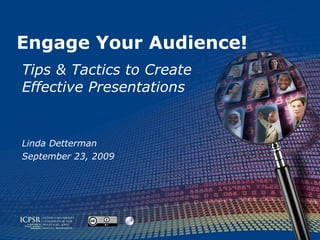
Recommended
Presentation 7 (1) (2)

This document provides tips for creating and delivering successful business presentations. It discusses that presentations are an important business tool that reflect the company image and values. It provides guidance on planning the presentation purpose and content, practicing delivery with a mirror, using presentation mode in PowerPoint, engaging the audience with questions, speaking slowly, rehearsing, using colors and fonts that are easy to see, keeping slides simple, and ending on a high note. The document offers various best practices for designing and delivering effective presentations.
XYX

The document outlines an intern experience passport program for EY interns. It lists 10 key experiences interns should aim to complete during their time at EY, such as getting business cards from clients, shadowing partners, attending training sessions, and posting on social media about their experience. Interns are instructed to document their completion of each experience by copying an icon or stamp. The passport also includes sections for interns to document their weekly tasks, contacts, questions, and inspirations. Advice from previous interns emphasizes making the most of opportunities, asking questions, getting outside one's comfort zone, and understanding others' perspectives.
Effective presentaionskill

The document provides tips for giving an effective presentation. It discusses preparing the presentation in advance rather than waiting until the last minute. When delivering the presentation, the speaker should get the setup checked in advance, start and end on time, clearly define the objective and expectations, and effectively communicate the message. The speaker should maintain eye contact, use meaningful gestures, and handle questions respectfully by listening, repeating, and answering or taking note to follow up. The conclusion should summarize key points and thank the audience.
The Magic Is In The Details - Better PowerPoint

I put this presentation together when I worked at Starbucks as a tool to help people with the finer points of a great PowerPoint presentation. While it is meant to have narration, it pretty much can stand alone.
Top 20 reasons_presentations_suck_and_how_toavoidthem

The document provides 20 reasons why presentations often fail and suggestions for improving them. Some common problems include presentations being too long, using small or distracting fonts, reading slides verbatim, including irrelevant information, lacking proper preparation or customization for the audience. The key recommendations are to keep presentations concise and focused on the main message, use simple visuals, avoid just presenting data without a clear story or context, and thoroughly prepare and practice the presentation.
How make presentation_mir_2014

This document provides guidance on how to give effective scientific presentations. It discusses preparing the presentation by using the right tools to tell a story and communicate the big idea. Presentations should incorporate story elements like a beginning, middle and end, and use techniques like analogies to persuade the audience. The document also recommends including a memorable "STAR moment" and valuing brevity by reducing excessive content on slides. An example discussed is Steve Jobs introducing the Macbook Air by surprising the audience by pulling it out of an envelope on stage.
Copywriting Tips for the Three Most Important Pages on Your Website

Your home page, landing page, and about page are crucial to your online marketing success. I've crammed 20 years of website copywriting experience into this concise, action-oriented tutorial.
Research Poster Creation

This document provides guidance on creating research posters. It discusses assessing the target audience and goals, developing concise content that follows a logical flow, and designing the poster for readability with visual aids and white space. Tips are provided for organizing information efficiently in PowerPoint or other software and for discussing the poster confidently. Creating an engaging summary, using graphics appropriately, and getting feedback are emphasized for effective research poster creation.
Recommended
Presentation 7 (1) (2)

This document provides tips for creating and delivering successful business presentations. It discusses that presentations are an important business tool that reflect the company image and values. It provides guidance on planning the presentation purpose and content, practicing delivery with a mirror, using presentation mode in PowerPoint, engaging the audience with questions, speaking slowly, rehearsing, using colors and fonts that are easy to see, keeping slides simple, and ending on a high note. The document offers various best practices for designing and delivering effective presentations.
XYX

The document outlines an intern experience passport program for EY interns. It lists 10 key experiences interns should aim to complete during their time at EY, such as getting business cards from clients, shadowing partners, attending training sessions, and posting on social media about their experience. Interns are instructed to document their completion of each experience by copying an icon or stamp. The passport also includes sections for interns to document their weekly tasks, contacts, questions, and inspirations. Advice from previous interns emphasizes making the most of opportunities, asking questions, getting outside one's comfort zone, and understanding others' perspectives.
Effective presentaionskill

The document provides tips for giving an effective presentation. It discusses preparing the presentation in advance rather than waiting until the last minute. When delivering the presentation, the speaker should get the setup checked in advance, start and end on time, clearly define the objective and expectations, and effectively communicate the message. The speaker should maintain eye contact, use meaningful gestures, and handle questions respectfully by listening, repeating, and answering or taking note to follow up. The conclusion should summarize key points and thank the audience.
The Magic Is In The Details - Better PowerPoint

I put this presentation together when I worked at Starbucks as a tool to help people with the finer points of a great PowerPoint presentation. While it is meant to have narration, it pretty much can stand alone.
Top 20 reasons_presentations_suck_and_how_toavoidthem

The document provides 20 reasons why presentations often fail and suggestions for improving them. Some common problems include presentations being too long, using small or distracting fonts, reading slides verbatim, including irrelevant information, lacking proper preparation or customization for the audience. The key recommendations are to keep presentations concise and focused on the main message, use simple visuals, avoid just presenting data without a clear story or context, and thoroughly prepare and practice the presentation.
How make presentation_mir_2014

This document provides guidance on how to give effective scientific presentations. It discusses preparing the presentation by using the right tools to tell a story and communicate the big idea. Presentations should incorporate story elements like a beginning, middle and end, and use techniques like analogies to persuade the audience. The document also recommends including a memorable "STAR moment" and valuing brevity by reducing excessive content on slides. An example discussed is Steve Jobs introducing the Macbook Air by surprising the audience by pulling it out of an envelope on stage.
Copywriting Tips for the Three Most Important Pages on Your Website

Your home page, landing page, and about page are crucial to your online marketing success. I've crammed 20 years of website copywriting experience into this concise, action-oriented tutorial.
Research Poster Creation

This document provides guidance on creating research posters. It discusses assessing the target audience and goals, developing concise content that follows a logical flow, and designing the poster for readability with visual aids and white space. Tips are provided for organizing information efficiently in PowerPoint or other software and for discussing the poster confidently. Creating an engaging summary, using graphics appropriately, and getting feedback are emphasized for effective research poster creation.
Powerpoint1_ludovice

The document provides tips for creating effective PowerPoint presentations. It recommends keeping presentations concise with sparse text on each slide. No more than 8 lines with 8-10 words per line is suggested. Graphics and charts should be limited as well, with additional details provided in handouts if needed. The presentation should tell a story with a clear beginning, middle, and end, and focus on the speaker augmenting the slides rather than relying on them.
How to make Presentation??

Want to learn, how to make beautiful presentation and impress you colleagues and boost your confidence?..then explore this!!
Many things to learn about powerpoint and proper usage of all the features.
Explore everything inside!!
Its Not My Presentation!

This document provides tips for presenting a document you did not prepare yourself. It recommends:
1) Establishing ground rules with your boss that people must see the presentation materials in advance and that ideally presenters write their own material.
2) If unable to change policies, insist on understanding the objectives, key messages, and timing for each part of the presentation before presenting.
3) Do not simply read the slides but talk around them, reordering slides and using your own examples and language.
4) Really believe in what you are saying and use strong presentation techniques like eye contact and voice variation to convince the audience during your talk.
Presentations still suck here

The document discusses how presentations in the Czech Republic are often poorly done and have not improved since the 1990s, in contrast to improvements seen elsewhere. It provides some examples of common problems like too much text on slides and speakers just reading slides. The author proposes four basic steps to start improving presentations: 1) Do not accept bad presentations, 2) Use online resources to learn best practices, 3) Get proper training, and 4) Ask for honest feedback to continuously improve. The goal is to raise the standard of presentations in the Czech Republic.
Powerpoint Design: Best Practices

This document provides best practices for presentation design and delivery. It recommends preparing thoroughly by practicing, knowing your audience and setting. For design, it advises choosing a simple template with no more than 3 colors or font sizes per slide, and limiting bullet points and text. Visuals like charts, graphs and images should tell your story. For delivery, it suggests starting strongly, speaking clearly, making eye contact, avoiding filler words, being passionate and engaging the audience rather than reading slides. Helpful links for templates, examples and consultation are also included.
Free Google slides and powerpoint template - Cloud

Download from: https://slidesboss.com/presentation/cloud-free-presentation-template/
Free Powerpoint template or Google Slides theme are completely customizable and easy to edit.
Add, delete, reorder or change slide animations in this free Powerpoint template or Google Slides theme.
Powerpoint for Academic Job Talks

The document provides tips for structuring an effective PowerPoint presentation. It recommends using PowerPoint to highlight the main theme of the talk, providing individual slides for each main point, and presenting findings in a clear and accessible manner. Visual elements like images and fonts should enhance readability without being distracting. The closing should highlight the main themes and implications while briefly mentioning future work. Testing the presentation and careful proofreading are also advised.
Presentations, Poise & Practice

This document outlines tips and strategies for effective presentations. It discusses structuring a presentation around 3 key messages to convey, using stories to engage audiences, and crafting elevator speeches. Design principles like contrast, repetition and alignment are covered. The document also provides advice on overcoming nerves, handling questions, using transitions like "for instance", and the importance of practice. The overall message is on distilling messages, engaging audiences visually and verbally, and feeling comfortable delivering presentations.
Powerful presentation

This document provides tips and guidelines for creating and delivering effective presentations. It discusses developing an outline and mission statement, choosing an appropriate structure, using various visual aids and technology, and delivering the presentation with clear speaking skills. Key recommendations include starting with the end in mind, researching thoroughly, using narrative and repetition, limiting text, and making it engaging for the audience through comparisons, visuals, humor and connecting with the topic. The overall goal is to clearly communicate the main message to students and ensure they understand the key lessons.
Presentation

Simplify presentations by focusing on one main idea per slide. Client expectations are for short, interactive presentations with fewer visuals that think about communicating with the audience rather than just presenting. Thorough practice is essential to identify and improve weak spots. Effective presentations answer questions about objectives, the audience, and recommendations to build a strong foundation. Presentation technology has evolved greatly over 40 years but content is still most important, so use visuals judiciously and remember to keep it simple.
PowerPoint Best Practices

This document provides an overview of key features and best practices for using Microsoft PowerPoint 2010, including how to organize presentations, view and display slides, format text for readability, insert graphics and images, use shapes and SmartArt, and search the web directly from PowerPoint. The document recommends keeping presentations concise by following the "6x6 rule" of 6 words per line and 6 lines per slide, and using the "KISS principle" to keep content short and simple.
How to Use Photography for Great Presentations

Incorporating photos and videos into your PowerPoint decks can greatly enhance a presentation. Learn how illustrating concepts with meaningful imagery can make your presentation great.
Learn more: http://www.lynda.com/Photography-training-tutorials/70-0.html
Effective presentation

This document provides tips for creating effective presentations. It discusses the importance of simplicity in design through limiting text, using images to support key points, and focusing on one main idea per slide. Preparation is key, including practicing aloud and getting feedback. When presenting, speak conversationally rather than reading slides, maintain eye contact with the audience, and get them involved through questions. The overall message is that with practice and following design principles of simplicity, presentations can be engaging rather than "Death by PowerPoint."
Introducing the flipped classroom!

These slides are all about the flipped classroom - what it is and why it works. The great things about flipping your classroom, and the real life struggles you have when flipping your classroom.
Presentation skills gerry garbulsky - endeavor - 23 agosto2010 v2

The document provides tips for giving effective presentations. It discusses addressing the audience's main questions up front, using a clear structure like a pyramid with the main point first and supporting details, varying vocal delivery for emphasis, employing body language to appear confident, engaging in Q&A to address questions, and using visuals to reinforce key messages while maintaining audience attention. Effective presentations involve preparation, practice, and getting feedback.
The 90% Majority You Want to Avoid

The document provides tips for creating more memorable PowerPoint presentations. It recommends:
1) Ensuring your key message research underpins what and how you want to say it.
2) Having a very clear answer for why you are delivering the presentation.
3) Using images and avoiding bullet points because images create more impact and are easier to associate with messages.
4) Really knowing your PowerPoint slides and rehearsing out of respect for your audience.
Effective slides presentation

The document provides tips for creating an effective PowerPoint presentation. It recommends writing a detailed script before creating slides, keeping slides concise with short text and no more than one image per slide. Presenters should use basic fonts, label charts, maintain consistent backgrounds, engage the audience with questions, and avoid distractions like screensavers to ensure their presentation is clear, focused and professional.
Kara's Powerful presentation

This document provides tips for creating a powerful presentation. It advises the presenter to plan their presentation by determining whether the purpose is to convince, persuade, or inform the audience. The presenter should know their audience and incorporate their interests. Organization is also key - each slide should have a main idea and supporting details, and follow a basic outline. Technical setup is important to avoid confusion. Presenters should dress professionally, speak clearly, and use body language and graphics to engage the audience. They should allow time for questions and be prepared to provide references.
Go To Meeting Presentation Secrets Of Steve Jobs

The document summarizes 10 presentation techniques used by Steve Jobs that made him one of the world's most extraordinary storytellers. These include planning presentations in analog first before digitizing, focusing on benefits rather than products, sticking to the rule of three main points, selling dreams rather than just products, using visual slides over text, making numbers meaningful, revealing a "holy smokes" moment, and practicing presentations extensively. The document was written by Carmine Gallo to teach business professionals how to give inspiring presentations.
Essentials of Presentation

This document is a presentation on managing presentation nerves and essential presentation skills. It discusses how even experienced entertainers can feel stage fright, and that public speaking is a learned skill requiring practice. It emphasizes rehearsing multiple times, including videotaping oneself, and listening to audio recordings to improve delivery. The three main presentation essentials covered are using visual aids instead of text-heavy slides, rehearsing extensively, and focusing on three key messages as most audiences will only remember three things.
Creating Effective Presentations With PowerPoint 

The document discusses strategies for creating effective PowerPoint presentations. It summarizes Edward Tufte's criticisms of PowerPoint, including that it dilutes thought with bullet points and has a low-resolution, hierarchical structure. It then provides strategies to improve PowerPoint presentations, such as using fewer words and bullets per slide, leveraging multimedia, and ensuring designs follow principles of contrast, alignment, repetition and proximity. It notes the rules change for online presentations, where interactivity and file size are more important considerations.
Effective Presentations - PowerPoint isn't all bad

This document provides tips for effective presentations. It emphasizes the importance of having a clear purpose and understanding your audience. Presentations should have a basic structure with an introduction, body, and conclusion. Key points are the only things that should appear on slides, with no more than 5 bullet points per slide. Images should be chosen carefully and support the content. Font size and color choices can impact readability. The best presentations engage the audience with stories and avoid overly designed templates.
More Related Content
What's hot
Powerpoint1_ludovice

The document provides tips for creating effective PowerPoint presentations. It recommends keeping presentations concise with sparse text on each slide. No more than 8 lines with 8-10 words per line is suggested. Graphics and charts should be limited as well, with additional details provided in handouts if needed. The presentation should tell a story with a clear beginning, middle, and end, and focus on the speaker augmenting the slides rather than relying on them.
How to make Presentation??

Want to learn, how to make beautiful presentation and impress you colleagues and boost your confidence?..then explore this!!
Many things to learn about powerpoint and proper usage of all the features.
Explore everything inside!!
Its Not My Presentation!

This document provides tips for presenting a document you did not prepare yourself. It recommends:
1) Establishing ground rules with your boss that people must see the presentation materials in advance and that ideally presenters write their own material.
2) If unable to change policies, insist on understanding the objectives, key messages, and timing for each part of the presentation before presenting.
3) Do not simply read the slides but talk around them, reordering slides and using your own examples and language.
4) Really believe in what you are saying and use strong presentation techniques like eye contact and voice variation to convince the audience during your talk.
Presentations still suck here

The document discusses how presentations in the Czech Republic are often poorly done and have not improved since the 1990s, in contrast to improvements seen elsewhere. It provides some examples of common problems like too much text on slides and speakers just reading slides. The author proposes four basic steps to start improving presentations: 1) Do not accept bad presentations, 2) Use online resources to learn best practices, 3) Get proper training, and 4) Ask for honest feedback to continuously improve. The goal is to raise the standard of presentations in the Czech Republic.
Powerpoint Design: Best Practices

This document provides best practices for presentation design and delivery. It recommends preparing thoroughly by practicing, knowing your audience and setting. For design, it advises choosing a simple template with no more than 3 colors or font sizes per slide, and limiting bullet points and text. Visuals like charts, graphs and images should tell your story. For delivery, it suggests starting strongly, speaking clearly, making eye contact, avoiding filler words, being passionate and engaging the audience rather than reading slides. Helpful links for templates, examples and consultation are also included.
Free Google slides and powerpoint template - Cloud

Download from: https://slidesboss.com/presentation/cloud-free-presentation-template/
Free Powerpoint template or Google Slides theme are completely customizable and easy to edit.
Add, delete, reorder or change slide animations in this free Powerpoint template or Google Slides theme.
Powerpoint for Academic Job Talks

The document provides tips for structuring an effective PowerPoint presentation. It recommends using PowerPoint to highlight the main theme of the talk, providing individual slides for each main point, and presenting findings in a clear and accessible manner. Visual elements like images and fonts should enhance readability without being distracting. The closing should highlight the main themes and implications while briefly mentioning future work. Testing the presentation and careful proofreading are also advised.
Presentations, Poise & Practice

This document outlines tips and strategies for effective presentations. It discusses structuring a presentation around 3 key messages to convey, using stories to engage audiences, and crafting elevator speeches. Design principles like contrast, repetition and alignment are covered. The document also provides advice on overcoming nerves, handling questions, using transitions like "for instance", and the importance of practice. The overall message is on distilling messages, engaging audiences visually and verbally, and feeling comfortable delivering presentations.
Powerful presentation

This document provides tips and guidelines for creating and delivering effective presentations. It discusses developing an outline and mission statement, choosing an appropriate structure, using various visual aids and technology, and delivering the presentation with clear speaking skills. Key recommendations include starting with the end in mind, researching thoroughly, using narrative and repetition, limiting text, and making it engaging for the audience through comparisons, visuals, humor and connecting with the topic. The overall goal is to clearly communicate the main message to students and ensure they understand the key lessons.
Presentation

Simplify presentations by focusing on one main idea per slide. Client expectations are for short, interactive presentations with fewer visuals that think about communicating with the audience rather than just presenting. Thorough practice is essential to identify and improve weak spots. Effective presentations answer questions about objectives, the audience, and recommendations to build a strong foundation. Presentation technology has evolved greatly over 40 years but content is still most important, so use visuals judiciously and remember to keep it simple.
PowerPoint Best Practices

This document provides an overview of key features and best practices for using Microsoft PowerPoint 2010, including how to organize presentations, view and display slides, format text for readability, insert graphics and images, use shapes and SmartArt, and search the web directly from PowerPoint. The document recommends keeping presentations concise by following the "6x6 rule" of 6 words per line and 6 lines per slide, and using the "KISS principle" to keep content short and simple.
How to Use Photography for Great Presentations

Incorporating photos and videos into your PowerPoint decks can greatly enhance a presentation. Learn how illustrating concepts with meaningful imagery can make your presentation great.
Learn more: http://www.lynda.com/Photography-training-tutorials/70-0.html
Effective presentation

This document provides tips for creating effective presentations. It discusses the importance of simplicity in design through limiting text, using images to support key points, and focusing on one main idea per slide. Preparation is key, including practicing aloud and getting feedback. When presenting, speak conversationally rather than reading slides, maintain eye contact with the audience, and get them involved through questions. The overall message is that with practice and following design principles of simplicity, presentations can be engaging rather than "Death by PowerPoint."
Introducing the flipped classroom!

These slides are all about the flipped classroom - what it is and why it works. The great things about flipping your classroom, and the real life struggles you have when flipping your classroom.
Presentation skills gerry garbulsky - endeavor - 23 agosto2010 v2

The document provides tips for giving effective presentations. It discusses addressing the audience's main questions up front, using a clear structure like a pyramid with the main point first and supporting details, varying vocal delivery for emphasis, employing body language to appear confident, engaging in Q&A to address questions, and using visuals to reinforce key messages while maintaining audience attention. Effective presentations involve preparation, practice, and getting feedback.
The 90% Majority You Want to Avoid

The document provides tips for creating more memorable PowerPoint presentations. It recommends:
1) Ensuring your key message research underpins what and how you want to say it.
2) Having a very clear answer for why you are delivering the presentation.
3) Using images and avoiding bullet points because images create more impact and are easier to associate with messages.
4) Really knowing your PowerPoint slides and rehearsing out of respect for your audience.
Effective slides presentation

The document provides tips for creating an effective PowerPoint presentation. It recommends writing a detailed script before creating slides, keeping slides concise with short text and no more than one image per slide. Presenters should use basic fonts, label charts, maintain consistent backgrounds, engage the audience with questions, and avoid distractions like screensavers to ensure their presentation is clear, focused and professional.
Kara's Powerful presentation

This document provides tips for creating a powerful presentation. It advises the presenter to plan their presentation by determining whether the purpose is to convince, persuade, or inform the audience. The presenter should know their audience and incorporate their interests. Organization is also key - each slide should have a main idea and supporting details, and follow a basic outline. Technical setup is important to avoid confusion. Presenters should dress professionally, speak clearly, and use body language and graphics to engage the audience. They should allow time for questions and be prepared to provide references.
Go To Meeting Presentation Secrets Of Steve Jobs

The document summarizes 10 presentation techniques used by Steve Jobs that made him one of the world's most extraordinary storytellers. These include planning presentations in analog first before digitizing, focusing on benefits rather than products, sticking to the rule of three main points, selling dreams rather than just products, using visual slides over text, making numbers meaningful, revealing a "holy smokes" moment, and practicing presentations extensively. The document was written by Carmine Gallo to teach business professionals how to give inspiring presentations.
Essentials of Presentation

This document is a presentation on managing presentation nerves and essential presentation skills. It discusses how even experienced entertainers can feel stage fright, and that public speaking is a learned skill requiring practice. It emphasizes rehearsing multiple times, including videotaping oneself, and listening to audio recordings to improve delivery. The three main presentation essentials covered are using visual aids instead of text-heavy slides, rehearsing extensively, and focusing on three key messages as most audiences will only remember three things.
What's hot (20)
Free Google slides and powerpoint template - Cloud

Free Google slides and powerpoint template - Cloud
Presentation skills gerry garbulsky - endeavor - 23 agosto2010 v2

Presentation skills gerry garbulsky - endeavor - 23 agosto2010 v2
Viewers also liked
Creating Effective Presentations With PowerPoint 

The document discusses strategies for creating effective PowerPoint presentations. It summarizes Edward Tufte's criticisms of PowerPoint, including that it dilutes thought with bullet points and has a low-resolution, hierarchical structure. It then provides strategies to improve PowerPoint presentations, such as using fewer words and bullets per slide, leveraging multimedia, and ensuring designs follow principles of contrast, alignment, repetition and proximity. It notes the rules change for online presentations, where interactivity and file size are more important considerations.
Effective Presentations - PowerPoint isn't all bad

This document provides tips for effective presentations. It emphasizes the importance of having a clear purpose and understanding your audience. Presentations should have a basic structure with an introduction, body, and conclusion. Key points are the only things that should appear on slides, with no more than 5 bullet points per slide. Images should be chosen carefully and support the content. Font size and color choices can impact readability. The best presentations engage the audience with stories and avoid overly designed templates.
Graphical Representations of Data

This document discusses using Excel and PowerPoint to create graphical representations of data for presentations. It mentions creating an X, Y scatter graph from salary.com data to show accountant salary, a pie chart to show core compensation and benefits for accountants, and a bar graph to compare salaries for similar jobs.
Creating and Delivering Effective Powerpoint Presentations

The document provides tips for creating effective presentations by organizing content, using visuals appropriately, and engaging the audience. It recommends establishing rapport, having a clear structure with one idea per slide, using large readable fonts, selecting meaningful images over clipart, and ending with impact. Presenters are advised to know their content, speak conversationally, maintain eye contact, and avoid directly reading slides as they are not meant as scripts. The goal is to express information through storytelling and active engagement rather than passive impression.
Effective Powerpoint Presentations

The document provides tips for effective PowerPoint presentations. It emphasizes keeping presentations simple, with fewer than 6 lines and 7 words per slide. Visuals should utilize contrasting colors on light or dark backgrounds. Charts and graphs are recommended to minimize data. Images should be cropped and sized appropriately, and used to provide context rather than decoration. Key elements should be placed at power points along horizontal and vertical lines. Formatting and delivery should keep the audience's perspective and message in mind.
Mckinsey presentation template

The document contains numerous templates for organizing information into structured formats including tables, flows, and Gantt charts. The templates include options for layouts with various numbers of columns, rows, titles, and descriptive text elements. Footnotes and sources are included at the bottom of each template.
Customer Journey Analytics and Big Data

This document summarizes key insights from a McKinsey presentation on customer journey analytics and big data. It finds that companies are storing large amounts of data but few know how to extract value from it. Analyzing customer journeys rather than individual touchpoints provides more predictive insights into customer satisfaction and churn. Mapping important customer journeys in an industry reveals opportunities to improve the customer experience and reduce costs. The presentation provides an example of a retail bank that identified ways to decrease service costs and improve customer satisfaction by analyzing its customer journey data.
Viewers also liked (7)
Effective Presentations - PowerPoint isn't all bad

Effective Presentations - PowerPoint isn't all bad
Creating and Delivering Effective Powerpoint Presentations

Creating and Delivering Effective Powerpoint Presentations
Similar to Engage Your Audience!
Power Point Presentation Tips

The document provides tips for creating effective PowerPoint presentations with key points including:
- Use fewer slides by including only main ideas and supporting details on each slide. Choose dark, high-contrast colors and large fonts for readability.
- Organize slides in a logical order from most to least important or vice versa, keeping related details together.
- Insert relevant pictures, ensuring they are enlarged properly without distortion, and download video clips rather than linking to avoid internet issues. Limit additional movement and sounds to avoid distraction.
- Cite sources as needed and speak loudly with eye contact when presenting, teaching the audience rather than just reading slides, having practiced and researched the content thoroughly.
PowerPoint Guide

This document provides tips for creating an effective PowerPoint presentation. It outlines six key steps: 1) Choose an engaging design that is consistent, professional and unique. 2) Use fonts that are clear, clean, consistent and suitable for viewers. 3) Employ bold, consistent colors that are professional and visible from a distance. 4) Include concise, clear text that supports the topic without long sentences. 5) Consistently and completely cite any images or quotes. 6) Strategically insert extras like tables, images and videos, and ensure transitions enhance rather than distract from the presentation. Above all, the document stresses practicing to identify issues and refine the presentation.
Presentation skills for business managers

this is the most essential part of a manager.
beside communication skills one needs to possess greater presentation skills and negotiation skills for his & organization's betterment.
\you plz leave a comment ,if u r downloading and if you like this.
Tips & Tricks for rock-solid presentations

The document provides tips and recommendations for giving effective presentations. It is broken into sections on preparation, delivery, common mistakes to avoid, and recommendations. Some key tips include starting with an outline rather than PowerPoint, knowing the audience and speaking their language, using icebreakers and establishing an agenda, avoiding too much text or bullet points, choosing appropriate visuals like photos and videos, and practicing effective body language and public speaking skills. The overall message is that preparation, structure, visual aids, and delivery are essential for a successful presentation.
How do i_use_powerpoint_to_teach

This document summarizes key points from a presentation about effectively using PowerPoint for teaching. It discusses research showing that basic PowerPoint with text is as effective as transparencies, while expanded PowerPoint with extras like animations can hurt learning. Pictures only help if related to content; unrelated pictures interfere. The document recommends students take notes during presentations and be provided with outlines beforehand and text copies afterward to maximize fact learning.
Presentation1comp

The document provides 10 rules for effective PowerPoint presentations:
1. Write a script before creating slides
2. Only include one main point per slide
3. Avoid long paragraphs of text on slides
4. Pay attention to simple slide design with easy to read fonts and colors
5. Use images sparingly to reinforce points
6. Consider your presentation manner beyond just the slides
7. Open with an intriguing hook to engage the audience
8. Ask questions of the audience to encourage interaction
9. Modulate your voice to keep the presentation lively
10. Be willing to break rules when it enhances the presentation
Presentation skills

The document provides tips for creating effective presentations without overusing PowerPoint. It recommends writing a script before creating slides, planning to reveal one point at a time, and considering alternatives to PowerPoint for short talks. Tips include establishing a clear purpose and understanding the audience, developing a structured presentation with a beginning, middle, and end, and using design elements like images and formatting to enhance readability without unnecessary animations or effects. The document stresses using PowerPoint as a visual aid rather than the main presentation content.
Mr. C's Prescription For Pithy Power Point Presentations

This document provides tips for creating concise and effective PowerPoint presentations with 3 sentences or less per slide. Key recommendations include using simple designs and colors that don't distract from the text, keeping text brief with 3-5 lines per slide, employing parallel structure for lists, including images sparingly, using animations to facilitate transitions not distract, and ensuring the presentation enhances but is not relied upon during the presentation. The overall goal is for the presentation to communicate key points succinctly without straining attention or replacing the presenter's message.
Prescription For Pithy Power Point Presentations

This document provides guidelines for creating effective PowerPoint presentations with concise text, appropriate design and colors, parallel structure, relevant images, and minimal animations. Key recommendations include using 5 or fewer lines of text per slide, choosing designs and colors that don't distract from the text, and structuring points with parallel grammar. Presenters are advised to let the slides enhance their presentation rather than reading from slides or overusing text, animations, or distracting designs. The overall goal is for slides to convey pithy, digestible information that facilitates the presenter's message.
(5) pre production

Erin Stephenson is creating style sheets for images, fonts, and color palettes for a magazine. For images, most photos contained the color yellow and showed elements of nature. Different camera techniques will be explored. Professional-looking fonts in a variety of sizes were considered. Complementary yet contrasting colors will be used. The front cover may feature digital art depicting a camera lens. Muted colors will make the magazine appear "classy." Photographer magazines provided additional inspiration. A 30-second promotional video will focus on nature shots with a soft, professional look and copyright-free music. An Instagram page will showcase variety in photos and videos with an aesthetic feed. Equipment, locations, and contingencies are discussed. Health
Intuitive images: tips and techniques for creating and evaluating graphics in...

Slides from a workshop delivered by Patrick Hofmann at Technical Communication UK 2011 (20 September).
How to give a great presentation

This slide deck was used to give students an overview on how to give a great presentation, especially a technical presentation. It covers aspects like purposeful movement, technology, slide creation etc....
Power Point Design Mechanics

The document discusses common mistakes made when creating PowerPoint presentations. It states that one major mistake is including all of the verbatim text you plan to say on the slides, as this means you have nothing additional to say and audiences will finish reading before you finish speaking. Another mistake is overusing bullet points, sound effects, and animated transitions as these can be distracting. The document recommends practicing your presentation and not relying solely on the slides to remember your talking points.
Due Date Sunday at 1159 pm of Unit 7 Points 10 .docx

Due Date: Sunday at 11:59 pm of Unit 7
Points: 10
Overview:
This project consists of two parts: a written outline and a presentation video. You will
develop a detailed outline in preparation for your speech, then present an informative
speech on the topic of your choice. Your speech will be submitted through the Bongo
platform in Mindtap. The outline for your speech is due in Unit 5 and the video speech
presentation is due in Unit 7.
Instructions:
The intent/focus of your speech should be to inform the audience on a topic of your
choosing. Keep in mind and incorporate all lectures/activities leading up to the
presentation. Your presentation must be supported by a minimum of three credible
sources - this excludes personal experience. You will utilize the Bongo platform in
Mindtap to record your video.
The length of the speech should be 5 minutes and include:
1. A clear visual aid
2. An attention getter
3. A thesis
4. A preview of main points
5. In speech citations of supporting materials (Say them out loud during your
speech)
6. A summary of points in the conclusion
7. A memorable ending
8. A works cited page
Optional: If you choose to, you can use a PowerPoint presentation along with your
speech (5 slide limit). Use the following tutorial to help you combine your video with
your PowerPoint presentation using a free app called Bandicam.
MindTap Tools:
• You will record and save your speech in Bongo Platform in MindTap:
o Click on the MindTap Content folder link in the Unit.
COM107: Introduction to Communication
Unit 7 Assignment: Informative Speech Presentation
https://www.bandicam.com/how-to-record-powerpoint-presentation/
o Choose “Present Your Informative Speech” and record your speech.
o Return to Unit 7 in Blackboard, click on the assignment, and type ”Done”
in the box for it to be graded.
Tips and Guidelines:
• Pay attention to your presentation style. Be sure to speak loudly and clearly so
the audience can hear you.
• Record your video in a small, quiet space with plenty of light and be sure there is
no audio feedback on the recording.
• Position yourself in the center of the frame so your facial expressions and other
body language are in clear view.
• Dress appropriately for speaking in front of your peers.
• Pay attention to the time requirements and stay within the limits.
• Utilize the practice assignment in unit 6 to prepare for your presentation.
Requirements:
• Speak clearly and concisely.
Be sure to read the criteria by which your work will be evaluated before you write
and again after you write.
Evaluation Rubric for Unit 7 Assignment
CRITERIA Deficient Needs Improvement Proficient Exemplary
(0-5 Points) (6-7 Points) (8-9 Points) (10 Points)
Introduction Intro is
significantly over
or under 10% of
the total time of
presentation.
Speaker does not
use an attention-
getter.
Intro is over or ...
Due Date Sunday at 1159 pm of Unit 7 Points 10 .docx

Due Date: Sunday at 11:59 pm of Unit 7
Points: 10
Overview:
This project consists of two parts: a written outline and a presentation video. You will
develop a detailed outline in preparation for your speech, then present an informative
speech on the topic of your choice. Your speech will be submitted through the Bongo
platform in Mindtap. The outline for your speech is due in Unit 5 and the video speech
presentation is due in Unit 7.
Instructions:
The intent/focus of your speech should be to inform the audience on a topic of your
choosing. Keep in mind and incorporate all lectures/activities leading up to the
presentation. Your presentation must be supported by a minimum of three credible
sources - this excludes personal experience. You will utilize the Bongo platform in
Mindtap to record your video.
The length of the speech should be 5 minutes and include:
1. A clear visual aid
2. An attention getter
3. A thesis
4. A preview of main points
5. In speech citations of supporting materials (Say them out loud during your
speech)
6. A summary of points in the conclusion
7. A memorable ending
8. A works cited page
Optional: If you choose to, you can use a PowerPoint presentation along with your
speech (5 slide limit). Use the following tutorial to help you combine your video with
your PowerPoint presentation using a free app called Bandicam.
MindTap Tools:
• You will record and save your speech in Bongo Platform in MindTap:
o Click on the MindTap Content folder link in the Unit.
COM107: Introduction to Communication
Unit 7 Assignment: Informative Speech Presentation
https://www.bandicam.com/how-to-record-powerpoint-presentation/
o Choose “Present Your Informative Speech” and record your speech.
o Return to Unit 7 in Blackboard, click on the assignment, and type ”Done”
in the box for it to be graded.
Tips and Guidelines:
• Pay attention to your presentation style. Be sure to speak loudly and clearly so
the audience can hear you.
• Record your video in a small, quiet space with plenty of light and be sure there is
no audio feedback on the recording.
• Position yourself in the center of the frame so your facial expressions and other
body language are in clear view.
• Dress appropriately for speaking in front of your peers.
• Pay attention to the time requirements and stay within the limits.
• Utilize the practice assignment in unit 6 to prepare for your presentation.
Requirements:
• Speak clearly and concisely.
Be sure to read the criteria by which your work will be evaluated before you write
and again after you write.
Evaluation Rubric for Unit 7 Assignment
CRITERIA Deficient Needs Improvement Proficient Exemplary
(0-5 Points) (6-7 Points) (8-9 Points) (10 Points)
Introduction Intro is
significantly over
or under 10% of
the total time of
presentation.
Speaker does not
use an attention-
getter.
Intro is over or.
Job market ppt

Dr. Julie Novkov provides her credentials and contact information. She then provides tips for using PowerPoint presentations effectively when giving talks, including using slides to highlight the main theme and points, presenting findings clearly, and concluding by emphasizing the key findings and implications. She cautions that PowerPoint should enhance the talk rather than be the focus, and that slides work best with minimal text for the audience to read.
The Science of Presentations

The document provides tips and guidance for improving presentation skills. It emphasizes preparing thoroughly by starting offline and focusing on curiosity before content. When designing presentations, it recommends keeping things simple with one point per slide, high quality visuals over text, and dumping templates. For delivery, it stresses practicing extensively, presenting from notes not slides, using presenter view, and asking for feedback. The overall goal is to treat audiences like kings by planning strategically and designing and delivering presentations that are visual, coherent and engage attention.
Power Point Creating Well Designed Presentations

The document provides guidelines for creating effective PowerPoint presentations, including:
- Designing slides for clarity and simplicity, balancing text and visuals, and grabbing audience attention.
- Choosing consistent templates and backgrounds that support readability and do not distract from content.
- Using fonts, formatting, colors and visuals like images and graphs to emphasize key points and aid recall.
- Incorporating visuals strategically to enhance understanding when they clearly support the content.
Technology in the classroom - Engaging Presentation Tools

This document introduces several technology tools that can be used in the classroom:
Easel.ly, Prezi, Capzles, Animoto, Jing, and Glogster. Easel.ly allows creating infographics and visuals. Prezi is an alternative to PowerPoint that uses a zoomable canvas. Capzles makes interactive timelines. Animoto turns photos and videos into slideshows set to music. Jing is a screencasting tool that also takes screenshots. Glogster creates digital multimedia posters. Videos demonstrate each tool and suggest ways they can help teachers create engaging lessons and activities.
Oral presentations & writing for power point

This document provides guidance on preparing and delivering effective oral presentations using PowerPoint. It discusses identifying the purpose and audience, developing an outline with an introduction, body, and conclusion. When presenting, speakers should speak clearly and make eye contact while avoiding distracting mannerisms. PowerPoint slides should enhance the presentation with relevant visuals, minimal text, and a consistent design. Slides are most effective when they use the assertion-evidence structure to engage the audience. Rehearsing and practicing the presentation is important.
Similar to Engage Your Audience! (20)
Mr. C's Prescription For Pithy Power Point Presentations

Mr. C's Prescription For Pithy Power Point Presentations
Intuitive images: tips and techniques for creating and evaluating graphics in...

Intuitive images: tips and techniques for creating and evaluating graphics in...
Due Date Sunday at 1159 pm of Unit 7 Points 10 .docx

Due Date Sunday at 1159 pm of Unit 7 Points 10 .docx
Due Date Sunday at 1159 pm of Unit 7 Points 10 .docx

Due Date Sunday at 1159 pm of Unit 7 Points 10 .docx
Technology in the classroom - Engaging Presentation Tools

Technology in the classroom - Engaging Presentation Tools
Engage Your Audience!
- 1. Engage Your Audience! Tips & Tactics to Create Effective Presentations Linda Detterman September 23, 2009
- 7. Harvest Time in Michigan
- 9. Images, Graphs, & Other Engaging Material
- 10. It can be Found for Free, Sort Of And “Quotes” are effective and free too!
- 12. Graphic Mishaps
- 13. How Many Mishaps can you Find?
- 14. What, You Can’t See It?
- 15. TMI!
- 16. My Graphic Pet Peeve
- 17. My Graphic Pet Peeve
- 18. My Graphic Pet Peeve
- 29. The End!
Editor's Notes
- PPT Disclaimer – I am not an expert! Just functionally somewhat up-to-date for the moment, but with still much more to learn!
- Kudos to Microsoft for making the ribbons largely consistent across it office products software! We’ll just take a drive-by tour of the Home, Design, Slide Show, Review, & View ribbons. I’m going to escape out of slideshow mode & we’ll look at the ribbons as I talk.
- The Insert Ribbon is where you’ll find a number of bells & whistles to add. Essentially, if you want to insert anything besides words into your ppt, this is where you go. I’m sure you’re familiar with inserting pictures (jpg, or bmp, etc.) and Clip Art. The shapes insert are really functional and look under SmartArt – no more attempting to do this by drawing free-hand! The charts insert are also here. A note on SmartArt from the Home Ribbon – if you use the Convert to SmartArt, you can actually preview the text you’ve already typed in in the various designs. Back to the Insert Ribbon – let’s actually link a webpage url to the Web Pages text. And you can link & open files too! Let’s say you want to import a Excel table from a file you’re updating frequently – you can link the two files. Then, right-click on the link & tell it to “Update link” – no more re-cutting & pasting the table – it will update the numbers. The action buttons can be used for a number of things – adding sound and/or taking you to other points in your presentation. The home button I’ve put in here takes me the first slide of this presentation. To get back to this slide from the first slide, right click and select “Last viewed” or select the slide you want to go to. I’ve also put some “applause” sound on the picture, so that each time I drag my mouse over it, I get applause.
- Regarding the Ribbon, some basic animations are presented across the top & you can preview how it looks. Note the transition sound & speed in the upper right side. Let’s look at Custom Animation. This is familiar from earlier versions of PowerPoint – with some expanded options of course. Just be careful – animations can REALLY get annoying!
- This approach won’t work if you haven’t brought the embedded file with you!
- So you can find cartoons to insert for “free” but be sure to read their terms. Unlike photo places where you pay a fee & it’s basically yours to present, the cartoon banks have regulations on how large the audience, how many times you can present, how long it’s free, etc. They seem to think we really think these things out. I don’t have time to read all these terms nor predict how many people & times I’ll present, so I’m a bit hesitant to use them, even ones I’d like to pay for, except for purely internal or one-time-only reasons. I have a feeling the cartoons banks will soon figure out they’ll get more $$ if they stop all this nonsense & charge us like the photo banks – but for now, be careful and read like a lawyer! Quotes are also straightforward – You can find them all over, & the Dr. Seuss quotes are really great for all occasions. Just Google it and you’ll find the pages. Just be sure to cite, cite, cite!
- Who in the back row can read this? Who in the front row?
- Is it a top? A cyclone? A pen? No labels. And who “centers” a bar chart like this – unless Phase 7 is occurring in the middle of Phase 1? And how about that color selection?
- Colors - sales for a baby’s product store perhaps? Lines need to be thicker and solid.
- How much stuff can I pack onto a slide?
- Arrows all over the place – it makes my head spin!
- This is what I see!
- So this is what I recommend!
- The Lighthouse picture does much to convey the beauty of upper MI. The next picture conveys a similar feel, but add a child to the mix, and you attach a certain emotion to it. Now as for the third picture, again, more natural beauty, but a very different emotion or “personality” than the previous picture.
- The Lighthouse picture does much to convey the beauty of upper MI. The next picture conveys a similar feel, but add a child to the mix, and you attach a certain emotion to it. Now as for the third picture, again, more natural beauty, but a very different emotion or “personality” than the previous picture.
- The Lighthouse picture does much to convey the beauty of upper MI. The next picture conveys a similar feel, but add a child to the mix, and you attach a certain emotion to it. Now as for the third picture, again, more natural beauty, but a very different emotion or “personality” than the previous picture.
- You kind of get it right off the bat, don’t ya? The warehouse was full in July, & by mid-September, it was empty.
- And while you may say, our presentations are often all about our company, I’d disagree! Your presentations about your company should be all about what your company has done for it’s customers – how they’ve benefitted - and what we can do for you. Always remember – WIIFM (What’s In It For Me) – answer that for the audience & you’ll be fine.
- Webinar audiences are the perfect democracy – you bore them or disrespect their interests, they vote by departing. After all, while live, it’s sometime difficult to make your way to the door to escape a bad presentation, it’s quite simple during webinars to hit the “x” and get out without notice!
- SlideShare – share your presentations – just be sure to tagged them appropriately so they can be found. This is a great way to get your content out there for consumption by people who are actually interested in it! Also, investigate the Creative Commons license. The one I use says to go ahead & use my stuff, just cite me. If you don’t want people copying & citing your stuff, then best not to post it!
- The CD player graphic indicates that when you are on this slide, the music will play. Of course, you need to bring the CD with you!
