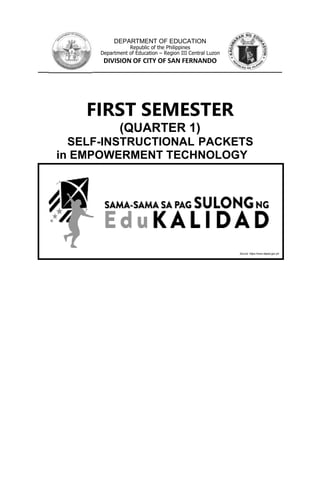This document contains self-instructional packets for an Empowerment Technology course. It discusses various topics related to information and communication technology (ICT), including defining ICT and giving examples of its uses. It also covers trends in ICT in the Philippines, different online platforms and websites, and the evolution of the World Wide Web from Web 1.0 to Web 3.0. Additionally, the document addresses important issues like online safety, computer security, threats, computer ethics, and netiquette guidelines for appropriate online behavior. Students are provided with learning activities to help apply and evaluate their understanding of the concepts covered.