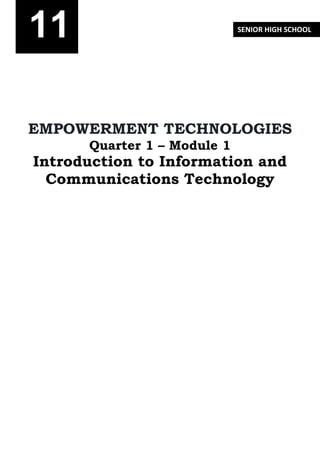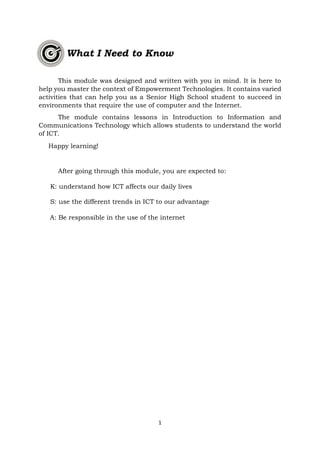This document provides an introduction to information and communications technology (ICT) for senior high school students. It contains lessons that help students understand the world of ICT and how it affects daily life. The document discusses the evolution of the World Wide Web from static Web 1.0 to dynamic Web 2.0 that focuses on user participation. It also outlines key trends in ICT like social media, mobile technologies, and assistive media. The goal is for students to understand, use various ICT trends, and be responsible in internet use.