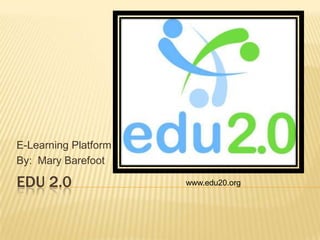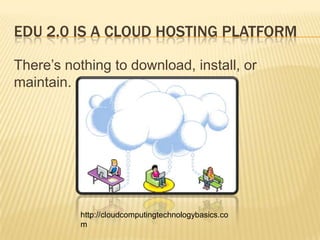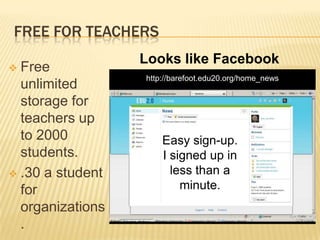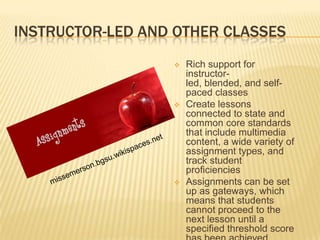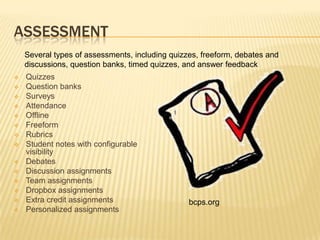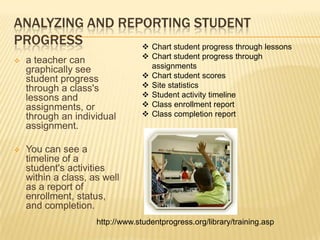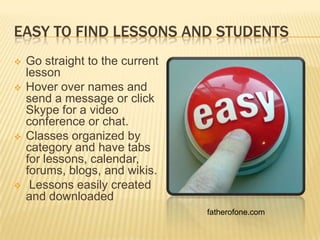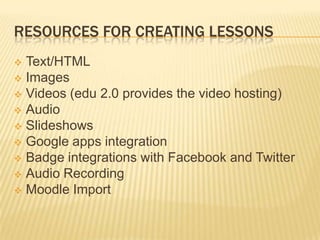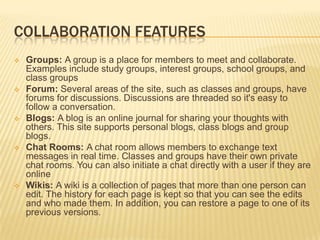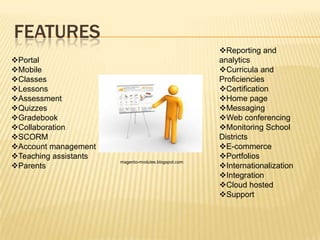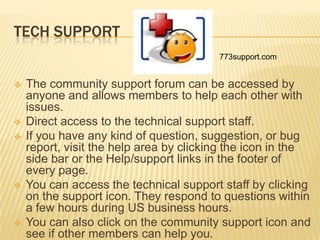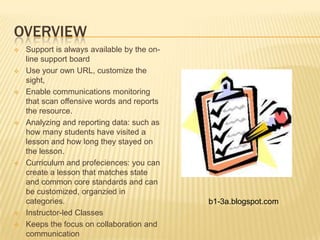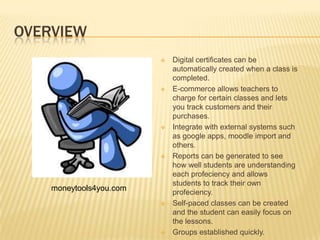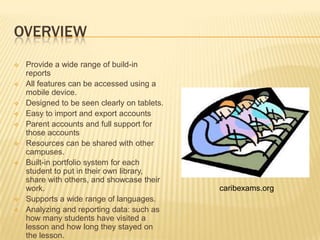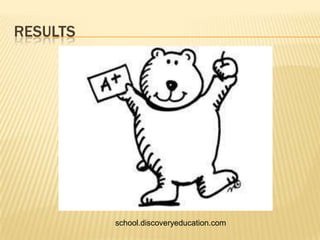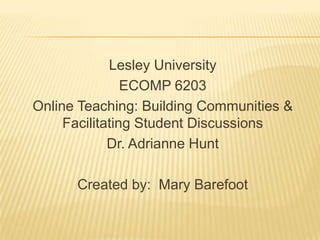EDU 2.0 is a cloud-based e-learning platform that is free for teachers. It allows instructors to create online classes, lessons, assignments, quizzes and assessments. The platform provides analytics on student progress and supports various collaboration tools. Technical support is available through an online forum and direct assistance. The platform is designed to be easy to use on both desktop and mobile devices.