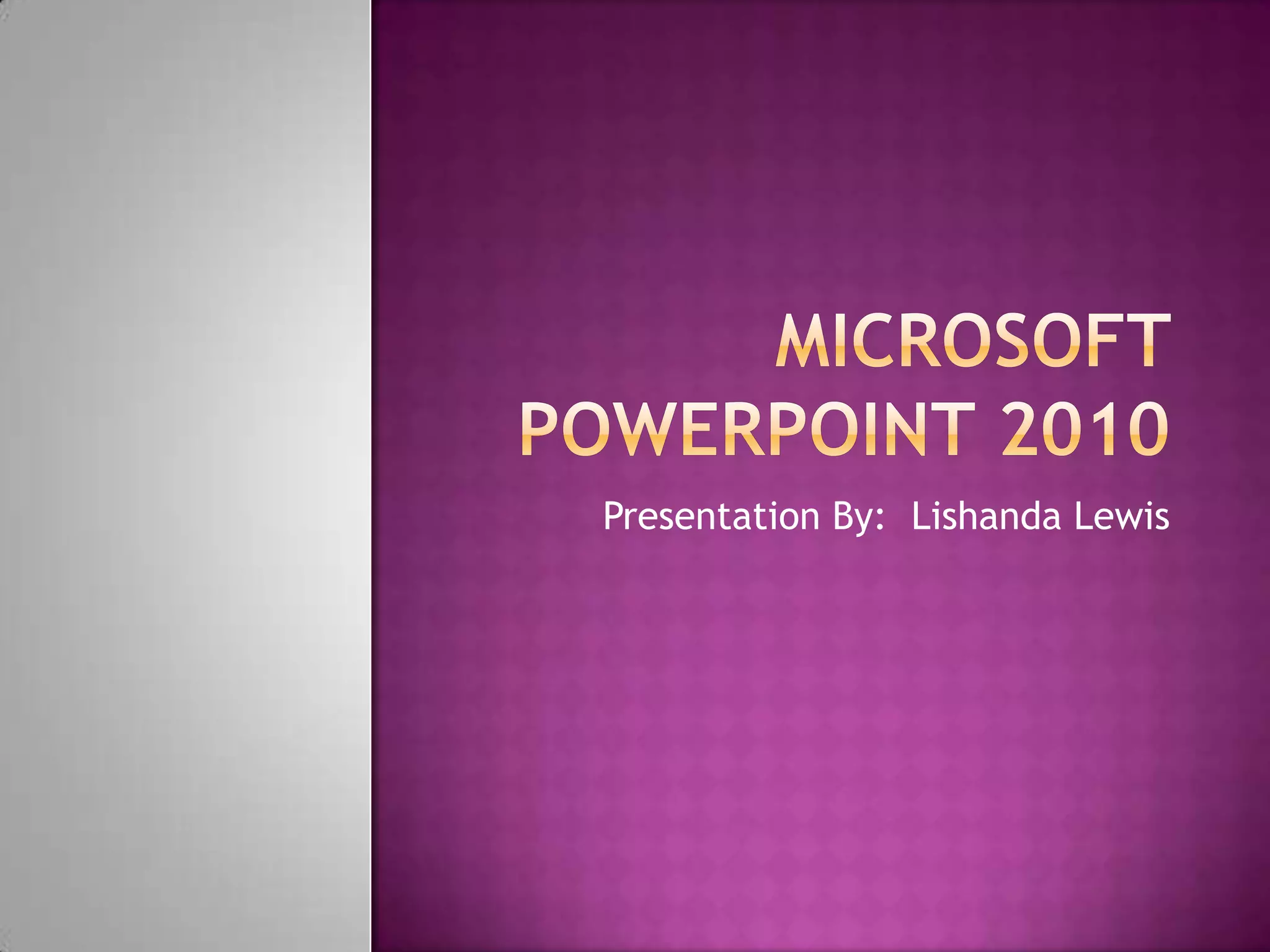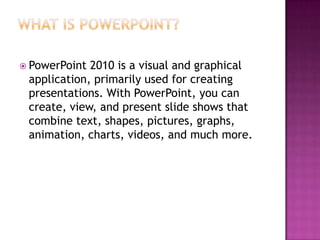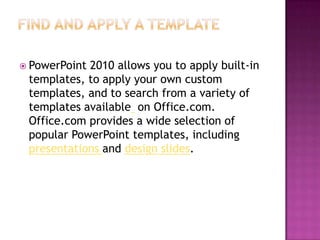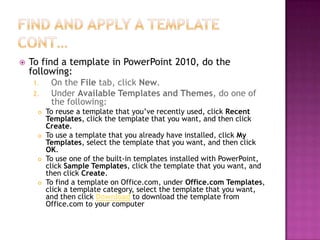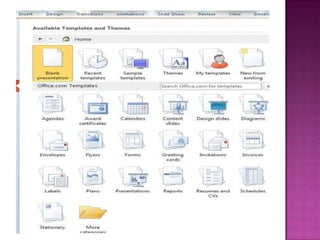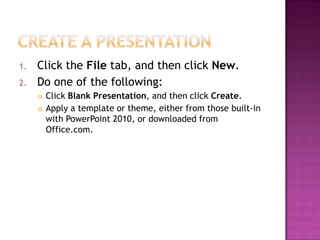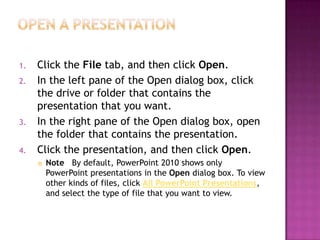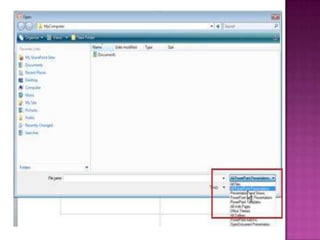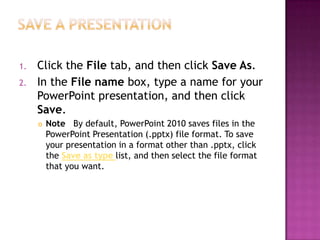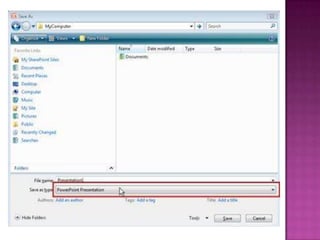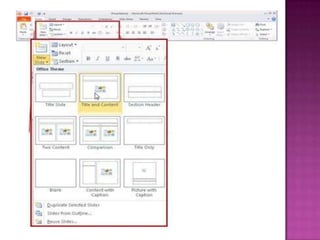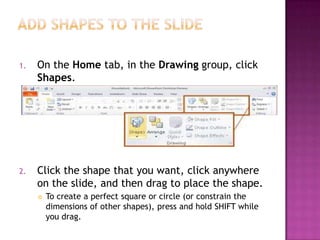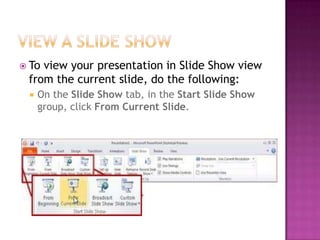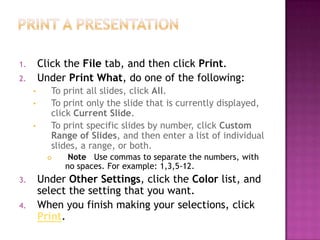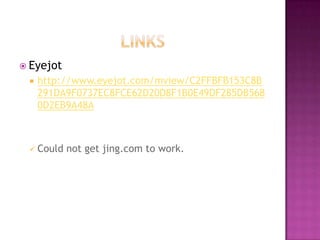This document provides an overview of the key features and functions of Microsoft PowerPoint 2010, including how to create and customize presentations using templates, insert and format slides, add shapes and media, save files, and present slideshows. Templates can be applied from built-in options or downloaded from Office.com. Slides can be inserted, shapes added, and files saved in the default PPTX format or other formats. Presentations can be viewed from the beginning or current slide.