Editing images
•Download as PPTX, PDF•
0 likes•77 views
The document describes editing three images in Photoshop. For each image, the editor opened Photoshop, changed the document settings, imported an image and logo, adjusted colors using color balance, added text with a slogan at the bottom, and saved the edited image.
Report
Share
Report
Share
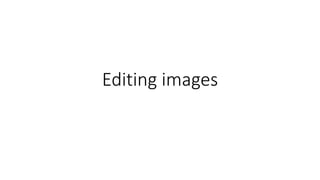
Recommended
Recommended
More Related Content
What's hot
What's hot (18)
The Editing Process of Making the Magazine Front Cover

The Editing Process of Making the Magazine Front Cover
Similar to Editing images
Similar to Editing images (20)
Preliminary task progression and planning & research 

Preliminary task progression and planning & research
6. What have you learnt about technologies from the process of constructing t...

6. What have you learnt about technologies from the process of constructing t...
Recently uploaded
The Author of this document is
Dr. Abdulfatah A. SalemOperations Management - Book1.p - Dr. Abdulfatah A. Salem

Operations Management - Book1.p - Dr. Abdulfatah A. SalemArab Academy for Science, Technology and Maritime Transport
This presentation was provided by William Mattingly of the Smithsonian Institution, during the closing segment of the NISO training series "AI & Prompt Design." Session Eight: Limitations and Potential Solutions, was held on May 23, 2024.Mattingly "AI & Prompt Design: Limitations and Solutions with LLMs"

Mattingly "AI & Prompt Design: Limitations and Solutions with LLMs"National Information Standards Organization (NISO)
https://app.box.com/s/4hfk1xwgxnova7f4dm37birdzflj806wGIÁO ÁN DẠY THÊM (KẾ HOẠCH BÀI BUỔI 2) - TIẾNG ANH 8 GLOBAL SUCCESS (2 CỘT) N...

GIÁO ÁN DẠY THÊM (KẾ HOẠCH BÀI BUỔI 2) - TIẾNG ANH 8 GLOBAL SUCCESS (2 CỘT) N...Nguyen Thanh Tu Collection
Recently uploaded (20)
Basic Civil Engg Notes_Chapter-6_Environment Pollution & Engineering

Basic Civil Engg Notes_Chapter-6_Environment Pollution & Engineering
Instructions for Submissions thorugh G- Classroom.pptx

Instructions for Submissions thorugh G- Classroom.pptx
Operations Management - Book1.p - Dr. Abdulfatah A. Salem

Operations Management - Book1.p - Dr. Abdulfatah A. Salem
Application of Matrices in real life. Presentation on application of matrices

Application of Matrices in real life. Presentation on application of matrices
Benefits and Challenges of Using Open Educational Resources

Benefits and Challenges of Using Open Educational Resources
Mattingly "AI & Prompt Design: Limitations and Solutions with LLMs"

Mattingly "AI & Prompt Design: Limitations and Solutions with LLMs"
Solid waste management & Types of Basic civil Engineering notes by DJ Sir.pptx

Solid waste management & Types of Basic civil Engineering notes by DJ Sir.pptx
Adversarial Attention Modeling for Multi-dimensional Emotion Regression.pdf

Adversarial Attention Modeling for Multi-dimensional Emotion Regression.pdf
GIÁO ÁN DẠY THÊM (KẾ HOẠCH BÀI BUỔI 2) - TIẾNG ANH 8 GLOBAL SUCCESS (2 CỘT) N...

GIÁO ÁN DẠY THÊM (KẾ HOẠCH BÀI BUỔI 2) - TIẾNG ANH 8 GLOBAL SUCCESS (2 CỘT) N...
The Benefits and Challenges of Open Educational Resources

The Benefits and Challenges of Open Educational Resources
Forest and Wildlife Resources Class 10 Free Study Material PDF

Forest and Wildlife Resources Class 10 Free Study Material PDF
MARUTI SUZUKI- A Successful Joint Venture in India.pptx

MARUTI SUZUKI- A Successful Joint Venture in India.pptx
Editing images
- 2. Firstly I opened photoshop I changed the document type to international paper and named it as photo 1. I then went to file and open to select the images.
- 3. I then dragged the picture from layer 1 and placed it onto the background before finding the right place to position the picture. Then I selected the right image that I wanted to edit.
- 4. I then got an image of the ‘save the children logo’ off the internet in an png file so that the image doesn’t have a white background behind the logo. I then selected image in the tools bar, selected adjustments and clicked onto colour balance to change the colours to make it more wintery.
- 5. I then clicked on the ‘T’ icon and wrote the slogan and changed the font and colour to make it stand out then I positioned it at the bottom of the page.
- 6. Firstly I opened photoshop I changed the document type to international paper and named it as photo 2. I then went to image, then to image rotation and selected 90 degrease to rotate the background to landscape.
- 7. I then went to file, open and selected the image that I wanted to use. I then dragged and dropped the image onto the background.
- 8. I then selected image in the tools bar, selected adjustments and clicked onto colour balance to change the colours to make it appropriate to the theme. I then got an image of the ‘save the children logo’ off the internet in an png file so that the image doesn’t have a white background behind it on the final image.
- 9. I then dragged and dropped the logo onto the image. I then clicked on the ‘T’ icon and wrote the slogan and changed the font as well as the colour to make it stand out then I positioned it at the bottom of the page.
- 10. Firstly I opened photoshop I changed the document type to international paper and named it as photo 3. I went to file and open to select the image.
- 11. I then selected the image that I wanted to change. I then drag and dropped the image to the background so that I could change the image I placed the picture to where I wanted it.
- 12. I then selected image in the tools bar, selected adjustments and clicked onto colour balance to change the colours to make it appropriate to the theme. I then got an image of the ‘save the children logo’ off the internet in an png file so that the image doesn’t have a white background behind it on the final image.
- 13. I then drag and dropped the logo onto the edited image and placed the logo where it could be seen. I then clicked on the ‘T’ icon and wrote the slogan and changed the font as well as the colour to make it stand out then I positioned it at the bottom of the page.