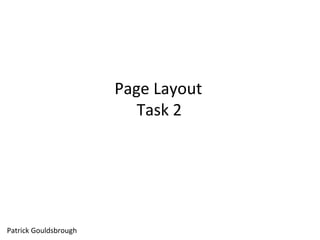
Page Layout Guide: Adding Images, Text Wrapping, Grids and More
- 1. Page Layout Task 2 Patrick Gouldsbrough
- 2. The first thing I did when creating my page layout was place he image. I decided to source a stock image from the internet and place it into Adobe InDesign. Next, I added the text boxes I would use to accompany the image. After submitting my text, using the Lorem Ipsum font, it looked like the image on the left. The text was covering the image, not fitting to the edges, like I wanted. To get my text to fit correctly, I had to use the text wrap tool. To carry out the text wrapping, I selected it on the ‘window’ menu, before a box appeared. Within this tool box, I could select the text to fit round the picture or above and below the image. I selected the first option for my page layout, due to the blank space that would be left if I would have selected the second option. As you can see from the picture on the left, the text wrapping worked correctly, and the text was not infringing the picture.
- 3. However, after all this, there was still an issue. The text didn’t read in correct columns and didn’t follow any kind of order. To resolve this issue, I had to click on the Red tick at the bottom of the text box. I dragged a portion of the text from the second text box, put it in the first text box and the text now followed a pattern. Now it was time to add my grids to the layout. In order to do this, I had to go to the Layout menu, before clicking on the create guides option. At this stage, a menu appeared on the screen asking me about my features of the grid. As instructed, I selected a 3x3 grid, while I selected a 5mm gutter between them. Drop capitals are a main feature for magazines and newspapers, a feature which I wanted to include. To add drop capitals, I went to the Type list, then selected the paragraph button. This brought you to a box (pictured left), which allowed you to change characteristics of your paragraph. However, I just wanted to adjust the drop capital, which was the button on the bottom. A size of 4 down and 2 across seemed the right size for the drop capital. My title was an easy technique to add. Like on Photoshop and other software, the addition of a title is done using the text tool, which I ad used earlier in the task. A font of 72 seemed to be striking, but didn’t take all the attention from the main copy.
- 4. The page layout was now complete and the grids and guidelines definitely played a part in making sure this article was well set out and was also clear.