Directions to use PowerPoint to create Concept Shows
•
0 likes•1,077 views
This PowerPoint discusses the steps to create a simple Powerpoint for training students in positional concepts. The instructional theory of presenting one concept and not examples is based on Carnine and Engelmann.
Report
Share
Report
Share
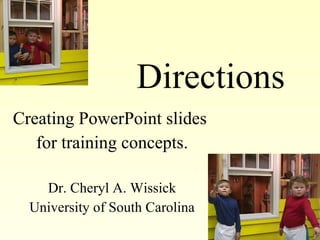
Recommended
Recommended
More Related Content
Similar to Directions to use PowerPoint to create Concept Shows
Similar to Directions to use PowerPoint to create Concept Shows (20)
Microsoft PowerPoint 2007: Create Your First Presentation

Microsoft PowerPoint 2007: Create Your First Presentation
May's pdxMindShare Presentation on Increasing Your PowerPoint & Presentation ...

May's pdxMindShare Presentation on Increasing Your PowerPoint & Presentation ...
Return on Investment – Education FundingDevelop a three- to five.docx

Return on Investment – Education FundingDevelop a three- to five.docx
More from Cheryl Wissick
More from Cheryl Wissick (20)
Recently uploaded
9953330565 Low Rate Call Girls In Rohini Delhi NCR

9953330565 Low Rate Call Girls In Rohini Delhi NCR9953056974 Low Rate Call Girls In Saket, Delhi NCR
“Oh GOSH! Reflecting on Hackteria's Collaborative Practices in a Global Do-It...

“Oh GOSH! Reflecting on Hackteria's Collaborative Practices in a Global Do-It...Marc Dusseiller Dusjagr
Organic Name Reactions for the students and aspirants of Chemistry12th.pptx

Organic Name Reactions for the students and aspirants of Chemistry12th.pptxVS Mahajan Coaching Centre
Recently uploaded (20)
Science 7 - LAND and SEA BREEZE and its Characteristics

Science 7 - LAND and SEA BREEZE and its Characteristics
Incoming and Outgoing Shipments in 1 STEP Using Odoo 17

Incoming and Outgoing Shipments in 1 STEP Using Odoo 17
18-04-UA_REPORT_MEDIALITERAСY_INDEX-DM_23-1-final-eng.pdf

18-04-UA_REPORT_MEDIALITERAСY_INDEX-DM_23-1-final-eng.pdf
Introduction to ArtificiaI Intelligence in Higher Education

Introduction to ArtificiaI Intelligence in Higher Education
9953330565 Low Rate Call Girls In Rohini Delhi NCR

9953330565 Low Rate Call Girls In Rohini Delhi NCR
Separation of Lanthanides/ Lanthanides and Actinides

Separation of Lanthanides/ Lanthanides and Actinides
“Oh GOSH! Reflecting on Hackteria's Collaborative Practices in a Global Do-It...

“Oh GOSH! Reflecting on Hackteria's Collaborative Practices in a Global Do-It...
Interactive Powerpoint_How to Master effective communication

Interactive Powerpoint_How to Master effective communication
Organic Name Reactions for the students and aspirants of Chemistry12th.pptx

Organic Name Reactions for the students and aspirants of Chemistry12th.pptx
Directions to use PowerPoint to create Concept Shows
- 1. Directions Creating PowerPoint slides for training concepts. Dr. Cheryl A. Wissick University of South Carolina
- 8. Final Example: Introducing Concepts The boys are sitting on the bench.
- 9. Example with one photo: Understanding of one concept. Are the boys OFF the bench?
- 12. At this point you have two photos on the slide but they probably do not fit nicely! Resize the pasted or inserted photo to fit. Add a new caption. Locate an opposite photo and copy or insert the photo on that page. Which one shows the boys on the bench?
- 13. Final Example: Testing concepts Comparing two concepts Which one shows the boys ON the bench?
- 16. Example: Independent Practice click on the pictures As the boys got ready to leave they stood in front of the bench. Click on the picture that shows the boys in FRONT
- 20. Create clear, invisible buttons on top of each picture. Create “no effect” buttons to have spaces where students might click so the show will not advance. Where is the sign in the middle?
