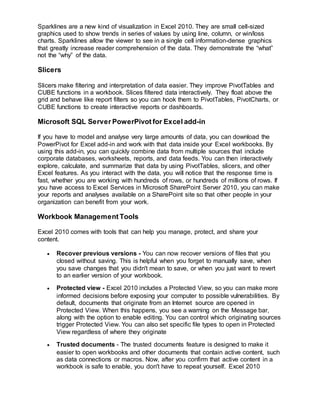The document compares and summarizes the key differences between Microsoft Excel 2007, 2010, and 2013. Excel 2013 focuses on collaboration, data analysis and visualization. It introduces features like FlashFill for auto-completing data entry and recommended pivot tables and charts. Excel 2010 introduces the ribbon interface, backstage view, sparklines, slicers and the PowerPivot add-in for large data analysis. It also includes version recovery, protected view and trusted documents features. Both 2010 and 2013 allow accessing Excel files online through the Excel Web App.