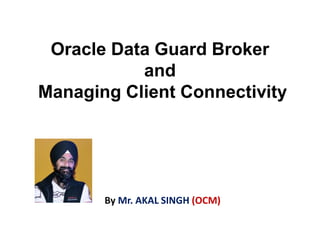
Dg broker & client connectivity - High Availability Day 2015
- 1. Oracle Data Guard Broker and Managing Client Connectivity By Mr. AKAL SINGH (OCM)
- 2. Oracle Data Guard Broker: Features • Automated creation of Data Guard configurations incorporating a primary database, a new or existing standby database, redo transport services, and log apply services. • Adding new or existing standby databases to Data Guard configuration. • Managing an entire Data Guard configuration (including all databases, redo transport services, and log apply services) • Monitoring the status of the entire configuration, capturing diagnostic information, reporting statistics, and detecting problems • With the broker, you can perform all management operations locally or remotely with easy-to-use interfaces: – Oracle Enterprise Manager Grid Control – DGMGRL (a command-line interface)
- 3. Data Guard Broker: Components • Client-side: – Oracle Enterprise Manager Grid Control – DGMGRL (command-line interface) • Server-side: Data Guard monitor – DMON process – Configuration files
- 4. Data Guard Broker: Configurations The most common configuration is a primary database at one location and a standby database at another location. nodePrmy Primary site nodeStdby1 Standby site Oracle Net
- 5. Data Guard Broker: Management Model Data Guard Broker Configuration Primary database Broker-controlled databases Standby database Standby database Standby database Standby database Standby database Standby database Standby database Standby database Standby database Instances Instances
- 6. Primary site Standby site 30 Standby site .. Data Guard Broker: Architecture Graphical user interface or command-line interface DMON Archived redo logs Online redo logs Standby site 1 Oracle Net Standby redo logs Archived redo logs Log apply services Data Guard Configuration Log transport services Primary database DMON Configuration files Configuration files Standby database Standby redo logs Online redo logs
- 7. Data Guard Monitor: DMON Process • Server-side background process • Part of each database instance in the configuration • Created when you start the broker • Performs requested functions and monitors the resource • Communicates with other DMON processes in the configuration • Updates the configuration file • Creates the drc<SID> trace file in the location set by the DIAGNOSTIC_DEST initialization parameter • Modifies initialization parameters during role transitions as necessary
- 8. Benefits of Using the Data Guard Broker • Enhances the high-availability, data protection, and disaster protection capabilities inherent in Oracle Data Guard by automating both configuration and monitoring tasks • Streamlines the process for any one of the standby databases to replace the primary database and take over production processing • Enables easy configuration of additional standby databases • Provides simplified, centralized, and extended management • Automatically communicates between the databases in a Data Guard configuration by using Oracle Net Services • Provides built-in validation that monitors the health of all databases in the configuration
- 9. Comparing Configuration Management With and Without the Data Guard Broker With the Broker Without the Broker General Manage databases as one Manage databases separately Creation of the standby database Use Grid Control wizards Manually create files Configuration and management Configure and manage from single interface Set up services manually for each database Monitoring • Monitor continuously • Unified status and reports • Integrate with EM events Monitor each database individually through views Control Invoke role transitions with a single command Coordinate sequences of multiple commands across database sites for role transitions
- 10. Using the Command-Line Interface of the Data Guard Broker DGMGRL> connect sys/oracle_4U Connected. DGMGRL> show configuration verbose Configuration - DGConfig1 Protection Mode: MaxPerformance Databases: Prmy - Primary database Stdby1 - Physical standby database Fast-Start Failover: DISABLED Configuration Status: SUCCESS
- 11. Creating a Data Guard Broker Configuration
- 12. Data Guard Broker: Requirements • Oracle Database Enterprise Edition • Single-instance or multi-instance environment • COMPATIBLE parameter: Set to 10.2.0.1.0 or later for primary and standby databases • Oracle Net Services network files: Must be configured for the primary database and any existing standby databases. Enterprise Manager Grid Control configures files for new standby databases. • GLOBAL_DBNAME attribute: Set to a concatenation of db_unique_name_DGMGRL.db_domain
- 13. Data Guard Broker: Requirements • DG_BROKER_START initialization parameter: Set to TRUE • Primary database: ARCHIVELOG mode • All databases: MOUNT or OPEN mode • DG_BROKER_CONFIG_FILEn: Configured for any RAC databases Additionally : • You must use a server parameter file (SPFILE) for initialization parameters.
- 14. Data Guard Monitor: Configuration File • The broker configuration file is: – Automatically created and named using a default path name and file name when the broker is started – Managed automatically by the DMON process • The configuration file and a copy are created at each managed site with default names: – dr1<db_unique_name>.dat – dr2<db_unique_name>.dat • Configuration file default locations are operating system specific: – Default location for UNIX and Linux: ORACLE_HOME/dbs – Default location for Windows: ORACLE_HOMEdatabase • Use DG_BROKER_CONFIG_FILEn to override the default path name and file name.
- 15. Creating a Broker Configuration 1. Invoke DGMGRL and connect to the primary database. 2. Define the configuration, including a profile for the primary database. 3. Add standby databases to the configuration. 4. Enable the configuration, including the databases.
- 16. Defining the Broker Configuration and the Primary Database Profile DGMGRL> CREATE CONFIGURATION 'DGConfig1' AS > PRIMARY DATABASE IS prmy > CONNECT IDENTIFIER IS prmy; Configuration "DGConfig1" created with primary database "prmy“ DGMGRL>
- 17. Adding a Standby Database to the Configuration DGMGRL> ADD DATABASE stdby AS > CONNECT IDENTIFIER IS stdby; Database “stdby" added DGMGRL>
- 18. Enabling the Configuration DGMGRL> ENABLE CONFIGURATION; Enabled. DGMGRL> SHOW CONFIGURATION Configuration - DGConfig1 Protection Mode: MaxPerformance Databases: prmy - Primary database stdby - Physical standby database Fast-Start Failover: DISABLED Configuration Status: SUCCESS
- 19. • To alter a database property: • To alter the state of the standby database: • To alter the state of the primary database: Changing Database Properties and States DGMGRL> EDIT DATABASE stdby > SET PROPERTY LogXptMode='SYNC'; DGMGRL> EDIT DATABASE stdby SET STATE='APPLY-OFF'; DGMGRL> EDIT DATABASE prmy > SET STATE='TRANSPORT-OFF'; When the broker configuration is enabled, the databases are in one of four states: TRANSPORT-ON (applicable only to the primary database) TRANSPORT-OFF (applicable only to the primary database) APPLY-ON (applicable only to a physical or logical standby database) APPLY-OFF (applicable only to a physical or logical standby database)
- 20. Managing Redo Transport Services by Using DGMGRL Specify database properties to manage redo transport services: • DGConnectIdentifier • LogXptMode • LogShipping
- 21. Specifying the Connection Identifier by Using the DGConnectIdentifier Property • DGConnectIdentifier: – Specifies the connection identifier that is used by the broker to connect to a database and redo transport services – Is set when a database is either added to the Data Guard broker configuration to the value specified in the optional CONNECT IDENTIFIER CLAUSE, or is extracted from the SERVICE attribute of the LOG_ARCHIVE_DEST_n initialization parameter • The DGConnectIdentifier value is used to set the FAL_SERVER and FAL_CLIENT initialization parameters.
- 22. Managing the Redo Transport Service by Using the LogXptMode Property Definitions of LOG_ARCHIVE_DEST_n Attributes • ASYNC: Redo data that is generated by a transaction need not have been received at a destination that has this attribute before the transaction can commit. • SYNC: Redo data that is generated by a transaction must have been received by every enabled destination that has this attribute before the transaction can commit. • AFFIRM and NOAFFIRM: Control whether redo transport services use synchronous or asynchronous disk I/O to write redo data to the archived redo log files – AFFIRM: Specifies that a redo transport destination acknowledges received redo data after writing it to the standby redo log – NOAFFIRM: Specifies that a redo transport destination acknowledges received redo data before writing it to the standby redo log
- 23. Managing the Redo Transport Service by Using the LogXptMode Property • The redo transport service must be set up for the chosen data protection mode. • Use the LogXptMode property to set the redo transport services: – ASYNC — Sets the ASYNC and NOAFFIRM attributes of LOG_ARCHIVE_DEST_n — Required for maximum performance mode – SYNC — Sets the SYNC and AFFIRM attributes of LOG_ARCHIVE_DEST_n — Required for maximum protection and maximum availability modes
- 24. Setting LogXptMode to ASYNC Primary database transactions RFS MRP or LSP Archived redo logs ARC0 Standby database Standby redo logs OracleNet (Real-time apply) Sets the ASYNC and NOAFFIRM attributes of LOG_ARCHIVE_DEST_n Standby ack LGWR Online redo logs Redo buffer LNSn
- 25. Setting LogXptMode to SYNC LGWR Primary database transactions Online redo logs RFS MRP or LSP Archived redo logs ARC0 Standby database Standby redo logs OracleNet (Real-time apply) Sets the SYNC and AFFIRM attributes of LOG_ARCHIVE_DEST_n Standby ack LNSn Redo buffer
- 26. Controlling the Shipping of Redo Data by Using the LogShipping Property • LogShipping controls whether redo transport services can send redo data to a specified standby database. • LogShipping is applicable only when the primary database state is set to TRANSPORT-ON.
- 28. Understanding Client Connectivity in a Data Guard Configuration Be aware of the following issues when you manage client connectivity in a Data Guard configuration: • Databases reside on different hosts in a Data Guard configuration. • Clients must connect to the correct database: – Primary – Logical standby – Snapshot standby – Physical standby with real-time query • If clients send connection requests to the wrong host, they may be connected to the wrong database or receive an error. • Clients must automatically reconnect to the correct database in the event of a failover.
- 29. Understanding Client Connectivity: Using Local Naming Primary database Standby database OracleNet DG_PROD Listener The tnsnames.ora file would look similar to the following: PROD = (DESCRIPTION = (ADDRESS=(PROTOCOL = TCP)(HOST = EDBVR6P1)(PORT = 1521)) (ADDRESS=(PROTOCOL = TCP)(HOST = EDBVR6P2)(PORT = 1521)) (CONNECT_DATA = (SERVICE_NAME = DG_PROD)))
- 30. Preventing Clients from Connecting to the Wrong Database • Use database services to prevent clients from connecting to the wrong database in the Data Guard configuration. • Database services act as an abstraction layer between the client and database instances. • Database services register with listeners. • Clients connect to database services instead of database instances. • Listeners use registration details to determine which instances support a particular service at a particular moment in time. • Listeners then direct connection requests to the correct instances; otherwise, the appropriate error is returned.
- 31. Oracle Services • To manage workloads or a group of applications, you can define services for a particular application or a subset of an application’s operations. • You can also group work by type under services. • For example OLTP users can use one service while batch processing can use another to connect to the database. • Users who share a service should have the same service- level requirements. • Use srvctl or Enterprise Manager to manage services, not DBMS_SERVICE.
- 32. Default Service Connections • Application services: – Limit of 115 services per database • Internal services: – SYS$BACKGROUND – SYS$USERS – Cannot be deleted or changed • A special Oracle database service is created by default for the Oracle RAC database. • This default service is always available on all instances in an Oracle RAC environment.
- 33. Managing Services • Database services can be managed by using the DBMS_SERVICE package when Oracle Restart is not used. • Database services attributes: – Service Name: For administration of the service – Network Name: For services that are implemented for external client connections – Transparent Application Failover (TAF) attributes: For TAF- enabled client connections
- 34. Creating Services for the Data Guard Configuration Databases DBMS_SERVICE.CREATE_SERVICE( - SERVICE_NAME => 'DG_PROD', - NETWORK_NAME => 'DG_PROD', - FAILOVER_METHOD => 'BASIC', - FAILOVER_TYPE => 'SELECT', - FAILOVER_RETRIES => 180, - FAILOVER_DELAY => 1);
- 35. Understanding Client Connectivity: Using a Database Service Primary database Standby database OracleNet DG_PROD service Using DG_PROD Listener Listener
- 36. Connecting Clients to the Correct Database • Use a database event trigger to ensure that clients connect to a database in the Data Guard configuration that is in the correct state and role. • If no database is in the correct state and role, the trigger ensures that clients do not connect to a database. • Use the trigger to start database services. – DG_PROD: Primary database – DG_RTQ: Physical standby database opened in READ ONLY mode (Real-time Query)
- 37. Creating the AFTER STARTUP Trigger CREATE TRIGGER MANAGE_SERVICES AFTER STARTUP ON DATABASE DECLARE ROLE VARCHAR(30); OMODE VARCHAR(30); BEGIN SELECT DATABASE_ROLE INTO ROLE FROM V$DATABASE; SELECT OPEN_MODE INTO OMODE FROM V$DATABASE; IF ROLE = 'PRIMARY' THEN DBMS_SERVICE.START_SERVICE ('DG_PROD'); ELSIF ROLE = 'PHYSICAL STANDBY' THEN IF OMODE LIKE 'READ ONLY%' THEN DBMS_SERVICE.START_SERVICE ('DG_RTQ'); END IF; END IF; END; /
- 38. Configuring Role-Based Services • Use SRVCTL to configure Oracle Clusterware–managed services on each database in the Data Guard configuration. • Role changes managed by the Data Guard broker automatically start services appropriate to the database role. • The service is started when ROLE matches the current role of the database and MANAGEMENT POLICY is set to AUTOMATIC. • Services can be started manually. srvctl add service -d <db_unique_name> -s <service_name> [-l [PRIMARY][,PHYSICAL_STANDBY][,LOGICAL_STANDBY] [,SNAPSHOT_STANDBY]] [-y {AUTOMATIC | MANUAL}]
- 39. Example: Configuring Role-Based Services • PAYROLL: Read-write service that always runs on the database with the primary role • ORDERSTATUS: Read-only service that always runs on an Active Data Guard standby database srvctl add service -d prmy -s DG_PROD -l PRIMARY –m BASIC –e SELECT –w 1 –z 180 srvctl add service –d prmy –s DG_RTQ –l PHYSICAL_STADBY
- 40. Configuring Service Names in the tnsnames.ora File PROD = (DESCRIPTION = (ADDRESS=(PROTOCOL = TCP)(HOST = EDBVR6P1)(PORT = 1521)) (ADDRESS=(PROTOCOL = TCP)(HOST = EDBVR6P2)(PORT = 1521)) (CONNECT_DATA = (SERVICE_NAME = DG_PROD))) RTQ = (DESCRIPTION = (ADDRESS=(PROTOCOL = TCP)(HOST = EDBVR6P1)(PORT = 1521)) (ADDRESS=(PROTOCOL = TCP)(HOST = EDBVR6P2)(PORT = 1521)) (CONNECT_DATA = (SERVICE_NAME = DG_RTQ)))
- 41. Automatic Failover of Applications to a New Primary Database In previous Oracle Database releases, user-written database triggers were required to implement automatic failover as follows: • A startup trigger was used to start database services on the new primary database. • A role-change trigger was used to publish a FAN ONS event to break JDBC clients still connected to the original primary database out of a TCP timeout. In Oracle Database 11g Release 2 (11.2), you can automate fast failover of applications to a new primary database without the need for user-written triggers. You must use the Data Guard broker to use this feature.
- 42. Automatic Failover of Applications to a New Primary Database Primary database Database services Primary site Standby site Application Tier Oracle Application Server Clusters Database Tier Oracle Real Application Clusters Manual or automatic failover 1 2 3
- 43. Data Guard Broker and Fast Application Notification (FAN) • The Data Guard broker publishes FAN events at failover time. • Applications respond to FAN events without programmatic changes if using Oracle-integrated database clients: – Oracle Database JDBC – Oracle Database Oracle Call Interface (OCI) – Oracle Database ODP.NET • Clients that receive FAN events can be configured for Fast Connection Failover (FCF) to automatically connect to a new primary database. • Clients connect to the new primary database using an Oracle Net connect descriptor configured for connect-time failover.
- 44. Automating Client Failover in a Data Guard Configuration • Relocating database services to the new primary database as part of a failover operation • Notifying clients that the failure has occurred • Redirecting clients to a new primary database
- 45. Summary In this session, you should have learned how to: • Understanding Data Guard Broker • Configuring Data Guard Broker • Configure client connectivity in a Data Guard configuration • Implement failover procedures to automatically redirect clients to a new primary database