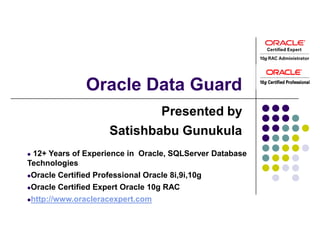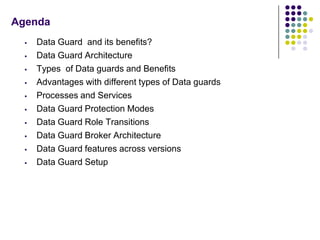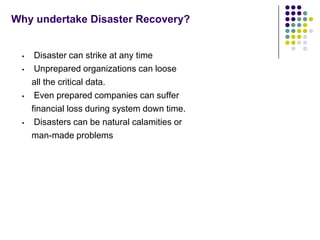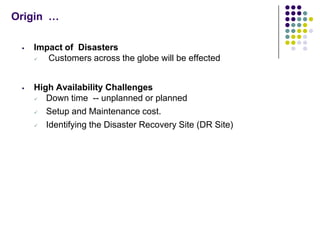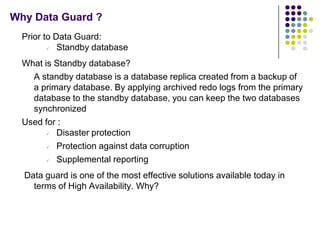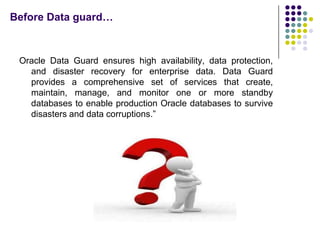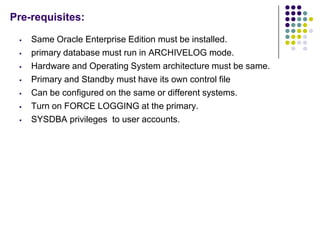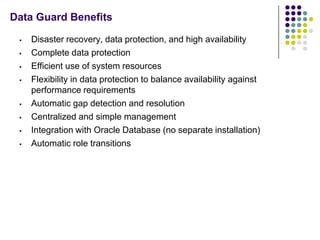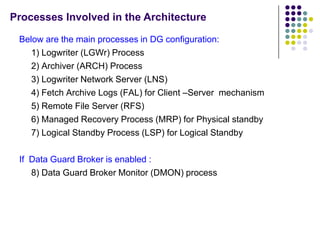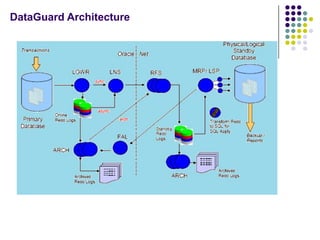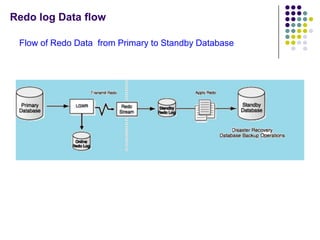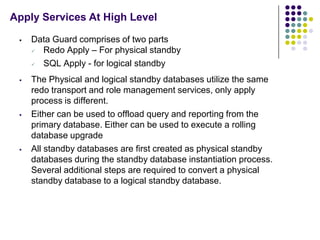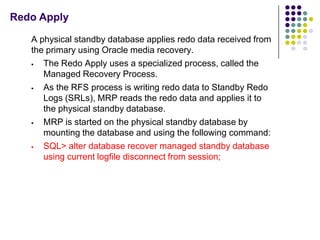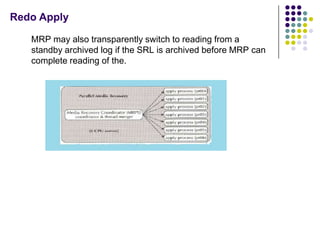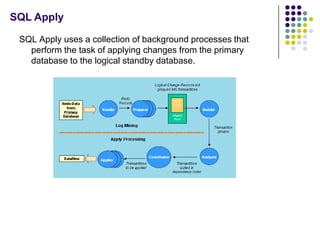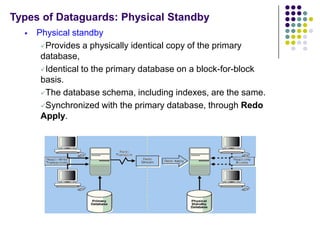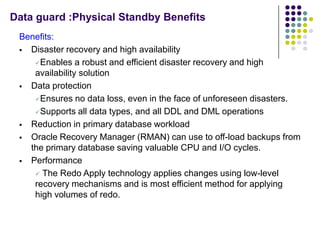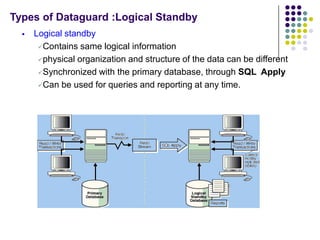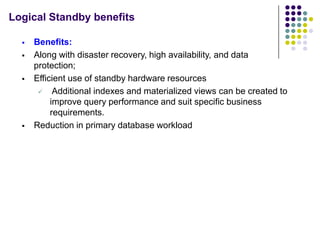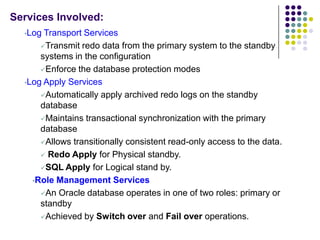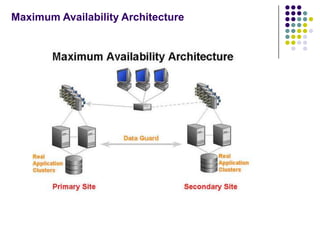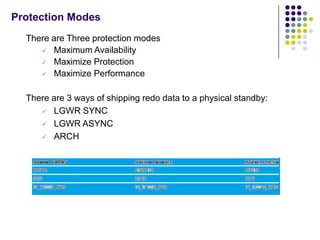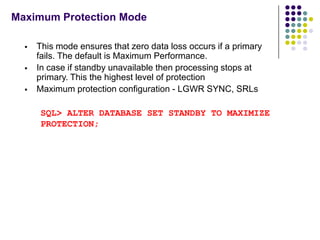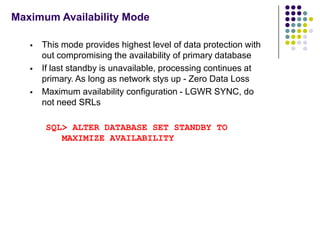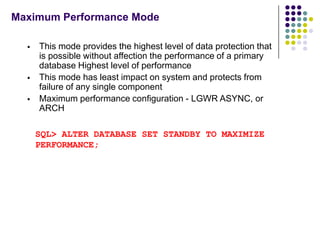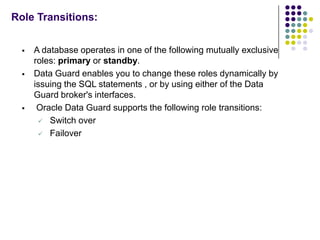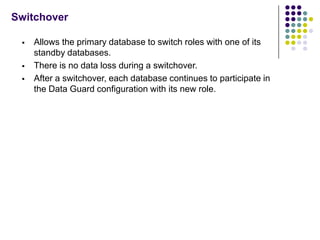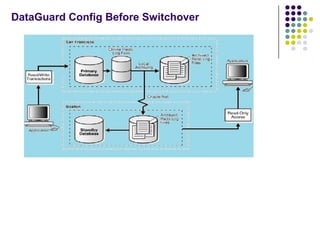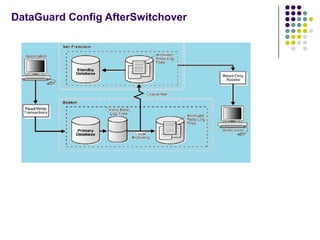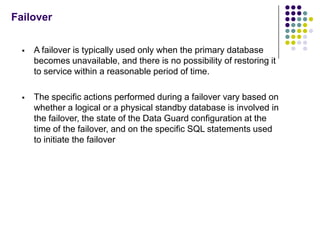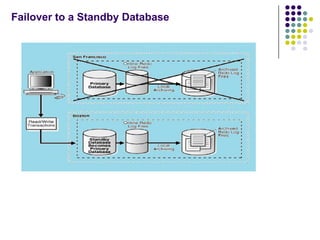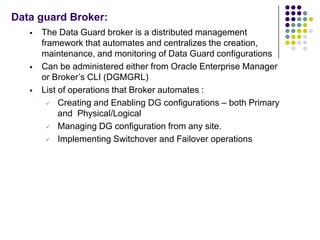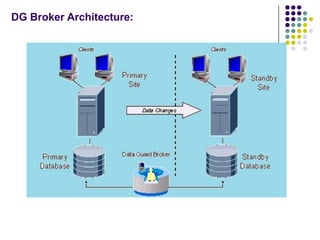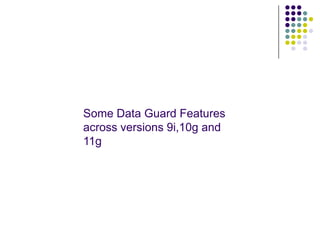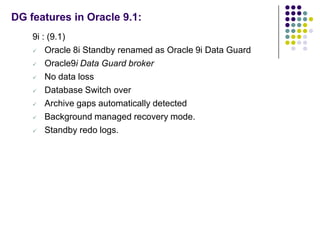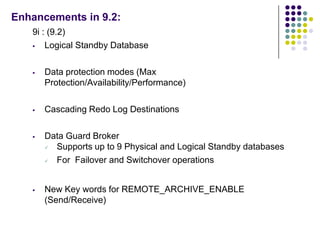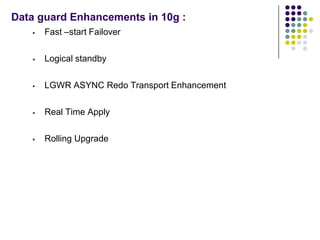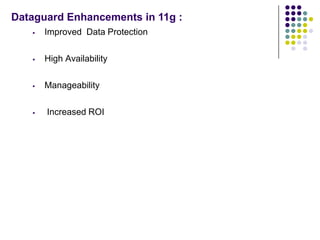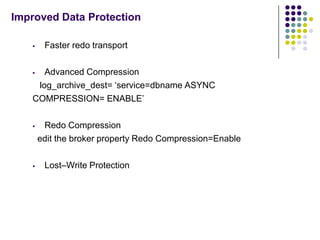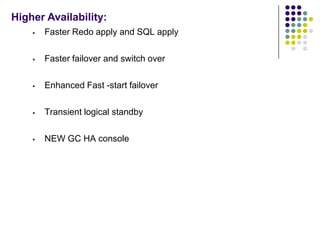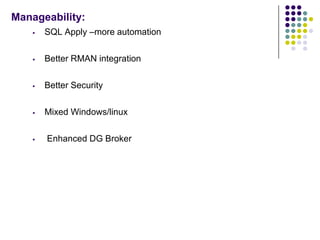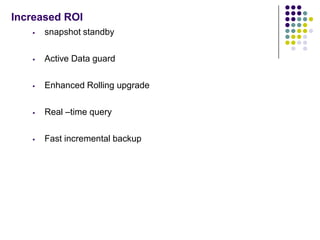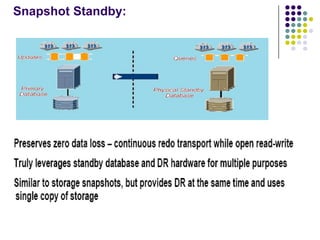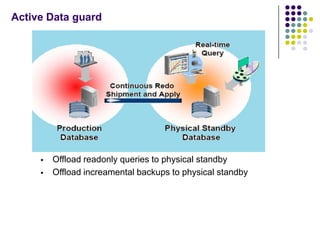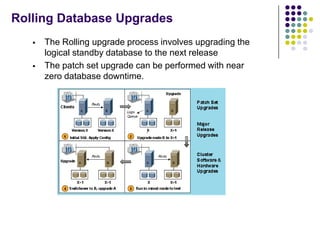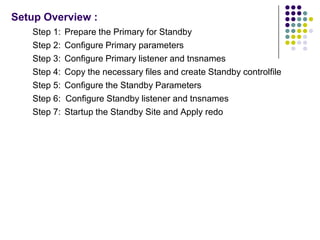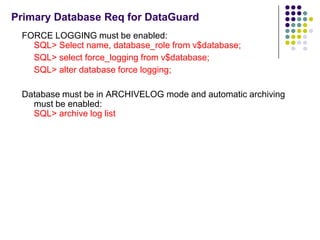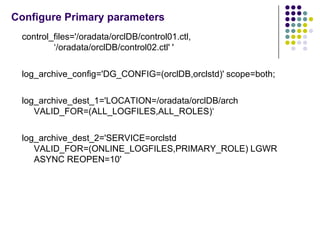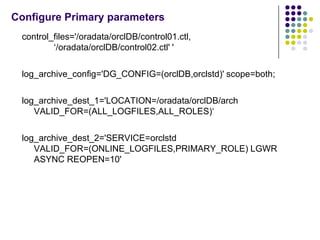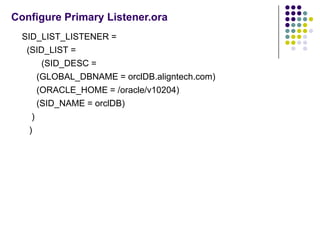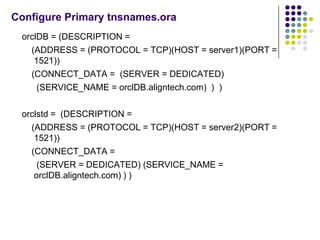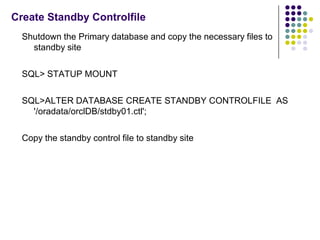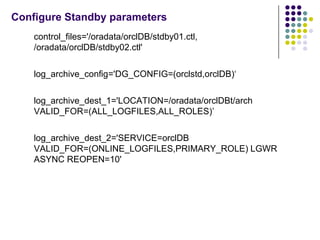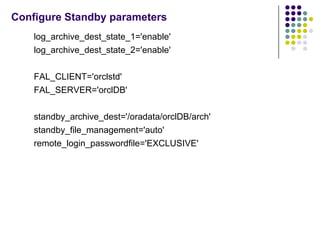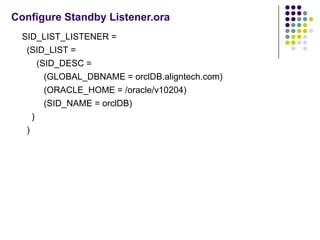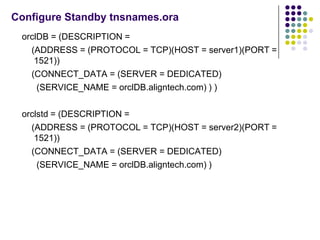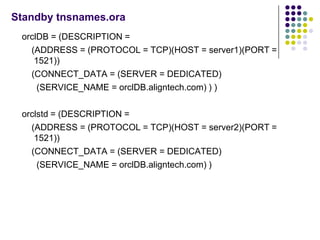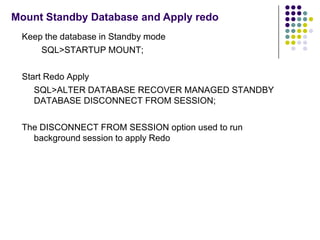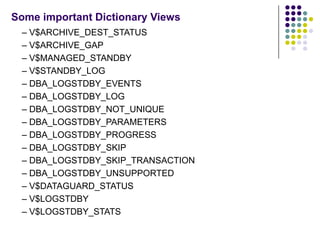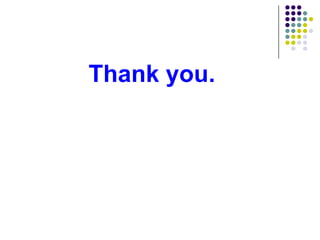This document provides an overview and summary of Oracle Data Guard. It discusses the key benefits of Data Guard including disaster recovery, data protection, and high availability. It describes the different types of Data Guard configurations including physical and logical standbys. The document outlines the basic architecture and processes involved in implementing Data Guard including redo transport, apply services, and role transitions. It also summarizes some of the features and protection modes available in different Oracle database versions.